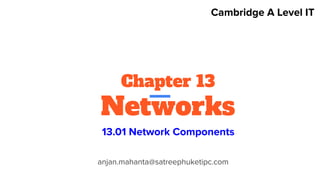
13.01 Network Components
- 1. Chapter 13 Networks anjan.mahanta@satreephuketipc.com Cambridge A Level IT 13.01 Network Components
- 2. 13.1 Network components Data Packet ● An Internet Protocol (IP) data packet will include header information and the data that is being sent. ● With the header information will be the source address, destination address, IP version being used (e.g. IP V4), the length of the data packet and an identification number to enable packets to be sequenced. ● The source and destination addresses will both be 32 bit IP addresses (IP V4) for example 212.35.0.89 and they don’t change during transmission. https://www.youtube.com/watch?v=nomyRJehhnM 2
- 3. SWITCH ● Switches are used to join computers and other devices together in a network. ● Switches are able to inspect packets of data so that they are forwarded appropriately to the correct computer. ● Because a switch sends a packet of data only to the computer it is intended for, it reduces the amount of data on the network, thus speeding up the network. 3
- 4. HUB ● A hub is a simple device that does not manage any of the data traffic through it. ● lt is simply used to enable computers on the network to share files and hardware such as scanners and printers. ● Data is transferred through networks in packets. A hub contains multiple ports (connection points). ● A hub can also be classed as a multi-port repeater. 4
- 5. HUB ● When a packet arrives at one port, it is transferred to the other ports so that all network devices of the LAN can see all packets. ● Every device on the network will receive the packet of data,which it will inspect to see if it is intended for that device or not. 5
- 6. Wireless access point ● A wireless access point connects Wi-Fi (wireless) enabled devices to a network. ● It uses radio waves at frequencies of 2.4 GHz or 5 GHz to transmit data. ● A wireless access point is usually connected to a switch by a cable, although it is possible in the home to have a combined wireless access point/switch/router. 6
- 7. Network Interface Card (NIC) ● Before a computer can be connected to a network, it will need to have a network interface card. ● Most modern computers have these when you buy the computer. These cards connect directly to the motherboard of the computer and have external sockets so that the computer can be connected to a network via cables. 7
- 8. Network Interface Card (NIC) Basically a NIC does the following: ● lt prepares the data for sending. ● lt sends the data. ● lt controls the flow of data from the computer to the transmission media (metal wire, optical fibre, etc.). 8
- 9. Wireless Network Interface Card (WNIC) ● A wireless NIC (WNIC) makes a device “wireless enabled” meaning that it can connect to a network wirelessly through a wireless access point. ● It is most often part of the motherboard circuitry of a laptop, printer, tablet or smartphone. ● However, it is also possible to to add a wireless NIC to a non-wireless enabled device. 9
- 10. Routers ● Each computer linked to the internet is given a number which is called its lP(Internet Protocol) address. ● An lP address looks like this: 123.456.1.98 and is unique for each device while linked to the internet. 10
- 11. Routers ● When data is transferred from one network to another the data is put into packets. ● The packets contain details of the destination address of the network it is intended for. ● Computers on the same network all have the same first part of the Internet Protocol address and this is used to locate a particular network. 11
- 12. Routers ● Routers are hardware devices that read the address information to determine the final destination of the packet. ● From details stored in a table in the router, the router can direct the packet onto the next network on its journey. ● The data packet is then received by routers on other networks and sent on its way until finally ending up at the final destination network. 12
- 13. Repeater ● A repeater is another name for an active hub. It boosts the signals along a network cable. ● This is necessary when long cable lengths are required (typically over 100 m) and the signal won’t be strong enough to reach the destination. 13
- 14. Gateway ● A gateway connects two networks of a different type. It is typically used as a router to connect a LAN to a WAN. ● When data leaves one network to move onto another network, it must pass through the gateway. 14
- 15. BRIDGES 15
- 16. BRIDGES ● Bridges are used to connect LANs together. When one of the LANs sends a message, all the devices on the LAN receive the message. ● This increases the amount of data flowing on the LAN. Often a large LAN is divided into a series of smaller LANs. If a message is sent from one computer in a LAN to another computer in a different LAN then the message needs to pass between the LANs using a bridge. ● The advantage in subdividing a larger network is that it reduces the total network traffic as only traffic with a different LAN as its destination will cross over the bridge. A bridge therefore usually has only two ports in order to connect one LAN to another LAN. 16
- 17. FIREWALL ● A firewall prevents external users gaining unauthorised access to a computer system. It is usually positioned at the gateway to a network and will examine all incoming data to determine if it should be allowed. ● Data that is not allowed will be prevented from gaining access to the network. ● A firewall is often configured as part of a router but it can also be software that is installed on a proxy server or individual computers. 17
- 18. SERVERS ● A server is a computer on a network which provides resources that can be used by client devices. ● Individual servers or group of servers can perform a variety of functions depending on how they are configured. ● A file server’s role is to male files available for users on the network. Depending on the permissions given to each user or group of users, files can be created, read, modified or deleted. 18
- 19. SERVERS 19
- 20. Print server ● A print server deals with all the print jobs on a network. ● Each time a client computer sends a request for printing, it will be added to the queue on the print server. ● The print server will then deliver each print job in turn to the printer. 20
- 21. Mail server ● A mail server receives and sends all emails for an organization. ● The mail server can be the part of a LAN or WAN. ● Incoming emails are checked for viruses, phishing or spam and then sent to the user’s mailbox. 21
- 22. Application server ● An application server delivers software to client computers. ● This can be done by the clients accessing the software direct from the server or by the server managing the installation of the software onto each client computer. 22
- 23. Proxy server ● A proxy server deals with all requests to the internet. ● It sits between the LAN and the gateway. It will check that each request is allowed and filter out any undesirable requests such as pornographic websites. ● It will also store webpage in a cache which will speed up the time it takes for a user to receive a webpage. It often includes firewall software. 23
- 24. Bandwidth and bit rate 24
- 25. Bandwidth and bit rate ● Bandwidth measures the range of frequencies available on a communication channel. This defines its capacity. ● Bandwidth is measured as a frequency range in kilohertz (kHz) or as a transmission rate in bits per second (bps). ● Although the bandwidth is often thought of as a speed, it’s actually the number of bits per second the line is capable of transmitting. ● It is therefore the maximum possible speed to data transfer. The transmission speed is often referred to as the bit rate. 25
- 26. Bit streaming ● A bit stream is a series of bits which represent a stream of data transmitted at one time. ● In networking, streaming takes place when video or audio files are sent to a receiving device for viewing or listening to without downloading a file to save in storage. ● With a video, the first few seconds consisting of several frames will be sent to fill a buffer (a temporary area of storage) which can then be watched at the receiving device. ● As the frames with the buffer are viewed, they are removed so that more frames can be added to the buffer to keep it full. 26
- 27. Bit streaming ● A buffer is used to keep the video running smoothly. ● Without a buffer, any data congestion would be noticed by the video pausing, missing out frames or pixelating until the full transmission rate was available again. ● Data congestion can be caused by devices on the same network using up so much bandwidth that there isn’t enough left for the full video transmission. 27
- 28. The importance of bandwidth and bit rate when transmitting data There are two main scenarios when bandwidth is important: ● accessing content within a time limit ○ If a user needs to download a 50Mb high quality photograph but doesn’t need to view it until several minutes later, then bandwidth may not be a major issue. ● accessing content in real time ○ When a user needs to access streamed or live content in real time, it is essential that there is sufficient bandwidth to stream the content without the buffer emptying at any point. ○ If the buffer empties due to the content not being streamed quickly enough, then the user will experience pauses, pixelation or missing the video or sound. 28
- 29. The importance of bandwidth and bit rate when transmitting data 29
- 30. Different types of communication/ transmission media govern bandwidth Cables ● Copper cables are the main method used for connecting devices in a LAN. ● The most common form of copper cable is unshielded twisted pair (UTP) which is also known as an Ethernet cable. ● The cables consists of four twisted pairs of cables and are protected by plastic tubes, but there is no earth wire, which can result in the lost data packets at high frequencies. 30
- 31. Different types of communication/ transmission media govern bandwidth Cables ● Copper cables are suitable over distances up to 100 meters but beyond that the signals weakens. ● The bandwidth available is governed by the the frequencies that the copper cable can accommodate, and electrical interference which can result in lost data packets that will affect the transmission rate. ● When the higher bandwidths are required, shielded twisted pair (STP) cables can be used. They include a metal shield around each twisted pair and an earth wire. 31
- 32. Different types of communication/ transmission media govern bandwidth Wireless ● Less frequencies are available to wireless communication methods than to copper cable, which means there is less bandwidth available. ● Wireless transmission is also susceptible to interference from other wireless devices and wireless access points. ● This interference causes lost data packets which reduces the transmission rate. ● Obstacles such as walls and ceilings can reduce the strength of a wireless signal, which means there is even less bandwidth available the further away a device is from a wireless access point. 32
- 33. Different types of communication/ transmission media govern bandwidth Optical ● As fibre optics are not susceptible to electrical interference, it is far less likely that data packets will be lost. ● So, the total bandwidth available is considerably higher than with copper cables. 33
- 34. Circuit switching ● Traditional voice telephone calls using the Public Switched Telephone Network (PSTN) are transmitted using circuit switching. ● This method of data communication sets up physical network path from the sender to the receiver before any communication starts. ● All the data is then transmitted using this single path. ● While the circuit is open, no other devices can transmit data using that path. 34
- 35. Packet switching ● This method of data communication splits the data to be transmitted into packets, which are groups of bits. ● Packets will include header data which identifies the source and destination, some of the data and error control bits. ● Each packet can take its own route from source to destination. ● As each packet is received by a network node, such as a switch or router, it will be routed to the next node. 35
- 36. Message switching ● Message switching transmits the whole set of data together from source to destination. ● It doesn’t have a predefined route. The data is sent to one network node at a time and is temporarily stored there before being passed to the next node. This is known as store and forward. ● Each message includes a header which contains the source and destination. ● This method is quite slow because it depends processing taking place at each node and also requires network nodes with adequate storage capacity. 36
- 37. Optical communication method ● Optical communication method make use of light to transmit data. The big advantage of this is that the speed of light is far faster than any other method. ● Light travels at 300 million m/s. That means it can travel around the whole earth 7.5 times every second or that it only takes 0.065 seconds to travel halfway around the world. ● This means that there is negligible latency (delay) between sending and receiving data, which makes it suitable for real-time applications. 37
- 38. Infrared ● Infrared is the communication method used by most remote control devices. ● It is cheap to produce and a well-recognised standard method of transmitting simple commands. ● It works by transmitting electromagnetic radiation that is just past the red end of the visible light spectrum, so it can’t be seen by the human eye. ● It does not have a very high bandwidth and so is only suitable for transmitting small amounts of data. ● Infrared will only work for short distances. 38
- 39. Fibre optic ● Fibre optics are fine strands of glass that transmit data as light. ● As the strands are very fine, a large number can be fitted into a small space, meaning that it is possible to transmit a lot of data at once. ● The fine strands are also flexible, which means that the cables can be used in buildings and around corners. ● Fibre optic have very large bandwidths. A single fibre optic strand used in an internal network can easily carry 1 Gbps of data. ● Security is another advantage of fibre optics. 39
- 40. Fibre optic ● The main disadvantages of fibre optics are that if they are broken they can be complicated to repair, especially if there are several hundred strands to fix, and they are more costly to produce than copper cables. ● Because they suffer hardly any degradation of signal, they can be used over large distances, including in LANs where copper cable limits are typically 100m. ● They are also used in aircraft where weight is an important factor, because they are lighter than copper cables. ● ISPs often use a method called fibre to the cabinet (FTTC) to provide internet connectivity to homes. 40
- 41. Laser ● Laser is an intense beam of light that can be used to transmit data. ● Like infrared, line of sight is necessary, but, unlike infrared, laser beams can cover large distances. ● Laser still travels at the speed of light, but it doesn’t require a physical connection like fibre optics. ● Lasers can be used to connect LANs between buildings. They are suitable for this because very few data packets are lost as there is little interference in normal atmospheric conditions. ● It is quick to set up and can be portable, making them suitable for live events such as sports and music concerts. 41
- 42. Wireless communication/transmission methods Bluetooth ● Bluetooth is a wireless communication method used for the transfer of data between devices. ● It uses wireless frequencies between 2402 and 2480 MHz. ● It splits transmission of data into packets which can be transmitted on 1 to 70 channels, each with a bandwidth of 1 MHz. ● It is typically used with mobile phone devices to connect to a range of equipments - headsets, smartwatch, transferring files between phones, etc. ● It requires very less power to operate. 42
- 43. Wi-Fi ● Wi-Fi enables computers and other devices to communicate wirelessly with each other. It operates in the 2.4 GHz and 5 GHz frequencies. ● Areas where the internet can be accessed wirelessly using Wi-Fi are called access points or hotspots and they can be found in many public places, such as coffee bars, hotels, airports, etc. ● The range of a Wi-Fi depends on the type of wireless router being used and also if there are obstacles such as walls in the way of the signal. ● For a home network, the range of Wi-Fi are typically 50m indoors and lOOm outdoors. 43
- 44. Wi-Fi ● There have been many Wi-Fi standards that have evolved over the years and they are all referred by the number 802.11 followed by a letter. ● The 802.11ac standard supports speeds of upto 1.3 Gbps, compared to just 450 Mbps (0.45 Gbps) on the previous 802.11n standard. ● The 2.4 GHz spectrum in 802.11n was too crowded reducing connection speed. 44
- 45. Wi-Fi 45
- 46. Wi-Fi Wi-Fi is used in a range of applications including: ● Connection to portable devices such as laptops, tablets and mobile phones to a network, which could be a corporate LAN, a home LAN or a wireless hotspot. ● “Smart” televisions which use services from the internet and so require a connection to a LAN that is connected to the internet. ● Printers that can be located anywhere in a room, without having to run additional cables. ● ‘Casting’ of a devices screen to another device wirelessly. ● Smart home devices. 46
- 47. Radio ● Bluetooth and Wi-Fi both use radio waves. ● Another transmission method that uses radio waves is radio-frequency identification (RFID). ● RFID uses electromagnetic fields to identify and track small RFID chips. ● One use of RFID is to monitor the location of parcels from a distribution warehouse to the delivery point. Each parcel can have a RFID tag that is unique to the parcel. As it moves through the tag is read by the RFID reader and the location gets updated in the database. 47
- 48. Radio ● Another use of RFID is for wireless key cards that are used to unlock doors. ● These close proximity RFID chips are known as near field communication (NFC). ● NFC is also used by mobile phones to emulate a NFC tag on a credit or debit card and make contactless payments. ● The mobile phone can also read NFC tags, which can be used to activate an application, change phone settings or open a web page. 48
- 49. Task 49
- 50. Protocol ● A communication protocol is a set of rules that ensure data is transmitted between devices correctly. ● These rules are required so that a variety of devices and applications can communicate together successfully. ● A protocol defines ○ the method of addressing to use ○ type of error checking to be used ○ how sending devices will indicate the start and end of a message ○ how a receiving device will confirm it has received a message ○ any data compression methods to be used 50
- 51. Types of protocol The International Organization of Standardardization (ISO) published a layered model in 1983 known as Open System Interconnection (OSI) model. 51
- 52. Abstraction layers The Open System Interconnection (OSI) model is a framework that put protocols into seven different layers with each layer being an abstraction of communication. 1. The physical layer of communication deals with electrical and mechanical operations. 2. The data link layer deals with data packets. 3. The network layer deals with how data is switched, routed and addressed. 4. The transport layer ensures data flows correctly without errors. 5. The session layer defines protocols between applications during a communication session. 6. The presentation layer ensures that data is in a format that can be recognized such as types of image, types of video file and the text encoding method to use. 7. The application layer deals with specific types of communication application such as file transfer or email. 52
- 53. POP ● Post office protocol (POP) defines the rules for email client software to retrieve emails. ● The main method that is applied is to connect to an email server, download all messages and store them on the client computer and then delete the messages from the server. ● POP also supports encrypted transmission of emails. ● POP is a part of the application layer of the OSI model. 53
- 54. IMAP ● Internet message access protocol (IMAP) is an alternative method for email client software to retrieve emails. ● Instead of downloading the email and then deleting it from the server, its default mode is to leave the email on the server and download a copy to the client. ● This means the emails can still be accessed from a remote location. IMAP also supports multiple folders on a server whereas POP only supports a single folder on the server. ● IMAP is part of the application layer of the OSI model. 54
- 55. TCP/IP ● Transmission Control Protocol / Internet Protocol (TCP/IP) is the basic communication protocol used on the Internet and in most LANs and WANs. ● TCP/IP consists of two layers. ● TCP deals with breaking a message down into small data packets that are transmitted and then reassembled at the receiving end. ● IP deals with the address to ensure that each packet reaches the correct destination. ● The address will be checked each time a packet reaches a gateway and routed towards the destination. ● The IP protocol uses addresses which consist of four numbers between 0 and 255 separated by dots. e.g. 212.58.246.90. There are approximately 4 billion of these IP addresses. ● In 2011 a new version of IP v6 was introduced which has 3.4 x 10 ^ 38 addresses. 55
- 56. FTP ● File transfer protocol (FTP) is part of the TCP/IP suite and is used to define how computer files should be transferred from one location to another. ● FTP allows for users to be authenticated by username and password but also has an option for anonymous connectivity. ● This protocol sets the rule for how a server should respond using ASCII codes, the data format to use and the mode of data transfer (stream, block or compressed). ● FTP is the part of the application layer of the OSI model. 56
- 57. HTTP ● Hypertext transfer protocol (HTTP) is also part of TCP/IP suite and is used by web browsers to send requests to a web browser to view a web page. ● When the request is received by the web server it sends the web page information back to the web browser. ● HTTP is insecure and so HTTPS is a secure version that encrypts the transmission. ● HTTP is part of the transport layer of the OSI model. 57
- 58. BitTorrent Protocol ● The BitTorrent protocol specifies how multiple downloads can take place from the same file source concurrently. ● Several clients (peers) download portions of the file. The peers that connect to each other directly to send and receive those portions of the file between themselves. ● This reduces the bandwidth required by the original host of the file and can increase download speeds for clients downloading large files. ● The protocol only works effectively if there are lots of peers downloading the same file, as without lots of peers there are less opportunities to receive portions of the file. 58 https://skerritt.blog/bit-torrent/
- 59. BitTorrent Protocol ● A torrent is a metadata file which identifies the locations (Uniform Resource Locators (URLs)) or trackers which coordinate communication between the peers that are downloading parts of the file and uploading parts for each other to download on a peer-to-peer basis. ● When a peer wants to start downloading a file, it announces that it wants to join the swarm. ● Peers will periodically report information on the tracker regarding their download status and receive in exchange information about other peers to which they can connect. ● Peers will eventually become seeders, which are clients that have a full download of the torrent and are still making it available to upload to other peers. 59 https://www.youtube.com/watch?v=MMnsBJeb0IQ
- 60. 60
