Pepsi vector tutorial
•Download as PPTX, PDF•
1 like•1,048 views
How to create the pepsi Logo in Adobe Illustrator
Report
Share
Report
Share
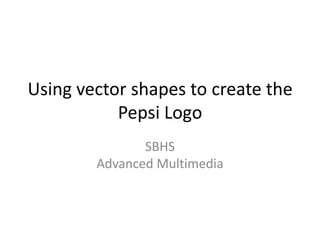
More Related Content
What's hot
What's hot (20)
Part 3 how to make simple tarpulin in adobe photoshop cs6

Part 3 how to make simple tarpulin in adobe photoshop cs6
11 Steps: How to Make Revolve Arrows in Adobe Illustrator Using 3D Effect

11 Steps: How to Make Revolve Arrows in Adobe Illustrator Using 3D Effect
Viewers also liked
Viewers also liked (17)
(V.prasolov,i. sharygin) problemas de geometría plana en inglés

(V.prasolov,i. sharygin) problemas de geometría plana en inglés
HCR's Inverse Cosine Formula (Analysis of a Tetrahedron)

HCR's Inverse Cosine Formula (Analysis of a Tetrahedron)
Advanced MATLAB Tutorial for Engineers & Scientists

Advanced MATLAB Tutorial for Engineers & Scientists
Similar to Pepsi vector tutorial
Similar to Pepsi vector tutorial (20)
Edit images using selection in Adobe Photoshop.pptx

Edit images using selection in Adobe Photoshop.pptx
Inkscape Beginner Tutorial: How to Make a Yoga Class Flyer

Inkscape Beginner Tutorial: How to Make a Yoga Class Flyer
TUTorial By chad neuman in InDesign,Tutorial AT Vishal Dawdy .docx

TUTorial By chad neuman in InDesign,Tutorial AT Vishal Dawdy .docx
Balloons tutorial by rokas petskevicius visualpelican

Balloons tutorial by rokas petskevicius visualpelican
How to Create a Folded Text Effect in Adobe Illustrator.docx

How to Create a Folded Text Effect in Adobe Illustrator.docx
More from balermm
More from balermm (15)
Recently uploaded
Driving Behavioral Change for Information Management through Data-Driven Gree...

Driving Behavioral Change for Information Management through Data-Driven Gree...Enterprise Knowledge
Recently uploaded (20)
08448380779 Call Girls In Diplomatic Enclave Women Seeking Men

08448380779 Call Girls In Diplomatic Enclave Women Seeking Men
How to Troubleshoot Apps for the Modern Connected Worker

How to Troubleshoot Apps for the Modern Connected Worker
Apidays Singapore 2024 - Building Digital Trust in a Digital Economy by Veron...

Apidays Singapore 2024 - Building Digital Trust in a Digital Economy by Veron...
The Codex of Business Writing Software for Real-World Solutions 2.pptx

The Codex of Business Writing Software for Real-World Solutions 2.pptx
Top 5 Benefits OF Using Muvi Live Paywall For Live Streams

Top 5 Benefits OF Using Muvi Live Paywall For Live Streams
Unblocking The Main Thread Solving ANRs and Frozen Frames

Unblocking The Main Thread Solving ANRs and Frozen Frames
Tata AIG General Insurance Company - Insurer Innovation Award 2024

Tata AIG General Insurance Company - Insurer Innovation Award 2024
Factors to Consider When Choosing Accounts Payable Services Providers.pptx

Factors to Consider When Choosing Accounts Payable Services Providers.pptx
Workshop - Best of Both Worlds_ Combine KG and Vector search for enhanced R...

Workshop - Best of Both Worlds_ Combine KG and Vector search for enhanced R...
From Event to Action: Accelerate Your Decision Making with Real-Time Automation

From Event to Action: Accelerate Your Decision Making with Real-Time Automation
Kalyanpur ) Call Girls in Lucknow Finest Escorts Service 🍸 8923113531 🎰 Avail...

Kalyanpur ) Call Girls in Lucknow Finest Escorts Service 🍸 8923113531 🎰 Avail...
Mastering MySQL Database Architecture: Deep Dive into MySQL Shell and MySQL R...

Mastering MySQL Database Architecture: Deep Dive into MySQL Shell and MySQL R...
Driving Behavioral Change for Information Management through Data-Driven Gree...

Driving Behavioral Change for Information Management through Data-Driven Gree...
[2024]Digital Global Overview Report 2024 Meltwater.pdf![[2024]Digital Global Overview Report 2024 Meltwater.pdf](data:image/gif;base64,R0lGODlhAQABAIAAAAAAAP///yH5BAEAAAAALAAAAAABAAEAAAIBRAA7)
![[2024]Digital Global Overview Report 2024 Meltwater.pdf](data:image/gif;base64,R0lGODlhAQABAIAAAAAAAP///yH5BAEAAAAALAAAAAABAAEAAAIBRAA7)
[2024]Digital Global Overview Report 2024 Meltwater.pdf
Axa Assurance Maroc - Insurer Innovation Award 2024

Axa Assurance Maroc - Insurer Innovation Award 2024
08448380779 Call Girls In Friends Colony Women Seeking Men

08448380779 Call Girls In Friends Colony Women Seeking Men
Pepsi vector tutorial
- 1. Using vector shapes to create the Pepsi Logo SBHSAdvanced Multimedia
- 2. To begin with Open Adobe Illustrator. You’ll see screen shown here. Select Open and find the Pepsi graphic supplied for this project
- 3. When the image opens, it won’t be big enough to fill the workspace. Use the Select Tool (black arrow) and resize while holding the Shift key down.
- 4. Now you have the image at the right size.
- 5. In the Layers Panel, double-click Layer 1 Rename Layer 1 as Image Click the box for Dim Image to 50%
- 6. Now your image is faded, which will make it easier to trace vector images on. But first you’ll need to lock this layer and make some layers to work on!
- 7. In the Layers Panel, click the Lock box for the Image to prevent making any changes (like moving it) Click the New Layer button two times and name your layers Logo and Text
- 8. Select the Rectangle Tool from the tool panel. Set the Stroke (line) color to None. Set the Opacity to about 50% in the Options Bar.
- 9. Double-click on the Fill swatch in the tool Panel. Set the color as shown here.
- 10. Start at the lower left corner of the red bar in the logo and drag up and right to the other corner of the shape. You can use the space bar to move the shape around as you draw.
- 11. Use the Direct Selection tool (white arrow) to select the upper right control point. Use the arrow keys on the key board to move it right to match the Logo.
- 12. Now you’ll make a shape to cut out the end of the rectangle. Now select the Ellipse Tool by clicking and holding on the Rectangle Tool and selecting from the drop down. Hold down Shift while you click and drag to get the size and position correct on the circle’s placement.
- 13. Unlock the rectangle shape in the Layers panel. Select both the rectangle and the circle. Use Minus Front in the Pathfinder Panel to cut the shape from the rectangle.
- 14. Draw another ellipse the size of the red and white part of the logo.
- 15. Draw a rectangle that you will edit to cut out the middle of the circle.
- 16. Be sure the rectangle is still selected. Using the Add Anchor Point Tool, click to create new points as shown.
- 17. Select your new points and change them to Smooth in the Options Bar. Using the Direct Selection Tool (white arrow) move two points at a time, and adjust the position of the points to get the curve shape.
- 18. Select both the new rectangle and the circle, then click Minus Front in the Pathfinder Panel. Got to the Object Menu and select Ungroup. This will make two individual pieces of the shape. Set the color of each