Creating a Simple Logo with a Gradient Effect in Photoshop
•Download as PPTX, PDF•
0 likes•48 views
The document provides instructions for creating a logo for a website. It describes setting up a logo group layer and using the type tool to add the text "SMASHING" in Arial Bold 42pt font with a #101112 color. It then explains how to apply a gradient overlay effect and position the text layer using the move tool and guides. The instructions continue by duplicating the text layer, editing it to say "Dzine" with a different gradient, and adding a tagline below with the type tool.
Report
Share
Report
Share
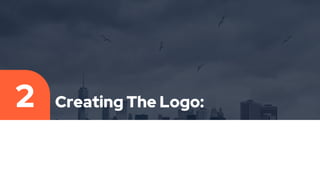
More Related Content
What's hot
What's hot (20)
Similar to Creating a Simple Logo with a Gradient Effect in Photoshop
Similar to Creating a Simple Logo with a Gradient Effect in Photoshop (20)
TUTorial By chad neuman in InDesign,Tutorial AT Vishal Dawdy .docx

TUTorial By chad neuman in InDesign,Tutorial AT Vishal Dawdy .docx
How to Create a Folded Text Effect in Adobe Illustrator.docx

How to Create a Folded Text Effect in Adobe Illustrator.docx
Design a paint splashing effect into your image | ABDUL DJALIL DJAYALI

Design a paint splashing effect into your image | ABDUL DJALIL DJAYALI
Adobe Illustrator Tutorials: Digital Photography Flyer

Adobe Illustrator Tutorials: Digital Photography Flyer
More from Reema
More from Reema (20)
Recently uploaded
Recently uploaded (20)
/:Call Girls In Indirapuram Ghaziabad ➥9990211544 Independent Best Escorts In...

/:Call Girls In Indirapuram Ghaziabad ➥9990211544 Independent Best Escorts In...
Call Girls In Kishangarh Delhi ❤️8860477959 Good Looking Escorts In 24/7 Delh...

Call Girls In Kishangarh Delhi ❤️8860477959 Good Looking Escorts In 24/7 Delh...
Lowrate Call Girls In Sector 18 Noida ❤️8860477959 Escorts 100% Genuine Servi...

Lowrate Call Girls In Sector 18 Noida ❤️8860477959 Escorts 100% Genuine Servi...
VIP Call Girl Jamshedpur Aashi 8250192130 Independent Escort Service Jamshedpur

VIP Call Girl Jamshedpur Aashi 8250192130 Independent Escort Service Jamshedpur
RE Capital's Visionary Leadership under Newman Leech

RE Capital's Visionary Leadership under Newman Leech
(8264348440) 🔝 Call Girls In Keshav Puram 🔝 Delhi NCR

(8264348440) 🔝 Call Girls In Keshav Puram 🔝 Delhi NCR
Cash Payment 9602870969 Escort Service in Udaipur Call Girls

Cash Payment 9602870969 Escort Service in Udaipur Call Girls
VIP Kolkata Call Girl Howrah 👉 8250192130 Available With Room

VIP Kolkata Call Girl Howrah 👉 8250192130 Available With Room
Banana Powder Manufacturing Plant Project Report 2024 Edition.pptx

Banana Powder Manufacturing Plant Project Report 2024 Edition.pptx
Keppel Ltd. 1Q 2024 Business Update Presentation Slides

Keppel Ltd. 1Q 2024 Business Update Presentation Slides
BEST Call Girls In Greater Noida ✨ 9773824855 ✨ Escorts Service In Delhi Ncr,

BEST Call Girls In Greater Noida ✨ 9773824855 ✨ Escorts Service In Delhi Ncr,
Islamabad Escorts | Call 03274100048 | Escort Service in Islamabad

Islamabad Escorts | Call 03274100048 | Escort Service in Islamabad
Call Girls In Connaught Place Delhi ❤️88604**77959_Russian 100% Genuine Escor...

Call Girls In Connaught Place Delhi ❤️88604**77959_Russian 100% Genuine Escor...
Call Girls In Sikandarpur Gurgaon ❤️8860477959_Russian 100% Genuine Escorts I...

Call Girls In Sikandarpur Gurgaon ❤️8860477959_Russian 100% Genuine Escorts I...
Vip Dewas Call Girls #9907093804 Contact Number Escorts Service Dewas

Vip Dewas Call Girls #9907093804 Contact Number Escorts Service Dewas
BEST Call Girls In Old Faridabad ✨ 9773824855 ✨ Escorts Service In Delhi Ncr,

BEST Call Girls In Old Faridabad ✨ 9773824855 ✨ Escorts Service In Delhi Ncr,
Creating a Simple Logo with a Gradient Effect in Photoshop
- 2. Creating The Logo: Now we are going to create the logo for our website. The logo is going to be very simple and it will have a color gradient effect. Create a new group (Layer > New > Group) and name it “logo“. Select the Horizontal Type Tool (T) and type “SMASHING” (or the name of your website) in capital letters.
- 3. Then in the Character panel, set the font to Arial, the style to Bold and the size to 42pt. Also set the anti-aliasing method option to Sharp and use the color #101112. You can also set these options in the Options bar when the Type Tool is the active tool.
- 4. Double-click to open the Layer Style dialog box. Select Gradient Overlay, click the Gradient Editor and use the settings as shown in the next slide..
- 6. Put the “SMASHING” type layer at the distance of 35px from top and 0px from left guide. You can do this accurately using the Move Tool (V) and your arrow keys. Duplicate this type layer (Layer > Duplicate Layer). Move the duplicated layer right next to the “SMASHING” word and edit the text to “Dzine“. Repeat Steps 6, 7, 8 but use different gradient colors (Left color stop: #b27625, Right color stop: #e5ad27) for the word “Dzine”. 10 Select the Horizontal Type Tool (T) and add a tag line under the logo with following settings.
- 8. The final logo should look like the image below. To activate/deactivate the guides, go to View > Show > Grid or use the shortcut Ctrl/Cmd + ;