Create The Featured Project Section:
•Download as PPTX, PDF•
0 likes•29 views
The document provides instructions for creating a featured project section on a website header. It involves: 1) Creating a rectangle container and clipping an image inside it for the featured project. 2) Adjusting the image by scaling and changing the blending mode. 3) Adding a title background and horizontal line above the image. 4) Adding a title and description inside the title area with specified font settings.
Report
Share
Report
Share
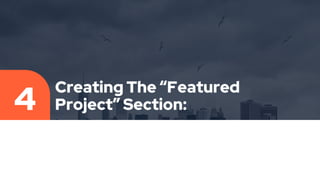
More Related Content
What's hot
What's hot (20)
Similar to Create The Featured Project Section:
Similar to Create The Featured Project Section: (20)
Corel Draw Beginner Tutorial: How to Make a New Product Flyer

Corel Draw Beginner Tutorial: How to Make a New Product Flyer
Msg_157_376482_80841cb9-5330-46b7-90f1-0459caf84426_viii-wed_compressed.pdf

Msg_157_376482_80841cb9-5330-46b7-90f1-0459caf84426_viii-wed_compressed.pdf
More from Reema
More from Reema (20)
Recently uploaded
Enjoy ➥8448380779▻ Call Girls In Sector 18 Noida Escorts Delhi NCR

Enjoy ➥8448380779▻ Call Girls In Sector 18 Noida Escorts Delhi NCRStunning ➥8448380779▻ Call Girls In Hauz Khas Delhi NCR
Best Practices for Implementing an External Recruiting Partnership

Best Practices for Implementing an External Recruiting PartnershipRecruitment Process Outsourcing Association
Recently uploaded (20)
Call Girls Miyapur 7001305949 all area service COD available Any Time

Call Girls Miyapur 7001305949 all area service COD available Any Time
Lowrate Call Girls In Laxmi Nagar Delhi ❤️8860477959 Escorts 100% Genuine Ser...

Lowrate Call Girls In Laxmi Nagar Delhi ❤️8860477959 Escorts 100% Genuine Ser...
Vip Female Escorts Noida 9711199171 Greater Noida Escorts Service

Vip Female Escorts Noida 9711199171 Greater Noida Escorts Service
Call Girls In Sikandarpur Gurgaon ❤️8860477959_Russian 100% Genuine Escorts I...

Call Girls In Sikandarpur Gurgaon ❤️8860477959_Russian 100% Genuine Escorts I...
Call Girls In Kishangarh Delhi ❤️8860477959 Good Looking Escorts In 24/7 Delh...

Call Girls In Kishangarh Delhi ❤️8860477959 Good Looking Escorts In 24/7 Delh...
RE Capital's Visionary Leadership under Newman Leech

RE Capital's Visionary Leadership under Newman Leech
Islamabad Escorts | Call 03274100048 | Escort Service in Islamabad

Islamabad Escorts | Call 03274100048 | Escort Service in Islamabad
(8264348440) 🔝 Call Girls In Keshav Puram 🔝 Delhi NCR

(8264348440) 🔝 Call Girls In Keshav Puram 🔝 Delhi NCR
Banana Powder Manufacturing Plant Project Report 2024 Edition.pptx

Banana Powder Manufacturing Plant Project Report 2024 Edition.pptx
BEST Call Girls In Greater Noida ✨ 9773824855 ✨ Escorts Service In Delhi Ncr,

BEST Call Girls In Greater Noida ✨ 9773824855 ✨ Escorts Service In Delhi Ncr,
Call Girls In Sikandarpur Gurgaon ❤️8860477959_Russian 100% Genuine Escorts I...

Call Girls In Sikandarpur Gurgaon ❤️8860477959_Russian 100% Genuine Escorts I...
(8264348440) 🔝 Call Girls In Mahipalpur 🔝 Delhi NCR

(8264348440) 🔝 Call Girls In Mahipalpur 🔝 Delhi NCR
Enjoy ➥8448380779▻ Call Girls In Sector 18 Noida Escorts Delhi NCR

Enjoy ➥8448380779▻ Call Girls In Sector 18 Noida Escorts Delhi NCR
Best Practices for Implementing an External Recruiting Partnership

Best Practices for Implementing an External Recruiting Partnership
BEST Call Girls In Old Faridabad ✨ 9773824855 ✨ Escorts Service In Delhi Ncr,

BEST Call Girls In Old Faridabad ✨ 9773824855 ✨ Escorts Service In Delhi Ncr,
NewBase 22 April 2024 Energy News issue - 1718 by Khaled Al Awadi (AutoRe...

NewBase 22 April 2024 Energy News issue - 1718 by Khaled Al Awadi (AutoRe...
Create The Featured Project Section:
- 1. Creating The “Featured Project” Section: 4
- 2. Creating The “Featured Project” Section: Next we will create the featured project section. Create a new group inside the header group and name it “fp“. Select the Rectangle Tool (U) and create a rectangle with the size of 630px by 340px at the distance of 10px from the top and the left of header container. Give this layer color of #000000 and name it “fp container“.
- 4. Open an image in Photoshop to place here as your featured project. Go to Select > All (Ctrl/Cmd + A), then Edit > Copy (Ctrl/Cmd + C). Come back to the our web design. Create a new layer above the “fp container” layer and go to Edit > Paste (Ctrl/Cmd + V) to paste in your featured project image. Rename this layer to “fp image“. Right-click the “fp image” layer and select Create Clipping Mask. Now the image is visible only inside the rectangle (“fp container”). Make adjustments so that your featured project image is similar to the one shown below.
- 6. Go to Edit > Transform > Scale (Ctrl/Cmd + T). From the Options bar, click in the rotation box and type -4 and press enter twice to adjust the angle. Stay on the same layer (“fp image”), and select Luminosity as the blending mode of this layer.
- 8. Next we are going to create the title and description bar for the featured project image. Select the Rectangle Tool (U) and create a rectangle shape with the size of 630px by 90px using color #161718. Change opacity of this layer to 90% and name it “title bg“. Place this rectangle as shown in the next Slide.
- 10. Create another rectangle with the size of 630px by 1px using color #9c9c9c and name it “title horizontal line“. Place this rectangle on the top edge of the contents of the “title bg” layer. Add a title and description inside the rectangle we created in Step 21, using the following settings for title and description.
- 11. For The Title: Font: Arial, color: #ffffff, size: 25pt and anti- aliasing method option: Sharp For The Description: Font: Arial, color: #a4a4a4, size: 12pt and anti- aliasing method option: None