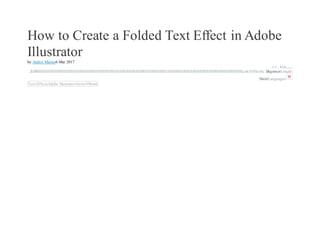
How to Create a Folded Text Effect in Adobe Illustrator.docx
- 1. How to Create a Folded Text Effect in Adobe Illustrator by Andrei Marius6 Mar 2017 v.l , kl,k,,,,,, ,lkllllllllllllllllllllllllllllllllllllllllllllllllllllllllllllllllllllllllllllllllllllllllllllllllllllllllllllllllllllllllllllllllllllllllllllllllllllllllllllllllllllllllllllllllllllllllllllll,mkDifficulty:BeginnerLength: ShortLanguages: Text EffectsAdobe IllustratorVectorVibrant
- 3. You'll Be Creating In the following steps you will learn how to create a folded text effect in Adobe Illustrator. For starters, you will learn how to create a simple background and how to add some text. Taking full advantage of the Appearance panel, you will learn how to work with several fills and effects, linear gradients, and basic blending techniques. Finally, you will learn how to copy Appearance attributes between objects and how to easily adjust them. For more inspiration on how to adjust or improve your final text effect, you can find plenty of resources on GraphicRiver. 1. How to Create a New Document and Set Up a Grid Hit Control-N to create a new document. Select Pixels from the Units drop-down menu, enter 850 in the width and height boxes, and then click that Advanced button. Select RGB for the ColorMode, set theRaster Effects to Screen (72 ppi), and then click Create Document.
- 5. 2. How to Create the Background Pick the Rectangle Tool (M) and focus on your toolbar. Remove the color from the stroke and then select the fill and set its color to R=241 G=242 B=252. Move to your artboard and simply create an 860 pxsquare. Make sure that it covers your entire artboard as shown below.
- 7. 3. How to Create the Text Pieces Step 1 Pick the Type Tool (T) and open the Character panel (Window > Type > Character). Select the Tw Cen MT Condensed Extra Bold font (or any bold font that you prefer), and set the size to 200 px and the leading to240 px. Move to your artboard, click on it, and add your piece of text about as shown below. Make it black.
- 9. Step 2 Use the same tool and character attributes to create the first letter of your word. Make it white and place it right above the black one.
- 11. Step 3 Keep adding separate white letters until you cover all your black text. Once you're done, go to the Layerspanel (Window > Layers) and remove your black text.
- 13. 4. How to Create the First Text Effect Step 1 Select one of your letters, focus on the Swatches panel (Window > Swatches) and click that [None]swatch to remove the white fill. Move to the Appearance panel (Window > Appearance) and add a new fill using the Add New Fill button. Select the new fill and use the linear gradient shown below (Window > Gradient). Keep in mind that the blue number from the Gradient image stands for Location percentage. Use the Gradient Tool (G) to adjust the length of your gradient as shown in the following image.
- 15. Step 2 Make sure that your colored letter is still selected, keep focusing on the Appearance panel, select that fill and go to Effect > Stylize > Drop Shadow. Enter the attributes shown below and then click that OK button.
- 17. Step 3 Make sure that your colored letter is still selected, keep focusing on the Appearance panel and add a second fill using that same Add New Fill button. Select this new fill, add the linear gradient shown below and then go to Effect > Distort & Transform > Free Distort. Drag those right points about as shown below and then click the OK button.
- 19. Step 4 Make sure that your colored letter is still selected, keep focusing on the Appearance panel and add a third fill using that same Add New Fill button. Drag this new fill between the existing ones, apply the linear gradient shown below, lower its Opacity to 40% and then go to Effect > Distort & Transform > Free Distort. Drag those right points about as shown below and then click the OK button. Keep in mind that the yellow zero from the Gradient image stands for Opacity percentage.
- 21. Step 5 Make sure that your colored letter is still selected and keep focusing on the Appearance panel. Select the middle fill and duplicate it using the Duplicate Selected Item button. Select the newly added fill, lower its Opacity to 30% and go to Effect > Distort & Transform > Transform. Drag the Move-Horizontal slider to 5 px, click the OK button, and then go to Effect > Blur > Gaussian Blur. Set the Radiusto 5 px and then click that OK button.
- 23. 5. How to Create Color Variation in Your Text Effect Step 1 First, you need to copy the Appearance attributes of your colored letter and paste them onto your second letter. This can be done pretty easy from the Layers panel. Expand your layer and you'll notice a little circle on the right-hand side of all your objects—that's a target icon. Hold the Alt key, click on the target icon that stands for your colored letter, and drag onto the circle that stands for your second letter. Now, select your newly colored letter, focus on the Appearance panel and replace the two linear gradients with the ones shown below.
- 25. Step 2 Repeat the technique mentioned in the previous step, but replace the linear gradients with the ones shown below.
- 29. Advertisement Step 3 Finally, copy the Appearance attributes to the remaining white letters.