Creating The Quick Quote Section
•Download as PPTX, PDF•
0 likes•29 views
The document provides instructions for creating a "Quick Quote" section on a webpage. It describes adding a container box and styling it to match an existing "hover" layer. It then provides steps to add text labeling the section and to create three form fields and a submit button with specific styling, positioning and layering.
Report
Share
Report
Share
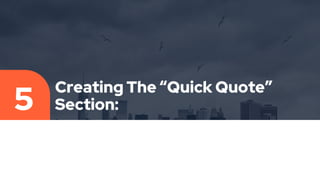
More Related Content
What's hot
What's hot (20)
Grade vi sub word processor tabular presentation unit 2

Grade vi sub word processor tabular presentation unit 2
Similar to Creating The Quick Quote Section
Similar to Creating The Quick Quote Section (20)
Libre Office Impress Lesson 2: Creating a Slide Show

Libre Office Impress Lesson 2: Creating a Slide Show
A Skills Approach Excel 2016 Chapter 7 Exploring Advanced C.docx

A Skills Approach Excel 2016 Chapter 7 Exploring Advanced C.docx
More from Reema
More from Reema (20)
Recently uploaded
Recently uploaded (20)
Lean: From Theory to Practice — One City’s (and Library’s) Lean Story… Abridged

Lean: From Theory to Practice — One City’s (and Library’s) Lean Story… Abridged
BEST Call Girls In Old Faridabad ✨ 9773824855 ✨ Escorts Service In Delhi Ncr,

BEST Call Girls In Old Faridabad ✨ 9773824855 ✨ Escorts Service In Delhi Ncr,
VIP Kolkata Call Girl Howrah 👉 8250192130 Available With Room

VIP Kolkata Call Girl Howrah 👉 8250192130 Available With Room
Call Girls in DELHI Cantt, ( Call Me )-8377877756-Female Escort- In Delhi / Ncr

Call Girls in DELHI Cantt, ( Call Me )-8377877756-Female Escort- In Delhi / Ncr
Call Girls In Sikandarpur Gurgaon ❤️8860477959_Russian 100% Genuine Escorts I...

Call Girls In Sikandarpur Gurgaon ❤️8860477959_Russian 100% Genuine Escorts I...
Non Text Magic Studio Magic Design for Presentations L&P.pptx

Non Text Magic Studio Magic Design for Presentations L&P.pptx
(8264348440) 🔝 Call Girls In Keshav Puram 🔝 Delhi NCR

(8264348440) 🔝 Call Girls In Keshav Puram 🔝 Delhi NCR
NewBase 22 April 2024 Energy News issue - 1718 by Khaled Al Awadi (AutoRe...

NewBase 22 April 2024 Energy News issue - 1718 by Khaled Al Awadi (AutoRe...
Lowrate Call Girls In Laxmi Nagar Delhi ❤️8860477959 Escorts 100% Genuine Ser...

Lowrate Call Girls In Laxmi Nagar Delhi ❤️8860477959 Escorts 100% Genuine Ser...
VIP Call Girl Jamshedpur Aashi 8250192130 Independent Escort Service Jamshedpur

VIP Call Girl Jamshedpur Aashi 8250192130 Independent Escort Service Jamshedpur
Call Girls in Mehrauli Delhi 💯Call Us 🔝8264348440🔝

Call Girls in Mehrauli Delhi 💯Call Us 🔝8264348440🔝
Call Girls In Connaught Place Delhi ❤️88604**77959_Russian 100% Genuine Escor...

Call Girls In Connaught Place Delhi ❤️88604**77959_Russian 100% Genuine Escor...
Sales & Marketing Alignment: How to Synergize for Success

Sales & Marketing Alignment: How to Synergize for Success
Creating The Quick Quote Section
- 1. Creating The “Quick Quote” Section: 5
- 2. Creating The “Quick Quote” Section: Create another group inside the header group and name it “quick quote“. Select the Rectangle Tool (U) and create a rectangle with the size of 300px by 340px. Place this rectangle at the distance of 10px to the right of the featured project section and name it “qq container“.
- 3. We will copy a Layer Style from another layer we created in a previous step. Go inside the “navigation” group, right-click the “hover” layer, select Copy Layer Style, go back to the “qq container” layer, right-click and select Paste Layer Style. We have the same Layer Style of the “hover” layer for our “qq container” now.
- 5. Select the Horizontal Type Tool (T). Write “Quick Quote” inside “qq container” at the distance of 20px from the top and left edges of the containing box. Set the font family to Trebuchet MS (or a web-safe font of your preference) with the color of white (#ffffff) and anti-aliasing method option set to Sharp. We are going use the Rounded Rectangle Tool (U) to create three form fields. Select the Rounded Rectangle Tool (U) and set the radius to 3px.
- 6. Then create two rounded rectangles with the size 260px by 35px using the color of white (#ffffff). Then name the shape layers as “field1” and “field2” respectively. Create the third rounded rectangle with the size of 260px by 75px using a white color (#ffffff) and name it “field3“. Select the Horizontal Type Tool (T) and create labels for each form field.
- 8. Select the Rounded Rectangle Tool (U) and create a box of 80px by 35px and name it “submit btn“. Double-click the layer to open the Layer Styles dialog window and tick the Gradient Overlay checkbox from left. Click the Gradient Editor and change colors of the gradient as shown in the next Slide.
- 9. Select the Horizontal Type Tool (T) and type “Submit” using the font Arial, style Bold and size at 13pt. Select both layers in the Layers panel (“submit btn” and “Submit text”). Choose the Move Tool (V) from the Tools panel and click Align vertical centers and Align horizontal centers from the Options bar. (Alternatively, you can get the same result by going to Layer > Align > Vertical Centers and Layer > Align > Horizontal Centers).