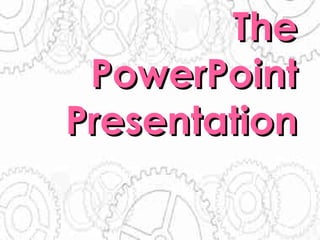
How to Make a Powerpoint Presentation for Newbie
- 2. PowerPoint is a high-powered software tool used for presenting information in a dynamic slide show format.
- 3. 1. Easier to use than overhead
- 5. 3. Can enhance teaching strategies : lecture, discussion, group work, quizzes, exams, and labs.
- 9. 1. Click on the File tab and choose New. 2. A New Presentation window will appear with blank presentation highlighted. 3. Click Design menu bar tab to expose Design ribbon. 4. Now, you may browse the Themes section and select the theme you prefer. On the right, you may scroll down to see additional themes. 5. Select specific theme by clicking it once.
- 10. 1. In the slide pane of the PowerPoint window, display the slide whose layout you would like to change. 2. Click on the Home menu bar tab to expose the ribbon 3. From the Slides section, select the Layout button. 4. From the drop-down menu that appears, select the layout you desire.
- 11. 1. To insert text into an existing text box, click in the box so that a flashing vertical insertion point can be seen. 2. Once you can see the insertion point, you can enter. Edit, delete text within the box as if it were Word document. 3. When you have finished composing text, click anywhere outside the text box to deselect it.
- 12. 1. In the Slides section of the Home ribbon, you will find the New Slide button. 2. Click once the top portion of the New Slide button and a blank slide with the default layout will automatically be inserted. 3. Clicking once on the bottom portion of the New Slide button will open a drop-down menu which allows you to select the layout for your new slide. 4. Select the layout you desire by clicking on it once.
- 13. 1. IN the slide pane of the PowerPoint window, select the slide onto which you wish to insert the image. 2. From the Insert ribbon, click on the Picture 3. From the Insert Picture window that appears, navigate to the folder or drive in which your image fie is saved. 4. Click on your image file to select it. 5. Click on the button labeled Insert.
- 14. 1. Affects the way slides appear on the screen- good finishing touch. 2. Go to Animation Tab- Transition to This Slide group- click on a slide icon to preview it. 3. After choosing, click on “Apply to all slides”. 4. Timed slide advance option on the far right under “Advance Slide.”
- 15. 1. The Animate command affects text in a PPT show (if you do not select an animation, all text will appear with slide). 2. Click on the text box- go to Animations Tab/ Animations group/Animate command (must be done for every slide). 3. Choose the Animation style. “1st order paragraph” means bullet pts.
- 16. To start show, press F5 To start from a certain slide, click on slide, go to Slide Show Tab, and choose “From Current Slide.” To advance a slide, press Enter (keyboard) › or click mouse To go back a slide, press Backspace (keyboard) To end the show press Escape (keyboard) Keep presentations simple- remember that PPT is just a tool, not the presentation.
- 17. Rush Read from your slides Overwhelm your audience with text
- 18. One of the criteria of social class is the wealth, property and income. Since then, materials things were used as a parameter of wealth and power. Because of money, people go places and manipulate things and other people. Wealth multiplies living choices, life chances and opportunities. Since wealth, property and income could do so many things which a person can’t imagine, it became the most tangible criteria on how to classify people. People with more wealth, property and income serve as the most powerful people. Thus, when a person can make things possible through wealth, they might earn prestige and power. This prestige and power given by owning most properties were passed from generation to generation that is why the wealth of other people is just circling around the family member.
- 20. Pronouns are used to substitute name of Persons, Places, things or events
- 21. Use dark fonts on dark backgrounds or light fonts to light backgrounds
- 22. Pronouns are used to substitute name of Persons, Places, things or events
