Report
Share
Download to read offline
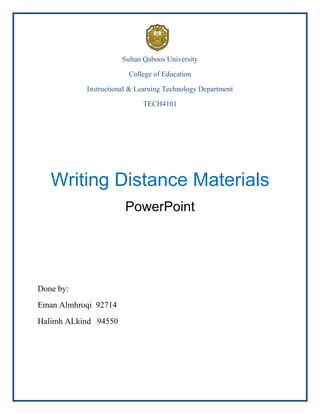
Recommended
Recommended
More Related Content
What's hot
What's hot (20)
How to create a power point presentation by (shujaat ali qasmi)

How to create a power point presentation by (shujaat ali qasmi)
Training presentation make the switch to word 2010

Training presentation make the switch to word 2010
Microsoft Office 2013 - Looking at PowerPoint 2013 New Features - by Denver I...

Microsoft Office 2013 - Looking at PowerPoint 2013 New Features - by Denver I...
Training Computer Users - How to Make a PowerPoint Presentation

Training Computer Users - How to Make a PowerPoint Presentation
Training End Users - How to Make a PowerPoint Presentation

Training End Users - How to Make a PowerPoint Presentation
Viewers also liked
Viewers also liked (20)
Adrian phoenix academy banquet details slide final 091012

Adrian phoenix academy banquet details slide final 091012
How to stay on the way for a long time in english 181214

How to stay on the way for a long time in english 181214
1. servent leadership lectures for kenya 160609 vista

1. servent leadership lectures for kenya 160609 vista
Predjudice for cheterfield leadrship pp48 1006 250711

Predjudice for cheterfield leadrship pp48 1006 250711
Similar to Materials
Similar to Materials (20)
Recently uploaded
💉💊+971581248768>> SAFE AND ORIGINAL ABORTION PILLS FOR SALE IN DUBAI AND ABUDHABI}}+971581248768
+971581248768 Mtp-Kit (500MG) Prices » Dubai [(+971581248768**)] Abortion Pills For Sale In Dubai, UAE, Mifepristone and Misoprostol Tablets Available In Dubai, UAE CONTACT DR.Maya Whatsapp +971581248768 We Have Abortion Pills / Cytotec Tablets /Mifegest Kit Available in Dubai, Sharjah, Abudhabi, Ajman, Alain, Fujairah, Ras Al Khaimah, Umm Al Quwain, UAE, Buy cytotec in Dubai +971581248768''''Abortion Pills near me DUBAI | ABU DHABI|UAE. Price of Misoprostol, Cytotec” +971581248768' Dr.DEEM ''BUY ABORTION PILLS MIFEGEST KIT, MISOPROTONE, CYTOTEC PILLS IN DUBAI, ABU DHABI,UAE'' Contact me now via What's App…… abortion Pills Cytotec also available Oman Qatar Doha Saudi Arabia Bahrain Above all, Cytotec Abortion Pills are Available In Dubai / UAE, you will be very happy to do abortion in Dubai we are providing cytotec 200mg abortion pill in Dubai, UAE. Medication abortion offers an alternative to Surgical Abortion for women in the early weeks of pregnancy. We only offer abortion pills from 1 week-6 Months. We then advise you to use surgery if its beyond 6 months. Our Abu Dhabi, Ajman, Al Ain, Dubai, Fujairah, Ras Al Khaimah (RAK), Sharjah, Umm Al Quwain (UAQ) United Arab Emirates Abortion Clinic provides the safest and most advanced techniques for providing non-surgical, medical and surgical abortion methods for early through late second trimester, including the Abortion By Pill Procedure (RU 486, Mifeprex, Mifepristone, early options French Abortion Pill), Tamoxifen, Methotrexate and Cytotec (Misoprostol). The Abu Dhabi, United Arab Emirates Abortion Clinic performs Same Day Abortion Procedure using medications that are taken on the first day of the office visit and will cause the abortion to occur generally within 4 to 6 hours (as early as 30 minutes) for patients who are 3 to 12 weeks pregnant. When Mifepristone and Misoprostol are used, 50% of patients complete in 4 to 6 hours; 75% to 80% in 12 hours; and 90% in 24 hours. We use a regimen that allows for completion without the need for surgery 99% of the time. All advanced second trimester and late term pregnancies at our Tampa clinic (17 to 24 weeks or greater) can be completed within 24 hours or less 99% of the time without the need surgery. The procedure is completed with minimal to no complications. Our Women's Health Center located in Abu Dhabi, United Arab Emirates, uses the latest medications for medical abortions (RU-486, Mifeprex, Mifegyne, Mifepristone, early options French abortion pill), Methotrexate and Cytotec (Misoprostol). The safety standards of our Abu Dhabi, United Arab Emirates Abortion Doctors remain unparalleled. They consistently maintain the lowest complication rates throughout the nation. Our Physicians and staff are always available to answer questions and care for women in one of the most difficult times in their lives. The decision to have an abortion at the Abortion Cl+971581248768>> SAFE AND ORIGINAL ABORTION PILLS FOR SALE IN DUBAI AND ABUDHA...

+971581248768>> SAFE AND ORIGINAL ABORTION PILLS FOR SALE IN DUBAI AND ABUDHA...?#DUbAI#??##{{(☎️+971_581248768%)**%*]'#abortion pills for sale in dubai@
Recently uploaded (20)
CNIC Information System with Pakdata Cf In Pakistan

CNIC Information System with Pakdata Cf In Pakistan
Apidays New York 2024 - Passkeys: Developing APIs to enable passwordless auth...

Apidays New York 2024 - Passkeys: Developing APIs to enable passwordless auth...
TrustArc Webinar - Unlock the Power of AI-Driven Data Discovery

TrustArc Webinar - Unlock the Power of AI-Driven Data Discovery
DEV meet-up UiPath Document Understanding May 7 2024 Amsterdam

DEV meet-up UiPath Document Understanding May 7 2024 Amsterdam
+971581248768>> SAFE AND ORIGINAL ABORTION PILLS FOR SALE IN DUBAI AND ABUDHA...

+971581248768>> SAFE AND ORIGINAL ABORTION PILLS FOR SALE IN DUBAI AND ABUDHA...
Rising Above_ Dubai Floods and the Fortitude of Dubai International Airport.pdf

Rising Above_ Dubai Floods and the Fortitude of Dubai International Airport.pdf
Repurposing LNG terminals for Hydrogen Ammonia: Feasibility and Cost Saving

Repurposing LNG terminals for Hydrogen Ammonia: Feasibility and Cost Saving
Connector Corner: Accelerate revenue generation using UiPath API-centric busi...

Connector Corner: Accelerate revenue generation using UiPath API-centric busi...
Boost Fertility New Invention Ups Success Rates.pdf

Boost Fertility New Invention Ups Success Rates.pdf
Biography Of Angeliki Cooney | Senior Vice President Life Sciences | Albany, ...

Biography Of Angeliki Cooney | Senior Vice President Life Sciences | Albany, ...
Exploring the Future Potential of AI-Enabled Smartphone Processors

Exploring the Future Potential of AI-Enabled Smartphone Processors
Web Form Automation for Bonterra Impact Management (fka Social Solutions Apri...

Web Form Automation for Bonterra Impact Management (fka Social Solutions Apri...
Emergent Methods: Multi-lingual narrative tracking in the news - real-time ex...

Emergent Methods: Multi-lingual narrative tracking in the news - real-time ex...
EMPOWERMENT TECHNOLOGY GRADE 11 QUARTER 2 REVIEWER

EMPOWERMENT TECHNOLOGY GRADE 11 QUARTER 2 REVIEWER
ProductAnonymous-April2024-WinProductDiscovery-MelissaKlemke

ProductAnonymous-April2024-WinProductDiscovery-MelissaKlemke
Materials
- 1. Sultan Qaboos University College of Education Instructional & Learning Technology Department TECH4101 Writing Distance Materials PowerPoint Done by: Eman Almhroqi 92714 Halimh ALkind 94550
- 2. Introduction: PowerPoint is a presentation software package. PowerPoint presentation consists of a number of individual pages or “slides.” Slides may contain text, graphics, tables, movies, etc. The presentation can be printed, displayed on a computer, and can be projected using a video projector. PowerPoint can add animation to your texts, graphics, tables, movies, and other objects through Custom Animations. You can also add transition (movement) between your slides. Learning outcome: Student will be able to: Identify Microsoft PowerPoint interface and tools Insert text in the slide Insert picture in the slide Elite picture in the slide Save PowerPoint project Learning process: 1. 2. 3. 4. 5. Identify PowerPoint tools Add text and title in slide. Import pictures in slide. Elite pictures. Save the PowerPoint project. Resource, Information, Materials: Computer or lab top Access to the internet New version of Microsoft PowerPoint Pictures from clip art or digital photo background Picture
- 3. Content: 1- Open Microsoft PowerPoint, You can find it in your Start Menu under all programs, or you can search for “PowerPoint” and select it from the results. • From the Start menu select All Programs • From Microsoft Office select Microsoft PowerPoint Interface: Microsoft PowerPoint interface is presented:
- 4. Microsoft Office Button: In the upper‐left corner is the Microsoft Office button. When you click the button, a menu appears. You can use the menu to create a new file, open your existing file, save a file, and print a file. The Ribbon :You can use the commands to tell PowerPoint what to do. The Ribbon is located at the top of the PowerPoint Window. At the top of the Ribbon there are several tables; clicking a table displaces several replanted group commands. You can click on the command buttons to issue commands or to access menus. Start bar: Appears at the bottom of the window. The status bar displays the slide number that is currently displayed and also the total number of slides. Slide show: Use the slide show view when you want to view your slides as they will look in your final presentation.
- 5. Add and delete slide: Click new slide Click to delete slide Insert text:
- 6. Insert and edit image: select the Insert tab on the ribbon and click on the Picture icon, as shown in the image. Use the drop-down arrow at the end of the Look in box and find the folder containing your pictures. When you click on the image, a border and tiny white circles appear on the edges of the image. These circles are called resizing handles (or selection handles). Dragging one of these handles allows you to enlarge or shrink your picture. - Click the picture that you want to add an effect to. - Under Picture Tools, on the Format tab, in the Picture Styles group, click Picture Effects. Saving Your Work: Saving for the First Time, Click Microsoft Office Button, and Click Save. Renaming and saving as an Earlier Version and type of show PowerPoint. Click Microsoft Office Button, Click Save As; choose the type that you want
- 7. Self-assessment Learning Objective 1- Identify Microsoft PowerPoint interface and tools Assessment what is the Ribbon? Feedback: collection of command located at the top of the PowerPoint Window 2- Insert text in the slide Which way to adding text in the slide? A. Insert B. Page layout C. view Feedback: Insert 3- Insert picture in the slide We can add more than one picture on a slide. A. True B. Fouls feedback: true 4- Elite picture in the slide explain how we can edit picture in PowerPoint
- 8. 5- Save PowerPoint project we can save our PowerPoint project as PDF file A. True B. fouls feedback: True Resources: 1- http://www.uky.edu/Ag/Forestry/FOR150/PowerPoint.pdf 2- http://www.cdc.gov/healthyyouth/shi/training/01-instructions/docs/PPT-UserGuide.pdf
