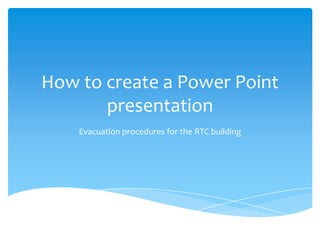
How to create a power point presentation
- 1. How to create a Power Point presentation Evacuation procedures for the RTC building
- 2. Starting PowerPoint First you want to find the start button that looks like this… Next open PowerPoint by following these steps… All programs > Microsoft office > Microsoft PowerPoint 2010
- 3. Introduction to Slides 1 When you first start Power point you will see a big, blank slide. "Click to add title," says the text on the screen. 2 1. Type text such as title and subtitle directly onto the slide. 2. This area is the Slides tab, you can quickly view all your slides here. 3 3. The notes pane. Type notes that you'll use when presenting. A simple way to create multiple slides is by clicking the new slide button. Click on layout to change the layout of the Note - A even simpler way to create slides is by pressing enter on a slide in the slides tab area selected slide (Arrow #2).
- 4. Introduction to Using Slides A basic text slide where you can easily insert text, pictures, media, tables, charts, etc. Table Charts SmartArt Picture ClipArt You can manually insert tables, charts, etc. Media clip from the tab next to the tab. Insert Menu
- 5. Adding a Theme To add a theme to your slides you click on the tab to view slide theme options . Slide themes are a simple way to make your PowerPoint presentation more attractive. Row up To view more Themes, By putting your pointer over one of the themes you Row down use one of these options can get a quick preview of how the theme would appear More themes on your slides.
- 6. Transitions Between Slides You get to slide transitions by clicking on the tab. Slide transitions are animation-like effects that You click to get a preview of how occur in Slide Show view when you move the transition would appear if chosen. from one slide to the next during an on-screen presentation.
- 7. Evacuation procedures for the RTC building
- 8. MCC Regional Technology Center Main Office: (810) 762-0278 Fax: (810) 762-0190 Driving directions to Mott (RTC) building
- 10. Campus key. Use the numbers to find out where you want to go.
- 11. • Make sure all Windows and doors are closed. • Proceed quickly to the nearest exit and stand away from the building. • Don’t leave any personal items inside the building.
- 15. Shareslides.net This slide show can viewed/downloaded any time at the following URL… http://www.slideshare.net/ebarrera1/how-to-create-a- power-point-presentation-13343234
Editor's Notes
- Note - A even simpler way to create slides is by pressing enter on a slide in the slides tab area (Arrow #2).