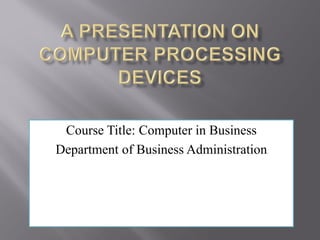
Computer-Processing-Devices.pdf
- 1. Course Title: Computer in Business Department of Business Administration computer in business
- 2. Computer: The word Computer comes from „compute‟, meaning calculating or computing. But a computer‟s function is lot more than that. We can define computer in a slightly different view: “A computer is an electronic tool that can be programmed to do any function.” That means it can be instructed to do whatever we want it to do.
- 3. Basically, the computer consists of two parts. These are: 1. Hardware. 2. Software. Hardware:Any machinery(most of which uses digital circuits) that assists in the input, processing, storage, and output activities of an information system. Software: Softwares are set of instructions written for computer hardware to slove specific problems. They are also called programs.Programs are classified depending on their purposes or uses.
- 4. Hardwares are divided into four major units. They are as follows: 1. Input unit. 2. Processing unit. 3. Output unit. 4. Storage unit. This presentation focuses on the major processing devices of a computer and on their processing systems.
- 5. Below is a simple model of a computer: Communications devices Secondary storage Input devices Output devices Control unit Arithmetic/ logic unit Register storage area Memory Processing device
- 6. Processing unit executes programs and produces results based on the input data. Data and programs are usually stored in primary memory for immediate access by the processors. For permanent storage and future use, data and programs are stored in secondary memory. Devices responsible for sole processing are considered as processing unit. In microcomputer, the processing unit is known as the microprocessor.
- 7. Microprocessor- the basic processing device: Depending on the architecture used computer systems can have only one processor, often called CPU (Central Processing Unit), or more than one processor connected to work in a cooperative manner. Processors are put into single chips called microprocessors. A microprocessor is built in such a way that it can accomplish most of the processing required in a computer. With the aim of processing data, a microprocessor executes instructions. These instructions are generally stored in the main memory of a computer system.
- 8. A microprocessor has different units inside. They commonly work in a coordinated way. This coordination is achieved by supplying a common clock signal among them. The frequency of this clock signal is called the clock speed of the microprocessor. The higher the clock speed of a microprocessor, the faster it works. Examples of microprocessor: Intel core i5, Corei7, AMD Duron etc.
- 9. The following are the images of some of Intel’s processors: Backside of an Intel pentium processor
- 10. A typical microprocessor used in personal computers has four basic units. They are: 1. Control unit 2. Arithmetic and Logic unit (ALU) 3. Registers and 4. Cache. All these units are interconnected. Their interconnections are called buses. These units and theirfunctional connections are shown in the next figure.
- 11. Processing device: Microprocessor (1) Fetch (2) Decode (3) Execute (4) Store I-time E-time Figure: A simple model of a microprocessor architecture.
- 12. The control unit of a microprocessor is a collection of some complex electronic circuits, responsible for directing and coordinating most activities inside and outside the microprocessor. It controls the directions of all electronic signals including the signals between main memory and I/O devices, and those between main memory and ALU.
- 13. The job of ALU is simple-performing arithmetic or logic operations on given data under the supervision of the control unit. Most ALU can perform arithmetic operations like addition, subtraction, multiplication and division, and logic operations like comparisons, boolean operations etc. Comparing two numbers result in a boolean value
- 14. Registers are small-sized memory within the microprocessor. They store instructions, memory locations and data. The instruction that a microprocessor currently executes is stored in Instruction Register. The location or address of memory that contains the next instruction is also stored in another register called Program Counter. Data for arithmetic and logic unit are first brought into and stored in registers before any operation. Results of operations are stored in registers. Common microprocessors have up to 32 or even higher registers.
- 15. Cache is a little size, very fast memory within the microprocessor that stores frequently used instructions and data. As cache memory is about ten times faster than the main memory (DRAM), an overall speedup of several factors is possible. The built in cache memory is also called L-1 (level one) cache because most computer systems now have an external or L-2 (level two) cache in addition to the internal or L-1 one.
- 16. Here is a simple model of the cache memory: CPU Memory (main store) Cache controller Cache memory
- 17. Buses are the connections between different units within the microprocessor and other parts such as the memory. When a bus is shared among many units, the bus is often called system bus. However, when a bus is used to connect only two parties, it is called local bus. Depending on the meaning of the signals carried, there are three types of busses- data bus, address bus and control bus.
- 18. Machine cycle Instruction phase Execution phase Instruction phase Step 1: Fetch instruction Step 2: Decode instruction Execute phase Step 3: Execute instruction Step 4: Store results
- 19. Machine cycle time Time it takes to execute an instruction Slow machines Measured in microseconds (one-millionth of a second) Fast machines Measured in nanoseconds (one-billionth of a second) to picoseconds (one-trillionth of a second) MIPS: Millions of instructions per second
- 20. 1. Computer & Information System by Sarah E. Hutchinson & Stacey C. Sawyer 2. Introduction to Computers by Mohammad Alamgir 3.www.wikipedia.org 4.www.ask.com