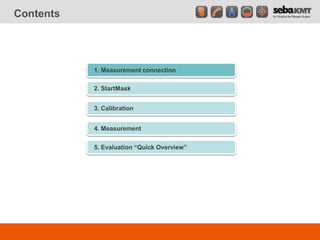
OWTS M28.ppt
- 1. Contents 1. Measurement connection 2. StartMask 3. Calibration 4. Measurement 5. Evaluation “Quick Overview”
- 3. One of the most important parts of the PD measurement is ensuring a good connection to the test-object. A faulty connection to the test-object could cause the following problems: increased Background noise; PD‘s at the near termination; no PD‘s; „not loading“ the test-object. Measurement connection
- 4. Earthing requirements: when having a corroded earthing or sheath, remove corrosion (on the place where the connectors will be connected) otherwise increased Background noise when possible always connect the sheath of the extension-cable directly on the sheath of the test object Otherwise increased damping of the signals always connect the earthing of the test-van itself on the same point as the sheath of the extension cable because of loop, increased Background noise Measurement connection Earthing Copper corosion
- 5. With the connection of the extension cable it should be observed that the unshielded part of the cable does not touch or is close to earthed components. Earthed components are: - Floor - Switchgear - Cabledrum - Sheath of the extension cable A minimum clearance of 5 till 10cm is strictly necessary. (between unshielded part and earthed component) Measurement connection Connecting extension cable
- 6. But like this: Measurement connection Connecting extension cable
- 7. During the measurement the following requirements apply. Current-transformers (CT‘s) can be left connected; Voltage-transformers (VT‘s) must be disconnected; Surge-arresters ideally have to be disconnected. They can be left connected, however the chance exists that the cable at voltages >= U0 cannot be loaded anymore since the leakage current through the surge-arrester is to high; Other two phases have to be earthed during the measurement. What kind of field-distribution we have got in joints??? Measurement connection Connection during measurement
- 8. Needs to be applied for „short“ cables to decrease the frequency: e.g. XLPE cables < 300m at Error message: “Frequency too high, please use additional capacitor!” Important, earth properly!!! -> otherwise PD can be created Test Object Measurement connection Additional capacitor
- 9. Contents 1. Measurement connection 2. StartMask 3. Calibration 4. Measurement 5. Evaluation “Quick Overview”
- 10. Important for the measurement! Data entry of U0 (for 20kV cables enter 11.6kV as U0) Data entry of the cable-length Joint-entry; acc. to position from near termination. Load loading an existing Startmask (e.g. created by the Excel-Macro); Clone (Copying) copying an existing Startmask (creating new folder with current date and time); OK accepting the standard definition; New creating a new Startmask; Hint: With three one-phase cables first enter the data as a single three-phase cable afterwards change it to three one- phase cables. Generating Startmask
- 11. Contents 1. Measurement connection 2. StartMask 3. Calibration 4. Measurement 5. Evaluation “Quick Overview”
- 12. Goal of the calibration is to: measure according to the international norm IEC 60270; determine the propagation velocity v of the cable, which is required for the localization. Additionally joints can be recognized in this modus. However attention has to be paid!!!!! Faulty calibrations can lead to: Extremely high background noise; A scattered PD-Mapping (PD‘s not on straight line) because of difference in v ‘s. Calibration
- 13. Connect between core and sheath; Twist connection cables as far as possible; Always keep the frequency on 100Hz. SebaKMT recommends to calibrate the Calibrator every two years and to replace the batteries every year (no matter what the battery indication shows). Calibration Connection 100Hz 500pC
- 14. Always start calibration with the highest value (100nC). Note: The only exception is cables shorter than 300m, then start with 500pC. SebaKMT recommends to calibrate the entire range from 100nC to 200 (100)pC. This to avoid time-consuming re-calibration. Especially 100 und 200pC can sometimes not be calibrated because of high background noise activity. „What doesn‘t go, does not go…“ When the automatic calibration takes to long it is better to stop the automatic calibration and continue manually. Best practice is to use the PgUp and PgDn keys instead of the logarithmic slide-bar on the left hand side!!! Calibration The calibration
- 15. One calibration for all phases is sufficient. At three singe-phase cables change Phase to „All“. Calibration The calibration
- 16. Press arrow in upper right-hand corner. move yellow marker to the maximum of the reflection of the joint and the distance of the joint can be read. Calibration Joint recognition
- 17. Check VHF For cables shorter then 100m the following settings are required: 1)Press setup and check if VHF is turned on; (is automatically turned on for cables shorter than 500m) 2)Adjust slide-bar to short cable; 3)Then continue with the calibration. 1 2 Calibration Calibration of short cable lengths
- 18. For long cables or cables with a high attenuation it could happen that the endreflection is not visible anymore. How to set the second marker then? Approach in such cases: a) Set 100nC, stop automatic calibration and manually increase the amplification until an end-reflection becomes visible. b) Move second marker to the correct position and adjust amplification level back to 80% level. c) Notice the v and position the marker for further calibrations based on this v. When at a) no end-reflection could have been recognized, the second marker has to be set, based on a v of 160m/µsec. Of course always measure from both ends!!! Calibration Calibration of long cable lengths
- 19. Cable-data: Voltage: 20kV Type: NA2XS(f)2Y Year: 2006 Length: 3500m Joints: 6 pieces All_1000.cal N:...All_1000.cal Monday, May 26, 2008 8:16 PM Time (us) 75 70 65 60 55 50 45 40 35 30 25 20 15 10 5 0 Range [%] 100 90 80 70 60 50 40 30 20 10 0 -10 -20 -30 -40 -50 -60 -70 -80 -90 -100 One side will do. Calibration Example attenuation of the cable
- 20. Cable-data: Voltage: 10kV Type: NAKBA Year: 1970 Length: 570m Joints: 3 pieces All_1000.cal N:...All_1000.cal 09/04/2010 08:35 Time (us) 12 11 10 9 8 7 6 5 4 3 2 1 0 Range [%] 100 90 80 70 60 50 40 30 20 10 0 -10 -20 -30 -40 -50 -60 -70 -80 -90 -100 Measurement from both sides recommended!! Calibration Example attenuation of the cable
- 21. Cable-data: Voltage: 11,6kV Type: NA2XS2Y Year: 1993 Length: 2370m Joints: - pieces All_1000.cal N:...All_1000.cal Sunday, January 18, 2009 13:33 Time (us) 50 48 46 44 42 40 38 36 34 32 30 28 26 24 22 20 18 16 14 12 10 8 6 4 2 0 Range [%] 100 90 80 70 60 50 40 30 20 10 0 -10 -20 -30 -40 -50 -60 -70 -80 -90 -100 Calibration Example attenuation of the cable
- 22. The calibration provides the user from valuable information. Based on the calibration it e.g. becomes clear if a measurement has to be performed from both sides yes or no. This decision for measuring from both ends is depending on the attenuation of the cable. The attenuation is influenced by several factors: Cable-type (Isolation) Cable condition (new, aged) Voltage class Manufacturer Number of joints Generally we recommend to measure cables from both sides if they are longer then 2km. However as the following examples will show that this will not always be correct!!!! Better is to always make the decision based on the calibration itself. Calibration What can we learn from the calibration?
- 23. Contents 1. Measurement connection 2. StartMask 3. Calibration 4. Measurement 5. Evaluation “Quick Overview”
- 24. Settings: Display modus: 16 AC-Cycles Phase: L1 PD-Range: lowest one Voltage entry: U0 Measurement Measurment approach
- 25. Measurement
- 26. 0kV 0,5U0 - Determine PDIV - Save PDIV - Increase voltage with 0,1U0 and every time save data 1U0 1,3U0 1,5U0 Save PD existing No PD - Determine PDIV - Save PDIV - Increase voltage with 0,1U0 and every time save data - Determine and save PDIV - Increase voltage with 0,1U0 and every time save data - Determine and save PDEV PD existing No PD Save PD existing No PD Measurement Measurment approach
- 27. Summary Data Collection Procedure PDIV Less Than Uo Condition Test Voltage Function Key Freq 0Uo F7 1 ↑Uo →PDIV F8 1 1.0Uo F7 5 1.3Uo F7 5 F9 1 PDIV More Than Uo Condition Test Voltage Function Key Freq 0Uo F7 1 ↑Uo →PDIV F8 1 F7 5 1.3Uo F7 5 F9 1
- 28. Practical tips: Always select the proper PD-range, e.g. do not save PD‘s of 200pC height with a PD-range of 5nC. Or the other way around save PD‘s which are higher then the selected PD-range!!! Save as PDIV if from 2 of the 3 measurements PD is present; Only save PDEV when PDIV ≥ U0; Also for the PDEV perform 3 measurements and take the average value; In total three data-sets have to be saved if the cable is PD-free (0kV, U0 and1.3U0). Measurement Practical tips
- 29. Determining the extinction voltage is then possible if PD‘s occur over more then two AC cycles. PDEV must not necessarily be saved at 1.3U0, if PD‘s occur over more then two AC cycles directly determine the PDEV and save it. Of major importance is to select the correct PD-range (500pC). Only in this case PD‘s may clip. Goal is to determine the PDEV, not to save data for the TDR analysis!!! Selecting faulty PD-range will in most cases result in a PDEV higher then the PDIV, which is not possible!!! Measurement Determination of PDEV
- 30. 0 0 V0 t → s t → s kV ↑ V i↑ PDIV PDEV 0 0 V0 t → s t → s kV ↑ V i↑ PDEV PDIV PDIV – Partial Discharge Inception Voltage; the voltage where the first discharges appear (incept). PDEV – Partial Discharge Extinction Voltage; the voltage where the discharges disappear (extinct). In practice 10 to 35% below inception voltage. PDEV below U0. Dangerous situation!! PD remains after overvoltage. PDEV above U0. PD only occurs during overvoltage Measurement Importance of PDEV
- 31. Dielectric losses are the losses that occur in the insulation material. An increase in tanδ as function of the operating voltage like in the picture below, means aged insulation or local weak-spots. Values measured with the OWTS are given in percentages, according to the value of the dielectric losses the following distinctions can be made: Tan delta Condition of the cable 0.1 < tan δ < 0.9% dry 0.9% < tan δ < 2% moisture tan δ > 2% wet Measurement Dielectric loss summary
- 32. Contents 1. Measurement connection 2. StartMask 3. Calibration 4. Measurement 5. Evaluation “Quick Overview”
- 33. The purpose of the Quick overview is to give a first estimation of the condition of the cable. Based on this overview direct measures can be scheduled e.g. replacement of PD-affected joints. However because it is an automatically compiled PD-mapping, a manual evaluation is still required/ advised!!! Evaluation „Quick Overview“
- 34. Evaluation „Quick Overview“ Step 1: Select data
- 35. Correctly set Bandwidth!!! Select Quick Overview and press Accept Evaluation „Quick Overview“ Step 2: Start quick overview
- 36. Check PD-concentrations by right-clicking on PD spot with the Mouse and select „View PD-Pulse“ With help from the „Threshold“ function PD- concentrations can be displayed more clearly Based on these results direct measures can be scheduled e.g. replacement of PD affected joints However a manual evaluation is always required. Evaluation „Quick Overview“ Step 3: Check quick overview result
- 37. Before adaptation Evaluation „Quick Overview“ Step 3: Example threshold
- 38. After adaptation Threshold-level of 510pC Evaluation „Quick Overview“ Step 3: Example threshold
- 39. The Cluster Strength is a new feature (only available as a Beta Version and only functions when having OWTS Explorer V4.0) which looks to PD concentrations. If there is a weak spot, there will always be several PD pulses. The software skips the cable parts where the PD concentration looking to the cable length is 2 or less. If two or less the PD will not be shown in the PD Mapping. This new feature significantly increases the usability of the quick overview function. Note: scattered PD in paper-mass will also not be shown in a PD mapping Evaluation „Quick Overview“ New: Cluster strength (Beta Version only)
- 40. “Threshold” 0 pC and “Cluster strength” 0 Evaluation „Quick Overview“ New: Cluster strength (Beta Version only)
- 41. “Threshold” 0 pC and “Cluster strength” 40 (default) Evaluation „Quick Overview“ New: Cluster strength (Beta Version only)
- 42. Manual evaluation Evaluation „Quick Overview“ New: Cluster strength (Beta Version only) L1 L2 L3 PD mapping for 3phase20100720_man.3PF Location (m) 2.000 1.900 1.800 1.700 1.600 1.500 1.400 1.300 1.200 1.100 1.000 900 800 700 600 500 400 300 200 100 0 PD (pC) 1.200 1.100 1.000 900 800 700 600 500 400 300 200 100 0