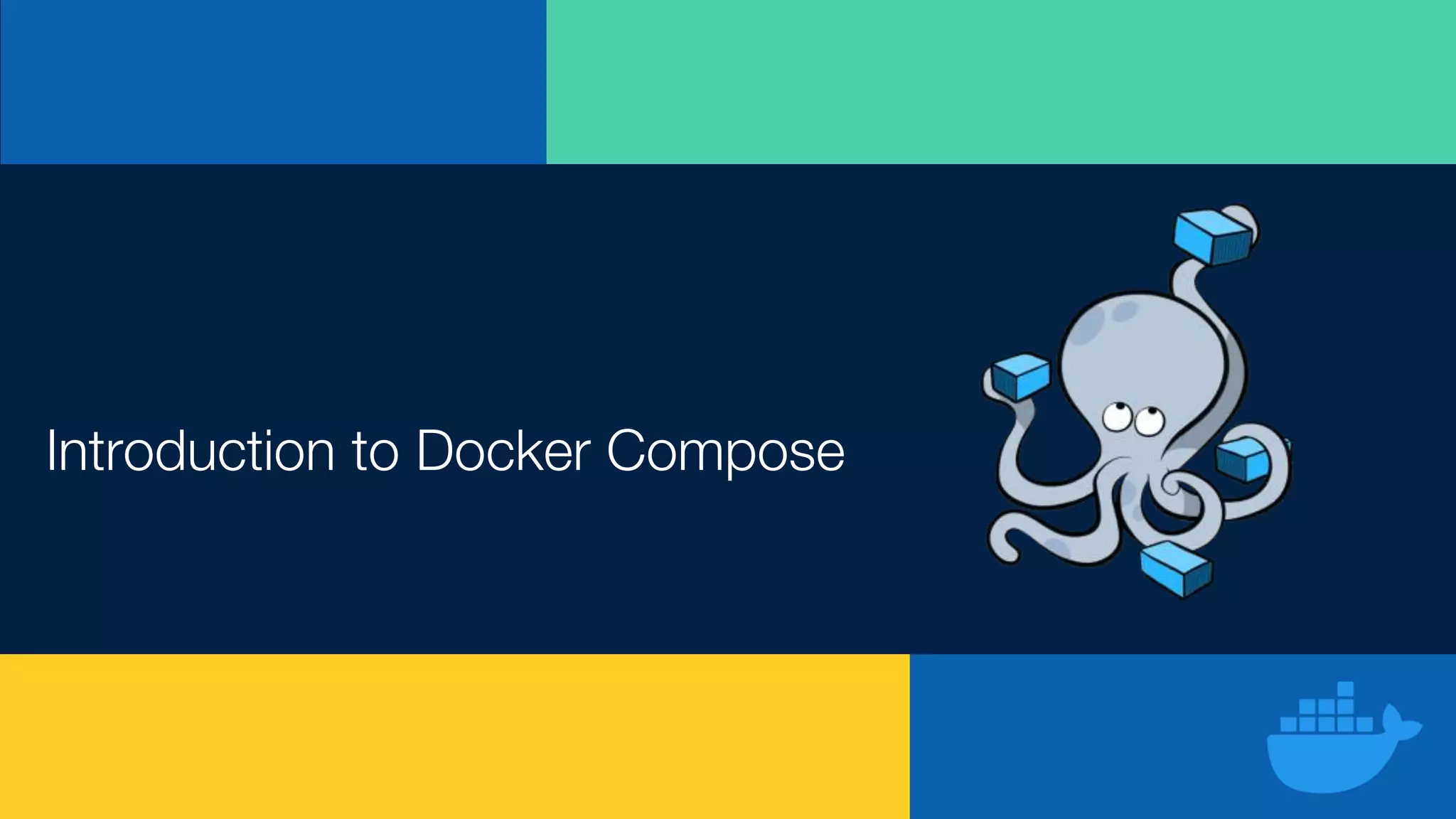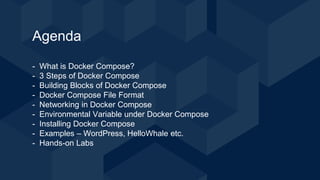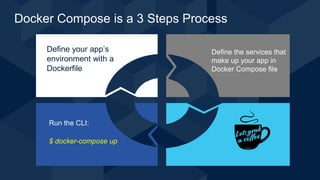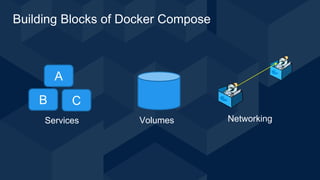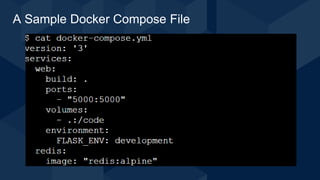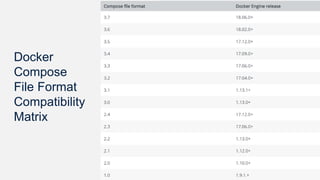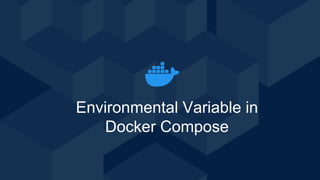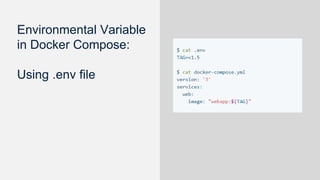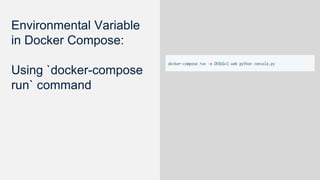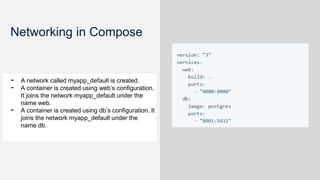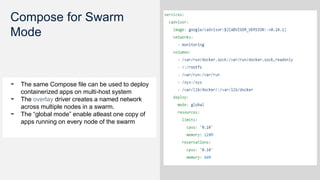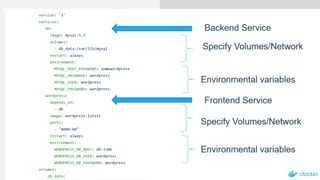Docker Compose allows users to define and run multi-container Docker applications. With Docker Compose, a YAML file is used to configure an application's services, and with a single command, all the services can be started from the configuration. Docker Compose is a three step process - services are defined in a Dockerfile, then in a Docker Compose file, and then run with docker-compose up. It supports volumes, networks, and environmental variables. Docker Compose can be used for development, testing, and production environments across different platforms.