PLA: Edit a draft campaign
•
0 likes•286 views
After completing this tutorial, you will be able to: Save an Ad Campaign on the seller portal Edit a draft Ad Campaign on the seller portal
Report
Share
Report
Share
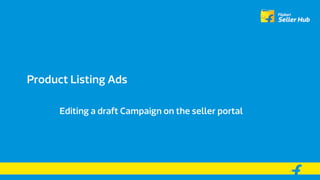
Recommended
Recommended
More Related Content
Viewers also liked
Viewers also liked (18)
Transparency in Payments Settlement and Transactions of your orders

Transparency in Payments Settlement and Transactions of your orders
Learn about the different types of discounts on Flipkart

Learn about the different types of discounts on Flipkart
Similar to PLA: Edit a draft campaign
Similar to PLA: Edit a draft campaign (20)
Effective Facebook/Instagram Advertisement That works!

Effective Facebook/Instagram Advertisement That works!
Recently uploaded
Falcon stands out as a top-tier P2P Invoice Discounting platform in India, bridging esteemed blue-chip companies and eager investors. Our goal is to transform the investment landscape in India by establishing a comprehensive destination for borrowers and investors with diverse profiles and needs, all while minimizing risk. What sets Falcon apart is the elimination of intermediaries such as commercial banks and depository institutions, allowing investors to enjoy higher yields.Unveiling Falcon Invoice Discounting: Leading the Way as India's Premier Bill...

Unveiling Falcon Invoice Discounting: Leading the Way as India's Premier Bill...Falcon Invoice Discounting
Recently uploaded (20)
Progress Report - UKG Analyst Summit 2024 - A lot to do - Good Progress1-1.pdf

Progress Report - UKG Analyst Summit 2024 - A lot to do - Good Progress1-1.pdf
Challenges and Opportunities: A Qualitative Study on Tax Compliance in Pakistan

Challenges and Opportunities: A Qualitative Study on Tax Compliance in Pakistan
10 Influential Leaders Defining the Future of Digital Banking in 2024.pdf

10 Influential Leaders Defining the Future of Digital Banking in 2024.pdf
JHANSI CALL GIRL ❤ 8272964427❤ CALL GIRLS IN JHANSI ESCORTS SERVICE PROVIDE

JHANSI CALL GIRL ❤ 8272964427❤ CALL GIRLS IN JHANSI ESCORTS SERVICE PROVIDE
Unveiling Falcon Invoice Discounting: Leading the Way as India's Premier Bill...

Unveiling Falcon Invoice Discounting: Leading the Way as India's Premier Bill...
Thompson_Taylor_MBBS_PB1_2024-03 (1)- Project & Portfolio 2.pptx

Thompson_Taylor_MBBS_PB1_2024-03 (1)- Project & Portfolio 2.pptx
Moradia Isolada com Logradouro; Detached house with patio in Penacova

Moradia Isolada com Logradouro; Detached house with patio in Penacova
GURGAON CALL GIRL ❤ 8272964427❤ CALL GIRLS IN GURGAON ESCORTS SERVICE PROVIDE

GURGAON CALL GIRL ❤ 8272964427❤ CALL GIRLS IN GURGAON ESCORTS SERVICE PROVIDE
QSM Chap 10 Service Culture in Tourism and Hospitality Industry.pptx

QSM Chap 10 Service Culture in Tourism and Hospitality Industry.pptx
Pre Engineered Building Manufacturers Hyderabad.pptx

Pre Engineered Building Manufacturers Hyderabad.pptx
The Vietnam Believer Newsletter_May 13th, 2024_ENVol. 007.pdf

The Vietnam Believer Newsletter_May 13th, 2024_ENVol. 007.pdf
obat aborsi bandung wa 081336238223 jual obat aborsi cytotec asli di bandung9...

obat aborsi bandung wa 081336238223 jual obat aborsi cytotec asli di bandung9...
Goal Presentation_NEW EMPLOYEE_NETAPS FOUNDATION.pptx

Goal Presentation_NEW EMPLOYEE_NETAPS FOUNDATION.pptx
Understanding Financial Accounting 3rd Canadian Edition by Christopher D. Bur...

Understanding Financial Accounting 3rd Canadian Edition by Christopher D. Bur...
Lundin Gold - Q1 2024 Conference Call Presentation (Revised)

Lundin Gold - Q1 2024 Conference Call Presentation (Revised)
2024 May - Clearbit Integration with Hubspot - Greenville HUG.pptx

2024 May - Clearbit Integration with Hubspot - Greenville HUG.pptx
PLA: Edit a draft campaign
- 1. Product Listing Ads Editing a draft Campaign on the seller portal
- 2. After completing this tutorial, you will be able to: • Save an Ad Campaign on the seller portal • Edit a draft Ad Campaign on the seller portal Learning Objectives
- 3. Stages of a campaign Draft: A campaign will be in Draft mode until you make payment and submit. You can edit or delete a draft campaign. Ready: A campaign once created will be in Ready state until the set start date. Live: A live campaign cannot be edited. It can only be paused or aborted. Paused: You can pause and then resume a live campaign during the set duration. But you cannot make any changes to the campaign. Aborted: You can abort a live campaign at any stage. Once a campaign is aborted, the remaining budget for that campaign is added to your total balance.
- 4. Saving an Ad Campaign You can save a draft campaign at the following stages: ● Select Products ● Set budget and duration
- 5. Save Your Campaign at Select Products Stage Select the products and click Save and Continue. This saves your campaign with the products selected. ● At this stage you can only change the campaign name. ● Please note that you cannot edit the product listings saved as draft. Instead you can delete the draft and create a fresh campaign.
- 6. Save Your Campaign at Set Budget and Duration Stage Please note that all fields in the Set Budget and Duration step can be edited in the draft. Step 1: After setting the budget and the duration of the campaign click on Save and Continue. This saves your campaign with the details selected.
- 7. How to Edit Your Campaign Editing a Campaign The following are the edits that can be made to the draft campaign: Total budget | Start date and end date | Selecting campaign to run until budget ends Distributing the budget equally | Change campaign name Note: Once you make payment, the campaign is created. After the campaign is created no more edits can be made
- 8. Edit Your Campaign (1 of 5) Step 1: Click the Advertising tab to view all your campaigns. The status of the saved campaigns will be mentioned as ‘Draft’. Step 1.1: Click here on the edit icon. Edit icons will only be active for the draft campaigns. - - -
- 9. Edit Your Campaign (2 of 5) Step 2: Click here to expand this section.
- 10. Edit Your Campaign (3 of 5) Step 3: Click Save and Continue to set the budget and duration. Please note that you cannot edit the product listing selected from the draft. You can change the campaign name.
- 11. Edit Your Campaign (4 of 5) Step 4: Set/edit your budget here. Step 4.3: Click Save and Continue to make the payment. Step 4.1: Set/edit the duration of your campaign. Step 4.2: Set/edit if you want to distribute the budget equally across all days.
- 12. Edit Your Campaign (5 of 5) Step 5.2: Click Make Payment to create your campaign. Step 5.1: Click Discard This Draft to delete this draft permanently.
- 13. Campaigns once created cannot be edited. Please make sure you check all the details before making the payment. In case you abort your campaign, remaining budget, if any, gets refunded to the total balance. ● We suggest you to recheck the campaign details before you proceed to payment. ● Once a campaign is created you can’t make any changes to it. ● Once the campaign goes live you can pause or abort it. ● As you move to different steps of creating a campaign it will save automatically as draft. You can edit a draft campaign until you make payment. Edit Your Campaign (5 of 5)
- 14. Campaign Created Congratulations! Your campaign is created. This is the campaign performance as it starts running. Budget consumption of this campaign appears here.
- 15. Congratulations! You have completed the tutorial on Editing an Ad Campaign. Now you will be able to: • Save an Ad Campaign on the seller portal • Edit an Ad Campaign on the seller portal Summary
- 16. Thank You