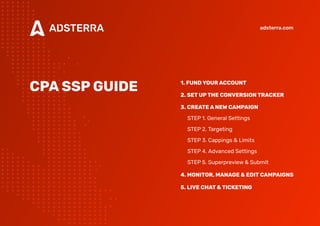
CPA_SSP_Guide.pdf
- 1. CPASSPGUIDE 1.FUNDYOURACCOUNT 2.SETUPTHECONVERSIONTRACKER 3.CREATEANEWCAMPAIGN Step 1. General Settings Step 2. Targeting Step 3. Cappings & Limits Step 4. Advanced Settings Step 5. Superpreview & Submit 4.Monitor,manage&editcampaigns 5.LIVECHAT&TICKETING adsterra.com
- 2. ADVERTISER’S DASHBOARD BASICS Campaigns tab Create campaigns Monitor and manage campaigns Put funds Set up the conversion tracker Create a ticket Chat with our team to get help or look for the answer in the FAQ base
- 3. FUNDYOURACCOUNT Choosethe payment method Open the tab on your Dashboard. Finance 01 Instant payment methods allow adding funds immediately. Click on the payment system logo to open payment details, like deposit limits and fees. Provide the invoice information if required and enter the sum you would like to deposit. Payment systems available on request. To use them, you need to provide the invoice information and send the request for verification. Payment available on request Scroll down to attach documents if required.
- 4. For CPA campaigns conversion tracking is a must as you are charged for target actions, not for impressions. SET UP THE CONVERSION TRACKER 02 On the Conversion Tracking page you can choose your postback type, pick the tracking system type, and test one of your offres so to make sure that conversions are counted. Only after you’ve made all the settings to track the conversions, you can follow to the next step and create your CPA campaign. Choose Tracking — Conversion tracking from the control panel on the left. Or follow this link Your URL should contain parameter ##SUB_ID_SHORT(action)## to track conversions. Also use token ##PLACEMENT_ID## to track traffic from different sources
- 5. Settings overview Open the tab and pick . General settings come first. They are necessary to submit a campaign. Campaigns Create CREATE A NEW SSP CAMPAIGN 03 Choose the CPA pricing type. The Preview field on the right aggregates all settings that you have made. Click the button only when you are ready to send your campaign for verification. If the button is inactive, check all previous steps to find the missed fields. Submit
- 6. CREATE A NEW SSP CAMPAIGN Step 1. General settings hints 03 These are the minimum required settings to set up a campaign. You can submit a campaign only after filling these fields out. Use grey tooltips when filling the fields out. Use the Preview box to check the settings you’ve made. Testbudget Money you are ready to spend on your campaign tests. When a CPA campaign is being tested, it is charged on a CPM base. Test budget spendings depend on the volume of traffic received and the system’s average eCPM per each geo you target. When the test budget is spent, you will pay only for conversions. If general settings are enough, you can your campaign for verification from here. Submit With CPA pricing, you can pick just one ad unit ‒ Popunderad. For one campaign you can add one landing URL. To add more URLs you can copy your campaign later and change the URL. Enter Countries one by one or use bulk input — type in country codes, separating them by comma (ex: FR, US, BR) Add Price for each country or a group. Here you choose what to do after the campaign is verified. Use token ##PLACEMENT_ID## to track traffic from different sources
- 7. CREATE A NEW SSP CAMPAIGN Step 2. Targeting 03 Targeting options Here you pick and adjust OS types, languages, browsers, and carriers you need. When you pick one targeting type, you can specify its’ parameters (OS version, browser type etc.). You can either include or exclude specific parameters for browsers, OS, and carriers by moving the toggle. Target multiple languages by selecting them from the list box. By removing the Include “check” icon, you will exclude languages you don’t want to target. OS and browsers types depend on the device type that you set on step 1 (General settings). The range of carriers depends on the country you chose on step 1. You can’t select carriers if you set Wi-Fi traffic type on step 1.
- 8. CREATE A NEW SSP CAMPAIGN Step 3. Cappings and Limits 03 Frequency Set the number of ad impressions for a unique user for a period (hours or days). Limits ofimpressions You can limit the number of impressions within the campaign. Set total, daily, and hourly limits (optional). Budget You have set a total budget on step 1 (General settings). Here you specify your daily and hourly spendings that cannot exceed the total budget. After your daily/hourly limits for impressions or spendings run out, the campaign stops until the next daily/hourly period begins.
- 9. CREATE A NEW SSP CAMPAIGN Step 4. Advanced Settings 03 Blacklist Here you blacklist those placement IDs that don't work well or are unwanted for any reason. IPrange Insert a list with IPs if you need to get traffic from certain IPs / carriers. To collect placement IDs and list them here, you should primarily insert the tracking token ##PLACEMENT_ID## in your landing URL (see step 1 ‒ General settings).
- 10. CREATE A NEW SSP CAMPAIGN Step 5. Superpreview and Submit Before submitting your campaign: When all settings are OK, press to follow to the final Superpreview page. On the Superpreview page, you can see the overall campaign details. Click the “Submit” button to send your campaign for verification. After verification is complete, you will receive an email. You can monitor the approval status on the Campaigns page. Submit Check the Preview field (it is always on the right). Make sure you set up the CPA conversiontracker. Check if the landing page URL responds correctly and allows proxy traffic (we need it for tests). 03
- 11. MONITOR, MANAGE & EDIT CAMPAIGNS 04 Verification. After you click Submit, your campaign passes to the verification stage. Verification canceled. When you send the campaign for verification and then realize you need to make changes, you can cancel the verification and change settings. Test. The campaign is on the test period. If you stop the campaign during the test, you won’t be able to restart it (create a new campaign instead). If a campaign has no conversions during the test, it stops automatically. Active. The campaign runs as planned. You can pause it by switching the toggle. If paused for over 24 hours, the campaign may require another test. Paused. Both you and your manager can pause campaigns when needed. Declined. The campaign hasn’t passed verification. Click on the icon to see the reason. Fix the settings and submit the campaign. Open the tab on the left. Choose . In the upper menu, you can filter your campaigns by statuses, types, and IDs. Campaigns Mycampaigns Campaigns statuses Monitorand manage campaigns Click the icon and choose further action like review the settings, edit, copy, etc.
- 12. LIVE CHAT&TICKETING 05 LivechatandFAQbase To get advice on the campaign settings, click the chat icon on the lower right corner. Our team is here to assist you. You can also look for an answer in the FAQ base. Ticketingsystem To resolve technical or financial issues, it is worth submitting a ticket. Click the Support tab on the left and choose the topic. Alan