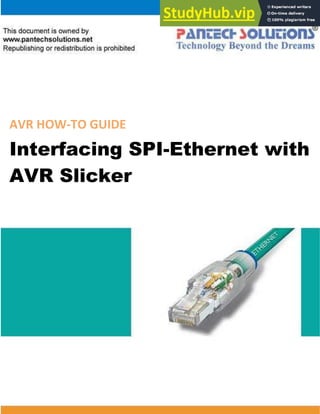
AVR HOW-TO GUIDE Interfacing SPI-Ethernet With AVR Slicker Contents At A Glance
- 1. AVR HOW-TO GUIDE Interfacing SPI-Ethernet with AVR Slicker
- 2. Join the Technical Community Today! http://www.pantechsolutions.net Contents at a Glance AVR Slicker Board............................................................3 SPI (Serial Peripheral Interface)........................................3 Ethernet ..........................................................................4 The ENC28J60 Ethernet Controller ...................................4 Interfacing SPI-Ethernet...................................................5 Interfacing SPI-Ethernet with AVR....................................7 Pin Assignment with AVR Slicker......................................7 Circuit Diagram to Interface SPI-Ethernet with AVR..........8 Source Code ..................................................................10 C Program to interface Ethernet with AVR .....................10 Testing the SPI-Ethernet with AVR Slicker ......................12 General Information......................................................14
- 3. Join the Technical Community Today! http://www.pantechsolutions.net AVR Slicker Board The AVR Slicker board is specifically designed to help students to master the required skills in the area of embedded systems. The kit is designed in such way that all the possible features of the microcontroller will be easily used by the students. The kit supports In-system programming (ISP) which is done through Parallel/Printer port. ATMEL’s AVR At ega8 , AVR Sli ker Kit is proposed to smooth the progress of developing and debugging of various designs encompassing of High speed 8-bit Microcontrollers. SPI (Serial Peripheral Interface) Serial Peripheral Interface (SPI) is a synchronous serial data protocol used by microcontrollers for communicating with one or more peripheral devices quickly over short
- 4. Join the Technical Community Today! http://www.pantechsolutions.net distances. It can also be used for communication between two microcontrollers. Ethernet Ethernet is the most widely-installed local area network (LAN) technology. An Ethernet LAN typically uses coaxial cable or special grades of twisted pair wires. Ethernet is also used in wireless LANs. The most commonly installed Ethernet systems are called 10BASE-T and provide transmission speeds up to 10 Mbps. Devices are connected to the cable and compete for access using a Carrier Sense Multiple Access with Collision Detection (CSMA/CD) protocol. The ENC28J60 Ethernet Controller Mi ro hip’s ENC 8J 0 o troller is a 8-pin, 10BASE-T standalone Ethernet Controller, with on board MAC & PHY, 8 Kbytes of Buffer RAM and an SPI serial interface used as an Ethernet network interface for any microcontroller
- 5. Join the Technical Community Today! http://www.pantechsolutions.net equipped with SPI interface. So the microcontroller can then control remotely any hardware. Interfacing SPI-Ethernet Fig. 1 shows how to interface the SPI-Ethernet to microcontroller. With an SPI connection there is always one master device (usually a microcontroller) which controls the peripheral devices. Typically there are three lines common to all the devices, Master In Slave Out (MISO) - The Slave line for sending data to the master, Master Out Slave In (MOSI) - The Master line for sending data to the peripherals, Serial Clock (SCK) - The clock pulses which synchronize data transmission generated by the master, and Slave Select pin - the pin on each device that the master can use to enable and disable specific devices. When a device's Slave Select pin is low, it
- 6. Join the Technical Community Today! http://www.pantechsolutions.net communicates with the master. When it's high, it ignores the master. This allows you to have multiple SPI devices sharing the same MISO, MOSI, and CLK lines. Fig. 1 Interfacing SPI-Ethernet to Microcontroller The Ethernet buffer contains transmit and receive memory used by the Ethernet controller. The entire buffer is 8 Kbytes, divided into separate receive and transmit buffer spaces. The sizes and locations of transmit and
- 7. Join the Technical Community Today! http://www.pantechsolutions.net receive memory are fully programmable by the host controller using the SPI interface. Any space within the 8- Kbyte memory, which is not programmed as part of the receive FIFO buffer, is considered to be the transmit buffer. Interfacing SPI-Ethernet with AVR In SPI, the clock signal is controlled by the master device AVR Slicker Board. All data is clocked in and out using this pin. These lines need to be connected to the relevant pins on the AVR Slicker Board. Any unused GIO pin can be used for CS, instead pull this pin high. The ENC28J60 requires a single per packet control byte to precede the packet for transmission to Microcontroller. An IP address is used to access the Ethernet control. The ENC28J60 SPI connections with AVR have four I/O lines required. Pin Assignment with AVR Slicker
- 8. Join the Technical Community Today! http://www.pantechsolutions.net ] Circuit Diagram to Interface SPI-Ethernet with AVR
- 9. Join the Technical Community Today! http://www.pantechsolutions.net
- 10. Join the Technical Community Today! http://www.pantechsolutions.net Source Code The Interfacing UART with AVR program is very simple and straight forward, which controls the LED & Switches in AVR Slicker Board from Ethernet through SPI. In C programs are written in MikroC Compiler software. When we select LED or Switch in Internet Explorer by using IP address then the output is enabled in AVR controller. C Program to interface Ethernet with AVR *************************************************************************************** Title : Program to control LED & Switches from Ethernet using SPI *************************************************************************************** #include "__EthEnc28j60.h" void main() { // set PORTC as input DDRC = 0; // set PORTD as output DDRD = 0xFF;
- 11. Join the Technical Community Today! http://www.pantechsolutions.net /* * starts ENC28J60 with : * reset bit on PB4 * CS bit on PB5 * my MAC & IP address * full duplex */ SPI1_Init(); SPI_Ethernet_Init(myMacAddr, myIpAddr, Spi_Ethernet_FULLDUPLEX) ; // dhcp will not be used here, so use preconfigured addresses //SPI_Ethernet_confNetwork(ipMask, gwIpAddr, dnsIpAddr) ; while(1) // do forever { /* * if necessary, test the return value to get error code */ SPI_Ethernet_doPacket() ; // process incoming Ethernet packets /* * add your stuff here if needed * Spi_Ethernet_doPacket() must be called as often as possible * otherwise packets could be lost */ } }
- 12. Join the Technical Community Today! http://www.pantechsolutions.net To compile the above C code you need the MikroC for AVR software. The software has it’s ow IDE a d uilt-in AVR gcc- Compiler. They must be properly installed and a project with correct settings must be created in order to compile the code. To compile the above code, the C file must be added to the project. In MikroC for AVR software, you can develop or debug the project without any hardware setup. You must compile the code for generating HEX file. In debugging Mode, you want to check the port output without microcontroller Board. The MikroC for AVR software is used to download the hex file into your microcontroller through Parallel port. Testing the SPI-Ethernet with AVR Slicker Give +12V power supply to AVR Slicker Board; the SPI- Ethernet is connected with AVR Slicker Board. Connect your board to a hub with a straight cable. LEDA should now turn on with LEDB still blinking. LEDA ON means that the adapter
- 13. Join the Technical Community Today! http://www.pantechsolutions.net is correctly linked to the network. The network link LED of the other side hub should also turn on. Open the Internet Explorer window and give the IP address. If the entire connections are connected correctly, then the IP address display the LED, switch levels. Now you can control the input & output port lines (LED & switch) of AVR Slicker Board from Internet Explorer through SPI - Ethernet. If you are not reading any output from LED, then you just check the jumper connections & check the LED is working. If you are not controlled the I/O port lines of AVR Slicker Board from Internet Explorer, then you just check the IP address & Ethernet connections. Otherwise you just check the code with debugging mode in MikroC for AVR Software. If you want to see more details about debugging just see the videos in below link. How to Create & Debug a Project in MikroC for AVR Software.
- 14. Join the Technical Community Today! http://www.pantechsolutions.net General Information For proper working use the components of exact values as shown in Circuit file. Wherever possible use new components. Solder everything in a clean way. A major problem arises due to improper soldering, solder jumps and loose joints. Use the exact value crystal shown in schematic. The straight cable only used between AVR Slicker Board hub & the network cable hub. Don't plug the ENC28J60 in its socket, then power to the board and verify the 3.3V power supply on each pin of the ENC. More instructions are available in following articles, User Manual of AVR Slicker Board. Tutorial of how to create & Debug a project in MikroC for AVR.
- 15. Join the Technical Community Today! http://www.pantechsolutions.net Pantech solutions creates information packed technical documents like this one every month. And our website is a rich and trusted resource used by a vibrant online community of more than 1,00,000 members from organization of all shapes and sizes. Did you enjoy the read?
- 16. Join the Technical Community Today! http://www.pantechsolutions.net What do we sell? Our products range from Various Microcontroller development boards, DSP Boards, FPGA/CPLD boards, Communication Kits, Power electronics, Basic electronics, Robotics, Sensors, Electronic components and much more . Our goal is to make finding the parts and information you need easier and affordable so you can create awesome projects and training from Basic to Cutting edge technology.
