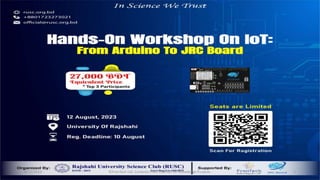
Hands On Workshop on IoT: From Arduino to JRC Board
- 1. 8/12/2023 ©FronTech Ltd. Contents from Internet for Knowledge Purpose. 1
- 2. Redwan Ferdous Loves Robotics, Automobiles, Projects, Tech-Investment - Professional Project Manager (PRINCE2, PMP) - Director, FronTech Ltd. & Founder, JRC Board - Worked for Walton, Aamra & Labaid for past 12 years - B.Sc. (EEE) from AUST M.Sc. (IT) from JU MBA (Finance) from DU ACMP 4.0 from IBA, DU - Senior Member, IEEE, Life Member, IEB - Electrical Supervisor of GoB - Country Representative of Bangladesh for - International Robot Olympiad - World Robot Olympiad - World Robotics Championship www.redwanferdous.com | https://frontech.global redwan@frontech.global 8/12/2023 2 ©FronTech Ltd. Contents from Internet for Knowledge Purpose.
- 3. Ground Rules • Its an informal session, feel free to ask questions. No matter how silly or irrelevant you think! Just Ask! • Please don’t do side talks. You are grown up now! • Medium of Knowledge sharing: English & Bangla • You can take snapshots of the PPT! However, all are available on Slideshare, Github and Internet. • Today- you come here to get the food of thinking and exploring for next few weeks. You will not learn everything about IoT and embedded system today- but you will learn- ‘How to Learn’! 8/12/2023 ©FronTech Ltd. Contents from Internet for Knowledge Purpose. 3
- 4. Disclaimer • You need not to invent wheel all the time, rather its better to create application using that wheel !! • Most of the contents of my slides are collected from internet. Credit mentioned with due respect at the last slide. • My job is to facilitate the way of learning. Your job is to explore according to that. • If you assure me of ‘Practice’, I can assure you of ‘Success’. 8/12/2023 4 ©FronTech Ltd. Contents from Internet for Knowledge Purpose.
- 5. And, I’m Considering… • You have knowledge of the followings: • Basic Electronics (Resistance, Capacitance, Inductance, Transistor, FET, Diode, AC-DC, Op-Amp, Opto-couplers) • Basic Analog and Digital circuitry • Basic Components (LED, LDR, POT, LCD, Motor) • Basic Example coding experience in Arduino IDE 8/12/2023 5 ©FronTech Ltd. Contents from Internet for Knowledge Purpose.
- 6. Today’s Agenda • Robotics, IoT • Starting with Arduino Board • Getting introduced with Bangladesh’s 1st ever developed IoT development board- JRC Board • Projects with Arduino • Projects with IoT (We need to control our home!!) • Fun and Learn! 8/12/2023 ©FronTech Ltd. Contents from Internet for Knowledge Purpose. 6
- 7. What is Microcontroller? 8/12/2023 ©FronTech Ltd. Contents from Internet for Knowledge Purpose. 7
- 8. 8/12/2023 ©FronTech Ltd. Contents from Internet for Knowledge Purpose. 8
- 9. 8/12/2023 ©FronTech Ltd. Contents from Internet for Knowledge Purpose. 9
- 10. Microcontroller Development Board 8/12/2023 ©FronTech Ltd. Contents from Internet for Knowledge Purpose. 10
- 11. Embedded System 8/12/2023 11 ©FronTech Ltd. Contents from Internet for Knowledge Purpose.
- 12. Embedded System • The difference between embedded systems designers and software engineers or IT technicians is the in-depth knowledge of the hardware that embedded designers possess. • Embedded designers must have knowledge of electronics to effectively design embedded systems. 8/12/2023 12 ©FronTech Ltd. Contents from Internet for Knowledge Purpose.
- 13. Basic Electronics 8/12/2023 13 ©FronTech Ltd. Contents from Internet for Knowledge Purpose.
- 14. Arduino and Sensors 8/12/2023 14 ©FronTech Ltd. Contents from Internet for Knowledge Purpose.
- 15. Entry Level Boards Easy to Use and Ready to Power Your First Creative Project 8/12/2023 ©FronTech Ltd. Contents from Internet for Knowledge Purpose. 15
- 16. Enhanced Feature Boards The Boards with Advanced Functionalities or Faster Performances for Complex Projects 8/12/2023 ©FronTech Ltd. Contents from Internet for Knowledge Purpose. 16
- 17. Internet of Things Boards Make Connected Devices Easily with One of these IoT Boards 8/12/2023 ©FronTech Ltd. Contents from Internet for Knowledge Purpose. 17
- 18. Arduino Uno The Most Popular Arduino in the World 8/12/2023 ©FronTech Ltd. Contents from Internet for Knowledge Purpose. 18
- 19. Arduino?? • A microcontroller board, contains on-board power supply, USB port to communicate with PC, and an Atmel microcontroller chip. • It simplify the process of creating any control system by providing the standard board that can be programmed and connected to the system without the need to any sophisticated PCB design and implementation. • It is an open source hardware, any one can get the details of its design and modify it or make his own one himself 8/12/2023 19 ©FronTech Ltd. Contents from Internet for Knowledge Purpose.
- 20. Uno Technical Specs Arduino Uno Tech Specs Microcontroller ATmega328P Operating Voltage 5V Input Voltage 7-12V (recommended), 6-20V (limit) Digital I/O Pins 14 (of which 6 provide PWM output) PWM Digital I/O Pins 6 Analog Input Pins 6 DC Current per I/O Pin 20 mA DC Current for 3.3V Pin 50 mA Flash Memory 32 KB of which 0.5 KB used by bootloader SRAM 2 KB (ATmega328P) EEPROM 1 KB (ATmega328P) Clock Speed 16 MHz LED_BUILTIN 13 8/12/2023 ©FronTech Ltd. Contents from Internet for Knowledge Purpose. 20
- 21. Anatomy of the Uno USB Socket ICSP Header2 ICSP Header1 DC Power Socket Atmega32 8P Fuse (500mAh) Atmega16 U2 Power LED “L” LED 16MHz Crystal Analog Inputs Power Connectors Digital IO Pins 8/12/2023 ©FronTech Ltd. Contents from Internet for Knowledge Purpose. 21
- 22. Anatomy of the Uno USB Socket ICSP Header2 ICSP Header1 DC Power Socket Atmega32 8P “TX”, “RX” LED Atmega16 U2 Power LED “L” LED Digital IO Pins Analog Inputs Power Connectors 16MHz Crystal 8/12/2023 ©FronTech Ltd. Contents from Internet for Knowledge Purpose. 22
- 23. Anatomy of the Uno Analog Inputs ICSP Header1 DC Power Socket USB Socket “TX”, “RX” LED Atmega32 8P Power LED Power Connectors Digital IO Pins Reset Switch I2C Pins 16MHz Crystal 8/12/2023 ©FronTech Ltd. Contents from Internet for Knowledge Purpose. 23
- 24. Advantage of Using Arduino • The advantage of using Arduino are • Inexpensive • Cross-platform • Open-source • Extensible software and hardware. • Awesome community for Arduino. The tutorials provided by the community and the various projects and blog posts make the ride of learning arduino easy and so it has become an useful utility for beginners. 8/12/2023 24 ©FronTech Ltd. Contents from Internet for Knowledge Purpose.
- 25. Arduino IDE • The open-source Arduino Software (IDE) makes it easy to write code and upload it to the board. This software can be used with any Arduino board. • The current version of the Arduino IDE is v:2.1 and is compatible with Windows, Linux and Mac OS. The Arduino IDE can be easily installed from the website of Arduino. • URL: https://www.arduino.cc/en/software 8/12/2023 25 ©FronTech Ltd. Contents from Internet for Knowledge Purpose.
- 26. Arduino IDE 26 ©FronTech Ltd. Contents from Internet for Knowledge Purpose. 8/12/2023 Version: 01 Version: 02
- 27. Getting started with Programming 8/12/2023 ©FronTech Ltd. Contents from Internet for Knowledge Purpose. 27
- 28. void setup() { // put your setup code here, to run once: } void loop() { // put your main code here, to run repeatedly: } Bare minimum code 8/12/2023 ©FronTech Ltd. Contents from Internet for Knowledge Purpose. 28
- 29. • setup : It is called only when the Arduino is powered on or reset. It is used to initialize variables and pin modes • loop : The loop functions runs continuously till the device is powered off. The main logic of the code goes here. Similar to while (1) for micro-controller programming. Bare minimum code 8/12/2023 ©FronTech Ltd. Contents from Internet for Knowledge Purpose. 29
- 30. • A pin on arduino can be set as input or output by using pinMode function. • pinMode(13, OUTPUT); // sets pin 13 as output pin • pinMode(13, INPUT); // sets pin 13 as input pin PinMode 8/12/2023 ©FronTech Ltd. Contents from Internet for Knowledge Purpose. 30
- 31. • digitalWrite(13, LOW); // Makes the output voltage on pin 13 , 0V • digitalWrite(13, HIGH); // Makes the output voltage on pin 13 , 5V • int buttonState = digitalRead(2); // reads the value of pin 2 in buttonState Reading/writing digital values 8/12/2023 ©FronTech Ltd. Contents from Internet for Knowledge Purpose. 31
- 32. • What is analog ? • It is continuous range of voltage values (not just 0 or 5V) • Why convert to digital ? • Because our microcontroller only understands digital. Analog to Digital Coversion 8/12/2023 ©FronTech Ltd. Contents from Internet for Knowledge Purpose. 32
- 33. ADC in Arduino Uno 8/12/2023 ©FronTech Ltd. Contents from Internet for Knowledge Purpose. 33
- 34. Converting Analog Value to Digital 8/12/2023 ©FronTech Ltd. Contents from Internet for Knowledge Purpose. 34
- 35. Quantization the signal 8/12/2023 ©FronTech Ltd. Contents from Internet for Knowledge Purpose. 35
- 36. • The Arduino Uno board contains 6 pins for ADC • 10-bit analog to digital converter • This means that it will map input voltages between 0 and 5 volts into integer values between 0 and 1023 ADC in Arduino 8/12/2023 ©FronTech Ltd. Contents from Internet for Knowledge Purpose. 36
- 37. • analogRead(A0); // used to read the analog value from the pin A0 • analogWrite(2,128); Reading/Writing Analog Values 8/12/2023 ©FronTech Ltd. Contents from Internet for Knowledge Purpose. 37
- 38. • // These constants won't change. They're used to give names to the pins used: const int analogInPin = A0; // Analog input pin that the potentiometer is attached to const int analogOutPin = 9; // Analog output pin that the LED is attached to int sensorValue = 0; // value read from the pot int outputValue = 0; // value output to the PWM (analog out) void setup() { // initialize serial communications at 9600 bps: Serial.begin(9600); } void loop() { • // read the analog in value: sensorValue = analogRead(analogInPin); // map it to the range of the analog out: outputValue = map(sensorValue, 0, 1023, 0, 255); // change the analog out value: analogWrite(analogOutPin, outputValue); // print the results to the serial monitor: Serial.print("sensor = " ); Serial.print(sensorValue); Serial.print("t output = "); Serial.println(outputValue); // wait 2 milliseconds before the next loop // for the analog-to-digital converter to settle // after the last reading: delay(2); } ADC Example 8/12/2023 ©FronTech Ltd. Contents from Internet for Knowledge Purpose. 38
- 39. Example: Blinking LED • There are many example codes in the arduino IDE itself. The following is for blinking an LED which is analogous to the regular “hello world” program. • In the arduino UNO board there is an led at pin 13 which will be used here. These pins varies for different arduino boards. 8/12/2023 39 ©FronTech Ltd. Contents from Internet for Knowledge Purpose.
- 40. Example: Blinking LED Sketch: void setup() { // initialize digital pin LED_BUILTIN as an output. pinMode(LED_BUILTIN, OUTPUT); } // the loop function runs over and over again forever void loop() { digitalWrite(LED_BUILTIN, HIGH); // turn the LED on (HIGH is the voltage level) delay(1000); // wait for a second digitalWrite(LED_BUILTIN, LOW); // turn the LED off by making the voltage LOW delay(1000); // wait for a second } 8/12/2023 40 ©FronTech Ltd. Contents from Internet for Knowledge Purpose.
- 41. JRC Board JRC board is a microcontroller board based on the ESP- WROOM-32. It has 20 digital input/output pins of which pin 25 and 26 can be used as analog outputs, 12 analog inputs, an USB type C connection, an ICSP header and a reset button. It contains everything needed to support the microcontroller. Simply connect it to a computer with a USB cable or battery to get started. Keep Up with the World A Low-Cost Board for Schools in Bangladesh and Beyond. Powerful System on Chip. An In-House Development Board for our future products to blend in the Existing Ecosystem.
- 42. ESP32 chip Reset button Voltage Regulator USB Type-C port Uploader Chip (FT232RL) Circuit Protection Diode GPIO pins I2C pins UART pins GPIO pins Power pins RESET pin Reference pin L293D IC ICSP pins
- 43. Specs and Features: Processors: ● CPU: Xtensa Dual-Core 32-bit LX6 Microprocessor, operating at 240 MHz and performing at up to 600 DMIPS. ● Ultra-Low Power (ULP) Co-Processor. Memory: ● 520KB of RAM (expendable up to 8MB externally) ● 1024 locations for EEPROM ● 4MB of flash memory (expandable up to 16 MB externally) Wireless connectivity: ● Wi-Fi: 802.11 b/g/n ● v4.2 BR/EDR and BLE Peripheral Interfaces: ● 12-bit SAR ADC up to 18 channels ● 2 × 8-bit DACs (GPIO 25 and 26) ● 18 × PWM pins (Controlled by up to 16 channels) ● 7 × Touch Sensors (Capacitive Sensing GPIOs) ● 1 × SPI ● 1 × I2S Interfaces ● 1 × I2C Interfaces ● 2 × UART ● All digital pins compatible with external interrupt 8/12/2023 ©FronTech Ltd. Contents from Internet for Knowledge Purpose. 43
- 44. Key Features: ● Dual Core Low Power Chip with better clock frequency ● Built-in Wi-Fi & Bluetooth ● Built-in RTC module ● Internal Temperature and Hall sensor ● More Flash Memory & RAM ● Arduino Uno Compatible and shield available ● USB Type C port ● Built-in Motor Driver chip (L293D) ● DIP-16 socket for any other purpose ● Debugging LED ● 16 PWM channel Attachable to almost any pin ● Better PWM resolution and adjustable by program ● PWM frequency adjustable by program. ● 2 DAC output ● 12 analog input with better resolution ● Attach external interrupt on any GPIO pin you want ● Software Reset Compatible 8/12/2023 ©FronTech Ltd. Contents from Internet for Knowledge Purpose. 44
- 45. Some precautions and tips: ● This is a 3.3V microcontroller board. Don’t input more than 3.3V into any GPIO pins ● Wi-Fi and Bluetooth feature draw about 300mA on average. Regular USB port can not deliver that much of current. So, you would better plug in an external power source (battery) through VIN pin. ● Check if you soldered VIN pad before connecting any battery to VIN pin. ● It is okay to input up to 9V into VIN pin. But when you plug into pc by cable while keeping battery connected, the battery voltage directly effects the computer. So make sure if your USB port of pc is tolerant above 5V. Else, use buck converter to step down voltage into 5V ● Don’t expect much current delivery from 5V and 3.3V pin. They actually come from FTDI chip which acts as uploader for ESP32. If you draw more than 40-50 mA from this pin, the chip resets immediately send reset signal to ESP32. So, the board will keep restarting if you draw much current. 8/12/2023 ©FronTech Ltd. Contents from Internet for Knowledge Purpose. 45
- 46. Platforms for developing IoT Solutions: Hobbyist • ESP32/ ESP8266 • Arduino • Raspberry Pi • Particle • Intel Edison • Adafruit Platforms (i.e.Flora) 8/12/2023 46 Most of the contents of this presentation file is collected from internet. The sources are mentioned with respect in the end 03 slides. Thank you to the contributors. ©FronTech Ltd. Contents from Internet for Knowledge Purpose.
- 47. Platforms for developing IoT Solutions: IIoT • STM32 Development Boards (i.e. STM32L4 IoT Discovery Kit) • ZedBoard • Nvidia Jetson (For Machine Learning) • Sti Microcontroller Based Platforms 8/12/2023 47 Most of the contents of this presentation file is collected from internet. The sources are mentioned with respect in the end 03 slides. Thank you to the contributors. ©FronTech Ltd. Contents from Internet for Knowledge Purpose.
- 48. Protocols Used in IoT/Smart Devices • WiFi • Bluetooth • ZigBee • NFC • Cellular (3G/4G/LTE) • LoRaWAN • MQTT (Message Queue Telemetry Transport) • DDS (Data Distribution Service) • AMQP • RFID • Z-Wave (Low Range-Home appliance usage) • Sigfox (Cellular +WiFi) 8/12/2023 48 Most of the contents of this presentation file is collected from internet. The sources are mentioned with respect in the end 03 slides. Thank you to the contributors. ©FronTech Ltd. Contents from Internet for Knowledge Purpose.
- 49. ● Search “FT232RL Driver” on google. Click on “VCP Drivers”. That will bring you to a website. Preparing Driver for JRC Board 8/12/2023 ©FronTech Ltd. Contents from Internet for Knowledge Purpose. 49
- 50. ● Scroll down a little until you find this section. Click on marked area to download a zip file Preparing Driver for JRC Board 8/12/2023 ©FronTech Ltd. Contents from Internet for Knowledge Purpose. 50
- 51. ● Extract that zip file to find a executable file. Double click on that to install driver for JRC Board. Preparing Driver for JRC Board 8/12/2023 ©FronTech Ltd. Contents from Internet for Knowledge Purpose. 51
- 52. ● After completing installation, you will be able to upload any program to JRC Board Preparing Driver for JRC Board 8/12/2023 ©FronTech Ltd. Contents from Internet for Knowledge Purpose. 52
- 53. Preparing Board for Arduino IDE ● Open Arduino IDE on your pc ● Click on “file”, then “preferences” 8/12/2023 ©FronTech Ltd. Contents from Internet for Knowledge Purpose. 53
- 54. ● A window will pop up like this: Preparing Board for Arduino IDE 8/12/2023 ©FronTech Ltd. Contents from Internet for Knowledge Purpose. 54
- 55. ● To get the link, search for “ESP32 board manager” in google. Preparing Board for Arduino IDE 8/12/2023 ©FronTech Ltd. Contents from Internet for Knowledge Purpose. 55
- 56. ● A window will pop out like this: ● Copy the link from marked area Preparing Board for Arduino IDE 8/12/2023 ©FronTech Ltd. Contents from Internet for Knowledge Purpose. 56
- 57. ● Paste the text on previously opened window, then select okay. Preparing Board for Arduino IDE 8/12/2023 ©FronTech Ltd. Contents from Internet for Knowledge Purpose. 57
- 58. ● Click on “Tools”, then “Boards”, then “Boards Manager” Preparing Board for Arduino IDE V2 V1 8/12/2023 ©FronTech Ltd. Contents from Internet for Knowledge Purpose. 58
- 59. ● The Board manager window will open ● Search for “ESP32” in search bar. Select the latest version and install it Preparing Board for Arduino IDE V2 V1 8/12/2023 ©FronTech Ltd. Contents from Internet for Knowledge Purpose. 59
- 60. ● ESP32 Board Manager has been installed. Now you will have to select the right board ● Click on “Tools”, then “Boards”, then “ESP32 Arduino”, then “ESP32 Dev module”. Rest will be the same. Preparing Board for Arduino IDE 8/12/2023 ©FronTech Ltd. Contents from Internet for Knowledge Purpose. 60
- 61. ● For Arduino IDE Version 2, you can find your desired board manager in different way. ● Click on the board name displaying beside debugging button. A new window will pop up. Here search for “ESP32 Dev Module”, then select your desired COM Port. Rest will be the same. Preparing Board for Arduino IDE 8/12/2023 ©FronTech Ltd. Contents from Internet for Knowledge Purpose. 61
- 62. 8/12/2023 ©FronTech Ltd. Contents from Internet for Knowledge Purpose. 62 Today’s Project Map We will be focusing on practical projects- that can be used in our home and office from today!!
- 63. First Project Blink your LED 8/12/2023 ©FronTech Ltd. Contents from Internet for Knowledge Purpose. 63
- 64. সার্কিট ডায়াগ্রাম 8/12/2023 ©FronTech Ltd. Contents from Internet for Knowledge Purpose. 64
- 65. ককার্ডিং void setup() { pinMode(13, OUTPUT); } void loop() { digitalWrite(13, HIGH); delay(1000); digitalWrite(13, LOW); delay(1000); } ক ামরা Arduino IDE এর কে রর Files -> Examples -> Basic -> Blink এইখারে র্িক কররে একটট এক্সাম্পে ককাড কেখর পারে কেখারে ককেে LED_BUILTIN এর জায়গায় েরকারী র্পে োম্বার র্েরখ র্েরেই কাজ হরয় োরে 8/12/2023 ©FronTech Ltd. Contents from Internet for Knowledge Purpose. 65
- 66. 2nd Project Enable your IoT Device 8/12/2023 ©FronTech Ltd. Contents from Internet for Knowledge Purpose. 66
- 67. সার্কিট ডায়াগ্রাম 8/12/2023 ©FronTech Ltd. Contents from Internet for Knowledge Purpose. 67
- 68. Blynk প্ল্যাটফরম ির্েরজর একাউন্ট খুরো প্রথরমই ব্রাউজারর র্গরয় blynk.io র্েরখ সার্ি করর কসখারে Start Free োটরে র্িক কর্র। কসরেরে ে ুে একাউন্ট ত রী করার একটট উইরডা আসরে। এখারে র্েরজর কমইে এরেস র্েরখ Sign Up োটরে র্িক কর্র। 8/12/2023 ©FronTech Ltd. Contents from Internet for Knowledge Purpose. 68
- 69. এরপর োর োর কমইরে একটট কেফারম ি শে র্েিংক আসরে। কসই র্েিংরক র্িক কররে র্েরর্র প্রথম উইরডাটট প্রেশ ি ে কররে। কসখারে ইউজার কেম এেিং পাসওয়াডি ত রী করার অপশে কেখারে। এখাে কথরক আমরা র্েরজরের একাউরন্টর ইউজার কেম এেিং পাসওয়াডি র্েরখ র্েই। 8/12/2023 ©FronTech Ltd. Contents from Internet for Knowledge Purpose. 69
- 70. এরপর আররকটট উইরডার ে ুে ইউজার কের জেয র্কছ ু গাইডোইে কেখারে। আমরা এক েজর কেরখ পরে ী ধারপ কের থার্ক। 1 2 3 4 5 6 7 8 8/12/2023 ©FronTech Ltd. Contents from Internet for Knowledge Purpose. 70
- 71. এোর ে ুে ইউরডার কেখারে আমরা র্করসর জেয কপ্রাগ্রাম করর র্াই। আমরা র্ডোইস র্হরসরে ESP32 র্সরেক্ট কররো এেিং কারেকশে র্হরসরে WiFi র্সরেক্ট করর র্েরো। 8/12/2023 ©FronTech Ltd. Contents from Internet for Knowledge Purpose. 71
- 72. পরে ী উইরডার আমারের IDE র্েে ি ার্ে করর েেরে। আমরা এখারে Arduino IDE র্েে ি ার্ে করে। র্েে ি ার্ে কররে পরে ী উইরডার র্কোরে Arduino IDE ক Blynk োইরব্ররী ইন্সটে করর হরে কসটা কেখারো হরে। আমরা কেখারো কেপ ফরো করর আমারের Arduino IDE এর কে রর Blynk Library ইন্সটে করর র্েই 8/12/2023 ©FronTech Ltd. Contents from Internet for Knowledge Purpose. 72
- 73. পরে ী উইরডার এরকম একটট টযাে কেখারে কেখারে আমরা আমারের কাঙ্খি ককাডটট কপরয় োরো। এখারে শুরুর আমরা কে ওয়াইফাই এর সারথ েুক্ত ার োম এেিং পাসওয়াডিটট র্েরখ র্েই। এরপর ককাডটট ডাউেরোড করর কফর্ে। 1 2 8/12/2023 ©FronTech Ltd. Contents from Internet for Knowledge Purpose. 73
- 74. ডাউেরোড করা ককাডটট ওরপে কররে আমরা এরকম একটট ককাড কেখর পারো। এখারে োড়র্ করমন্টগুরো রাখা হরয়রছ ক ামারের ককাড কোঝার সুর্েধারথ ি ই। কসগুরো র্ডর্েট করর র্েরে এরকম কর্হারা কেখারে। এখারে মাকি করা েুই জায়গায় েুই োইরের ককাড এড করর র্েই কেটার ফরে আমরা ইন্টাররেরটর মাধযরম কোরডির এেইর্ড কররাে করর পারে। ককাডটট আপরোড করর র্েই! 8/12/2023 ©FronTech Ltd. Contents from Internet for Knowledge Purpose. 74
- 75. এোর আমরা ব্রাউজারর র্ফরর োই। এখারে Next এ র্িক কররে এরকম কেফারম ি শে ঙ্খিে কেখারে কেখারে Go To Device এ র্িক কররে পারশর ঙ্খিেটট কেখারে কেখারে আমরা কোরডির এেইর্ডটট োর্ুিয়াে সুইরর্র মাধযরম র্েয়ন্ত্রে করর পাররো। একই সারথ এখারে আমরা কেখর পারো কে কোডিটট ক েণ ধরর র্ােু আরছ। এোরে আমারের প্রথম IoT প্ররজক্টটট করর কফেোম! 8/12/2023 ©FronTech Ltd. Contents from Internet for Knowledge Purpose. 75
- 76. Arduino Based Appliance Control 8/12/2023 ©FronTech Ltd. Contents from Internet for Knowledge Purpose. 76
- 77. Circuit Diagram 8/12/2023 ©FronTech Ltd. Contents from Internet for Knowledge Purpose. 77
- 78. IoT Based Appliance Control 8/12/2023 ©FronTech Ltd. Contents from Internet for Knowledge Purpose. 78
- 79. Circuit Diagram 8/12/2023 ©FronTech Ltd. Contents from Internet for Knowledge Purpose. 79
- 80. First, we need to edit the dashboard 1 2 8/12/2023 ©FronTech Ltd. Contents from Internet for Knowledge Purpose. 80
- 81. To newly insert any wizard, we need to add a DataStream for each individual appliance control 1 2 8/12/2023 ©FronTech Ltd. Contents from Internet for Knowledge Purpose. 81
- 82. We need to set appropriate variable type for the DataStream and Name it however we want 1 2 8/12/2023 ©FronTech Ltd. Contents from Internet for Knowledge Purpose. 82
- 83. We can also edit the existing Datastreams by clicking on it. Let’s give them all the appropriate name 8/12/2023 ©FronTech Ltd. Contents from Internet for Knowledge Purpose. 83
- 84. This is how it looks after editing all the Data Streams 8/12/2023 ©FronTech Ltd. Contents from Internet for Knowledge Purpose. 84
- 85. Now we can focus on web dashboard. We can drag and drop any free widget at our convenience and resize them in anyways. 8/12/2023 ©FronTech Ltd. Contents from Internet for Knowledge Purpose. 85
- 86. Now, we add two new widgets for controlling two appliances simultaneously. 8/12/2023 ©FronTech Ltd. Contents from Internet for Knowledge Purpose. 86
- 87. We can edit any widget by hovering mouse cursor to its corner and then click settings 1 2 8/12/2023 ©FronTech Ltd. Contents from Internet for Knowledge Purpose. 87
- 88. This widget indicates the feedback status from device end. We can select appropriate Data Stream (according to code) and Name it to our convenience 8/12/2023 ©FronTech Ltd. Contents from Internet for Knowledge Purpose. 88
- 89. Do the same for Switch widget also! 8/12/2023 ©FronTech Ltd. Contents from Internet for Knowledge Purpose. 89
- 90. After doing all the necessary steps, the dashboard should look like this Click “Save and Apply” 8/12/2023 ©FronTech Ltd. Contents from Internet for Knowledge Purpose. 90
- 91. Arduino based Gas Leakage Detection 8/12/2023 ©FronTech Ltd. Contents from Internet for Knowledge Purpose. 91
- 92. Circuit Diagram 2 8/12/2023 ©FronTech Ltd. Contents from Internet for Knowledge Purpose. 92
- 93. Gas Leakage Monitoring in IoT 8/12/2023 ©FronTech Ltd. Contents from Internet for Knowledge Purpose. 93
- 94. Circuit Diagram 8/12/2023 ©FronTech Ltd. Contents from Internet for Knowledge Purpose. 94
- 95. Create a new Data Stream to use a new widget This is because we can get maximum value of 4095 in analog reading of JRC Board 8/12/2023 ©FronTech Ltd. Contents from Internet for Knowledge Purpose. 95
- 96. Drag this widget to show the sensor data 8/12/2023 ©FronTech Ltd. Contents from Internet for Knowledge Purpose. 96
- 97. We can do all sorts of modification here! Follow this guide to edit the last widget we added and then click save 8/12/2023 ©FronTech Ltd. Contents from Internet for Knowledge Purpose. 97
- 98. We can also use chart widget to accurately show sensor data over time 8/12/2023 ©FronTech Ltd. Contents from Internet for Knowledge Purpose. 98
- 99. Edit the widget according to guideline 8/12/2023 ©FronTech Ltd. Contents from Internet for Knowledge Purpose. 99
- 100. After clicking “Save and Apply” the dashboard should look like this! Pretty cool, right? 8/12/2023 ©FronTech Ltd. Contents from Internet for Knowledge Purpose. 100
- 101. Fire Alarm with Arduino 8/12/2023 ©FronTech Ltd. Contents from Internet for Knowledge Purpose. 101
- 102. Circuit Diagram 8/12/2023 ©FronTech Ltd. Contents from Internet for Knowledge Purpose. 102
- 103. Fire Alarm with JRC Board 8/12/2023 ©FronTech Ltd. Contents from Internet for Knowledge Purpose. 103
- 104. Circuit Diagram 8/12/2023 ©FronTech Ltd. Contents from Internet for Knowledge Purpose. 104
- 105. Focus on this indicator widget for Fire Alarm Indicator. We did not create any new widget to avoid hassle! 8/12/2023 ©FronTech Ltd. Contents from Internet for Knowledge Purpose. 105
- 106. Arduino Based Soil Moisture Testing 8/12/2023 ©FronTech Ltd. Contents from Internet for Knowledge Purpose. 106
- 107. Circuit Diagram 8/12/2023 ©FronTech Ltd. Contents from Internet for Knowledge Purpose. 107
- 108. Code Go to your Code Folder, then search for “Arduino_Based_Soil_ Moisture_Monitoring” and Open it 8/12/2023 ©FronTech Ltd. Contents from Internet for Knowledge Purpose. 108
- 109. IoT Based Soil Moisture Monitoring 8/12/2023 ©FronTech Ltd. Contents from Internet for Knowledge Purpose. 109
- 110. Circuit Diagram 8/12/2023 ©FronTech Ltd. Contents from Internet for Knowledge Purpose. 110
- 111. Create a new Data Stream to use a new widget 8/12/2023 ©FronTech Ltd. Contents from Internet for Knowledge Purpose. 111
- 112. Now we add a Slider widget to manually adjust the trigger value for soil moisture sensor 8/12/2023 ©FronTech Ltd. Contents from Internet for Knowledge Purpose. 112
- 113. Edit the widget according to guideline 8/12/2023 ©FronTech Ltd. Contents from Internet for Knowledge Purpose. 113
- 114. We added a relay to this system to activate pump which can be shown in Indicator_1 Soil Moisture value can be observed in Sensor Data and Chart The trigger point to activate pump can be set in Adjustment Slider 8/12/2023 ©FronTech Ltd. Contents from Internet for Knowledge Purpose. 114
- 115. Arduino Based Weather Monitoring 8/12/2023 ©FronTech Ltd. Contents from Internet for Knowledge Purpose. 115
- 116. Circuit Diagram 8/12/2023 ©FronTech Ltd. Contents from Internet for Knowledge Purpose. 116
- 117. IoT Based Weather Monitoring 8/12/2023 ©FronTech Ltd. Contents from Internet for Knowledge Purpose. 117
- 118. Circuit Diagram 8/12/2023 ©FronTech Ltd. Contents from Internet for Knowledge Purpose. 118
- 119. Create 2 New Data Streams for Temperature and Humidity 8/12/2023 ©FronTech Ltd. Contents from Internet for Knowledge Purpose. 119
- 120. Now we add two Gauge widget to see the Temperature and Humidity Status 8/12/2023 ©FronTech Ltd. Contents from Internet for Knowledge Purpose. 120
- 121. Change the two gauge's settings. 8/12/2023 ©FronTech Ltd. Contents from Internet for Knowledge Purpose. 121
- 122. You can also edit the DataStream of the Chart widget to temperature to show the timewise weather update 8/12/2023 ©FronTech Ltd. Contents from Internet for Knowledge Purpose. 122
- 123. The dashboard should look like this 8/12/2023 ©FronTech Ltd. Contents from Internet for Knowledge Purpose. 123
- 124. Arduino Based Distance Measurement and Theft Detection 8/12/2023 ©FronTech Ltd. Contents from Internet for Knowledge Purpose. 124
- 125. Circuit Diagram 8/12/2023 ©FronTech Ltd. Contents from Internet for Knowledge Purpose. 125
- 126. IoT based Theft Notification 8/12/2023 ©FronTech Ltd. Contents from Internet for Knowledge Purpose. 126
- 127. Circuit Diagram 8/12/2023 ©FronTech Ltd. Contents from Internet for Knowledge Purpose. 127
- 128. Focus on this indicator widget for Theft Alarm Indicator. The theft alarm can only be turned off from Relay_2 switch. The distance can be shown in Sensor Data 8/12/2023 ©FronTech Ltd. Contents from Internet for Knowledge Purpose. 128
- 129. 8/12/2023 ©FronTech Ltd. Contents from Internet for Knowledge Purpose. 129 It’s Always YOU, who NEEDS to START!
- 130. Thank You. Redwan Ferdous https://redwanferdous.com 130 8/12/2023 ©FronTech Ltd. Contents from Internet for Knowledge Purpose.
