Report
Share
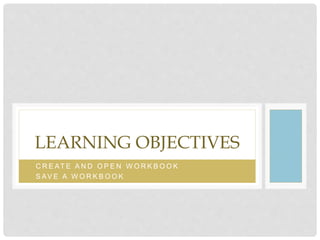
More Related Content
Similar to lesson 2.pptx
Similar to lesson 2.pptx (20)
WORKING WITH FILES AND FOLDERS OR DIRECTORIES.pptx

WORKING WITH FILES AND FOLDERS OR DIRECTORIES.pptx
Outlook 2007 Manage Your Mailbox V Retrieve, Back Up, Or Share Messages

Outlook 2007 Manage Your Mailbox V Retrieve, Back Up, Or Share Messages
More from RamirCuevas1
More from RamirCuevas1 (20)
INTRODUCTION-TO-FORENSIC-CHEMISTRY.pptx-Lecture-for-board exam.pptx

INTRODUCTION-TO-FORENSIC-CHEMISTRY.pptx-Lecture-for-board exam.pptx
Recently uploaded
ĐỀ THAM KHẢO KÌ THI TUYỂN SINH VÀO LỚP 10 MÔN TIẾNG ANH FORM 50 CÂU TRẮC NGHI...

ĐỀ THAM KHẢO KÌ THI TUYỂN SINH VÀO LỚP 10 MÔN TIẾNG ANH FORM 50 CÂU TRẮC NGHI...Nguyen Thanh Tu Collection
TỔNG HỢP HƠN 100 ĐỀ THI THỬ TỐT NGHIỆP THPT TOÁN 2024 - TỪ CÁC TRƯỜNG, TRƯỜNG...

TỔNG HỢP HƠN 100 ĐỀ THI THỬ TỐT NGHIỆP THPT TOÁN 2024 - TỪ CÁC TRƯỜNG, TRƯỜNG...Nguyen Thanh Tu Collection
Recently uploaded (20)
When Quality Assurance Meets Innovation in Higher Education - Report launch w...

When Quality Assurance Meets Innovation in Higher Education - Report launch w...
Analyzing and resolving a communication crisis in Dhaka textiles LTD.pptx

Analyzing and resolving a communication crisis in Dhaka textiles LTD.pptx
ĐỀ THAM KHẢO KÌ THI TUYỂN SINH VÀO LỚP 10 MÔN TIẾNG ANH FORM 50 CÂU TRẮC NGHI...

ĐỀ THAM KHẢO KÌ THI TUYỂN SINH VÀO LỚP 10 MÔN TIẾNG ANH FORM 50 CÂU TRẮC NGHI...
Basic Civil Engineering notes on Transportation Engineering & Modes of Transport

Basic Civil Engineering notes on Transportation Engineering & Modes of Transport
Major project report on Tata Motors and its marketing strategies

Major project report on Tata Motors and its marketing strategies
Personalisation of Education by AI and Big Data - Lourdes Guàrdia

Personalisation of Education by AI and Big Data - Lourdes Guàrdia
Andreas Schleicher presents at the launch of What does child empowerment mean...

Andreas Schleicher presents at the launch of What does child empowerment mean...
Transparency, Recognition and the role of eSealing - Ildiko Mazar and Koen No...

Transparency, Recognition and the role of eSealing - Ildiko Mazar and Koen No...
Sternal Fractures & Dislocations - EMGuidewire Radiology Reading Room

Sternal Fractures & Dislocations - EMGuidewire Radiology Reading Room
PSYPACT- Practicing Over State Lines May 2024.pptx

PSYPACT- Practicing Over State Lines May 2024.pptx
Spring gala 2024 photo slideshow - Celebrating School-Community Partnerships

Spring gala 2024 photo slideshow - Celebrating School-Community Partnerships
TỔNG HỢP HƠN 100 ĐỀ THI THỬ TỐT NGHIỆP THPT TOÁN 2024 - TỪ CÁC TRƯỜNG, TRƯỜNG...

TỔNG HỢP HƠN 100 ĐỀ THI THỬ TỐT NGHIỆP THPT TOÁN 2024 - TỪ CÁC TRƯỜNG, TRƯỜNG...
lesson 2.pptx
- 1. • C R E AT E A N D O P E N W O R K B O O K S AV E A W O R K B O O K LEARNING OBJECTIVES
- 2. Different Ways in Creating a Workbook A. Using the File Tab in the Ribbon 1. Open MS Excel 2. Click File 3. Choose New 4. On Available Templates > Choose Blank Worksheet 5. Click Create
- 3. C. Using the Available Templates 1. Open MS Excel 2. Click File 3. Choose New 4. On Available Templates > Choose the Template you want 5. Click Create B. Using the keyboard 1. Press Ctrl + N Different Ways in Creating a Workbook
- 4. Save – means to keep or store a file or a workbook We store a file for the future use. Save As – Save - allows us to update the last saved version Shortcut Key - Ctrl+S allows us to save our work for the first time and also it will ask for in what name it will be saved and where it will be saved.
- 5. A. Using the keyboard 1. Press Ctrl + S 2. Look on the Folder or Drive you want to save the workbook 3. Type the filename 4. Press Enter using the keyboard. Ways in Saving a Workbook
- 6. Steps in Saving a Workbook 1. Click File 2. Choose Save As 3. Look on the Folder or Drive you want to save the workbook 4. Type the filename 5. Click Save or Press Enter using the keyboard. Ways in Saving a Workbook
- 7. Using File Tab Ways in Retrieving a Workbook Retrieve – means to load or opening an existing file or workbook. 1. Open MS Excel 2. Click File 3. Choose Open 4. Click on the File you want to changes or edit 5. Click Open
- 8. Using the Keyboard 1. Open MS Excel 2. Press Ctrl + O 3. Select or Click on the File you want to open 5. Press enter or Click Open Ways in Retrieving a Workbook