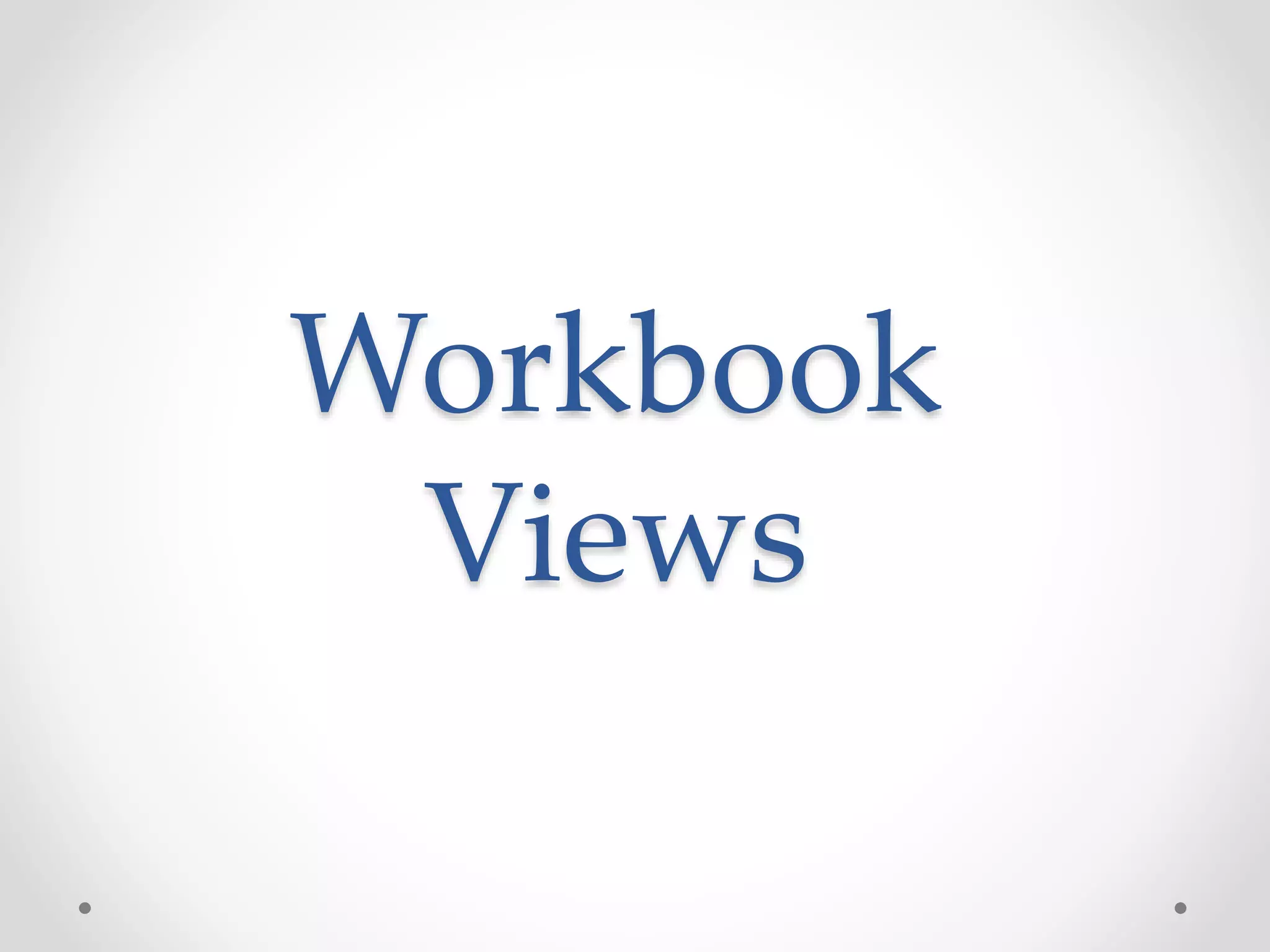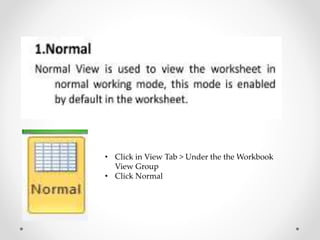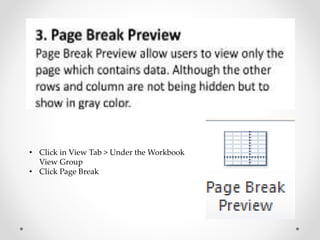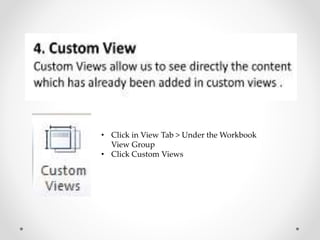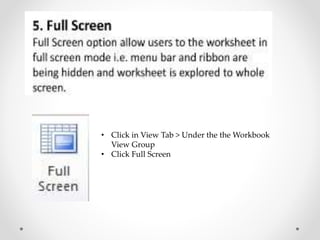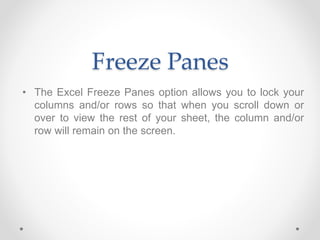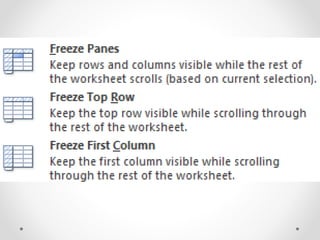Embed presentation
Download to read offline
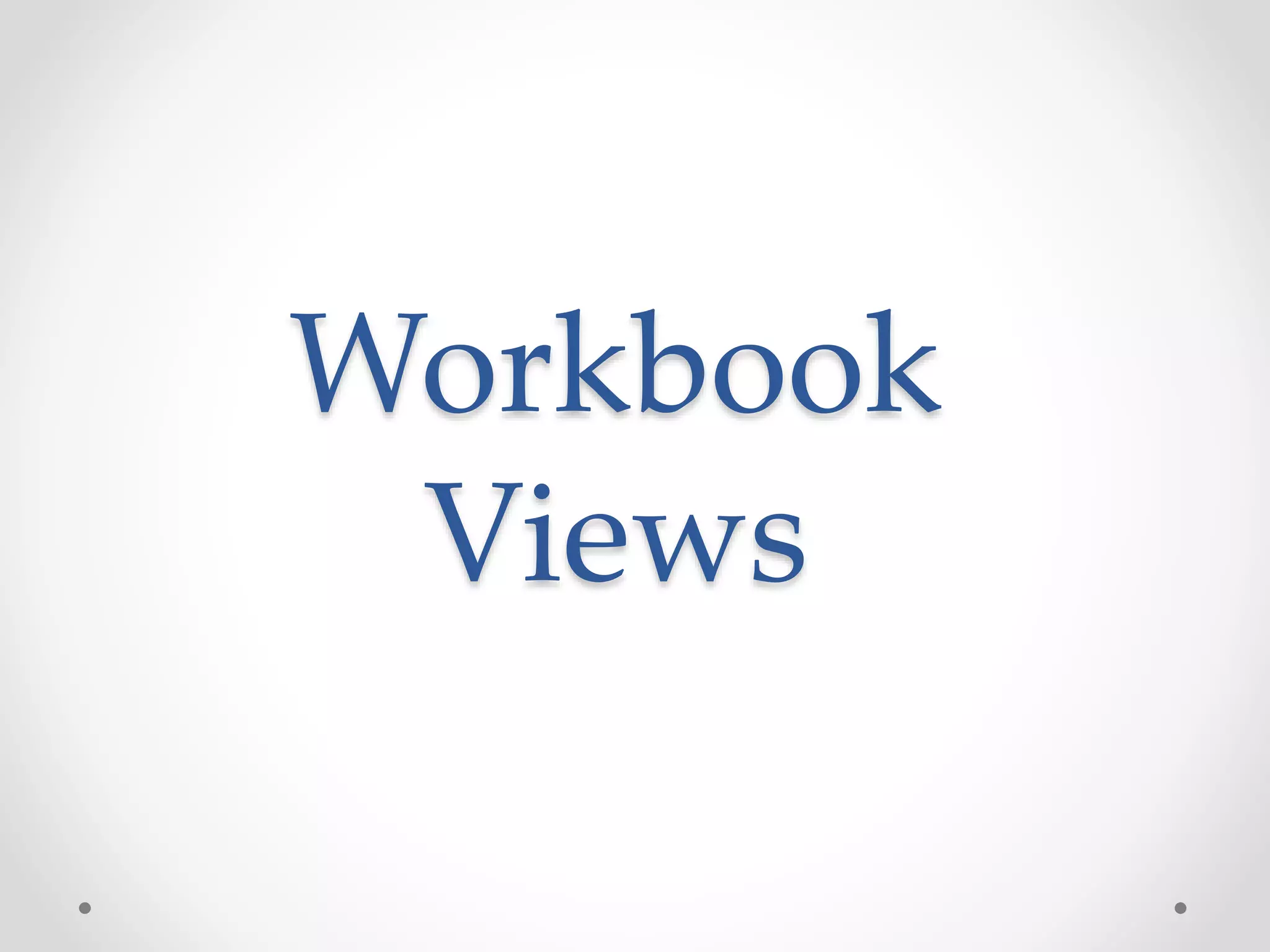
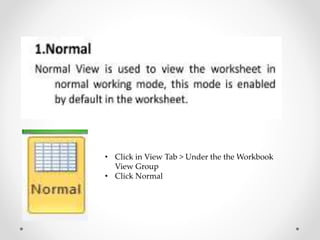

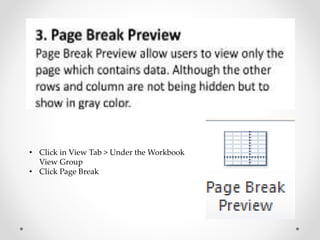
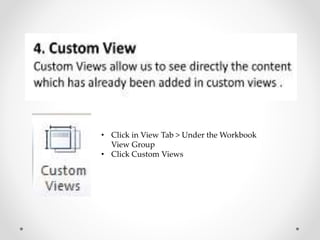
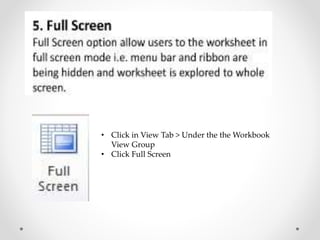
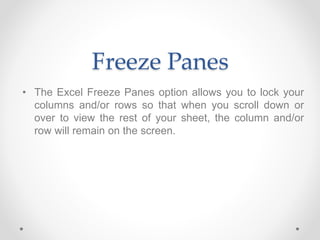
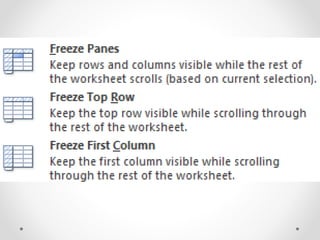

This document provides instructions for changing the view in an Excel workbook. It describes how to select different views like Normal, Page Layout, Page Break, and Custom Views from the View tab. It also explains how to use the Freeze Panes option to lock columns and rows on the screen while scrolling through a worksheet.