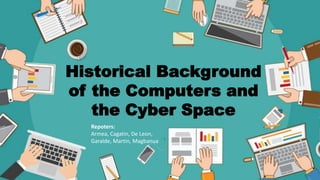
GROUP5_REPORT (1).pptx
- 1. Historical Background of the Computers and the Cyber Space Repoters: Armea, Cagatin, De Leon, Garalde, Martin, Magbanua
- 2. can perform generic sets of operations known as programs. Computer - is an electronic device that manipulates information, or data. Early Computer - used only for calculations.
- 3. Example:
- 4. ANCIENT TIMES Tally Stick - a device used to record and document numbers, quantities and messages. Made of wood Originally, made of animal bones carved with notches.
- 5. Ishango Bone - Color dark brown, 10cm., Has quartz Example:
- 6. 2 KINDS OF TALLY STICK 1. SINGLE TALLY STICK - an elongated piece of bone, ivory, wood, or stone which is marked with a system of notches. primarily functions as a mnemonic device. Example:
- 7. 2. SPLIT TALLY STICK - was a technique which became common in medieval Europe, which was constantly short of money and predominantly illiterate, in order to record bilateral exchange and debts being split lengthwise Squared hazelwood sticks Example:
- 8. ROMAN EMPIRE Abacus " Counting Frame " - a frame with rows of wires or grooves along which beads are slid, used for calculating. used in the ancient Near East, Europe, China, and Russia. Can be use in addition, a square or cubic root. Example:
- 9. Example: Early design; rows of beads loose on a flat surface.
- 10. Hindu Arabic Numeral System " Arabic numeral system " - is a positional decimal numeral system, and is the most common system for the symbolic representation of numbers in the world. Develop in India 6th or 7th century and brought to Europe through the writings of Middle Eastern mathematicians By al-Khwarizmi and al-Kindi Roman Numerals - any of the letters representing numbers in the Roman numerical system. Example:
- 11. Vincula/Vinculum - a straight horizontal mark placed over two or more members of a compound mathematical expression Example:
- 12. INDUSTRIAL AGE 1600 John Napier " Marvellous Merchiston " - is a Scottish mathematician, physicist, and astronomer who originated the concept of logarithms as a mathematical device to aid in calculations. Ex. 2^3 = 8; therefore, 3 is the logarithm of 8 to base 2, or 3 = log2 8 Napier's bones - is a manually-operated calculating device for the calculation of products and quotients of numbers. " rabdology " - word created by Napier. Example:
- 16. In 1725 Basile Bouchon. of Lyon, the son of an organ maker, adapted the concept of musical automata controlled by pegged cylinders to the repetitive task of weaving. He invented a loom that was controlled by perforated paper tape. Bouchon's invention was the first industrial application of a semi-automated machine.
- 17. Example:
- 18. Model of Falcon's loom, 1728, with a jacquard type system. This loom was the first machine of any kind to be controlled by punch cards, following Frenchman Basile Bouchon's use of perforated paper rolls in 1725. Falcon's loom used perforated cards tied together in an endless chain.
- 19. Joseph Marie Jacquard (1752- 1834)
- 20. NATIONALITY - FRENCH. EDUCATION - WORKED AS APPRENTICE AND LEARNED BOOKBINDING. OCCUPATION - MERCHANT, WEAVER, INVENTOR. KNOWN FOR - PROGRAMMABLE LOOM
- 26. Charles Babbage known as the Father of the modern computer (even though none of his computers worked or were even constructed in their entirety).
- 28. He first designed plans to build, what he called the Automatic Difference Engine. It was designed to help in the construction of mathematical tables for navigation. Unfortunately, engineering limitations of his time made it impossible for the computer to be built. His next project was much more ambitious.
- 52. 1946 – ENIAC - J. Prosper Eckert (1919-1995) and John W. Mauchly (1907-1980) The first all electronic computer was the Electrical Numerical Integrator and Calculator, known as ENIAC. It was designed by J. Prosper Eckert and John W. Mauchly of the Moore School of Engineering at the University of Pennsylvania. ENIAC was the first multipurpose electronic computer, though very difficult to re-program. It was primarily used to computer aircraft courses, shell trajectories, and to break codes during World War II. ENIAC occupied a 20 x 40 foot room and used 18,000 vacuum tubes. ENIAC also could never be turned off. If it was it blew too many tubes when turned back on. It had a very limited storage capacity and it was programmed by jumper wires plugged into a large board.
- 53. 1948 – The Transister In 1948 an event occurred that was to forever change the course of computers and electronics. Working at Bell Labs three scientists, John Bordeen (1908-1991) (left), Waltar Brattain (1902-1987) (right), and William Shockly (1910-1989) (seated) invented the transistor. The change over from vacuum tube circuits to transistor circuits occurred between 1956 and 1959. This brought in the second generation of computers, those based on transisters. The first generation was mechanical and vacuum tube computers.
- 54. 1951 – UNIVAC The first practical electronic computer was built by Eckert and Mauchly (of ENIAC fame) and was known as UNIVAC (UNIVersal Automatic Computer). The first UNIVAC was used by the Bureau of Census. The unique feature of the UNIVAC was that it was not a one-of-a-kind computer. It was mass produced. 1954 – IBM 650 In 1954 the first electronic computer for business was installed at General Electric Appliance Park in Louisville, Kentucky. This year also saw the beginning of operation of the IBM 650 in Boston. This comparatively inexpensive computer gave IBM the lead in the computer market. Over 1000 650s were sold 1957-59 – IBM 704 From 1957-1959 the IBM 704 computer appeared, for which the Fortran language was developed. At this time the state of the art in computers allowed 1 component per chip, that is individual transistors.
- 55. 1958 - 1962 – Programming languages From 1958-1962 many programming languages were developed. FORTRAN (FORmula TRANslator) COBOL (COmmon Business Oriented Language) LISP (LISt Processor) ALGOL (ALGOrithmic Language) BASIC (Beginners All-purpose Symbolic Instruction Code) 1964 – IBM System/360 In 1964 the beginning of the third-generation computers came with the introduction of the IBM System/360. Thanks to the new hybrid circuits (that gross looking orange thing in the circuit board on the right), the state of the art in computer technology allowed for 10 components per chip.
- 56. In 1965 the first integrated circuit computer, the PDP-8 from Digital Equipment Corporation appeared. (PDP stands for Programmable Data Processor) After this the real revolution in computer cost and size began 1965 - PDP-8 1970 - Integrated Circuits By the early 70s the state of the art in computer technology allowed for 1000 components per chip. To get an idea of just how much the size of electronic components had shrunk by this time look at the image on the right. The woman is peering through a microscope at a 16K RAM memory integrated circuit. The stand she has her microscopy sitting on is a 16K vacuum tube memory curcuit from about 20 years previous. The Intel corporation produced the first microprocessor chip which was a 4-bit chip. Today’s chips are 64-bit. At approximately 1/16 x 1/8 inches in size, this chip contained 250 transistors and had all the computing power of ENIAC. It matched IBM computers of the early 60s that had a CPU the size of an office desk. 1971
- 57. The January 1975 issue of Popular Electronics carried an article, the first, to describe the Altair 8800, the first low-cost microprocessor computer which had just became commercially available. 1975 – Altair 8800 Late 1970s to early 1980s – The Microcomputer Explosion During this period many companies appeared and disappeared, manufacturing a variety of microcomputers (they were called micro to distinguish them from the mainframes which some people referred to as real computers)
- 58. 1977 - The Apple II The most successful of the early microcomputers was the Apple II, designed and built by Steve Wozniak. With fellow computer whiz and business savvy friend, Steve Jobs, they started Apple Computer in 1977 in Woz’s garage. Less than three years later the company earned over $100 million. Not bad for a couple of college dropout computer geeks. 1981 In 1981, IBM produced their first microcomputer. Then the clones started to appear. This microcomputer explosion fulfilled its slogan computers by the millions for the millions. Compared to ENIAC, microcomputers of the early 80s: Were 20 times faster (Apple II ran at the speed of ¼ Megahertz). Had a memory capacity as much as 16 times larger (Apple had 64 K.) Were thousands of times more reliable. Consumed the power of a light bulb instead of a locomotive. Were 1/30,000 the size. Cost 1/10,000 as much in comparable dollars (An Apple II with full 64 K of RAM cost $1200 in 1979.
- 59. 1984-1989 In 1984 the Macintosh was introduced. This was the first mass-produced, commercially-available computer with a Graphical User Interface. In 1989 Windows 1.0 was introduced for the PC. It was sort of Mac-like but greatly inferior. Macintosh owners were know to refer to it sarcastically as AGAM-84 Almost as Good As Macintosh 84.
- 60. THANK YOU