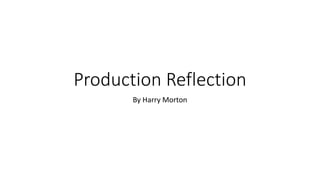
Production Reflection
- 1. Production Reflection By Harry Morton
- 2. Production 12/11/2020 Today I started my production and the first thing I did was organized all my clips in premiere pro and cut them down and put them into order so that the clips where ready for when I add the narration, I still have more clips to add that I haven’t recorded yet and also I need to shorten these clips even more but I can’t do that until have I done my narration.
- 3. Production 12/11/2020 I also started an intro animation which will play front of each clip to show the title of the game that is being show. I made this by firstly going into photoshop and creating the shapes one by one using the pen tool. after that I merged the layers by highlighting the three layers and uses the merge visible option, you also have to all other layers invisible so that they don’t get merge too.
- 4. Production 12/11/2020 After I made the shapes and added them to my premiere file by saving the shapes one by one as PNG and then dragging and dropping them into premiere. When I did that I stack them all onto each other on the sequence tab and positioned them so that they fit the screen after that I then used keyframes to so that it looks like the come down from the top on the screen. Did this by making the position of the shape out of view and then added a keyframe and then moved 25 frames and then added a new keyframe which was is normal position.
- 5. Production 13/11/2020 Today I finished my intro and transition of my documentary. What I did make a title in photoshop using the text tool and picking a font which fits the them of my video and then used the bucket tool make it multi coloured so it fit the theme of the shapes. Then I saved it as a PNG and added it to premiere and then made it move by changing the position of it and adding keyframes, the same I used to make the sliding shapes.
- 6. Production 13/11/2020 I also finished off the transition by making the shapes slide back off the screen I did this the same way to make them slide on the screen except reversed so there position started on the screen and then I added a keyframe and then moved 20 frames and then added a new keyframe and then changed the shapes position to be out of the screen.
- 7. Production 24/11/2020 Today I recorded my audio in audacity and then added it to my premiere pro file and then I used the razor tool to cut it into different section and then putting them in place so that they match the gameplay. I also copied and pasted my animation I made and used it as a transition throughout the video. I also had to make my voice louder and make the gameplay quieter so that you can hear my voice, I did this by using the audio tab and then moving the sliders down on the gameplay sound and moving them up on my voice.
- 8. Production 25/11/2020 Today I made a End screen for my documentary uses the same font I used for my intro and using the bucket filling in the letters with the same colours are my shapes. I also made the title animated so it pops into the screen. I did this by using the keyframes but uses the scale keyframes this time and the first keyframe is at 0 so you cant see the title and then I made it 160 so that it just bigger than the screen and then I moved 5 frames ahead and then made a new keyframe and made it 140 so it fit perfectly on screen.
- 9. Production 26/11/2020 Today I started on subtitling my documentary, I did this by making the text in photoshop and then saving it as a PNG and then adding it to premiere pro and then matching it up with my voice so that it the words appear when I speak. I also had to shorten my project down because it was 5 minutes long and it has to be 3 minutes long I had to cut the super hot and far cry section to make it 3 minutes long.
- 10. Production 27/11/2020 Today I made multiple videos play in the background of my Doom gameplay because the ratio is for the doom gameplay is small because it’s an old game so I had more doom gameplay that wasn’t being used and I but it in the background so that the ratio doesn’t look weird. I did this by stacking the doom clips on top of each other keeping the one in the middle at the top of the stack so that it can overlap the over clips. Then I cropped the black lines out of the all the clips using the crop effect and then used the scale and position keyframes and put then in the corners.
- 11. Production 27/11/2020 Today I also put a music track in the background of my video, I found a royalty free music track which sounded like a retro video game and downloaded it and added it to my premiere file then used the Level keyframes to make the the sound loud when the video starts but when I start talking I made the sound go quieter. I also added a constant power effect at the end so that the sound fades out. I also added some pictures when I say certain things like I talk about a 1970s computer and then I show I 1970s computer. I did this by finding a picture of the computer on google images and then added it to my premiere file and placing it where I say the line and added a little popping animation to it like I did with my end screen.
- 12. Production 27/11/2020 The last thing I did today was export my video and upload it because I was finished with the project. I did this by using the markers to mark the start and the end of my video and then rendering it so that the line at the stop was green and then going to file and then export and then media which made a MP4 file in my documents and I used that to upload it to my website.