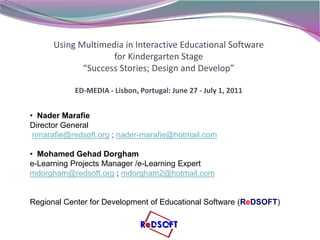
Using Multimedia in Interactive Educational Software for Kindergarten Stage-ED-MEDIA - Lisbon: June 27 - July 1, 2011
- 1. Using Multimedia in Interactive Educational Software for Kindergarten Stage “Success Stories; Design and Develop” ED-MEDIA - Lisbon, Portugal: June 27 - July 1, 2011 • Nader Marafie Director General nmarafie@redsoft.org ; nader-marafie@hotmail.com • Mohamed Gehad Dorgham e-Learning Projects Manager /e-Learning Expert mdorgham@redsoft.org ; mdorgham2@hotmail.com Regional Center for Development of Educational Software (ReDSOFT)
- 2. Using Multimedia in Interactive Educational Software for Kindergarten Stage Presentation Points: •About ReDSOFT •Main Goal •Project Main Design •Success Stories •Standards •Production •Final product •Other Features
- 3. Historical Background… Based on the agreement signed in New York city, June 13, 1989, between the government of Kuwait and the government of Egypt, the United Nations Development Program (UNDP), and the Arab Fund for Economic and Social Development (AFESD),The Regional Center for Development of Educational Software (ReDSOFT) was established by the Amiri Decree 1996.
- 4. Vision … ReDSOFT® vision is to serve as a pioneer center in the Arab region aiming at improving and enhancing the educational process in schools in this region through the development and use of ICT .
- 5. Abstract Using Multimedia in Interactive Educational Software for Kindergarten Stage Recognizing the importance of the kindergarten as a foundational transition stage, guides child behavior and habitude, as builds integrated and balanced character, to prepare children for the primary school. Using learning through play theories and the potential of multimedia in the delivery of information with an interesting way, as the multimedia educational software becomes a basic component of the educational processes. Depending of that ReDSOFT designed and developed three projects of rich interactive multimedia software related to Kindergarten stage. As this paper describe project phase’s processes including the project design details and ticks (graphics and characters design, control panel, login and teachers menu). Also describes project technical and educational standards, ending with project implementation description and browsing samples of final work. Hoping to add a valued input in this field.
- 6. Success Stories Using Multimedia in Interactive Educational Software for Kindergarten Stage ReDSOFT had three main projects on rich interactive multimedia software related to Kindergarten stages as follows:
- 7. Success Stories Kindergarten stage for Ministry of Education (State of Kuwait), 2002. •This project was carried out in cooperation with the Ministry of Education in Kuwait, funded by ReDSOFT and the United Nations Development Program (UNDP) •Currently used in all kindergarten schools (more than 190 schools). •Designed and developed in 24 interactive CD’s covers all educational experiences of kindergarten for the first and second levels and used by children in the classroom. •200 teachers in kindergarten were trained for the optimal use of the software and ways to take advantage of them in the classroom. More details and sample of project at the link: http://www.redsoft.org/en/Projectdetail.aspx?id=12
- 8. Success Stories Kindergarten stage, Ministry of Education (Hashemite Kingdom of Jordan), 2009. •This project Developed in cooperation with the Ministry of Education in Kingdom of Jordan, and funded by the Arab Fund for Economic and Social Development. •The project covers all modules of kindergarten stage in the Hashemite Kingdom of Jordan. •Implementation of the educational software in the Kingdom kindergarten schools started the year 2009-2010, as software distributed for all kindergarten classes in the Kingdom. More details and sample of project at the link: http://www.redsoft.org/en/Projectdetail.aspx?id=15
- 9. Success Stories Using Multimedia in Interactive Educational Software for Kindergarten Stage New Version of Kindergarten stage, for Ministry of Education, State of Kuwait. The project is currently running. More details and sample of project at the link: http://www.redsoft.org/en/Projectdetail.aspx?id=26
- 10. Using Multimedia in Interactive Educational Software for Kindergarten Stage The main goal is to design and produce of interactive educational software covers the educational goals of kindergarten, which can be used by the child, either in school or at home, through CDs or through educational portals, to be an enrichment technology educational tool supports the teacher and parents.
- 11. Using Multimedia in Interactive Educational Software for Kindergarten Stage Intelligent design considered children several learning areas as social, mental, emotional, spiritual, aesthetic … etc. Kindergarten framework, syllabus and goals were also taking into conceder action, even local environment specialist, ethics and religious considerations.
- 12. Using Multimedia in Interactive Educational Software for Kindergarten Stage By several brainstorming sessions, project team arrived to the final project idea as user will plays with 4 main characters: Omar: an active child in kindergarten age likes games and activities. Salma: a nice quiet girl in the age of kindergarten, she loves stories, songs and coloring. Arnobi: a smart rabbit suitable for user age, executable with multimedia, likes numbers and arithmetic. Zaitona: an olive (from the Environment), likes letters and words.
- 13. Using Multimedia in Interactive Educational Software for Kindergarten Stage Main 4 characters also arrived to their final design with finalizing the colors guide
- 14. Using Multimedia in Interactive Educational Software for Kindergarten Stage The main frame design includes control panel icons as follows: Home Next Back Replay Print Exit Sound Control Character Icon
- 15. Using Multimedia in Interactive Educational Software for Kindergarten Stage Software developed within two versions: • CD Version (Offline Version): As user register his name on login and software follow up his actions and register his answers and gives him an accumulative score. • LMS Version (Online Version): In this version each LO follows up user actions and sends his scores and actions to the Learning Management System (LMS).
- 16. Using Multimedia in Interactive Educational Software for Kindergarten Stage By click on Home key a teacher/parents menu opened which includes: •Kid name •Unit Name •Unit Activities •Activities Type •Certification •Achievement Activities •Kid Score
- 17. Using Multimedia in Interactive Educational Software for Kindergarten Stage Depends to instructional Designers ideas we had deferent types of kid’s activities: •Educational Games ﻗ آن ﻛرﻴم ر •Trainings •Experiments أﻨﺎﺸﻴد ﺘﻌﻠﻴﻤﻴﺔ •Interactive Stories ة ﻗﺼﺔ ﻗﺼﻴر •Meaningful Songs •Videos Clips ﻟﻘطﺎت ﻓﻴدﻴو •Dialogues between characters. ﺤﻝ اﻟﻤﺸﺎﻛﻝ اﻟﻌﻠﻤﻴﺔ •Solving problems. •Presentations أﻟﻌﺎب ﻫﺎدﻓﺔ ﺘدرﻴﺒﺎت ﻋﻤﻠﻴﺔ ﻤوﻗف وﺤوار
- 18. Using Multimedia in Interactive Educational Software for Kindergarten Stage Project team follows the project standards and specifications; developed within 10 years experience, which divided as follows
- 19. Using Multimedia in Interactive Educational Software for Kindergarten Stage In presenting the educational multimedia software take into account the following general standards: Presentation Style take into account that: Interesting, consistent and with appropriate speed. Depending on the integration of rich multimedia. Be characterized by the interdependence between the elements of multimedia (graphics, animation, text, narration, sound effects, ...etc) Using the principles of choices randomizing. User able to re-listen to the required interaction. Giving the student a certain number of attempts to resolve the training and in the event of failure of the student in solving the training, program will guide how to do that. Text Written in clear handwriting.
- 20. Using Multimedia in Interactive Educational Software for Kindergarten Stage In presenting the educational multimedia software take into account the following general standards: For the Illustration take into account that: Consistent with the principles of religions. From the environment. Compatible with the target age group. Produced specifically for the software. Acceptable and not burdensome to the eye.
- 21. Using Multimedia in Interactive Educational Software for Kindergarten Stage In presenting the educational multimedia software take into account the following general standards: Software Characters used should be: Friendly for student. Appropriate for the age group targeted. Selected from the environment. Character's expressions to be interacting with the event.
- 22. Using Multimedia in Interactive Educational Software for Kindergarten Stage In presenting the educational multimedia software take into account the following general standards: Take into account that narration and sound effects should be: Recorded in clear, expressive and interesting phrases. Commensurate with the form of the characters drawn. Recordings error-free of verbal and language skills. Can be disabled or reduced when needed through the program. Volume can be controlled from the operating system. Phrases used to enhance the student's answer commensurate with the question. Synchronized with the narration. Real whenever possible.
- 23. Using Multimedia in Interactive Educational Software for Kindergarten Stage In presenting the educational multimedia software take into account the following general standards: Taking into account when writing the instructional design that ideas should be: Compatible with the target age group. Ordered from easy to difficult. Diverse and integrated. Clear. Innovative and non-duplicate. Deductive and far from indoctrination.
- 24. Using Multimedia in Interactive Educational Software for Kindergarten Stage General Technical specifications: Employment and good use of multimedia as drawings, animation, sounds, sound effects, video clips and texts. Using the appropriate techniques to achieve the best results. Adoption of the normative standards of the known method "ADDIE Instructional Design Phases" in the field of design and development of educational software. Employ the latest multimedia technology and means of implementation and its high quality. The ability to host the educational software within the e-learning portals. Learning Objects should be Sharable Content Object Reference Model (SCORM) compliant. The ability to add or modify any objectives or activities introduced in the curriculum. Easy to download and use educational software by all users.
- 25. Using Multimedia in Interactive Educational Software for Kindergarten Stage Illustration: Be sure to use the main characters with same size rates. Main characters animation library needs to be done. Be sure to use the main characters clothes schema, sometimes they can use other clothes depending to activities. Be sure to adjust activities to be within work main frame Document Dimensions :1024 x 768 pixels Background Outline :Without Outline Keys Outline : Hairline Outline Use attached colors template for Characters and Backgrounds, bright and strong colors proffered. Gradient Colors (Flat Only) not preferred, unless it’s requested in storyboard. Illustration needs to be simple and same with attached samples style.
- 26. Using Multimedia in Interactive Educational Software for Kindergarten Stage Animation: Be sure to adjust activities to be within work main frame Animation needs to be fun and suitable to KG age. Adding suitable sound effects depending to activities and KG age. Document Dimensions :1024 x 768 pixels Frame Rate :12 frames per seconds Learning Object Max. size :750 KB Palette :Web safe 216 Publishing Format :Flash Player 9 Load Order :Bottom up Compress Movie :Yes Quality : JPEG, 80%
- 27. Using Multimedia in Interactive Educational Software for Kindergarten Stage Development: LO work will be inside a folder named by the LO name includes: Main.swf controls LO's, Data.xml to send data (LO name, LO type, LO objectives, Branch …etc) to CD-Main and LMS. redsoft.txt to send data to Main and LMS includes: flashFile=J3A9312S02.swf &levels=2 Where flash File is to call the LO file. Level is to determine if there are 1 or 2 levels in LO. A folder named flash contain LO works (flashes, sound, video …etc) Be sure to adjust activities to be within work main frame Randomizing in training is a must. Code must be cleared by notes for each function. LO to be one flash file otherwise could be one main flash which calls all other flash files related to LO. Narrations and Sounds needs to be outside as MP3 and to be called by flash to reduce files size. Main.swf needs to pause LO's while running by pressing space bar, so: Put all the work in the stage timeline to be paused. Sound files in flash must be Stream Sync. Main.swf sends a variable _global.dbLevel to LO to run the selected level of LO. Main.swf has a variable named _global.dbUserName to identify the user name if needed in LO. A code needs to be added at the end of the LO which is: _global.endObject (score) [where score from 0 to 100] depending to user interactivity. Controlling of sound level will be by main.swf, so don't use any control of sound level.
- 28. Using Multimedia in Interactive Educational Software for Kindergarten Stage In presenting the educational software take into account the following educational standards: Growth characteristics of students. The nature of ethics and privacy of the community and environment. Moral and religious values and social attitudes in handling activities. Adoption of the theory of learning by playing (Edutainment) in educational activities of the early stages. Follow-up and recording responses and the performance of the user through the database, to help track and evaluate the user performance by the teacher or guardian, and draw statistics and reports. Taking into account the individual differences among students. Taking into account the innate tendencies of children towards inquiry. Randomness and diversity in presenting exercises and activities. Adopt interactive approach and keep away from indoctrination.
- 29. Using Multimedia in Interactive Educational Software for Kindergarten Stage Video: Video format :Windows Media Video WMV Data Rate :Min. 300kb total. Frame Rate :( 15 -25) fps. Streaming method : Progressive. Streaming format : Web server. Color System : PAL. Video effect : De-interlacing. Video Time : Max 3 Min. Average file size : 1.6 M.B. per minute (subject to content).
- 30. Using Multimedia in Interactive Educational Software for Kindergarten Stage Sound: Compression :Default Compression Type :MP3 Bite Rate :24 Kbps Audio Type :Stereo Sync :Stream
- 31. Using Multimedia in Interactive Educational Software for Kindergarten Stage The production adopted within normative standards of the known method "ADDIE " as we developed our Project Quality Plan, below diagram clarify the project production operations.
- 32. Using Multimedia in Interactive Educational Software for Kindergarten Stage Implementing of parallel studies include field research to study the reactions of the beneficiaries of software including: Guidelines for Designing E-learning Programs for Arab Children. Usability Evaluation Methods for Child E-learning Programs. Arab Children’s Reading Preferences for E-Learning Programs. Use of Survey Techniques as Usability Evaluation for Child e-Learning Programs.
- 33. Using Multimedia in Interactive Educational Software for Kindergarten Stage KKK «Ëàêª^=m_rà© =KMy KG My Family My Animals My Nation =KMy Plants =KMy Water =KMy Land =KKG Songs
- 34. Using Multimedia in Interactive Educational Software for Kindergarten Stage Outcomes Visiting KG Schools to follow up and gathering data
- 35. Using Multimedia in Interactive Educational Software for Kindergarten Stage Production Stages Analysis 1. Analysis 2. Design Implementation Evaluation Design 3. Development 4. Implementation 5. =Evaluation Development
- 36. Using Multimedia in Interactive Educational Software for Kindergarten Stage