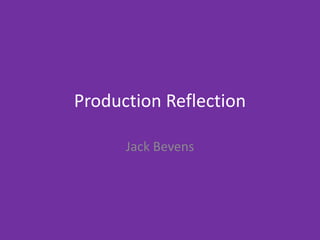
Production Reflection on Creating a Pancake Magazine in Photoshop
- 2. Process • I started to create my magazine and I used the software called Photoshop. • I selected “New” on the menu and the new document showed up lots list styles of page. I chose “Print” for size page. The print had list of size and style of pages and I picked A4 page same size as regular paper because magazines are always A4. • The A4 page showed the number of height and width. I had two pages, one of them was portrait (FRONT COVER) and the other one was landscape (DPS) • The portrait size height is 297 and width is 210. When I wanted to make the page landscape, it is very easy because I just switch the size numbers to make the page landscape. • I also created the magazine contents and I used the portrait style again because the contents are same size as the front of the magazine. • I already had a rough idea of how my magazine should look. • I took my own pictures of the pancakes I had made myself at the weekend. I uploaded these to the computer. I had 10 pictures altogether. The pictures were of pancakes, what you need to make pancakes, the ingredients and kitchen equipment, and the Shake and Pour Mix. I also had a picture of Nutellea, because that’s what I put on top of my pancakes.
- 3. Process • When I finished explaining about some of the history, racing, shake n’ pour mix and other information, I selected ”Rectangle Tool” for each of the paragraphs, so the information would be in boxes, which I could then make colourful so that the information stood out. • When I was done with creating the rectangle, I selected “Set shape fill type” on the properties. This showed me lots of colours to choose from. I chose different colours in each of rectangles and the paragraphs, I did this because I think it looks good, it looks bright and it stands out, it makes you want to look at it. • Then, I selected “Set shape stroke type” and this was same, to show lots of colours, I chose not to use the same colours as the fill colours because I like using different colours to really make the information boxes look bright and appealing. • For example, the fill is red and the outline is green, to make it look fantasy. I decided to stick with the theme and keep it all the same, by using two different colours. • I didn’t chose any colours for the font because if I did, they will be hard to read. I choose the font as black because that is easy to read clearly, I want the audience to be able to read the information easily, if they cannot read the information it will make them feel like they don’t want to read my magazine, and won’t buy it again. • I don’t need to put the ingredients and method in a rectangular box because there will be too many rectangles. I wanted the background show and if I put other rectangle will cover the background. So I decided not to use any more of the rectangles. • The rectangle are only for the paragraphs of infromation to make them more easy to read and more “kitch” (high arts) which means the positive and comic magazine and that is not like other normal magazines. The kitch can be easy and helps attract people who like to read things similar to comic books. • The style of “Kitch” is bright like Pop Art. It’s not like normal art, it’s much brighter and really stands out, it grabs your attention and makes you want to look at it and want to read it.
- 4. Process • I started creating my magazine by writing some words on the magazine like the masthead, cover lines, subheading and star. I selected “Horizontal Type Tool” on the tool bar. • When I finished all the words on the page, I selected which style of fonts I wanted to use there is a list of style fonts, and I chose the 4 that are pictured left. • I also used the internet, I looked on a website called ‘DaFont’ because they have lots of cool fonts. I chose the Valentine's font because I liked the hearts and curly style. So I downloaded some fonts and installed them in Photoshop. • Then I selected the style of fonts that I wanted for each of the title, cover lines and subheading to make my magazine look cosy and inviting. • I chose to use different style of fonts, I chose “LoveNessTwo” for the Title, for the cover lines I used “Ralphie Brown” and for the subheading I used “Times New Roman”. I did it this way because I wanted my magazine to look more attractive and easy to spot. • For the colour of my headings, I used orange, dark brown and yellow. I chose these colours because they are bright and they will make my magazine look colourful, so it will stand out in a shop. • For the price of my magazine, I decided to offer 50% off to attract more people to buying it. If it is cheaper, it will make more people want to buy my magazine. I showed this by using a colourful star on the front cover – this will stand out and people will notice it. • For the photograph on my font cover, I used a picture of a pancake and a drink. I made the pancake myself. I chose this image because I wanted to make the audience feel hungry, and this will make them want to buy my magazine and try the recipes inside.
- 5. Process • When I finished creatng the masthead, cover lines, subheading, list of contents and ingredients and method, I selected the layer of words and layer style showed up. • I selected “Color Overlay” from the list of layer style and there were lots of colours to choose from. • I decided to choose different colours for each of the words because I still want to make my magazine look kitch. I knew I didn’t want everything to be the same colour or just plain black because that could make my magazine look boring and less attractive. • You can see from the picture on the bottom left, that I used lots of different colours on each of the lists because I want to make the audience feel interested and drawn to reading it and I want to make my audience feel like they want to know more information. • I also added some colours on the number of pages because I had some images on the contents. I put some page numbers on the image and I also put the colour on there too to match the colour of page number. • Sometimes I struggled with some of the colours because I wanted to use the some colour only brighter. But some of them were difficult to read because the colour was too bright, and almost invisible. • For example, in the contents magazine, I chose orange and white on the background and I chose the yellow on the fonts. They are very similar colours which is hard to see, they almost look invisible. • So, I decided to used slightly darker colours for this, because they are better and easier to read. Also I had another idea, I still want to use bright colours on the fonts, so I selected the same as layer style and I clicked “Outer glow” for the white glow on the background of the fonts, which made them much better to read it. • I chose different fonts that were fun because I wanted to attract more readers, I think that fun fonts will help to make the readers more excited, and make them want to read more. The fonts I use are swirly and link with Pancakes because I have used the same font on the front cover, so it will remind the readers that the magazine is about pancakes. It will make them hungry and want to buy my magazine and try the recipe.
- 6. Process • I finished creating the front page, double page spread and contents magazine. I selected “New” on the menu and I selected “Save as”. • Save as showed a list of ways to save. I chose “JPEG” because that is how you change a file from Photoshop, to a normal picture. • One thing I had a problem with, was I noticed when I saved my magazine as a JPEG, the white glow on the background of the font look like they are disappearing. I was trying to go back and start again to save as JPEG, but it still looked like it was disappearing - I don’t know why this wasn’t working. • But good news, after I saved the JPEG, the magazine words looked clear and better to read. I am sure I’ll print them and they will be clear on the page and easy to read. • I created a magazine two years ago and I printed them and they looked nice and clear, a good magazine. So that’s why I knew when I print my new magazine will be same, as I have experience already from my course two years ago. • I had some feedback from my teacher and there only two things to change, one of them is on the front of the magazine, which was to make a small adjustment to the font on the information boxes on the front, and so I changed the normal font to a font with hearts and curly fonts because I agree with him, to make the front of my magazine look more kitch. • The other piece of feedback he gave me and advised me to change the colour on the rectangle boxes on my DPS, from dark and light brown because the black fonts are difficult to read if they are on a dark background, he explained that when I print it will be on gloss paper, and so the glare from the light might make it harder to read. The dark brown was similar to plain black and when I changed it to light brown it looked so much better and it will be much easier to read it.
Editor's Notes
- Discuss the tools and processes used in your production. Log your thoughts and feelings about your work.
- Discuss the tools and processes used in your production. Log your thoughts and feelings about your work.
- Discuss the tools and processes used in your production. Log your thoughts and feelings about your work.
- Discuss the tools and processes used in your production. Log your thoughts and feelings about your work.
- Discuss the tools and processes used in your production. Log your thoughts and feelings about your work.