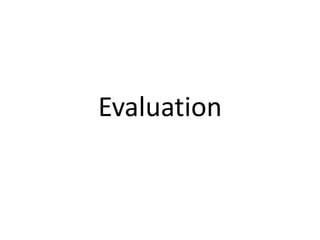
Overallevaluation
- 1. Evaluation
- 2. Technical Qualities This was the final design that I decided on for my Can design. Technically I learnt a lot of new things in Photoshop to create this piece. The first thing that I now feel more comfortable with is the gradient tool. Before I worked on this project I had used the tool but never really made it work or look right. After spending some time learning about it and the possibilities with the options that are given to you I managed to achieve a great reflected gradient which made the colours of the can flow into each other. Take the orange half as an example, the can is darker at the bottom, lighter towards the middle and darker towards the top. This was due to me changing the settings of the gradient to reflected and changing the angle that the reflection came from. One thing that I already had experience in is using blending options of selected aspects of my work. Sometimes with this style of work the fonts and colours that I selected would clash and would be difficult to see on the background colour. In situations like this blending options are a great way of rectifying the issue. The first thing I did was too add the Bevel & Emboss option, then I would add a countour, this would round the edges of the words and make them stand out from the back of the can. The next step would be to add a stroke around the outside of the text, this really allowed the font to show up against the background colour. In this instance I changed the options of thickness of the stroke down to 2 pixels which made the bordering line much more subtle but still noticeable. The final step that I took to ensure the colour stood out was to add a drop shadow to the text. Whilst the normal drop shadow helped it to stand out I didn’t feel like it had done enough. Using the blending options I changed the settings of the drop shadow and dramatically increased the size and the spread of the shadow, this added a larger black cloud like shadow behind the text really making it pop off of the can. One of the things that I really like about this design is the way the colours overlap and change based on the background colour. At first I was really struggling to work out how to make the text be two different colours however after a little bit of time I remembered about the clipping mask option. To use the clipping mask I created a rectangle using the shapes tool that was the colour that I wanted the text to be. I then put the rectangle layer above the plain text and used the clipping mask option. This then transferred the colour of the rectangle on to the text that was underneath it, repeating this process allowed me to make the colour change towards the end of the words giving the desired effect.
- 3. Aesthetic Qualities Overall I am very happy with how this can came out. The only thing I am a little disappointed with would be the simplicity of the design however that is also one of the things that I like best about it. A lot of the designs that I have come up with or seen have a lot of content and sometimes overcrowded I like the fact that my can is so simple. The gradient overlay with the colour scheme keeps a recognition of the original brand colours whilst being able to add my own touch to the work. The lighter orange and blue at the bottom becoming darker as you get near the middle and lighter again at the top gives the can a very dynamic and real feel as opposed to simply having a plain orange and blue colour overlaid on a can. I like the way that the text is the opposite colour from the colour scheme based on the background that it is on for example if the background Is blue the text is orange and vice versa. This gives the can a great versatility really makes it unique and stand out from other can designs that may be out there. The collar of the can was an area that I really struggled with. I wanted to try and keep it consistent with the rest of my can but really struggled to do so and had a couple of failed attempts at filling the gap in the collar. As you can see in this design over to the left of the screen I attempted to fill up the space in the collar by adding the words “Refreshing Great Taste.” Behind the words I used the paintbrush tool and changed the brush from a circle to what looked like an angled slash on the screen. I then dragged it around the top of the can to hopefully give off the effect that the can was ripped around the top. I don’t think it was done to the best of my potential but with more time I would like to be able to improve on the idea. Overall I feel that I may actually like the idea of the can on the left better than I prefer the final design idea. The way that it is laid out looks neater and the Barr logo is placed much better. Overall I feel that It should be my final design. I thought I could improve it by working on it further however by taking away certain aspects of the can I feel that I have taken away too much and actually backtracked the idea too far. I already had the best design idea that I could come up with before my final idea and I only realised it after comparing the two.
- 4. Poster Qualities To the right of the page is the final draft of my poster idea. There were a number of different technical things that I did during this process that I had little or no experience with in the past and now am competent and confident in using them. First of all I had to take the original image of iron man in his suit and make sure all I had was the suit without any of the background. To do this I found an image that I wanted to use and saved it, after opening it I clicked the magic wand tool and clicked on the background, luckily I chose a solid colour background which allowed for a relatively easy cut out of the suit. Afterwards there were still some lines and things around the suit, to get rid of these I used the polygonal lasso tool and attempted to neatly cut around the outside of the suit. After I successfully had the suit on its own layer I then again used the polygonal lasso tool to cut around the head of Sean Connery and added him onto the top of the suit. Due to the massive different in lighting I used the layer effect and changed it to darken. To ensure that the colour was dark enough I then took the burn tool and used it around the face. At this point the iron man suit was its original colours and I had to come up with a way of changing the colours to those of IRN-BRU. I tried doing this by using the image adjustment tool “Hue and saturation” This idea did kind of work however it changed the whole suit to one certain colour which wasn’t what I wanted, I was trying to make some of the suit orange and some of the suit blue to represent the IRN-BRU colours. After some deliberation I discovered a tool that allowed me to select a colour range. I had previously used it very briefly on my previous project and realised that it would work perfect for this idea. I selected 1 colour on the suit and edited the amount of the colour that was chosen by the tool. After the selection was made I then cut out parts that I did not want to be changed using the lasso tool. I then selected layer via copy and made my selection into its own layer, I could now edit the hue and saturation of only the colour that I had selected, this allowed me to change some of the suit to an orange colour and some to blue giving the desire effect that I wanted. Again using the Polygonal lasso tool I took the Iron Man logo and removed the ‘O’ and the ‘A’. This was to represent the missing vowels from the IRN-BRU logo. After looking over everything I decided that the head of the suit still didn’t appear natural with the rest of the suit so I added a very slight Gaussian blur to the head, this helped and made the head less sharp and more natural looking.
- 5. This was one of the ideas for a poster that I decided not to use. The large mouth in the middle was a collection of images that were taken from Google. The mouth was originally separate to the little orange men, using the polygonal lasso tool I cut around the disco ball and the men and placed them in different areas around the mouth to set the scene as if there were a party happening in the mouth. The technical aspects of this poster were probably the least demanding which is why I didn’t use it, I felt that I could create a better product that would require more work. The main technical aspects that I used in this image were the blending options that I used behind the text. The same as the last time I used the stroke, drop shadow and Bevel & Emboss. Aesthetically I quite like this poster as I feel it reflects the general idea that the Barrs company usually go for with their adverts. The party in your mouth idea has probably been used before however I thought it was a clever concept that I could have some fun creating. The crumpled paper effect behind the image was just a Google stock image but again I felt it fit the idea well. This was another of my attempted poster designs that I decided against. This one again lacked technical ability and was basically text onto a stock image. I had to use the lasso tool to cut around the astronauts hand and layer it so that I could make it seem like he was holding a can of IRN-BRU 32 but other than that it was just the same work as before adding drop shadows and strokes to the text. Again aesthetically I don’t think this poster looks too bad, there is definitely a lot to be desired and there are many things that I could have done to make this more dynamic. The stock image Is taken from Google, I could have perhaps tried to edit it in a more stylistic manner or attempted to create a picture from scratch. I like how I edited in the can into the astronauts hand I think it looks clean and is subtle. In the reflection of the visor you can just make out a man in a kilt. This was simply a joke based around the fact that IRN-BRU is Scottish. To do this I took an image of a man in a kilt and cut around him with the polygonal lasso tool. I then dropped him onto the visor but due to the differing lights he appeared over sharpened and stood out. To change this I used the image adjustment Gaussian blur and lowered the pixels this took away the sharp edges and made him seem more natural in the visor reflection.
- 6. This is the final series of posters that I created. I left it as a superhero theme as I thought that would be something that the target demographic for the drink would be between the age of 16 – 24. The superhero movie franchises at the minute are incredibly popular grossing into the hundreds of millions. To adapt those characters onto the posters and other promotional areas of my work leaves a lot of possibility that the success of the movies could reflect positively on the sales of the drink. In all three posters I decided to remove a vowel whenever it was possible without making the words seem to obscure. This was due to IRN-BRU originally being called Iron Brew but having to change their name as the drink was not actually brewed. To rectify the problem the name was changed to IRN-BRU and for that reason I attempted to remove vowels where possible to have the brand recognition. For the most part it worked quite well, particularly with Iron Man and Superman however The Hulk I am not too sure on, the way it only leaves three letters that don’t really make any sense following each other makes me feel like it looks more like an abbreviation for another word as opposed to a shortened version of Hulk. The backgrounds of all three pieces could definitely be improved, I sort of hit a creative wall when trying to find the right sort of background. I tried to make the backgrounds as relevant as possible to the superheroes that are in the picture but struggled to come up with something that would work. If there was one thing that I would definitely like to improve it would be that.
- 7. This is the final design for the web banner part of the project. I again stuck with the superhero theme to keep the work that I had done so far consistent. Originally I started off with a set of 3 different web banners all based around superheroes as shown here. I liked all three of the ideas and was originally planning on keeping the three as a set. To create the banners I took the dimensions of the banner (728px 90px) and doubled it. This gave me excess space around the outside of the banner. I made the background layer transparent and started trying to add things to the banner that hung slightly over the corners. The first thing that I added was the can on the right hand side. Next I had to find a way to add in elements of my posters without taking away too much from the original poster design. The way that I did this was to drag the hero into the banner, shrink him down to size and cut away any excess if needed. The text that was included remained the same on all three web banners as the banners were meant as a part of a series. I used the same drop shadow and stroke technique that I have used before on the text to make it stand out further from the background image. The final part of this process was to add the logo of the hero onto the banner. This fit snug in the middle of hero image and the text. Finally when I found out that I could create an animated Gif I decided to look into it more. This was something that I had zero experience with before now. After looking through some online tutorials I started to learn more and more about creating the animation and different techniques that I could use. The final thing that I decided to use was an option called Tween, this allows you to edit an image and then the /Tween selection will make your previous selection into the new selection via animation. Using this technique I made it so that the heroes and their logos would fade in and out of the banner allowing me to use all three of the heroes that I had previously used but all together in a single web banner that looks much more professional.
- 8. I think that all of my products are fit for their purpose. The can that I created whilst not being technically very advanced showed nice aesthetic growth and ended up being a simple yet tidy overall design. I realised after working that I had maybe taken away some of the key elements and perhaps liked some of my older versions of the can a little better but it was the same overall can design that I decided to go for. The can stuck with the original colour scheme of IRN-BRU whilst allowing me to add small dynamic tweaks to its appearance such as gradients and using clipping masks to create half and half colour on some of the text. The font that I used was very similar to the font that IRN-BRU themselves use however was a little more rounded and allowed me to edit it with blending options to ensure that it stands out. The back of the can was a little untidy and left a lot of work to be done, however I liked the overall idea and it allowed me to continue the recurring theme of having the opposite colour for the text in comparison to the background. This idea I feel was fit for the purpose as it remained relatively close to the original colour schemes, codes and conventions of regular IRN-BRU, not so much that it looked like a direct copy but enough so that passers by would see the brand recognition that was left there. The simplistic design is a representation of teens to young adults today in that if things aren't simple they aren't worth doing, this was meant to be reflected in the near empty design on the can. The poster series that I created again was fit for purpose as it was a reflection of those things that are popular in modern culture today. After some pieces of work that I did not like I came up with the idea to release a line of posters with superheroes promoting the drink by holding in their hand or featuring with it. The desired effect here would be the same kind of thing that would come from an endorsement deal, companies will pay celebrities to use/be seen with their products in the hopes that people see them with those products and in turn want to buy them for themselves. Having superheroes on the front of the posters is something that will appeal to most people between the ages of 12 – 25 this is due to the people either growing up watching the heroes/idolising them or still being a child and wanting to become your favourite superhero. The hope was that people would see the posters of the heroes holding or showing a can of IRN-BRU 32 and that would make people curious and want to know more about the drink or maybe go as far as to purchase the drink. The posters were definitely eye-catching enough to get peoples attention and upon seeing the posters the person may enquire as to where the drink can be purchased. The final part of this project was to create a web banner that would promote the new drink to go alongside the new can idea and the promotional poster. As you can see on the previous slide I stuck with the same theme as before which makes me believe that it Is fit for purpose. The original series of banners showed three separate banners containing the three superheroes from the posters before. This was a good idea and I liked how it looked overall however in this case I only really needed to have one banner and could not decide which one to use. After hearing about being able to make it into an animated Gif I quickly realised that this would be my best option and would allow me to incorporate all of the banners into one superhero themed Gif. I did this by taking parts of each of the superheroes and overlaying them on top of each other and hiding the layers that I did not want to see. I then went frame by frame and ensure that the heroes fading out and in looked as clean as possible. The overall finished product range that I have from this project is something I am very proud of. I had very little experience of graphic design work before this and thoroughly enjoy doing it so to be given the opportunity to learn so many new techniques and put them into practice is something that I have really enjoyed doing.
- 9. Existing product comparison On the left is the existing design for IRN-BRU. The design is relatively simple and sticks to the orange and blue colour schemes. The font is very similar to the font that I selected but is made to look 3D by adding an orange shadow behind it. The sides of the can have a silver man throwing a javelin. My design is over on the right hand side. The colour schemes are very similar but are laid out in a different way. I have the blue section over to the right hand side of the can where as they have it dead in the middle. The fonts are similar however mine are more spaced out. They have a tagline in the collar which I also have. The BARR logo is clearly visible but in two different places. The poster to the left is one of the better known IRN-BRU posters. Some of these posters received complaints due to the risqué nature of the humour that was involved. The overall poster design is very basic. It sticks to the codes and conventions of regular IRN-BRU products such as the colour scheme. On the right hand side is my poster creation. Whilst at first they look very different there are actually some similarities. There is definitely humour there as my poster is Sean Connery in an Iron Man suit. The colour schemes are still there. The main difference is that my poster uses “Celebrity” to attempt to get people interested as opposed to the image of something that adds to the humour.
- 10. I feel that There were many different areas of the planning and development that went very well and some areas that could have done with some drastic improvements. Some things that I am happy with are definitely the way the original layout plan went. To the right is my original layout plan off my can. You can see that everything is set out neatly, everything is easy to see and stands out from the background. The collar was one of my favourite ideas as I managed to make it look nice with minimal work. It stuck to the colour scheme and allowed me to use some creativity on the back of the can to allow the colours to still flow the same. The tagline Anytime Anyplace is something that I’m not overly fond of. I needed to have a simple tagline that I could use to promote the simplicity of the drink and the packaging. IRN-BRU 32 should be a drink that should be able to be had at anytime in any place. Something that I dislike about the design is the amount of space that is left on the can. There are a lot of open spaces around the text and nutritional values. Im not really sure what I could have filled the space with, maybe I could have planned where I put the text that is on the can better to ensure that I use the space to the best of the possibility.