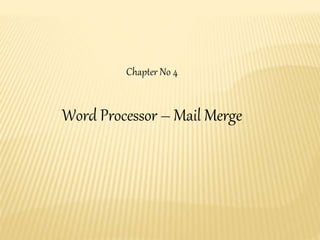
Grade vi chapter 4 mailmerge
- 1. Chapter No 4 Word Processor – Mail Merge
- 2. LEARNING IN THIS CHAPTER • Introduction to Mail Merge • Creating a mail merge document. • Creating Recipient List • Inserting Merge Fields • Viewing the merged Data • Printing the Letters
- 3. MAIL MERGE • Mail Merge is a useful tool that allows you to produce multiple letters, labels, envelopes, name tags, and more using information stored in a list, database, or spreadsheet.
- 4. COMPONENT OF MAIL MERGE Data source Data source consists of mailing list . The data is organised in tabular form e.g. name, address, city ,pin telephone no etc. Main document It contains the text that we wish to send to the recipients.
- 5. Merged Field : It is a data item , such as NAME,ADDRESS,CITY,PIN etc. Which instruct Microsoft word about where to insert the data source information in the main document. Mail Merge involves three basic steps : Creating main document specifying a data source Merging the data source with the main document
- 6. STEPS TO START MAIL MERGE open a new Microsoft Word document, Type a letter & save a file. Click on the Mailings tab, and in the Start Mail Merge group, click Start Mail Merge.
- 7. Click Step-by-Step Mail Merge Wizard
- 8. The mail merge task pane appears. Select letters, Click on next starting document.
- 9. A new task pane appears on the screen . Click on Use the current document. Click on next select recipient.
- 10. If you don't have an existing address list, you can click the Type a new list button and click Create. You can then type your address list. Creating Recipient list
- 11. Select a new list button under select recipients’ Section in the mail merge task pane And click on create.
- 12. New address list dialog box appears. Click on the customize column button to add or remove fields. Enter data and click on the New Entry button. Enter four record and save the list .
- 13. INSERTING MERGE FIELDS : Place the cursor position where you want to insert the record fields . Click on Mailing tab-Insert Merge Field . Click on the field name. You will notice that the selected field names appears in your document.
- 14. VIEWING THE MERGED DATA Click on preview result button on mailings tab The first record will be displayed. Click next to see the next record.
- 15. PRINTING THE LETTERS Click Finish and Merge button. Select print document option
- 16. The Print dialog box will appear.Adjust the print settings if needed, then click OK. The letters will be printed.
