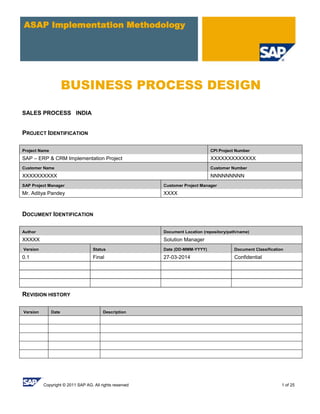
SAP SD Business Blue Print E1 Sales Template
- 1. Copyright © 2011 SAP AG. All rights reserved 1 of 25 ASAP Implementation Methodology BUSINESS PROCESS DESIGN SALES PROCESS INDIA PROJECT IDENTIFICATION Project Name CPI Project Number SAP – ERP & CRM Implementation Project XXXXXXXXXXXXX Customer Name Customer Number XXXXXXXXXX NNNNNNNNN SAP Project Manager Customer Project Manager Mr. Aditya Pandey XXXX DOCUMENT IDENTIFICATION Author Document Location (repository/path/name) XXXXX Solution Manager Version Status Date (DD-MMM-YYYY) Document Classification 0.1 Final 27-03-2014 Confidential REVISION HISTORY Version Date Description
- 2. ASAP Implementation Methodology Copyright © 2011 SAP AG. All rights reserved 2 of 25 REVIEW AND APPROVAL XXXX India Project Manager Date (YYYY-MM-DD) Mr.YYYYYY SAP Project Manager Date (YYYY-MM-DD) Mr.ZZZZZZZZZZZZ India Business Process Owner Date (YYYY-MM-DD) Mr. SSSSSSSS India Business Process Owner Date (YYYY-MM-DD)
- 3. ASAP Implementation Methodology Copyright © 2011 SAP AG. All rights reserved 3 of 25 TABLE OF CONTENT 1. PROCESS DESCRIPTION..................................................................................................................5 1.1 Business Process Requirements..................................................................................................5 Sales Processing: Drop Shipment Process.............................................................................................6 Master Data Requirements:....................................................................................................................6 Document Type and Number range........................................................................................................7 Sale order Type......................................................................................................................................7 Delivery type...........................................................................................................................................7 Billing Type.............................................................................................................................................7 The following figure shows the delivery document types created from the sales document types and the billing document types created from the delivery document types...........................................................7 Sales, Delivery & Billing type ..................................................................................................................7 1.2 Business Process Diagrams....................................................................................................... 10 1.3 Process Step Detailed Requirements & Solution........................................................................ 12 1.4 Locations Where this Business Process is Performed................................................................ 13 1.5 Operational Decisions or Logic within the Process ..................................................................... 13 1.6 SOX & Legal Considerations and Company-Specific Policies .................................................... 13 1.7 Reference to Key Process Changes and Process KPI’s............................................................. 13 1.8 Integration Points ....................................................................................................................... 13 1.9 Potential Future Process Improvements..................................................................................... 14 2. FUNCTIONAL SOLUTION DESIGN ................................................................................................. 14 SCENARIO-1 ALLOCATE FINISHED GOODS AVAILABLE FROM FINISHED GOODS STOCK.......... 14 2.1 Organization Structure Considerations....................................................................................... 15 2.2 Master Data Considerations (including all relevant data relationships) ....................................... 16 2.3 System Configuration Considerations......................................................................................... 16 3. TECHNICAL/DEVELOPMENT RELATED ITEMS ............................................................................ 18 3.1 Workflow .................................................................................................................................... 18 3.2 Reporting (operational and analytical) ........................................................................................ 19 3.3 Interfaces ................................................................................................................................... 19 3.4 Data Conversion / Historical Data............................................................................................... 19 3.5 Enhancements ........................................................................................................................... 20 3.6 Output (e.g. Forms).................................................................................................................... 20
- 4. ASAP Implementation Methodology Copyright © 2011 SAP AG. All rights reserved 4 of 25 3.7 Modifications .............................................................................................................................. 21 3.8 SOA/Composition....................................................................................................................... 21 3.9 Third Party Solution.................................................................................................................... 21 4. AUTHORIZATION............................................................................................................................. 21 5. ORGANIZATIONAL CHANGE RELATED ITEMS ............................................................................ 23 5.1 Change Impact Summary........................................................................................................... 23 5.2 Training Requirements ............................................................................................................... 23 6. SELF-SERVICES.............................................................................................................................. 23 6.1 Employee Self-Services (ESS)................................................................................................... 23 6.2 Manager Self-Services (MSS) .................................................................................................... 23 7. QUESTIONNAIRE ............................................................................................................................ 23 APPENDIX............................................................................................................................................... 24 Reversal of Process Steps.................................................................................................................... 24
- 5. ASAP Implementation Methodology Copyright © 2011 SAP AG. All rights reserved 5 of 25 1. Process Description 1.1 Business Process Requirements The ABCD vendor Sales process is required in the system by business, the ABCD production is entered manually in the ABCD location (The ABCD stocks treated as Non-Valuated stocks). The ABCD sales are treated as in transit sales process which happens against the E1 form. The PO is raised from the Samarlakota plant in between they receive the order from the customer the vendor move the goods to the customer location with E1 form. The customer is invoiced with C form 0 taxes. This process is used to avoid the double taxation. In the current system the stocks are taken into the Samarlakota plant and sending the goods to the customer. The current requierement is the goods should not come to the plant in the system. Goods are removed to the customer from the vendor place. Reporting requirements, profitability analysis of the ABCD Materials and E1 assessment reports from the system. The excise duties are not involved in this process the taxes are exempted under the C form issuance with tax rate 0. The material liability lies with vendor the material ownership transferred to the Ship to once the goods moved from the vendor location to customer. . Benefits : Tracking of the entire cycle from the sales order to vendor payment , PO item prices are loaded to the Materials . Easy to anlasis the profitability of the ABCD E1 sales materials and E1 assesment report can be generated from the system. Key Process Steps : Create sales order Automatic Purchase requistion Generate the Purchase order Logical GRN Post Vendor Invoice Post the customer Invoice with refference to sales order
- 6. ASAP Implementation Methodology Copyright © 2011 SAP AG. All rights reserved 6 of 25 Required SAP Applications: Enhancement package 5 for SAP ERP 6.0 Enterprise Roles involved in process flows : Sales Administrator Warehouse Clerk Billing Administrator Sales Processing: Drop Shipment Process This scenario describes the entire process sequence for a standard sales process (Drop Shipment) with a customer. The business process encompasses all steps from creating an order to the clearing of a customer account and vendor account. The process starts with the creation of a customer's sales order. Depending on the customer and the material, various special events take place during the order entry, such as customer/material pricing, insertion of applicable discounts and checking the customer‘s credit history and generating the automatic purchase requisition to create the Purchase orders on ABCD vendors. Once the Purchase order is created the Turnover discount is added in the purchase order to hide material price to the customer when steeling the vendor after the discount value is settled to the vendor the actual cost is loaded to the materials. This scenario consists of the following steps: A sales order is entered with Tax category C form with 0 Taxes A automatic Purchase requisition is created in the system The Purchase requisition is copied to the Purchased order and Purchase order is created The Vendor Invoice is posted in the system The Customer invoice is created in the system. In this scenario there is no taxes are charged to the customers. Master Data Requirements: All the ABCD materials are maintained as Third party items the separate material codes are maintained based on vendor specifications the source list is checked in the material master and the source list is maintained. The Item category BANS -Third-party item is maintained in the Materials the pricing procedure ZIN001 is used to calculate the Prices in the ABCD sales documents. The Materials are treated as Third party materials .
- 7. ASAP Implementation Methodology Copyright © 2011 SAP AG. All rights reserved 7 of 25 Document Type and Number range In SAP R/3, each process is described by using different document types. Each document generated will have specific number assigned to it. The following are the sales order; outbound delivery and billing document types defined in SAP for ABCD and the SAP system number ranges assigned. All document numbers are internally assigned by the system. Sale order Type Sales Order Type Description Number Range ZOR Retailer -Tiles 1000000001 1999999999 ZSW Sanitary ware 1000000001 1999999999 ZEX Export Orders 3000000001 3999999999 Delivery type Delivery Type Desc SAP Doc type Number range From To OB Delivery ZLFA 2 8000000000 9999999999 Billing Type Billing Type Desc SAP Doc type Number range From To Invoice ZMRB 3 ABCD Specific Numbers The following figure shows the delivery document types created from the sales document types and the billing document types created from the delivery document types Sales, Delivery & Billing type Sale Doc type Delivery Type Billing ZOR ZLFA ZMRB ZSR ZLFA ZMRB
- 8. ASAP Implementation Methodology Copyright © 2011 SAP AG. All rights reserved 8 of 25 Pricing Conditions Types: The Pricing Element to be created and populated at the time of Sale Order Creation as shown below: PR00 Standard price (Populated Automatically in SO) ZFRT Freight ( Entered Manually/ Automatically) K007 Customer Discounts % (Entered Manually/ Automatically) ZADP Additional prices Any Manual Changes in Sale order will trigger Work Flow Approval ie changes in any Pricing Condition, Incoterm, payment Terms etc. *Please refer Pricing Procedure Blue Print for Details Proposed Packaging Material type: For certain customer, business wants to enter the Proposed Packaging Material Type instruction at the time of Sale order and same will instruction will be available to Warehouse Clerk at the time of Packaging the material for eg Special packaging of material for European customer. Loading detail and loading instruction Loading Slip will contain all the loading instruction at the time of Loading of goods for eg Number of Pallets, truck Number, Driver License etc Master data Details System will populate the Customer and Material data information in sale order. All master data will be uploaded in system as per SAP template. Box/ Pallet Number of Boxes/ Pallet per Deliver line item as per batch will be picked by system automatically at the time of creation of outbound delivery, depend on the packaging instruction maintained in system. Incoterm Below Mentioned Incoterm will be created and maintained in Customer Master in SAP. EXWORKS / EXFACTORY FOB (Onboard upto local sea port) C&F (Upto destination sea port) CIF (Upto destination sea port including insurance) DDU (Door to Door Delivery but Duty Unpaid) DDP (Door to Door Delivery including Duty Paid)
- 9. ASAP Implementation Methodology Copyright © 2011 SAP AG. All rights reserved 9 of 25 Payment terms Below Mentioned Payment will be created and maintained in Customer Master in SAP. 100% cash in Advance Irrevocable confirmed Letter of Credit- at sight/ 30days/ 60days/ 90days/ 120days- from bill of lading date Irrevocable confirmed Bank Guarantee- 30days/ 60days/ 90days/ 120days- from bill of lading date Cash against Document through Bank. Documents acceptance through bank-30days/ 60days/ 90days/ 120days- from bill of lading date 50% cash before production and balance 50% cash before loading Postdated cheque- 30days/ 60days/ 90days/ 120days- from bill of lading date Open Credit- against credit insurance cover-30days/ 45days/ 60days/ 90days/ 120days- from bill of lading date Material reservation The Materials are reserved to the sales orders the stocks are treated as a special stocks in the system.
- 10. ASAP Implementation Methodology Copyright © 2011 SAP AG. All rights reserved 10 of 25 1.2 Business Process Diagrams
- 11. ASAP Implementation Methodology Copyright © 2011 SAP AG. All rights reserved 11 of 25
- 12. Copyright © 2011 SAP AG. All rights reserved 12 of 25 1.3 Process Step Detailed Requirements & Solution Process Step External Process Reference Business Condition Business Role Trans- action Code Expected Results Set Credit Limit Credit Management Credit Limit for Customer xxxx has been set. Sales Quotation (optional) Sales Quotation (Optional) Sales Order Entry Customer request for material Sales Administrator VA01 Review Blocked Sales Orders Credit Management Sales order is released. Purchase requisition Auto Generated ME52N To view the PR it can’t changeable Purchased Order Materials Management ME21N PR are converted to Purchase orders Release Purchase Order release ME29N The Release Authority will release PO Logical Good receipt Note Warehouse Clerk MIGO To book the consumption of the Materials Post the Vendor Invoice FI Team MIRO Posting the Vendor invoice Create customer invoicw FI team VF01 Create the Customer Invoice and post the invoice Billing Material shipped invoice Billing Administrator VF04 Billing is carried out.
- 13. Copyright © 2011 SAP AG. All rights reserved 13 of 25 Process Step External Process Reference Business Condition Business Role Trans- action Code Expected Results Sales: Period End Closing Operations Sales: Period End Closing Operations Closing the Open Purchase order for Part quantity’s MM : Period End closing operations 1.4 Locations Where this Business Process is Performed Location name Location Country Number of Users Point of Contact ABCD Sales Office India 10 1.5 Operational Decisions or Logic within the Process Refer to the Enhancement Section- 3.5 1.6 SOX & Legal Considerations and Company-Specific Policies As per Company Policy 1.7 Reference to Key Process Changes and Process KPI’s N/a 1.8 Integration Points
- 14. Copyright © 2011 SAP AG. All rights reserved 14 of 25 Integration Points ID Integration Point SAP Component Data Element Contacts Credit Master Management FICO Credit Master Vendor Invoice posting FICO Posting the Vendor Invoice into the accounts Customer Invoice posting FICO Posting the customer invoice Creating the PO MM Create the Purchase order Post the GRN MM Post the logical GRN to book the third party accounts Material Master Management MM Material Master 1.9 Potential Future Process Improvements N/a 2. Functional Solution Design Scenario-1 Allocate finished goods available from Finished goods stock Sales Order will be created in ERP by sales team System will Run the credit check, if credit limit not available then block Sale Order System will create the Automatic Purchase requisition. The ABCD location is created as Virtual location Non-valuated plant. All the stocks are updated manually in the Virtual location After doing the invoice the stocks should reduce from the ABCD plant (This is not a standard functionality) this development is treated as change request. The standard workflow is used to release the sales order the Workflow is WS90000005- ZSD_SO_WF E1 Sales report is not part of the standard report it is a development.
- 15. Copyright © 2011 SAP AG. All rights reserved 15 of 25 2.1 Organization Structure Considerations Sales Organizations The sales organization is an organizational unit within logistics, that structures the company according to its sales requirements. Sales Organizations are assigned to one Company Code Sales Organization is the selling unit in the legal sense with responsibility for: o Product liability and rights of recourse o Distribution of goods and services o Sales conditions and contract negotiations Distribution Channel The distribution channel represents the channel through which salable materials or services reach customers. Typical distribution channels include wholesale, retail and direct sales. Distribution Channel is used when processes like order entry are totally different Distribution Channel enables differences in Customer, Material, and Pricing master data Distribution Channel promotes segregation of duties Distribution Channel facilitates reporting (example, Inter Company for assigning revenue in CO-PA) Division In the SAP System you can define a division-specific sales organization. Product groups, i.e. divisions, can be defined for a wide-ranging spectrum of products. For every division you can make customer-specific agreements on, for example, partial deliveries, pricing and terms of payment. Within a division you can carry out statistical analyses or set up separate marketing procedures Division groups products or services Division represents a product line Division is assigned to a material Sales Area SD is organized according to sales organization, distribution channel and division
- 16. Copyright © 2011 SAP AG. All rights reserved 16 of 25 Sales Area is any configured combination of the organizational units Sales Organization, Distribution Channel, and Division All sales document processing is for a Sales Area Shipping Point Shipping points are defined in the SD organizational master data setup. They are the top level of the organization in shipping. Deliveries are always initiated from exactly one shipping point. A shipping point is assigned one or more plants and can be subdivided into several loading points. Shipping points are independent organizational units that are linked to a plant and represent the point of departure or receipt of materials. A plant may have many shipping points. A delivery is created from one shipping point only 2.2 Master Data Considerations (including all relevant data relationships) Essential master was created in ERP system in the implementation phase, master data that suits its operational focus, for example, master data for materials, vendors, and customers. This master data usually consists of standardized SAP Best Practices default values, and enables you to go through the process steps of this scenario. Essential Master Data Consideration for Return Processes are : Sales Area Customer Master Material Master Pricing Master 2.3 System Configuration Considerations Standard Order Document types should be configured to address the customer requirements Availability check needs to be activated in customizing for accurate stock determination during the order entry Automatic price and discount should be proposed during the order entry via customizing. Should be able to modify certain prices during the order entry Free Goods functionality needs to be configured for giving goods free along with main order Below are the Configured Consideration for this Blue Print Process Core Configuration
- 17. Copyright © 2011 SAP AG. All rights reserved 17 of 25 ID Description IMG Activity Owner 1 Define Standard Doc type Sales and Distribution → Sales → Sales Documents → Sales Document Header→ Define Sales Document Types 2 Define Billing Type Sales and Distribution → Billing → Billing Documents → Define Billing Types 3 Assign Billing Type to Sale Order Type Sales and Distribution → Sales → Sales Documents → Sales Document Header → Define Sales Document Types 4 Assign Sale Area to Sale Document Type Sales and Distribution → Sales → Sales Documents → Sales Document Header → Assign Sales Area to Sales Document Types 5 Define Item Category Sales and Distribution → Sales → Sales Documents → Sales Document Item → Define Item Categories 6 Assign item Category Sales and Distribution → Sales → Sales Documents → Sales Document Item → Assign Item Categories 7 Define Schedule Line Category Sales and Distribution → Sales → Sales Documents → Schedule Lines → Define Schedule Line Categories 8 Assign Schedule Line Sales and Distribution → Sales → Sales Documents → Schedule Lines → Assign Schedule Line Categories 9 Copying Control Sales Document- Delivery Type Logistics Execution → Shipping → Copying Control → Specify Copy Control for Deliveries 10 Define Delivery item Category Logistics Execution → Shipping → Deliveries → Define Item Categories for Deliveries 11 Copying Control Delivery document to Billing Document Sales and Distribution → Billing → Billing Documents → Maintain Copying Control for Billing Documents → Copying Control: Delivery Document to Billing Document 12 Assign Requirement Types Logistics Execution → Shipping → Basic Shipping Functions → Availability Check and Transfer of Requirements → Transfer of Requirements
- 18. Copyright © 2011 SAP AG. All rights reserved 18 of 25 → Determination of Requirements Using Transaction 13 Assign Incompletion Procedure to Standard Document Type Sales and Distribution → Basic Functions → Log of Incomplete Items → Assign Incompleteness Procedures 14 Assign Output Determination Procedure (Billing Doc) Sales and Distribution → Basic Functions → Output Control → Output Determination → Output Determination Using Condition the Technique → Maintain Output Determination for Billing Documents → Assign Output Determination Procedures 15 Assign Output Determination Procedure (Sales Doc) Sales and Distribution → Basic Functions → Output Control → Output Determination → Output Determination Using Condition the Technique → Maintain Output Determination for Sales Documents → Assign Output Determination Procedures 16 Create Candition Record BA00 Logistics → Sales and Distribution → Master Data → Output→ Sales Document → Create 17 Create Condition Record RD00 Logistics → Sales and Distribution → Master Data → Output→ Billing Document → Create 3. Technical/Development Related Items 3.1 Workflow Work Flow need to set if there is any change/ Addition in the Pricing Condition, Incoterm & Payment term. Hierarchy of Work Flow Approval needs to be decided with the ABCD Business User. The Workflow Object WS90000005- ZSD_SO_WF this workflow could tweak for the India requirements.
- 19. Copyright © 2011 SAP AG. All rights reserved 19 of 25 3.2 Reporting (operational and analytical) Standard SAP Reports are available as shown Below, if required will create Customized Report as per the Requirement. List of Sales Orders VA05 Sales Manager (SAP_NBPR_SALESPERSON- M) Sales Sales Orders Reports List of Sales Orders A list of all selected sales orders is displayed. List Billing Documents VF05 Sales Manager (SAP_NBPR_SALESPERSON- M) Sales Sales Orders Reports List Billing Documents A list of all selected billing documents is displayed. Orders within Time Period SDO1 Sales Manager (SAP_NBPR_SALESPERSON- M) Sales Sales Orders Reports Orders within time period A list of sales orders within a specific time period Incomplete SD Documents V.02 Sales Manager (SAP_NBPR_SALESPERSON- M) Sales Sales Orders Reports List of Incomplete Sales Orders A list of all incomplete documents on the basis of the specified selection criteria is displayed. List of open purchase orders and PR’s ME2N Procurement Team SAP_MM_PUR_BUYER A list of open PO’s and open PR’s 3.3 Interfaces N/a 3.4 Data Conversion / Historical Data ABCD Business needs to draw a strategy on Open Sales Order moving from their current Orion System to SAP at the Time of Final preparation for Go Live. ABCD Business Team needs to do the Cleansing Process of Open Sales Order and try to move Minimum Sales Order to SAP.
- 20. Copyright © 2011 SAP AG. All rights reserved 20 of 25 3.5 Enhancements Below are the Must field Requirement from Sales, if the Fields are not available in material Master or in SAP Standard Sales Order then the fields need to be Customized 1) Correct item code 2) Size 3) Quantity in m2/pc/rm/set/Box 4) Grade (A Grade B grade or C grade ) Custom Field addition in Sale Order Size Scheme code 33x50RB Plant wise number series the Z table has been maintained with combination of sales area and plant with number range intervals . Custom Field addition in Outbound delivery- Warehouse will enter the detail manually in system and same below information will be printed on the Loading Slip. Truck Number Container Number Driver License xxxxxxx xxxxxxxxxxxxxxxxxx xxxxxxxxxxxxxxxxxxxxxxxxxxxxxxxxxxxx Material Reservation Standard functionality of Material reservation will be enhanced and below fields will be added in the standard functionality. Date: From ______ To ________ 3.6 Output (e.g. Forms) Below mentioned Forms need to develop as per the ABCD Requirement
- 21. Copyright © 2011 SAP AG. All rights reserved 21 of 25 Common form name Form type Used in process step Output Type Technical name Order Confirmation SmartForm Sales Order Entry BA00 YBUS_SDORC Sales Invoice SmartForm Billing RD00 YBUS_SDINV 3.7 Modifications N/a 3.8 SOA/Composition N/a 3.8.1 Business Domain 3.8.2 Process Component 3.8.3 Service Model 3.8.4 Service Operation Candidate 3.9 Third Party Solution N/a 4. Authorization Authorizations ID Authorization Data Objects (TA code) Reason # of employees Employee (Professional User) SAP_NBPR_EMPLOYEE_S Assignment of this role is necessary for basic functionality. Sales Administrator SAP_NBPR_SALESPERSON_S Sales Order Entry
- 22. Copyright © 2011 SAP AG. All rights reserved 22 of 25 Warehouse Clerk SAP_NBPR_WAREHOUSECLERK_S Delivery Creation Picking (optional) Picking (optional) Assign Serial Numbers Post Goods Issue Billing Administrator SAP_NBPR_BILLING_S Billing
- 23. Copyright © 2011 SAP AG. All rights reserved 23 of 25 5. Organizational Change Related Items 5.1 Change Impact Summary There will be change in Role and Authorization for ABCD Employee. Specific Roles will be created and assign to Individual person with in ABCD. 5.2 Training Requirements Following below are the Training Requirement for Business users. Customer Master Data Maintenance Material Master Data Maintenance Pricing Master Data Maintenance. Sales order creation Delivery creation Billing Document creation. 6. Self-Services 6.1 Employee Self-Services (ESS) N/a 6.2 Manager Self-Services (MSS) N/a 7. Questionnaire
- 24. Copyright © 2011 SAP AG. All rights reserved 24 of 25 Appendix Reversal of Process Steps In the following section, you can find the most common reversal steps that you can take to reverse some of the activities described in this document. Sales Order Entry Transaction code ( SAP GUI) VA01 Reversal: Delete Sales Document Transaction code ( SAP GUI) VA02 Business role Sales Administrator (SAP_NBPR_SALESPERSON_S) Business role menu Sales Sales Orders Sales Order Processing Change Sales Order Comment Select menu Sales Document > Delete PR Change Transaction code ( SAP GUI) ME52N Reversal: Change Purchase Requisition Transaction code ( SAP GUI) ME52N Business role Procurement team ( ) Business role menu Comment Billing
- 25. Copyright © 2011 SAP AG. All rights reserved 25 of 25 Transaction code ( SAP GUI) VF04 Reversal: Cancel Billing document Transaction code ( SAP GUI) VF11 Business role Billing Administrator (SAP_NBPR_BILLING_S) Business role menu Sales Billing Change Billing Document Comment Go to transaction VF11, enter the relevant billing document number, choose Enter, and save your result. An invoice cancellation document has been created balancing the original invoice.
