The document outlines the configuration and management of business partners in SAP S/4HANA, detailing prerequisites, role definitions, and integration of customer and vendor data. It explains the creation of number ranges, account groups, and partner determination procedures essential for business partner setups. Additionally, it covers master data synchronization and integration settings for seamless transitions between customer and business partner roles within the ERP system.
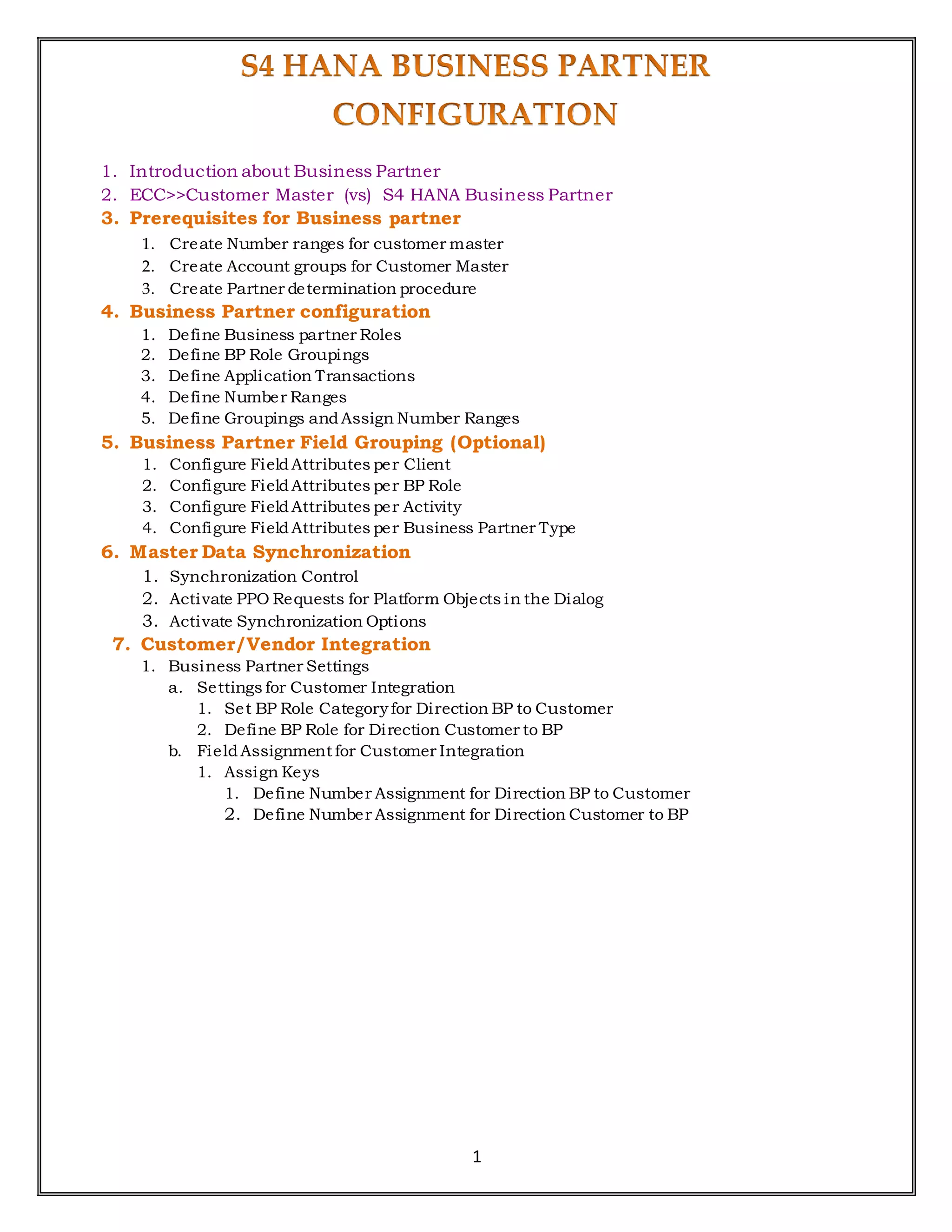




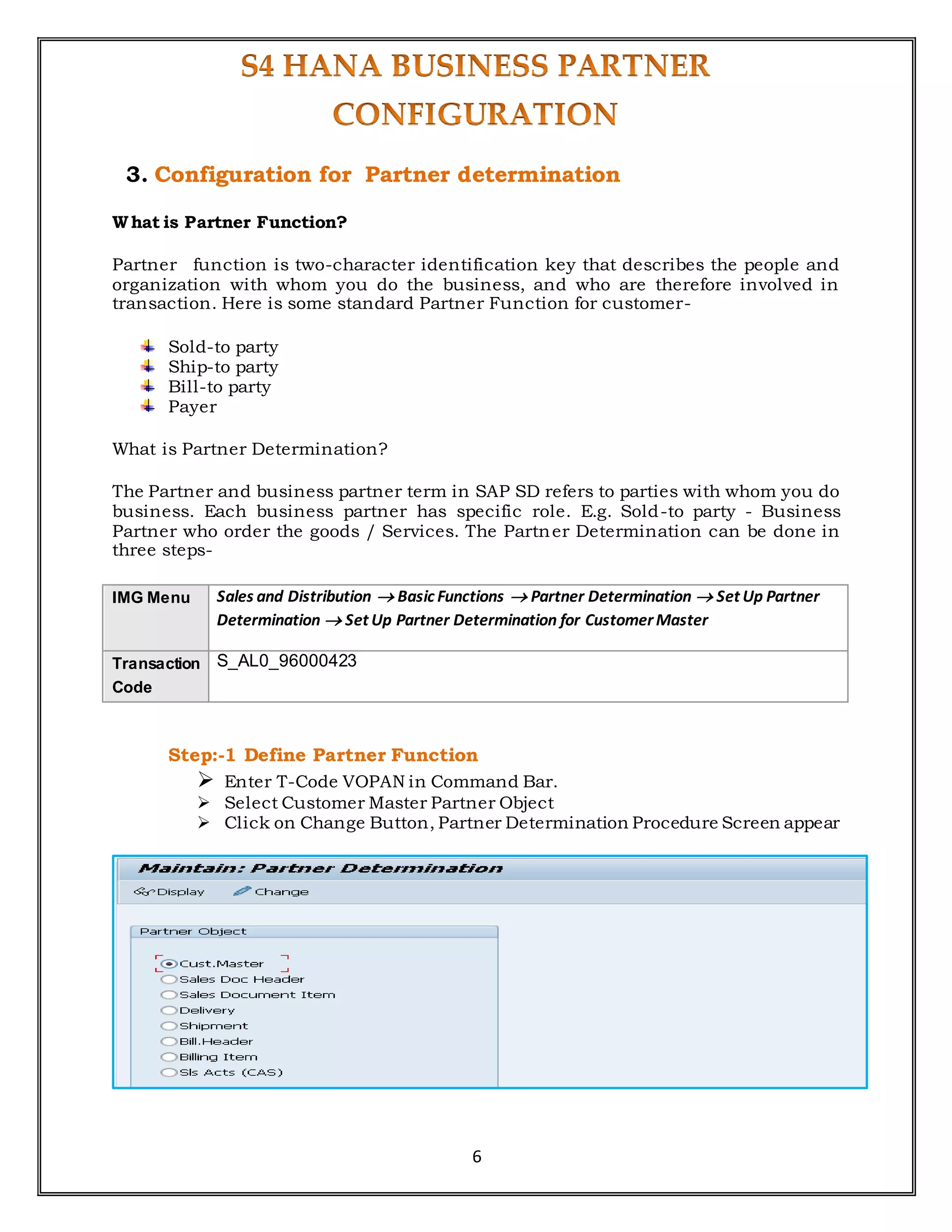


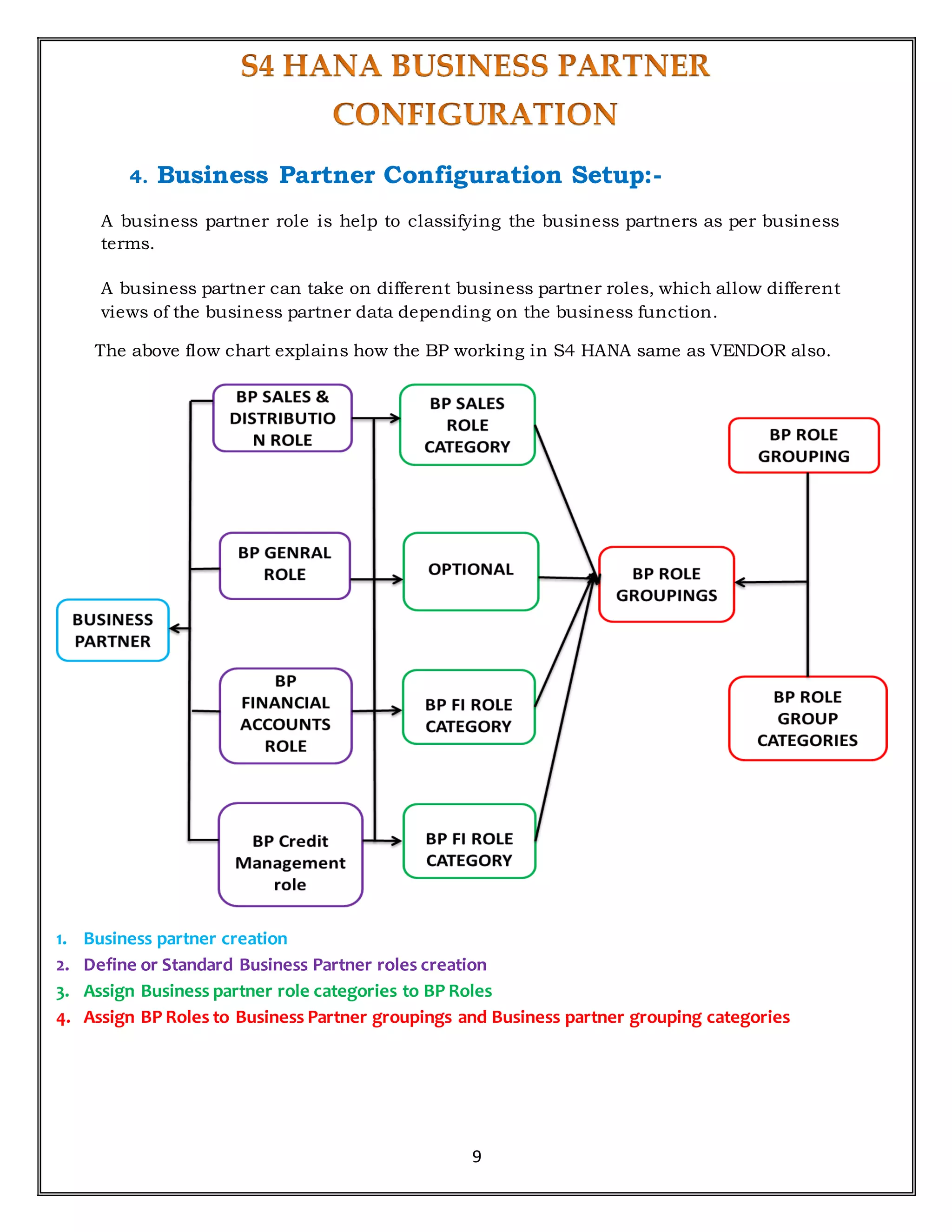

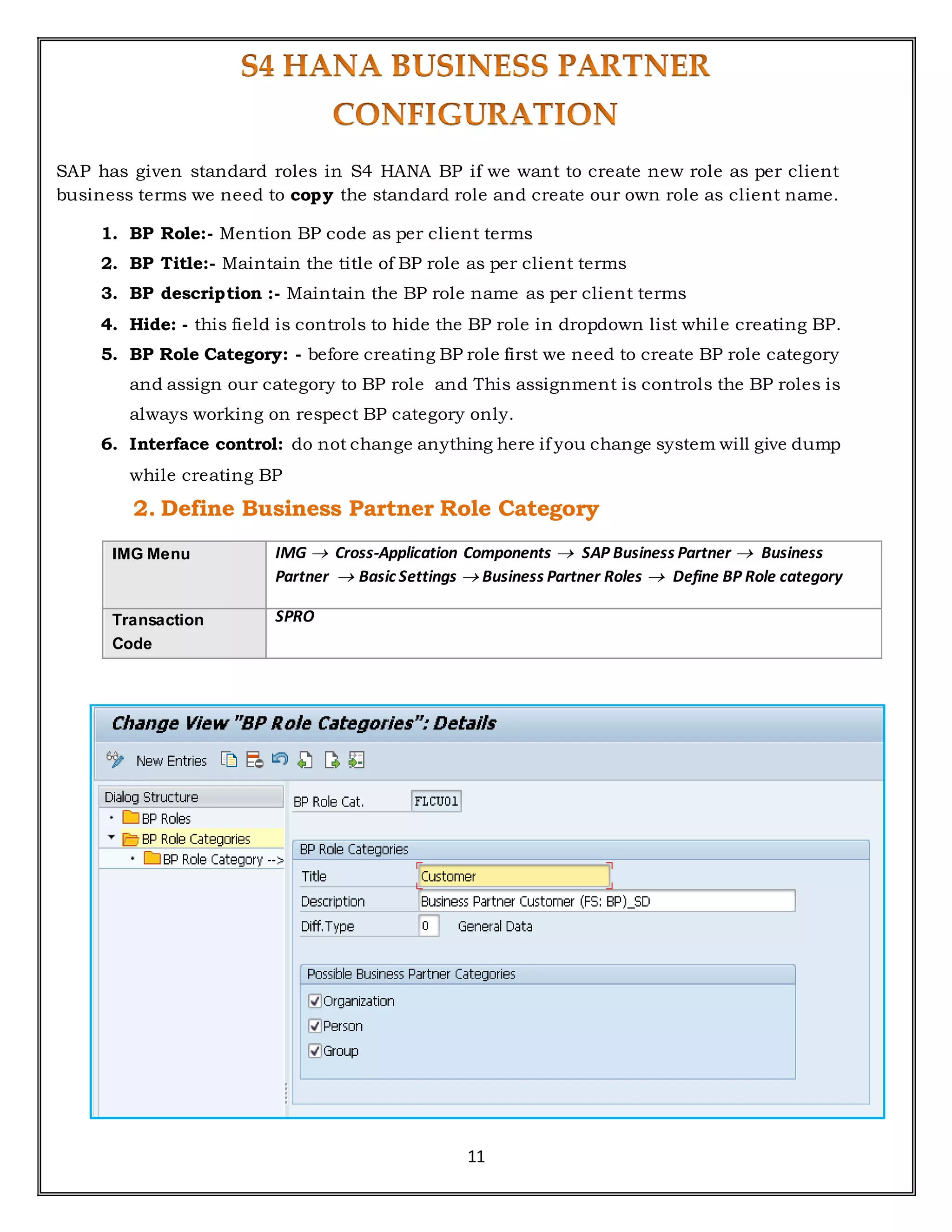

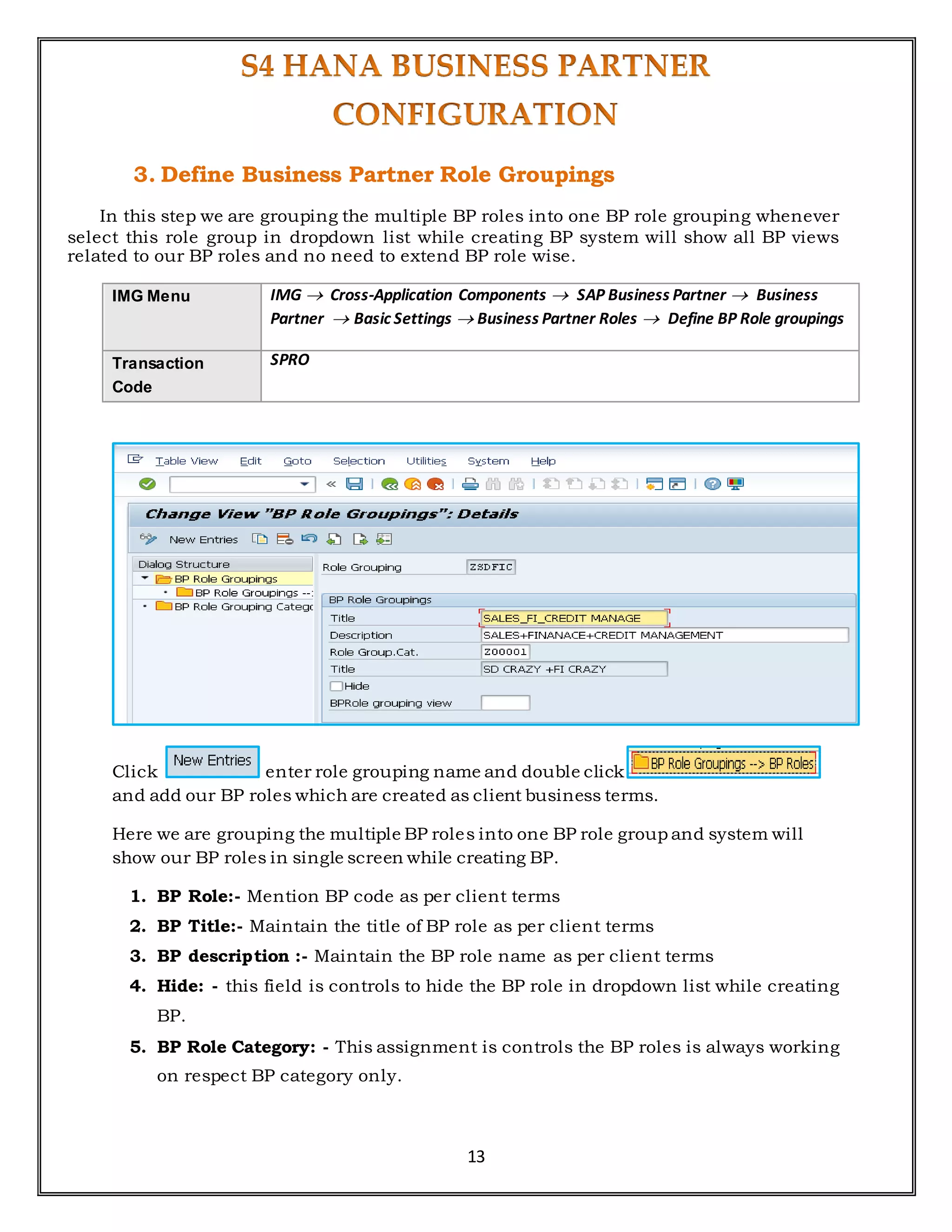
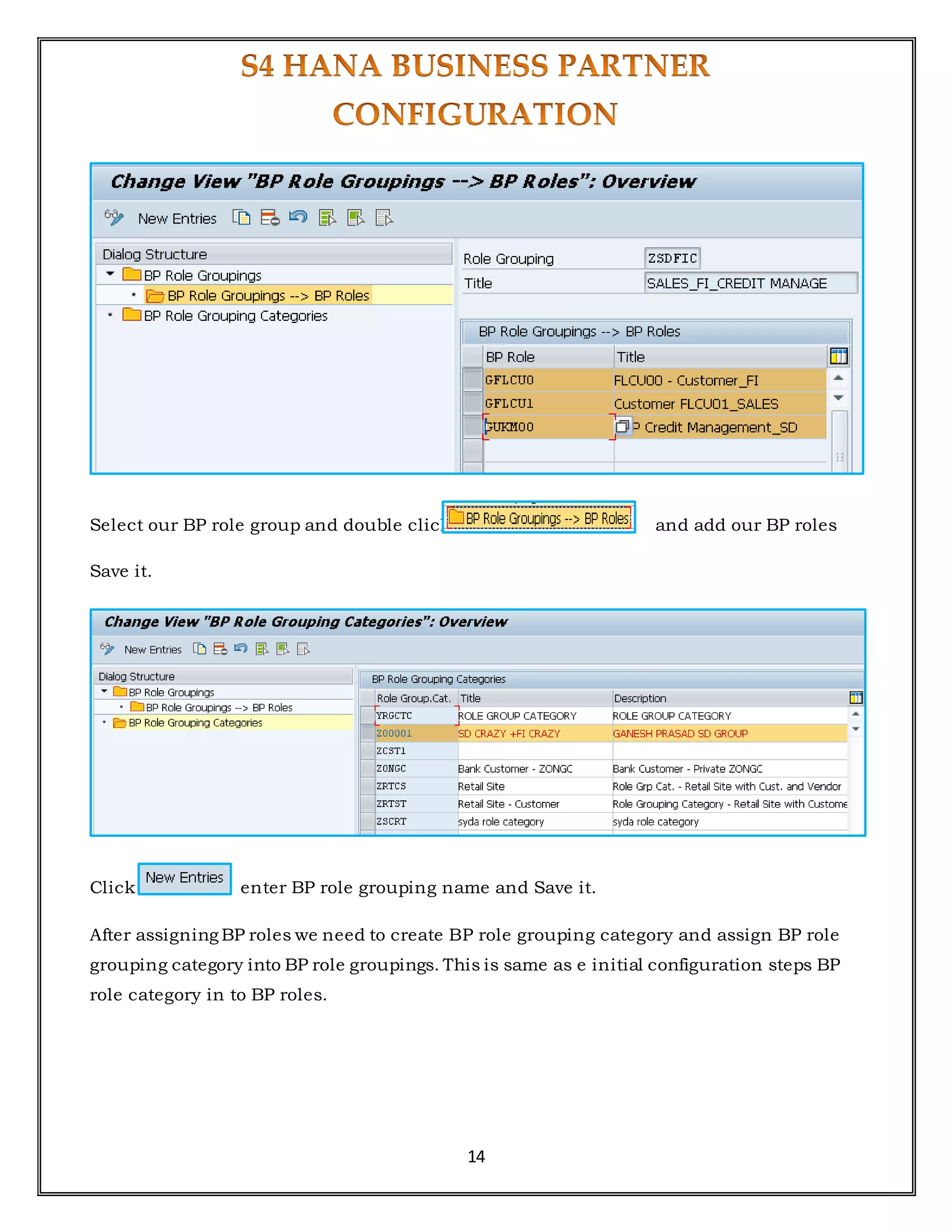
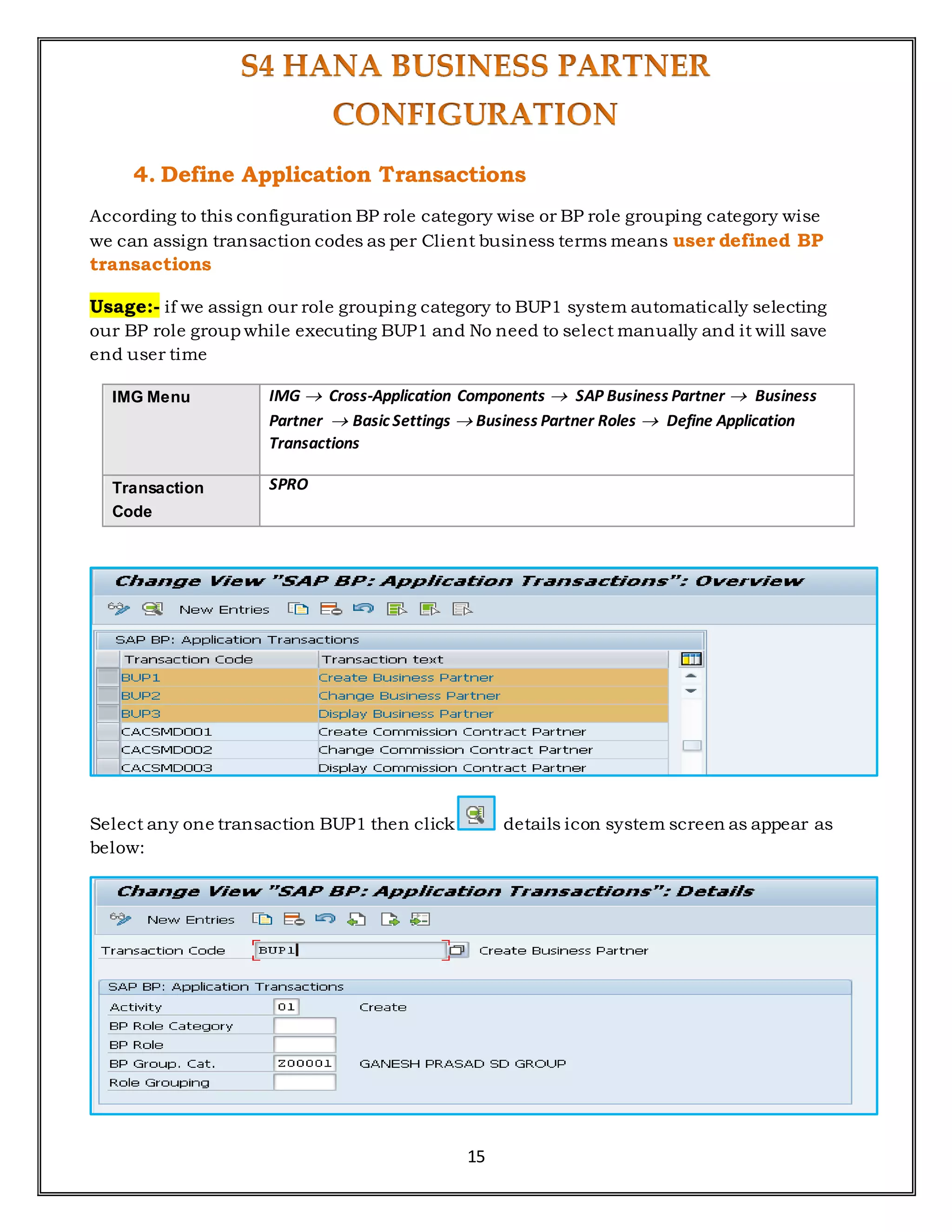

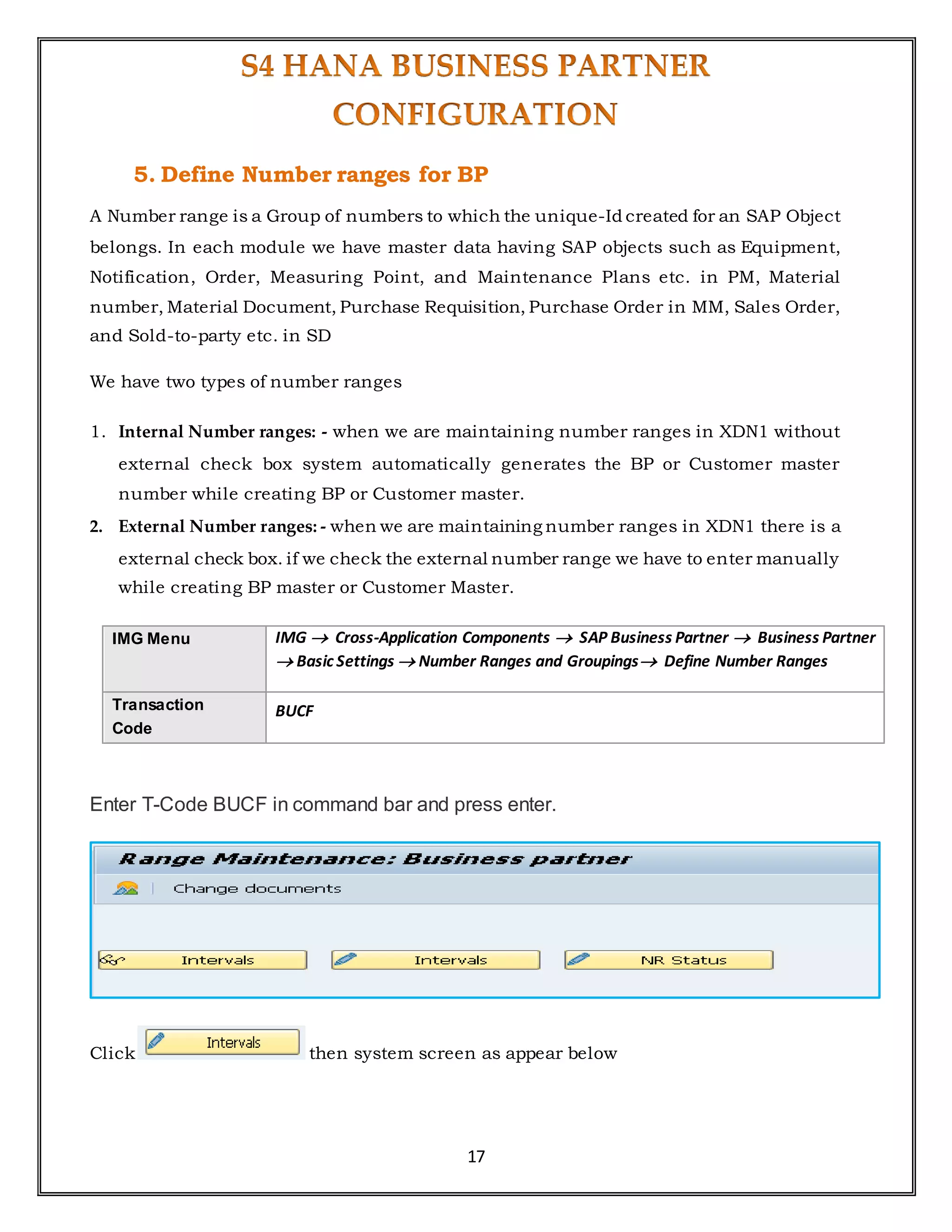
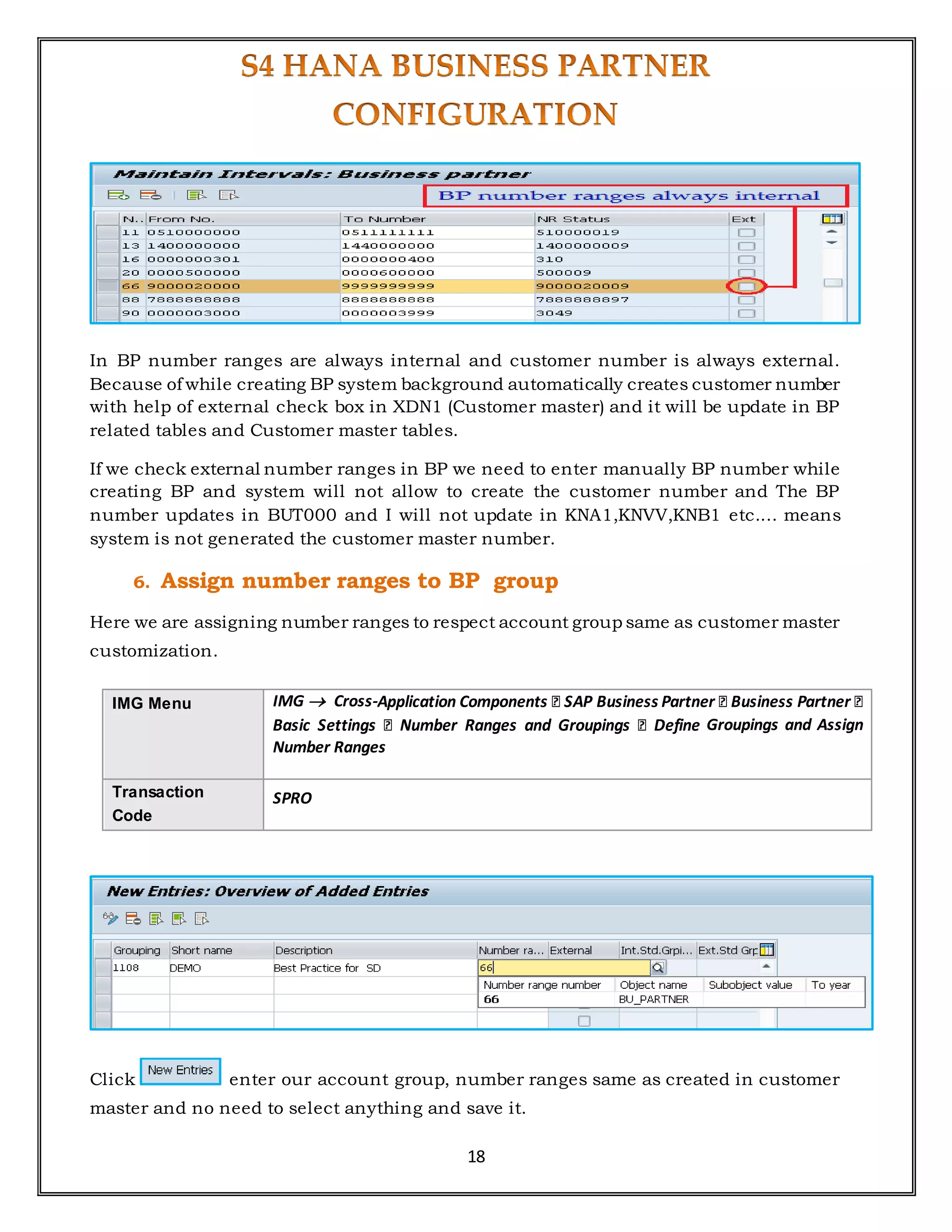


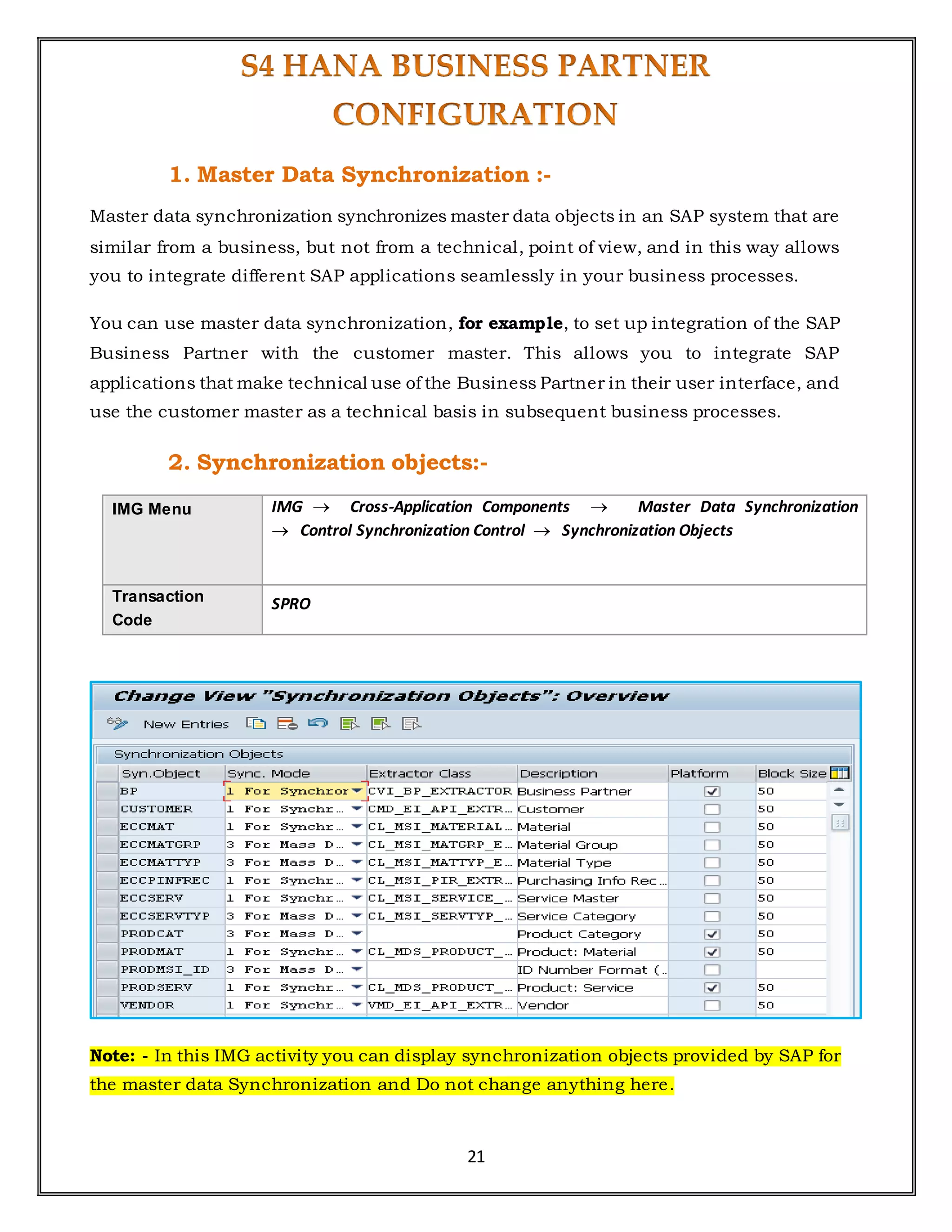


![24
2. Define BP Role for Direction Customer to BP
IMG Menu IMG Cross-Application Components Master Data Synchronization
Customer/Vendor Integration Business Partner Settings Settings for Customer
Integration Define BP Role for Direction Customer to BP
Transaction
Code
SPRO or SM30-> CVIV_CUST_TO_BP2
Here the link between the BP roles and the FI customer group is defined
We need to assign customer account group to our respected BP roles and system
Always consider this account group is works only for particular account group.
3. Field Assignment for Customer Integration
Here the FI account groups are linked to the BP groups. This customizing also links the
number ranges with the option [same numbers] you make sure the BP and customers
are in sync
IMG Menu IMGCross-Application ComponentsMaster Data Synchronization
Customer/Vendor Integration Business Partner Settings Settings for
Customer Integration Assign Keys Define Number Assignment for Direction
BP to Customer
Transaction
Code
SPRO or SM30->SM30 ->V_TBD001](https://image.slidesharecdn.com/ganeshbpconfiguration-190610184007/75/S4-HANA-Business-Partner-Configuration-Ganesh-Tarlana-24-2048.jpg)
