Intercompany config
•
23 likes•38,773 views
This document provides instructions for configuring SAP for inter-company sales and billing. Key steps include: 1. Assigning the delivering plant to the sales organization to determine the billing type as IV for inter-company transactions. 2. Defining the internal customer number by sales organization to identify the ordering company. 3. Configuring the organizational units, sales area, and pricing procedure to ensure the supplying company can bill the ordering company. 4. Enabling automatic posting of inter-company invoices to the vendor account in Materials Management using EDI output.
Report
Share
Report
Share
Download to read offline
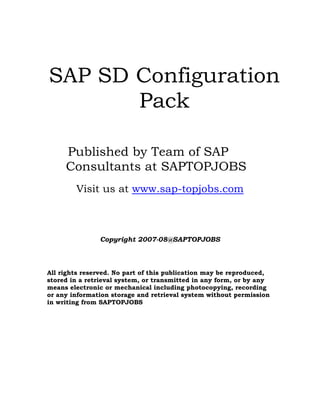
Recommended
More Related Content
What's hot
What's hot (20)
Automatic picking configuration in delivery in sap sd

Automatic picking configuration in delivery in sap sd
Similar to Intercompany config
Similar to Intercompany config (20)
Vendor Master Training Provides by Metaphor Consulting

Vendor Master Training Provides by Metaphor Consulting
Knowledge article - how to setup service operations across landscape

Knowledge article - how to setup service operations across landscape
Enterprise wide information systems - configuring sap

Enterprise wide information systems - configuring sap
Recently uploaded
Recently uploaded (20)
Elevate Developer Efficiency & build GenAI Application with Amazon Q

Elevate Developer Efficiency & build GenAI Application with Amazon Q
Repurposing LNG terminals for Hydrogen Ammonia: Feasibility and Cost Saving

Repurposing LNG terminals for Hydrogen Ammonia: Feasibility and Cost Saving
CNIC Information System with Pakdata Cf In Pakistan

CNIC Information System with Pakdata Cf In Pakistan
Vector Search -An Introduction in Oracle Database 23ai.pptx

Vector Search -An Introduction in Oracle Database 23ai.pptx
AWS Community Day CPH - Three problems of Terraform

AWS Community Day CPH - Three problems of Terraform
Design and Development of a Provenance Capture Platform for Data Science

Design and Development of a Provenance Capture Platform for Data Science
ChatGPT and Beyond - Elevating DevOps Productivity

ChatGPT and Beyond - Elevating DevOps Productivity
TrustArc Webinar - Unlock the Power of AI-Driven Data Discovery

TrustArc Webinar - Unlock the Power of AI-Driven Data Discovery
"I see eyes in my soup": How Delivery Hero implemented the safety system for ...

"I see eyes in my soup": How Delivery Hero implemented the safety system for ...
Finding Java's Hidden Performance Traps @ DevoxxUK 2024

Finding Java's Hidden Performance Traps @ DevoxxUK 2024
DEV meet-up UiPath Document Understanding May 7 2024 Amsterdam

DEV meet-up UiPath Document Understanding May 7 2024 Amsterdam
TrustArc Webinar - Unified Trust Center for Privacy, Security, Compliance, an...

TrustArc Webinar - Unified Trust Center for Privacy, Security, Compliance, an...
How to Check CNIC Information Online with Pakdata cf

How to Check CNIC Information Online with Pakdata cf
Intercompany config
- 1. SAP SD Configuration Pack Published by Team of SAP Consultants at SAPTOPJOBS Visit us at www.sap-topjobs.com Copyright 2007-08@SAPTOPJOBS All rights reserved. No part of this publication may be reproduced, stored in a retrieval system, or transmitted in any form, or by any means electronic or mechanical including photocopying, recording or any information storage and retrieval system without permission in writing from SAPTOPJOBS
- 2. INDEX 1. INTER-COMPANY SALE 3 2. INTER-COMPANY BILLING DOCUMENTS 5 2.1 Define Order type for intercompany billing 5 2.2 Define internal customer number by sales organization 7 2.3 Assign Organizational units by Plant 9 2.4 Automatic Posting to vendor Account 12
- 3. 1. Inter-company Sale BACKGROUND If one legal company delivers product to the customer, sourced from the plant, which belongs to another company code, then the scenario is termed as Inter-company sale Delivering company bills the ordering company. This is called as Inter-company billing. Standard inter-company billing type is IV Let us take scenario as below: Customer – 300711 Sales area for creating sales order – 3000/10/00 Delivering plant – 1200 Material is R-1006 Company code 1000 Company code 3000 Supply Customer 300711 Plant 1200Sales org. 3000 Let us understand configuration behind • Determination of Billing type IV
- 4. • Payer to which, supplying plant should bill. • Sales area in which payer should be defined • Pricing procedure for inter-company billing • Posting of inter-company invoice in MM Instructions Menu path: IMG → Enterprise structure → Assignment → Assign sales organization – distribution channel – plant Click Plant 1200 has to be assigned to sales organization 3000, as it is a delivering plant.
- 5. 2. Inter-company Billing documents 2.1 Define Order type for intercompany billing Instructions Menu Path: IMG → Sales and Distribution → Billing → Intercompany Billing Determination of Inter-company Billing Type Click Billing type is based on the order type. For order type OR, inter-company billing type is IV.
- 6. Payer to which, supplying plant should bill Payer 30000 is determined as per the configuration of inter- company customer for ordering sales organization, 3000.
- 7. 2.2 Define internal customer number by sales organization Instructions Menu Path: IMG → Sales and Distribution → Billing → Intercompany Billing Click Click
- 8. Sales area in which payer should be defined This is the inter-company sales area using which supplying company, 1000 of supplying plant, 1200 bills ordering company 3000.
- 9. 2.3 Assign Organizational units by Plant Background This is the inter-company sales area using which supplying company, 1000 of supplying plant, 1200 bills ordering company 3000. This configuration setting enables to determination of Sales Area as per configuration below. Instructions Menu Path: IMG → Sales and Distribution → Billing → Intercompany Billing Click
- 10. Keep cursor on the 1st line and click Click Payer 3000 should be defined in sales area, 1000/12/00 Pricing Procedure for Inter-company Billing : ZIV001. ZIV1 is the condition type for price that supplying company 1000 will charge to ordering company 3000. ZIV1 is mandatory in configuration of pricing procdureZIV001.
- 11. ZIV1 gets price from PI01 This is as per configuration below.
- 12. 2.4 Automatic Posting to vendor Account Background Posting of inter-company invoice in MM: This is done with the help of MM and EDI expert Posting in MM is to be done for this inter-company invoice in company 3000. This is done using EDI. Output is RD04 (Invoice receipt MM) Instruction Menu Path: IMG → Sales and Distribution → Billing → Intercompany Billing The configuration is as below Click on
- 13. Keep cursor on the 1st line. Click Click
- 14. Double click on assign vendor
- 15. Select 3rd entry. EDI and MM related settings are done with the help of the respective experts.
