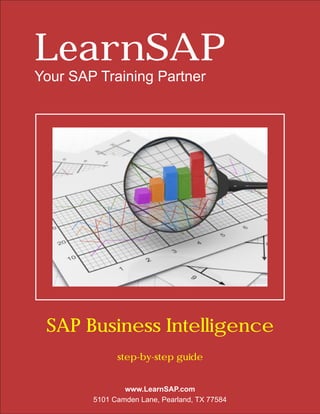
Your SAP Training Partner: Step-by-step guide to SAP BIW Manual
- 1. LearnSAP Your SAP Training Partner SAP Business Intelligence step-by-step guide www.LearnSAP.com 5101 Camden Lane, Pearland, TX 77584
- 3. Page 1 of 271 SAP BIW Manual Table of Contents 1. SAP History ……………………………………………………………. 4 2. SAP Architecture ……………………………………………………… 8 3. Navigation in SAP system …………………………………………… 12 4. Logging onto SAP system …………………………………………… 14 5. Business Intelligence: Overview ……………………………………. 24 6. Integration, Storage and Management of Data …………………… 25 7. Extraction, Transformation and Loading (ETL) …………………… 26 8. Extraction and Loading ………………………………………………. 27 9. Transformation ………………………………………………………… 27 10.The scheduler …………………………………………………………. 28 11.Data Storage and Data Flow ………………………………………… 28 12.Architecture……………………………………………………………. 29 13.Persistent Staging Area ……………………………………………… 29 14.Data Warehouse ……………………………………………………… 29 15.Architected Data Marts……………………………………………….. 30 16.Operational Data Store ………………………………………………. 30 17.Data Store/Data Source …………………………………………….. 30 18.Key figures ……………………………………………………………… 30 19.Characteristics …………………………………………………………. 30 20.DataStore objects ……………………………………………………… 31 21.InfoCubes Modeling …………………………………………………… 31 22.MultiProvider ……………………………………………………………. 32 23.InfoSet …………………………………………………………………… 32 24.Data Flow ……………………………………………………………….. 32 25.The Data Transfer Process (DTP) ……………………………………. 32 26.Control of Processes …………………………………………………. 33 27.Information Lifecycle Management ………………………………….. 34 28.Extraction to Downstream Systems …………………………………. 34 29.Metadata and Documents …………………………………………….. 35 30.Data Analysis and Planning ………………………………………….. 35 31.Online Analytical Processing (OLAP) ……………………………….. 35 32.Data Mining …………………………………………………………….. 36 33.Tools for Accessing and Visualizing Data …………………………… 37 34.Query Design …………………………………………………………… 38 35.Defining Characteristics and Key Figures …………………………… 39 36.Enterprise Report Design ……………………………………………… 40 37.Report Structure ………………………………………………………... 41 38.Data Analysis with Microsoft Excel …………………………………… 43 39.Publishing Content from BI ……………………………………………. 45 40.Broadcasting Content from BI ………………………………………… 45 41.Overview of the Architecture of SAP NetWeaver BI .……………… 46 42.Modeling …………………………………………………………………. 47
- 4. Page 2 of 271 43.Create Info Area ………………………………………………………… 48 44.Create Info Object Catalogs……………………………………………. 49 45.Create InfoObjects ……………………………………………………… 51 46.Create Regular Characteristics ………………………………………… 54 47.Create Master Data Characteristics ……………………………………. 57 48.Create Key Figures ………………………………………………………. 61 49.Create Info Providers …………………………………………………….. 65 50.Create InfoCube …………………………………………………………… 65 51.Create Data Store Object …………………………………………………. 76 52.Create MultiProvider ……………………………………………………….. 81 53.Create an Infoset …………………………………………………………… 93 54.Create a Virtual Provider …………………………………………………… 98 55.ETL from Flat Files …………………………………………………………. 108 56.Creating DataSources ……………………………………………………… 108 57.Create Application Component …………………………………………….. 108 58.Create DataSources for Flat File Extraction ………………………………. 110 59.Create Infopackage ………………………………………………………….. 113 60.Create Transformation ………………………………………………………. 119 61.Create Data Transfer Process………………………………………………. 121 62.The process of Activating Data in DSO……………………………………. 128 63.To see the data move from one table to the next table in DSO………… 134 64.Steps to Create an Info Object by Copying SAP info Object……………. 138 65.ETL From SAP R/3 or ECC…………………………………………………. 139 66.Step to use SAP BI Content Data Source…………………………………. 139 67.Create and Schedule the Infopackage ……………………………………. 140 68.Create Transformation ………………………………………………………. 143 69.Insert Characteristics as InfoProvider In your InfoArea………………….. 145 70.Create Data Transfer Process………………………………………………. 146 71.Create Custom Specific Data source……………………………………….. 153 72.Test if the Data Source you have created is Extracting the data………… 160 73.Replicate the Data Source in BI……………………………………………… 162 74.Create InfoPackage …………………………………………………………… 165 75.Schedule the Infopackage ……………………………………………………. 166 76.Create Transformation ……………………………………………………….. 168 77.Insert Characteristics as InfoProvider ………………………………………. 171 78.Create DTP ……………………………………………………………………. 172 79.Activating BI Content …………………………………………………………. 179 80.Open Hub Destination ………………………………………………………… 185 81.Performance Tuning ………………………………………………………….. 192 82.Aggregates …………………………………………………………………….. 192 83.Repartioning ……………………………………………………………………` 196 84.Collapsing an InfoCube ………………………………………………………. 205 85.Remodeling …………………………………………………………………….. 210 86.Process Chains ………………………………………………………………. 218 87.Query Designer ……………………………………………………………….. 245
- 6. Page 4 of 271 SAP History SAP History contd….
- 7. Page 5 of 271 Relational Database Evolution of the SAP development strategy • Integration in the “old” economy meant integration of the business processes: Enterprise resource planning (ERP) made SAP R/3 a standard worldwide.
- 8. Page 6 of 271 Since 1996 SAP R/3 has been capable of doing e-commerce. Future technology was incorporated in SAP products so customers would be prepared for future developments without having to perform system changes. • Integration in the “new” economy requires an integration of processes that extends beyond the organization’s borders, allowing companies to collaborate. SAP supports All Development Strategies • R/3 is an integral part of the ySAP.com e-business platform • A key aspect is ensuring a good return on investment for SAP customers • Customers decide on an implementation strategy that is right for their business needs
- 9. Page 7 of 271 Definition of ERP and E‐Business To understand what ERP is, we need to define what is ERP functionality and what is e- business functionality. • ERP offers enterprise centric functionality (general ledger, payroll, order entry) to integrate core, internal processes o Value is generates via internal efficiencies and optimization • E-Business builds on ERP functionality and offers additionally o Extended collaborative functions (e-recruitment, crm campaign management etc. o Value is generated through collaborative possibilities and o There is easy integration into heterogeneous landscapes • ERP is NOT mySAP Financials and mySAP HR o There is basic HR financials functionality, but mySAP FI and mySAP HR offer much more
- 10. Page 8 of 271 SAP Industry and Cross Industry Expertise Tailored industry solutions make use of the cross-industry solutions, infrastructure, and services as well as custom developed industry expertise For example, all industry solutions can be linked to mySAP Exchanges, accessed via mySAP Enterprise Portals solution, be seamless connected to mySAP CRM solution All industry solutions are packaged and configured with detail features bases on industry best practices.
- 11. Page 9 of 271 Client/Server Benefit • The R/3 System architecture allows you to separate application from the presentation and the database. This is this prerequisite for distributing load onto several application servers in client/server configurations. Therefore, the system can be distributed in hardware terms, at three different levels. • This architecture means that the installed host service can be adjusted without any problems (scalability) especially where load profiles have changed as a result of increasing user numbers, pr because additional components have been used. R/3 systems scalability provides you with flexibly when choosing hardware and software. • Examples of R/3 system scalability: • Brewery 20 users • Small Telecom company- 415 users • Large Software Company-2000 users • Oil & Gas Company-2500 users • Large Engineering Company 3200 users • Large Telecom Company-5800 users
- 13. Page 11 of 271 Enterprise Resource Planning ERP The R/3 Integration Model • SAP’s R/3 System has set new norms for standard software that can be universally implemented. R/3 uses advanced development techniques to achieve comprehensive integration of business administration and data processing. • R/3 combines state-of-the-art technology with comprehensive business administration functions to provide a fully-integrated business solution for your company.
- 14. Page 12 of 271 Clients in R/3 • Clients are used to divide data in a SAP System into various data areas for various purposes. If a company, for example, wants to use its SAP System for both test and training purposes, a client is created for each purpose. • A client is identified via a three character code. Data can be moved via transports and corrections from one client to another. • When logging on to the system, the user has to select a client in which he/she wants to work. The user can then only access data in this client.
- 15. Page 13 of 271 Navigation Contents: • Navigation in the system • User‐specific settings • Navigation in the mySAP Workplace Navigation: Unit Objectives At the conclusion of this unit, you will be able to: • Identify the elements of a typical window • Navigate in the system • Personalize your user settings
- 17. Page 15 of 271 Logging on to SAP system Logging On to the System SAP BI Systems are client systems. The client concept enables the parallel operation, in one system, of several enterprises that are independent of each other in business terms. The components SAP Business Information Warehouse (BW) and SAP Knowledge Warehouse (KW) are exceptions to this: in these cases only one client is used. During each user session you can only access the data of the client selected during logon. • A client is, in organizational terms, an independent unit in the system. Each client has its own data environment and therefore its own master data and transaction data, assigned user master records and charts of accounts, and specific Customizing parameters. • For a user to log on to the system, a master record must exist in the system for that user. To protect access, a password is required for logon. The password is hidden as you type (you only see asterisks). • SAP R/3 Systems are available in several languages. Use the Language input field to select the logon language for each session.
- 18. Page 16 of 271 • Multiple logons are always logged in the system beginning with SAP R/3 4.6. This is for security as well as licensing reasons. A warning message appears if the same user attempts to log on twice or more. This message offers three options: • Continue with current logon and end any other logons of the same user in the system • Continue with current logon without ending any other logons in the system (logged in system) • Terminate current logon attempt Screen Elements Command field: You can use the command field to go to applications directly by entering the transaction code. You can find the transaction code either in the SAP Easy Access menu tree (see the page User-Specific Personalization) or in the appropriate application by choosing System® Status. Standard toolbar: The icons in the standard toolbar are available on all SAP R/3 screens. Any icons that you cannot use on a particular screen are dimmed. If you leave the cursor on an icon for a moment, a QuickInfo appears with the name (or function) of that icon. You will also see the corresponding function key. The application toolbar shows you which functions are available in the current application.
- 19. Page 17 of 271 Checkboxes: Checkboxes allow you to select several options simultaneously within a group. Radio buttons: Radio buttons allow you to select one option only. Tabs: Tabs provide a clearer overview of several information screens. Status bar: The status bar displays information on the current system status, for example, warnings or error messages. Other elements are: Menu bar: The menus shown here depend on which application you are working in. These menus contain cascading menu options. Title bar: The title bar displays your current position and activity in the system. SAP Easy Access ‐ Standard SAP Easy Access is the standard entry screen displayed after logon. You navigate through the system using a compact tree structure. You can include an image on the right-hand side of the screen such as your company logo. This image can only be entered system wide, and is a cross-client setting. Assuming you have the appropriate authorization, you can find a detailed description of the necessary settings by choosing Extras Administration Information. Note that this image is stored in the system and transported to the SAP Frontend every time it is called by SAP Easy Access. Although
- 20. Page 18 of 271 this transfer is compressed, the image for the initial screen should not be bigger than around 20 kB. You can prevent this image being called either by using the setting Low Speed Connection in the SAPLogon program (see SAP Note 161053), or by switching off the calling of the image under Extras > Settings. See also User- Specific Personalization. Selecting Functions You can select system functions in the following ways: Use the mouse to choose: Menu options, Favorites, and SAP Easy Access options Use the keyboard (ALT + the underlined letter of the relevant menu option) Enter a transaction code in the command field: A transaction code is assigned to each function in SAP R/3 Systems. You can access the assigned transaction code from any screen in the system. For example, to display customer master data, enter /n and the appropriate transaction code (in this case /nfd03). You can find the transaction code for the function you are working in under the Status option of the System menu. Other possible entries: - /n ends the current transaction. - /i ends the current session.
- 21. Page 19 of 271 - /osm04 creates a new session and goes to the transaction specified (SM04). You can also use the keyboard to go to the command field. Use the CTRL + TAB key combination to move the cursor from one (input) field group to the next. Use TAB to move between fields within a group. By entering search_sap_menu in the command field, you can search for and display the menu path for an SAP transaction. You can also search for text strings. Role‐Based User Menu A Role describes a set of logically linked transactions in the system. These represent the range of functions users typically need for their work. User roles (previously “activity groups”) have to be set up using the Profile Generator so that SAP R/3 System users can work with user-specific or position-related menus. The authorizations for the activities listed in the menus are also assigned to the users using user roles. With Release 4.6, predefined user roles from all application areas are included in the standard system. Users who have been assigned a user role can choose between the user menu and the SAP standard menu.
- 22. Page 20 of 271 The above screen shows the role-based user menu for a user with the name "Enjoy". You can find roles that are supplied in the standard SAP R/3 System by choosing Other menu on the SAP Easy Access initial screen. Every end user can personalize the initial screen using Favorites. You can create your own Favorites list containing the transactions, reports, files, and Web addresses that you use most often. You can add favorites either by choosing Favorites or by using the mouse to “drag & drop” items into the Favorites directory. Field Help: F1 and F4 For help on fields, menus, functions, and messages, use F1. F1 help also provides technical information on the relevant field. This includes, for example, the parameter ID, which you can use to assign values for your user to input fields , which have to refer to these parameter IDs. For information on what values you can enter, use F4. You can also access F4 help for a selected field using the button immediately to the right of that field. If input fields are marked with a small icon with a checkmark, then you can only continue in that application by entering a permitted value. You can mark many fields in
- 23. Page 21 of 271 an application as either required entry fields or optional entry fields. You can also hide fields and pre-assign values using transaction or screen variants or Customizing. SAP Library SAP R/3 Systems provide comprehensive online help. You can display the help from any screen in the system. You can always request help using the Help menu or using the relevant icon (the yellow question mark). You can access the SAP Library quickly and comfortably by using the SAP Service Marketplace. There you can find the SAP Help Portal under Knowledge and Training, where you can not only access Help in HTML format, but can also perform efficient full- text searches in the SAP Library. If you have the SAP Library installed, you also have, of course, these opportunities within your company. You can access the Help Portal directly at http://help.sap.com
- 24. Page 22 of 271 Menus: System and Help The System menu contains, among others, the following options: Create/End Session: Allows you to create and end sessions. The maximum number of sessions can be set to a number between 2 and 6 by the system administrator using the parameter rdisp/max_alt_modes. User profile: This is where you can enter user-specific settings. For example, you can use Parameter IDs in Own Data, in order to set default values for specific user- dependent fields in the system (for example the company code field). List: Contains important list functions, such as searching for character strings, saving in PC files, printing, and so on. • Status: Enables you to display important user and system data. • Log off: Ends the R/3 session with a confirmation prompt. The Help menu contains, among others, the following options: • Context-sensitive Application Help • Access to the SAP Library (see previous page) • a Glossary
- 25. Page 23 of 271 User‐Specific Personalization The end user has many possibilities for personalizing the system. Some are described below: • You can alter the layout of your initial screen under Extras ® Settings, for example by switching off the image in the right-hand part of the window or by turning on the option to display the technical names (transaction codes) in the SAP Easy Access Menu. • Among other things, you can activate a quick cut and paste in the Options menu. Using Options you can change the reaction speed of the QuickInfo that is displayed when you hold your mouse cursor over an icon or a push button. • By following the path System® User profile® Own data, you can set personal standard values. You can choose the tabs Address, Defaults, and Parameters. As an example, the setting of Parameters is explained here: - Parameters: Here you can set defaults for frequently used input fields. In order to be able set a default value for a field, it must have been assigned a Parameter ID. Procedure for finding the Parameter ID: Go to the field for which you wish to set a default value. Select the F1 help, and then choose Technical Info. The system displays an information window that contains the relevant parameter ID under the heading Field Data (as long as the field has been assigned a Parameter ID).
- 26. Page 24 of 271 Most Commonly Used Buttons
- 27. Page 25 of 271 Business Intelligence: Overview This documentation is geared to beginners who would like a quick introduction to the functions offered by SAP NetWeaver Business Intelligence (SAP NetWeaver BI). An overview of the key areas is given. The tools, functions and processes of SAP NetWeaver BI that enable your company to implement a successful business intelligence strategy are introduced. 1 What Is Business Intelligence? The Purpose of Business Intelligence During all business activities, companies create data. In all departments of the company, employees at all levels use this data as a basis for making decisions. Business Intelligence (BI) collates and prepares the large set of enterprise data. By analyzing the data using BI tools, you can gain insights that support the decision- making process within your company. BI makes it possible to quickly create reports about business processes and their results and to analyze and interpret data about customers, suppliers, and internal activities.
- 28. Page 26 of 271 Dynamic planning is also possible. Business Intelligence therefore helps optimize business processes and enables you to act quickly and in line with the market, creating decisive competitive advantages for your company. Key Areas of Business Intelligence A complete Business Intelligence solution is subdivided into various areas. SAP NetWeaver Business Intelligence (SAP NetWeaver BI) provides comprehensive tools, functions, and processes for all these areas: A data warehouse integrates, stores, and manages company data from all sources. If you have an integrated view on the relevant data in the data warehouse, you can start the analysis and planning steps. To obtain decisive insights for improving your business processes from the data, SAP NetWeaver BI provides methods for multidimensional analysis. Business key figures, such as sales quantities or revenue, can be analyzed using different reference objects, such as Product, Customer or Time. Methods for pattern recognition in the dataset (data mining) are also available. SAP NetWeaver BI also allows you to perform planning based on the data in the data warehouse. Tools for accessing and for visualization allow you to display the insights you have gained and to analyze and plan the data at different levels of detail and in various working environments (Web, Microsoft Excel). By publishing content from BI, you can flexibly broadcast the information to all employees involved in your company's decision-making processes, for example by e- mail or using an enterprise portal. Performance and security also play an important role when it comes to providing the information that is relevant for decision-making to the right employees at the right time. Preconfigured information models in the form of BI Content make it possible to efficiently and cost-effectively introduce SAP NetWeaver BI. The following sections give an overview of the capabilities of SAP NetWeaver BI in these areas. You can find out more about the tools, functions, and processes provided by SAP NetWeaver BI using the links to more detailed information in the documentation. 2 Integration, Storage and Management of Data
- 29. Page 27 of 271 Comprehensive, meaningful data analyses are only possible if the datasets are bundled into a business query and integrated. These datasets can have different formats and sources. The data warehouse is therefore the basis for a business intelligence solution. Enterprise data is collected centrally in the Enterprise Data Warehouse of SAP NetWeaver BI. The data is usually extracted from different sources and loaded into SAP NetWeaver BI. SAP NetWeaver BI supports all kinds of sources - relational and multidimensional, SAP and non-SAP. Technical cleanup steps are then performed and business rules are applied in order to consolidate the data for evaluations. The consolidated data is stored in the Enterprise Data Warehouse. This entire process is called extraction, transformation and loading (ETL). Data can be stored in different layers of the data warehouse architecture with different granularities, depending on your requirements. The data flow describes the path taken by the data through the data warehouse layers until it is ready for evaluation. Data administration in the Enterprise Data Warehouse includes control of the processes that transfer the data to the Enterprise Data Warehouse and broadcast the data within the Enterprise Data Warehouse as well as convert strategies for optimal data retention and history keeping (limiting the data volume. This is also called Information Lifecycle Management. With extraction to downstream systems, you can make the data consolidated in the Enterprise Data Warehouse available to further BI systems or further applications in your system landscape. A metadata concept permits you to document the data in SAP NetWeaver BI using definitions or information in structured and unstructured form. The Data Warehousing Workbench is the central work environment that provides the tools for performing the tasks in the SAP NetWeaver BI Enterprise Data Warehouse. 2.1 Extraction, Transformation and Loading (ETL) SAP NetWeaver BI offers flexible means for integrating data from various sources. Depending on the data warehousing strategy for your application scenario, you can extract the data from the source and load it into the SAP NetWeaver BI system or directly access the data in the source without storing it physically in the Enterprise Data Warehouse. In this case the data is integrated virtually in the Enterprise Data Warehouse. Sources for the Enterprise Data Warehouse can be operational, relational datasets (for example in SAP systems), files or older systems. Multidimensional sources, such as data from other BI systems, are also possible.
- 30. Page 28 of 271 Transformations permit you to perform a technical cleanup and to consolidate the data from a business point of view. Extraction and Loading Extraction and transfer processes in the initial layer of SAP NetWeaver BI as well as direct access to data are possible using various interfaces, depending on the origin and format of the data. In this way SAP NetWeaver BI allows the integration of relational and multidimensional data as well as of SAP and non-SAP data. BI Service API (BI Service Application Programming Interface) The BI service API permits the extraction and direct access to data from SAP systems in standardized form. This can be SAP application systems or SAP NetWeaver BI systems. The data request is controlled from the SAP NetWeaver BI system. File Interface The file interface permits the extraction from and direct access to files, such as csv files. The data request is controlled from the SAP NetWeaver BI system. Web Services Web services permit you to send data to the SAP NetWeaver BI system under external control. UD Connect (Universal Data Connect) UD Connect permits the extraction from and direct access to both relational and multidimensional data. The data request is controlled from the SAP NetWeaver BI system. DB Connect (Database Connect) DB Connect permits the extraction from and direct access to data lying in tables or views of a database management system. The data request is controlled from the SAP NetWeaver BI system. Staging BAPIs (Staging Business Application Programming Interfaces) Staging BAPIs are open interfaces from which third party tools can extract data from older systems. The data transfer can be triggered by a request from the SAP NetWeaver BI system or by a third party tool. Transformation With transformations, data loaded within the SAP NetWeaver BI system from the specified interfaces is transferred from a source format to a target format in the data warehouse layers. The transformation permits you to consolidate, clean up and integrate the data and thus to synchronize it technically and semantically, permitting it to be evaluated. This is done using rules that permit any degree of complexity when transforming the data.
- 31. Page 29 of 271 The functionality includes a 1:1 assignment of the data, the use of complex functions in formulas, as well as the custom programming of transformation rules. For example, you can define formulas that use the functions of the transformation library for the transformation. Basic functions (such as and, if, less than, greater than), different functions for character chains (such as displaying values in uppercase), date functions (such as computing the quarter from the date), mathematical functions (such as division, exponential functions) are offered for defining formulas. Availability Requirements for Data in SAP NetWeaver BI For different business problems, the data might need to be more or less up-to-date. For example, if you want to check the sales strategy for a product group each month, you need the sales data for this time span. Historic, aggregated data is taken into consideration. The scheduler is an SAP NetWeaver BI tool that loads the data at regular intervals, for example every night, using a job that is scheduled in the background. In this way no additional load is put on the operational system. We recommend that you use standard data acquisition, that is schedule regular data transfers, to support your strategic decision-making procedure. If you need data for the tactical decision-making procedure, data that is quite up-to- date and granular is usually taken into consideration, for example, if you analyze error quotas in production in order to optimally configure the production machines. The data can be staged in the SAP NetWeaver BI system based on its availability and loaded in intervals of minutes. A permanently active job of SAP background processing is used here; this job is controlled by a special process, a daemon. This procedure of data staging is called real-time data acquisition. By loading the data in a data warehouse, the performance of the source system is not affected during the data analysis. The load processes, however, require an administrative overhead. If you need data that is very up-to-date and the users only need to access a small dataset sporadically or only a few users run queries on the dataset at the same time, you can read the data directly from the source during analysis and reporting. In this case the data is not archived in the SAP NetWeaver BI system. Data staging is virtual. You use the Virtual Provider here. This procedure is called direct access. 2.2 Data Storage and Data Flow SAP NetWeaver BI offers a number of options for data storage. These include the implementation of a data warehouse or an operational data store as well as the creation of the data stores used for the analysis.
- 32. Page 30 of 271 Architecture A multi-layer architecture serves to integrate data from heterogeneous sources, transform, consolidate, clean up and store this data, and stage it efficiently for analysis and interpretation purposes. The data can be stored with varying granularity in the layers. The following figure shows the steps involved in the data warehousing concept of SAP NetWeaver BI: Persistent Staging Area After being extracted from a source system, data is transferred to the entry layer of the Enterprise Data Warehouse, the persistent staging area (PSA). The data from the source system is stored unchanged in this layer. It provides the backup status at a granular level and can offer further information at a later time in order to ensure a quick restart if an error occurs. Data Warehouse The way in which data is transferred from the PSA to the next layer incorporates quality-assuring measures and the clean up required for a uniform, integrated view of the data. The results of these first transformations and cleanups are stored in the data warehouse layer. It offers integrated, granular, historic, stable data that has not yet been modified for a concrete usage and can therefore be seen as neutral. The data warehouse forms the foundation and the central data base for further (compressed) data retentions for analysis purposes (data marts). Without a central data warehouse, the enhancement and operation of data marts often cannot be properly designed.
