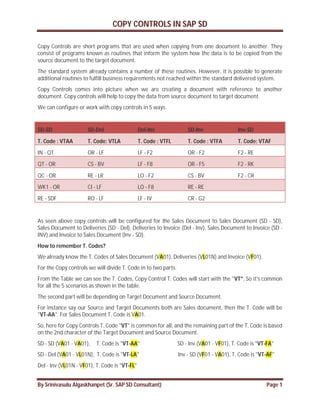
SAP SD Copy Controls
- 1. COPY CONTROLS IN SAP SD By Srinivasulu Algaskhanpet (Sr. SAP SD Consultant) Page 1 Copy Controls are short programs that are used when copying from one document to another. They consist of programs known as routines that inform the system how the data is to be copied from the source document to the target document. The standard system already contains a number of these routines. However, it is possible to generate additional routines to fulfill business requirements not reached within the standard delivered system. Copy Controls comes into picture when we are creating a document with reference to another document. Copy controls will help to copy the data from source document to target document. We can configure or work with copy controls in 5 ways. SD-SD SD-Del Del-Inv SD-Inv Inv-SD T. Code : VTAA T. Code: VTLA T. Code : VTFL T. Code : VTFA T. Code: VTAF IN - QT OR - LF LF - F2 OR - F2 F2 - RE QT - OR CS - BV LF - F8 OR - F5 F2 - RK QC - OR RE - LR LO - F2 CS - BV F2 - CR WK1 - OR CI - LF LO - F8 RE - RE RE - SDF RO - LF LF - IV CR - G2 As seen above copy controls will be configured for the Sales Document to Sales Document (SD - SD), Sales Document to Deliveries (SD - Del), Deliveries to Invoice (Del - Inv), Sales Document to Invoice (SD - INV) and Invoice to Sales Document (Inv - SD). How to remember T. Codes? We already know the T. Codes of Sales Document (VA01), Deliveries (VL01N) and Invoice (VF01). For the Copy controls we will divide T. Code in to two parts. From the Table we can see the T. Codes, Copy Control T. Codes will start with the "VT", So it's common for all the 5 scenarios as shown in the table. The second part will be depending on Target Document and Source Document. For instance say our Source and Target Documents both are Sales document, then the T. Code will be "VT-AA". For Sales Document T. Code is VA01. So, here for Copy Controls T. Code "VT" is common for all, and the remaining part of the T. Code is based on the 2nd character of the Target Document and Source Document. SD - SD (VA01 - VA01), T. Code is "VT-AA" SD - Inv (VA01 - VF01), T. Code is "VT-FA" SD - Del (VA01 - VL01N), T. Code is "VT-LA" Inv - SD (VF01 - VA01), T. Code is "VT-AF" Del - Inv (VL01N - VF01), T. Code is "VT-FL"
- 2. COPY CONTROLS IN SAP SD By Srinivasulu Algaskhanpet (Sr. SAP SD Consultant) Page 2 T. Code Structure: V T - X X Source Document (VA01) T. Code will be V T - L A Target Document (VL01N) Now we will get into the details of the copy control functionality. 1. Sales Document to Sales Document (SD - SD): T. Code : VTAA Here we check with Quotation (Source Document) and Order (Target Document). From the above screenshot we can see that Target Document is placed first and Source next. And if we observe the Dialog Structure we can see Header, Item and Schedule Line Each level we have some functionality to copy Header, Item and Schedule line details in to the Target Document. Now we will discuss about the field functionalities in Header. Select the QT - OR and double click to get into details
- 3. COPY CONTROLS IN SAP SD By Srinivasulu Algaskhanpet (Sr. SAP SD Consultant) Page 3 Header Controls: Copying Requirements: Copy Requirements is a condition which system checks every time when we create document with reference to the another document. If the requirement fulfills then only system will allow to create a document with reference to another document. If the requirement doesn't fulfill then system will not allow us to create a document with reference to the another document. T. Code to create new requirement is "VOFM". Standard Copying requirement is "001". "001" checks that following parameters while copying. Is the reference document is complete. Is the reference document is fully referred. Is the Currency same in source and reference document. Validity period of the reference document. Is the Customer is same in source and reference document. Is the Sales area is same in source and reference document. If any of the above condition fails we cannot create a document with the reference. Note: If the requirement is such a way that while creating Sales order with reference to Quotation, system should allow us to change the customer number in the sales order. This requirement is quite possible in Business. If we want to achieve this we can change the Copying Requirement from "001 to 002". It is possible with standard routine itself. If say customer requirement is not possible with the SAP given requirement then we can go for creating new requirement using T. code "VOFM". Data Transfer Routines (DataT): Data Transfer Routines will help us to copy the data from the Source Document to Target Document. Copy Item Number: If this field is checked system will copy line item number as it is from the source document to target document. If the field is unchecked then system will re-determine the line item number in the Target Document. Complete Reference: If this field is checked system will not allow us to select or deselect the items in Target Documents. If we uncheck this field then system will allow to delete the line item in the Target Document. Above are the fields which controls the copy of the data from sales document to sales document "Header". Next we will see the field controls which helps in copying the item data.
- 4. COPY CONTROLS IN SAP SD By Srinivasulu Algaskhanpet (Sr. SAP SD Consultant) Page 4 Item Controls: Select the source and target sales document and double click on Item. After getting into the item level, select the source document (AGN) and get into the details. Double click on the item category "AGN".
- 5. COPY CONTROLS IN SAP SD By Srinivasulu Algaskhanpet (Sr. SAP SD Consultant) Page 5 Copying Requirement: The routine/requirement checks that certain requirements are met when one document is copied into another. The standard item requirement "301" checks that the completed items and rejected items should not be copied into target documents. Copy Schedule Lines: If we check this field then system will copy the delivery dates and confirmed quantities as it is from source document to target document. If we un-check this system will re perform delivery scheduling in the target document. Update Document Flow: This field will have relationship with "Positive/negative quantity" field in copy control. This field is also related to the "Completion Rule" field in the item category. If we maintain update document flow then the line item data will be updated in "VBFA" table. The result of this is the status of the line item will be updated. And system always copy open quantity into the target quantity. If we don't maintain update document flow field then the line item data will not be updated in "VBFA" table. The result is, the status of line item will not be updated. And system will copy the total quantity into the target document every time we refer the document. Re-explode structure/Free Goods: If we check this system will re-explode the BOM or Free goods into the target document. If we uncheck, system will copy the BOM/Free goods as its from the source document to target document. Positive/Negative Quantity: This field will have relation with "Update document flow" in copy controls and "Completion rule" in item category. "Positive effect": Whenever we create a document with reference to another document, the referred quantity will be deducted from the open quantity of the source document and system always determines open quantity into the target document. "Negative effect": I. We use negative effect in QC > RE. If we maintain negative effect, while creating return order with reference to contract, system will add the return order quantity to the open quantity of quantity contract. II. While creating return order, system will determine the complete quantity into target. Copy Quantity: This field controls how the quantity should be determined into the target document. If we leave this blank, the system tries to copy the best possible quantity depending on the situation. For example, the system would copy the open quotation quantity if we are copying from a quotation to an order, and if we are creating a credit memo, it would copy the billed quantity. When choosing any other values, the system always uses the quantity related to that value. Pricing Type: This field controls how pricing should be copied from source document to target document. A - Copy pricing elements and update according to scales.
- 6. COPY CONTROLS IN SAP SD By Srinivasulu Algaskhanpet (Sr. SAP SD Consultant) Page 6 B - Carry out new pricing. C - Copy manual pricing elements and re-determine other. D - Copy pricing elements unchanged. H - Re determine freight condition. G - Copy pricing elements unchanged and re-determine taxes. Data Transfer Routines (DataT): Data Transfer Routines will help us to copy the data from the Source Document to Target Document. Schedule line Controls: To get into the schedule line controls double click on the Schedule line. Copying Requirement: The routine/requirement checks that certain requirements are met when one document is copied into another. The standard requirement "501" at schedule line level checks that open quantity must be greater than zero, otherwise it will not copy. Data Transfer Routines (DataT): Data Transfer Routines will help us to copy the data from the Source Document to Target Document.
- 7. COPY CONTROLS IN SAP SD By Srinivasulu Algaskhanpet (Sr. SAP SD Consultant) Page 7 2. Sales Document to Delivery Document (SD - Del): T. Code : VTLA Here we check with Order (Source Document) and Delivery (Target Document). Header Controls: Here we check with Order (OR) and Delivery (LF). Double click on the OR-LF combination and get into the details of the Header. Order requirements: The routine assigned here checks that certain requirements are met when we copy a sales document into a delivery. The standard requirement "001" checks that the reference document should be an order. It also checks that order is not blocked by automatic credit check. And it even checks Status Profile. Combination requirement: This requirement comes into picture if we are combining multiple orders into single delivery.
- 8. COPY CONTROLS IN SAP SD By Srinivasulu Algaskhanpet (Sr. SAP SD Consultant) Page 8 The requirement "051" checks that the delivery type should be same for all the orders. This requirement also checks that Sales organization and Billing type should be same. Data Transfer Routines (DataT): Data Transfer Routines will help us to copy the data from the Source Document to Target Document. Copy item number: Indicates whether the system copies the item numbers from the source document into the target document. Item Controls: Double click on the Item to check with item controls. We have already discussed about all the controls mentioned in the delivery item in previous section.
- 9. COPY CONTROLS IN SAP SD By Srinivasulu Algaskhanpet (Sr. SAP SD Consultant) Page 9 3. Delivery to Invoice (Del - Inv): T. Code : VTFL Here we check with Delivery (Delivery Document) and Invoice (Target Document). Double click on the highlighted combination to get into the header controls. Header Controls: Copying Requirement: The requirement/routine checks that certain requirements are met when one document is copied into another. The standard requirement "003" checks i. Billing Block v. POD Status ii. Billing Status iii. PGI Status iv. Incomplete status
- 10. COPY CONTROLS IN SAP SD By Srinivasulu Algaskhanpet (Sr. SAP SD Consultant) Page 10 Q. Can we create Invoice without PGI? A. In standard we cannot. But if we want we can create invoice without PGI. The control is we can change the requirement from "003 to 011". Q. Ca we create Pro-forma Invoice without PGI? A. Yes, we can create and the control is copy requirement "009". Q. Can we create Multiple Invoices for single delivery? A. It's not possible. And it is controlled by copying requirement "003". Q. Can we create Multiple Pro-Forma Invoice to single delivery? A. Yes we can. And it is controlled by copying requirement is "009". Assignment and Reference Number: Assignment number and Reference number is link between Invoice and Account document. It is a links between sales document and FI document. Both these fields will help FI users to tack the sales document numbers from FI document. Assignment number and Reference number will be used by FI users in FI reporting. Q. Even though split criteria for Invoice is same but still system is splitting the invoice, what could be the reason? A. Assignment and Reference Number. Item Controls: Billing Quantity: Specifies which quantity the system copies from the source document (a sales order, for example) into the target billing document (an invoice, for example).
- 11. COPY CONTROLS IN SAP SD By Srinivasulu Algaskhanpet (Sr. SAP SD Consultant) Page 11 A - Order related billing B - Delivery related billing C & D - Pro forma invoices E, F and I - For Third Party Business transaction. Pricing Exchange Rate Type: This field controls, Basing which date the exchange rate should be determined while converting customers currency to company code currency. Ex: Order date, Billing date, Pricing date, delivery date and current date. Cumulate Cost: If we check this, system will transfer the cost of free good item to main item while generating profitability analysis document. Price Source: This field controls from which document pricing should be copied into Invoice. Blank - Order C - Delivery Pricing Type: This field controls how the pricing should be transferred from source document to target document. Whether to determine as it is or to re-determine in target document. Q. Difference between Price Source and Pricing Type? A. Price source is from "Where" Price type is "How" VBRK/VBRP: Q. Restricting no.of line items in Invoice? A. SPRO > S&D > Billing > Billing document > Country specific > Maintain max. no. of billing items Go to sales organization and maintain maximum number of item. Go to copy control "Delivery > Invoice" and change VBRK&VBRP to "006". Q. Can we create Partial Invoices for single Delivery? A. Yes we can. In Item category maintain Billing Relevance as "K". In copy controls change VBRK&VBRP to "006". Q. Client requirement is they want to restrict creating invoices in future date? Where is the control? A. We can do this using VBRK&VBRP. In copy controls change VBRK&VBRP to "011". Q. Client requirement is they want to restrict creating invoices in past date? A. We can to this using VBRK&VBRP.
- 12. COPY CONTROLS IN SAP SD By Srinivasulu Algaskhanpet (Sr. SAP SD Consultant) Page 12 4. Sales Document to Invoice (Order - Inv): T. Code : VTFA 5. Invoice to Sales Document (Inv - Order): T. Code : VTAF We will be having same requirement even for these to which discussed above in this document.
