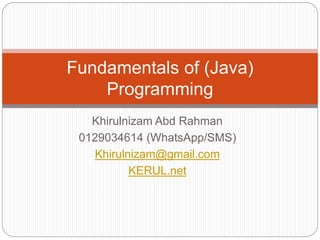
Chapter 1 nested control structures
- 1. Fundamentals of (Java) Programming Khirulnizam Abd Rahman 0129034614 (WhatsApp/SMS) Khirulnizam@gmail.com KERUL.net
- 2. About Khirulnizam Lecturer of Computer Science, Faculty of Information Science and Technology, Selangor International Islamic University College (KUIS) – since 2000. Codes in blog.kerul.net Programming background: C, Java, PHP. Apps in Google Play M-Mathurat – 200K ( bit.ly/m-mathurat ) Peribahasa Dictionary – 20K ( bit.ly/pbahasa) mDictionary – open-sourced ( bit.ly/m-dictionary ) Hijrah Rasul – bit.ly/hijrah-rasul SmartSolat – bit.ly/smartsolat Apps in Windows Store Hijrah Rasul – bit.ly/hijrah-en Peribahasa Dictionary 2 http://blog.kerul.net 28/11/2014
- 3. Course Synopsis This course is the continuation of the previous course (Algorithm and Problem Solving). It introduces complex flow control, method, array, class design, file and file I/O. Objectives: At the end of this course, students should be able to; write and apply complex control structure. create and invoke methods in programs. declare, create and apply arrays and classes. retrieve from and write data into another file. Java Programming: From Problem Analysis to 3 Program Design, 3e
- 4. Assessment Java Programming: From Problem Analysis to 4 Program Design, 3e
- 5. Main Text Liang Y. Daniel. Introduction to Java Programming, Eight Edition, 2011, Pearson F. Joyce. Java Programming, 6th Edition, 2011, Course Technology Tool: JDK & Eclipse Java IDE Java Programming: From Problem Analysis to 5 Program Design, 3e
- 7. Control Structures A computer can process a program in three(3) ways : Sequence (line by line) Selection or choice (branch) Repetition
- 8. Sequence Structure Start at the beginning and follows the statement in order. start statement1 statement2 … Statement-n End
- 9. Selection Structure Statement executions is depending on one or more condition start statement1 statement3 Fcondition T statement2 Statement-n End
- 10. Repetition Structure Same statement is repeated in a number of times depending on one or more condition. start statement1 statement2 condition Statement-n End T F
- 11. Conditional Expression Consider the following statement If (score is greater than or equal to 90) grade is A If (temperature is greater than 50) display “Its Hot” Conditional expression Grade is A only if score >=90 Display Its Hot only if the temperature > 50
- 12. Logical Expression Write the logical expression for the following 1. yourAge is greater than 50. 2. The value of myAge is not 0. 3. y is between 20 and 100 4. height is between 1.5 and 2.0.
- 13. Logical Expression Use Logical & comparison operator to construct the logical expression 1. yourAge > 50 2. myAge != 0 3. y > 20 && y <100 4. height > 1.5 && height < 2.0.
- 14. Logical Expression Evaluate the following expression. Given x is 5 and y is 200. 1. x != 12 2. y < 100 3. x == 5 4. y == x*40 5. x >=5 && x <=5 6. y == 200 || y ==100 7. x == 10 || x != 5
- 15. Logical Expression Evaluate the following expression. Given x is 5 and y is 200. 1. x != 12 2. y < 100 3. x == 5 4. y == x*40 5. x >=5 && x <=5 6. y == 200 || y ==100 7. x == 10 || x != 5
- 16. Selection Structure There are 2 types of Selection Structure If statement Switch statement
- 17. Selection Structure – If Statement There are 3 types of if statement One-way selection : if Two-way selection : if - else Multiple-way selection : if – else if - else
- 18. If Statement : One-Way IF The Syntax If (condition) statement; if (condition) { statement1; statement2; } Only one statement More than one statement
- 19. If Statement : One-Way If If (condition) statement1; statement2; T F If (mark > 50) F System.out.println(“GOOD!!”); System.out.println(“THANK YOU”); Output : THANK YOU Mark = 34
- 20. If Statement : One-Way If If (condition) statement1; statement2; T F If (mark > 50) Mark = 60 T System.out.println(“GOOD!!”); System.out.println(“THANK YOU”); Output : GOOD!! THANK YOU
- 21. If Statement : One-Way If If (mark > 50){ Mark = 45 F System.out.println(“GOOD!!”); System.out.println(“GRAGE = A!!”); } System.out.println(“THANK YOU”); Output : THANK YOU
- 22. If Statement : One-Way If If (mark > 50){ Mark = 60 T System.out.println(“GOOD!!”); System.out.println(“GRAGE = A!!”); } System.out.println(“THANK YOU”); Output : GOOD!! GRADE = A THANK YOU
- 23. If Statement : Two-Way IF The Syntax if (condition) statement1; else statement2; statement3; Only one statement for each
- 24. If Statement : Two-Way IF The Syntax if (score > 50) F Mark = 34 System.out.println(“GOOD!!”); else System.out.println(“BAD!!”); System.out.println(“THANK YOU”); Output : BAD!! THANK YOU
- 25. If Statement : Two-Way IF The Syntax if (score > 50) T Mark = 60 System.out.println(“GOOD!!”); else System.out.println(“BAD!!”); System.out.println(“THANK YOU”); Output : GOOD!! THANK YOU
- 26. If Statement : Two-Way IF The Syntax if (condition) { statement1; statement2; } else { Statement3; Statement4; } Statement5; More than one statement
- 27. If Statement : Two-Way IF The Syntax if (score > 50){ T Mark = 60 System.out.println(“GOOD!!”); System.out.println(“GRADE = A!!”);} else System.out.println(“BAD!!”); System.out.println(“THANK YOU”); Output : GOOD!! GRADE = A THANK YOU
- 28. If Statement : Two-Way IF The Syntax if (score > 50){ F Mark = 40 System.out.println(“GOOD!!”); System.out.println(“GRADE = A!!”);} else System.out.println(“BAD!!”); System.out.println(“THANK YOU”); Output : BAD!! THANK YOU
- 29. If Statement : Multiple-Way IF The Syntax if (condition) statement1; else if (condition){ statement2; statement3;} else if (condition) statement4; else if (condition) statement5; else { statement6; statement7;} Use braces if there are more than one statement in a group
- 30. If Statement : Multiple-Way IF The Syntax if (mark > 70) grade = “A”; else if (mark > 60 && mark <= 70){ grade = “B”; mark = mark + 3;} else if (mark > 50 && mark <=60) grade = “C”; else if (mark > 35 && mark <=50) grade = “D”; else { grade = “F” message = “FAIL!!!”} Don’t use 60 < mark <=70 x
- 31. Output : Grade = F If Statement : Multiple-Way IF if (mark > 70) grade = “A”; F Mark = 34? F else if (mark > 60 && mark <= 70){ grade = “B”; mark = mark + 3;} F else if (mark > 50 && mark <=60) grade = “C”; else if (mark > 35 && mark <=50) grade = “D”; else { grade = “F” message = “FAIL!!!”} T System.out.println(“Grade = “ + grade);
- 32. If Statement : Multiple-Way IF if (mark > 70) grade = “A”; F Mark = 65? T else if (mark > 60 && mark <= 70){ grade = “B”; mark = mark + 3;} else if (mark > 50 && mark <=60) grade = “C”; else if (mark > 35 && mark <=50) grade = “D”; else { grade = “F” message = “FAIL!!!”} Output : Grade = B System.out.println(“Grade = “ + grade);
- 33. Selection Structure : Switch switch(expression) { //start switch case value1: statement1; break; case value2: statement2; statement3; break; case value3: statement4; break; … default: statement-n; } // end switch use colon not semicolon
- 34. Selection Structure : Switch switch(month) { //start switch case 1: Name = “January”; break; case 2: name = “February”; break; case 3: name = “March”; break; … default: name = “ Not available”; } // end switch System,out.println(“Month = “ + name); Month = 2 F T
- 35. C1 - COMPLEX FLOW CONTROL FUNDAMENTALS OF PROGRAMMING DTCP 2023
- 36. NESTED IF STATEMENT SYNTAX if (Boolean_Expression_1) if (Boolean_Expression_2) Statement_1) else Statement_2
- 37. Nested Statements Subtly different forms First Form if (a > b) { if (c > d) e = f } else g = h; Second Form if (a > b) if (c > d) e = f else g = h; // oops
- 38. What is the output? Any difference??? if ( x < y) if (x < z) System.out.println("Hello"); else System.out.println("Good bye"); if ( x < y){ if (x < z) System.out.println("Hello"); }else Good bye System.out.println("Good bye"); Nested if statement No output given
- 39. The Nested-if Statement The then and else block of an if statement can contain any valid statements, including other if statements. An if statement containing another if statement is called a nested-if statement. 39 if (testScore >= 70) { if (studentAge < 10) { System.out.println("You did a great job"); } else { System.out.println("You did pass"); //test score >= 70 } //and age >= 10 } else { //test score < 70 System.out.println("You did not pass"); }
- 40. Control Flow of Nested-if Statement messageBox.show ("You did not pass"); 40 false inner if false testScore >= 70 ? messageBox.show ("You did pass"); true studentAge < 10 ? true messageBox.show ("You did a great job");
- 41. Nested if-else Statements An if-else statement can contain any sort of statement within it. In particular, it can contain another if-else statement. An if-else may be nested within the "if" part. An if-else may be nested within the "else" part. An if-else may be nested within both parts.
- 42. Nested Statements Syntax if (Boolean_Expression_1) if (Boolean_Expression_2) Statement_1) else Statement_2) else if (Boolean_Expression_3) Statement_3) else Statement_4);
- 43. Nested Statements Each else is paired with the nearest unmatched if. If used properly, indentation communicates which if goes with which else. Braces can be used like parentheses to group statements.
- 44. TRACE THE OUTPUT public class test{ public static void main(String[] args){ int a=4; for (int i=1; i<a;i++ ){ for (int j=1; j<=i;j++ ){ System.out.print("*"); } System.out.println(""); } } * ** ***
- 45. EXERCISE Construct a simple program that apply nested if else statement follow the rules given. Score Grade 90 <= score A 80 <= score < 90 B 70 <= score < 80 C 60 <= score < 70 D Score < 60 F Example: If student score is 99 then display the grade which is A to student.
- 46. 46 Nested if Statements The statement executed as a result of an if statement or else clause could be another if statement These are called nested if statements See MinOfThree.java (page 227) An else clause is matched to the last unmatched if (no matter what the indentation implies) Braces can be used to specify the if statement to which an else clause belongs
- 47. Nested Control Structures for loops can be found within other for loops 47
- 48. Example 1 for (int i = 1; i <= 5; i++) { for (int j = 1; j <= i; j++) System.out.print(" *"); System.out.println(); } 48 Output: * ** *** **** *****
- 49. Example 2 What will be the value of after each of the following nested loops is executed? for (int i = 1; i < 4; i++){ for (int j = 1; j < 4-i; j++){ System.out.print(" *"); } System.out.println(); } 49 Output: ** *
- 50. Example 3 What will be the value of after each of the following nested loops is executed? int sum = 0; for (int i = 0; i<=2; i++) { for (int j = 0; j<=2; j++) { sum = sum + i; } }System.out.println(sum); 50 Output: 9
- 51. Example 4 What does the following program segment print? for (int f = 0; f < 3; ++f){ for (int g = 0; g < 2; ++g){ System.out.print(f); System.out.print(g); } } 51 Output: 000110112021
- 52. Nested Loops Suppose you wanted to print the following table: for (int row = 1; row <= 4; row++) { // For each of 4 rows for (int col = 1; col <= 9; col++) // For each of 9 columns System.out.print(col * row + "t"); // Print 36 numbers System.out.println(); // Start a new row } // for row 1 2 3 4 5 6 7 8 9 2 4 6 8 10 12 14 16 18 3 6 9 12 15 18 21 24 27 4 8 12 16 20 24 28 32 36 • You could use a nested for loop. The outer loop prints the four rows and in each row, the inner loop prints the 9 columns.
- 53. Nested Loops (cont.) The table shows the relationship between the row and column variables needed to print the following triangular pattern: # # # # # # # # # # # # # # # • You could use the following nested for loop. for (int row = 1; row <= 5; row++) { // For each row for (int col = 1; col <= 6 - row; col++) // Print the row System.out.print('#'); System.out.println(); // And a new row } // for row Row Column Bound (6 – Row) Number of Symbols 1 6-1 5 2 6-2 4 3 6-3 3 4 6-4 2 5 6-5 1
- 54. 54 The Nested-for Statement Nesting a for statement inside another for statement is commonly used technique in programming. Let’s generate the following table using nested-for statement.
- 55. 55 Generating the Table int price; for (int width = 11; width <=20, width++){ for (int length = 5, length <=25, length+=5){ price = width * length * 19; //$19 per sq. ft. System.out.print (“ “ + price); } //finished one row; move on to next row System.out.println(“”); INNER } OUTER
Editor's Notes
- ©The McGraw-Hill Companies, Inc.
- ©The McGraw-Hill Companies, Inc.
- ©The McGraw-Hill Companies, Inc.
- ©The McGraw-Hill Companies, Inc.
