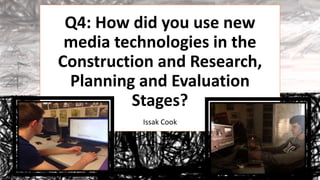
Q4 slideshare
- 1. Q4: How did you use new media technologies in the Construction and Research, Planning and Evaluation Stages? Issak Cook
- 2. Throughout the long journey of creating my music video for Buried Alive, we used a massive range of new media technologies to assist us while researching for our music video. Here’s what we used: • Google – The search engine enabled us to readily research the song and conventions of hip hop songs and artists from the click of a button. Google opened up a whole range of services that we could use including: G-Mail to communicate in the group and send information. Google Chrome was used as the search engine for every website. Blogger was used to research our artist and provided an essential home for the creation and documentation of our music video. YouTube was good for researching similar artists and uploading a video which we could share and embed online.
- 3. • iPhone – Every member of the group owns an iPhone which gave us the option to use collaborative features such as iMessage to communicate on the project and discuss filming schedules etc. Having an iPhone proved very useful throughout the process as the Apple AppStore provided a whole host of different apps which we could use to assist us while making the music video. With some footage even being filmed on an iPhone using the in-built camera and app, due to the easy use of it and the handy nature of it due to it being readily available on our mobile phones. Photo editing software: • Aviary is an advanced photo editing website which allows for editing and manipulation of pictures both online and via an iPhone app so it was very easily accessible. Aviary was used during the research of the clothing for our artist and our photo shoot research. • Adobe Photoshop CS6 was used for more advanced and powerful manipulation of the pictures used throughout; in our digipak, website and tour poster to name just a few, there’s an app for it too which made it accessible at all times. It was also used to research fonts as Photoshop boasts an expansive range of interesting fonts. Photoshop was most used for our digipak due to it providing a lot of interesting tools and effects.
- 4. imgflip.com was a great tool that we used. Easily found online, imgflip could be used to turn video footage into a gif which is essentially a looped picture. Photobucket was another useful website that we used. Photobucket was used solitarily to upload photographs which were used throughout the process. Photobucket pictures could be arranged and grouped into a gallery which could then be embedded onto our blogs. This was found to be really useful as it made our blogs look more aesthetically pleasing and more interesting to look at. It also has an app for the iPhone which we used to upload pictures while out and about.Microsoft PowerPoint was used to create and showcase presentations to the group at the early beginnings of the process. It was used primarily due to the fact that it boasts many great presentational features such as transitions and animations to keep people interested for the duration of the presentation. Microsoft Word was used several times to write risk assessments, letters and filming schedules using the very easy table feature. Facebook, Instagram and Twitter were all used to research the online presence of the artists which we researched. Instagram was useful when looking for hip hop clothing inspiration. Twitter and Facebook was practical to examine how artists interact with fans regularly in various forms. Soundcloud and Spotify were used as an alternative to YouTube to research songs which we could use to make our music video for. Both Soundcloud and Spotify both boast useful exploration features which made finding songs really easy. Both Soundcloud and Spotify have sharing features which was handy when sending to members in our group and embedding. Surveymonkey.com was used to conduct surveys when conducting research when attempting to understand our target audience. We could ask 10 questions for free which constricted us in a way but at the same time it made us think more and reinforced our questions with more thinking behind them.
- 5. We used Youtubetomp4.com to convert YouTube videos into .mp4 files which were used in the steal-o-matic and interview and .mp3 files which were used multiple times including within our music video. The website was really quick and easy to use. The Snipping tool which comes pre- installed on all windows computers was used to screen grab important images during research and evaluating our music video.
- 6. We used Wix primarily for the creation of our artist’s website. Wix is a software used for building websites. We found Wix very easy and straightforward to use. Wix allowed us to make browsing the website a flawless experience; through labelling and widget implementation to a web store. From making an account, to building and publishing our website for the world to see, Wix was enjoyable to use. Advantages of using Wix Disadvantages of using Wix Free to use Better features you have to pay for Wide range of templates to choose from Not a lot of user interaction can be implemented Easy to use Adding content can be difficult at times Easy to access by the public Able to create a shop similar to real music artists’ websites
- 7. Emaze can be used to create an aesthetically pleasing presentation. It’s useful to show a lot of information in a fun way. Although Emaze is difficult and fiddly to use at first, it is a very useful tool once you’ve got to grips with its features. Emaze’s can be embedded easily onto blogs so we thought they’d be perfect to use on our evaluation question. Emaze was one of the tools used in our evaluation of our music video journey.
- 8. Prezi can also be used to create an aesthetically pleasing presentation. It’s another online tool that can be used to provide information in an interactive format. We found Prezi easier to use in comparison to Emaze as it has a much more user friendly interface in addition to it looking subjectively better than an emaze too. Similarly to emaze, prezi’s can be embedded onto our blogs and for this reason they were a top option when writing our evalutions.
- 9. Slideshare is by far the simplest and easiest presentational tool which we used to present our evaluations. Slideshare basically transforms PowerPoint presentations into online, embeddable presentational assets. Once logged in, in literally a few clicks, you are ready to present any PowerPoint on your profile no matter where you are as long as you have an internet connection due to the programme boasting a very simple iPhone free app.
- 10. We conducted our filming on Sony HD Handycams. Advantages of using Sony HD Handycam Disadvantages of using Sony HD Handycam Allowed us to film the video Poor battery life Compatibility with tripods Poor video quality in comparison to industry standard Can upload footage via USB Poor focusing qualities Ability to take photographs Poor ability to film in dark environments Extended zoom feature (although the picture quality gradually gets worse the further you zoom) VERY annoying pre-installed settings which are difficult complicated to sort out, just generally an inconvenience to use
- 11. Adobe Premiere Pro was the chosen software used to create the music video. Premiere was very easy to use after previous experience with it from last year. Over the year I have gained a lot of knowledge through using the software. Advantages of using Adobe Premiere Pro Disadvantages of using Adobe Premiere Pro Easy to use Very complicated and fiddly to animate on Many features enabling video and audio manipulation Massive file size meaning a limit on what you can do with the file Ability to layer multiple video and audio files Very particular about file location if moved Ability to export to compatible file formats to allow for uploading to YouTube Can be very lengthy at times to get just one thing done Satisfying when you successfully complete something Rendering takes an extremely long time Can stabilise wobbly shots very easily Exportation takes a while Alteration of colours Very hard to eliminate shadows from shots
- 12. “Eye-Lid Blink” Effect Adobe Premiere 1 2 3
- 13. “Time Lapse” Effect The time lapse effect was very easy to achieve. I simply set-up a video camera on a tripod to make sure the shot was still and filmed the sky at 7am each morning. I then placed the video footage onto Premiere Pro. I then increased the speed to 10,000% the speed via right-clicking the footage. Adobe Premiere
- 14. Adobe Premiere “Change to Colour” Effect
- 15. “Animation of text” Effect Adobe Premiere
- 16. “Reverse Speed” Effect The reverse speed effect is found when you right-click some footage to highlight it on the timeline. The effect essentially switches the footage back-to-front, running backwards. Adobe Premiere
- 17. “Warp Stabiliser” Effect Adobe Premiere
- 18. “Additive Dissolve” Effect Adobe Premiere
- 19. “Black and White” Effect jj Adobe Premiere “Brightness and Contrast adjust” Effect hh
