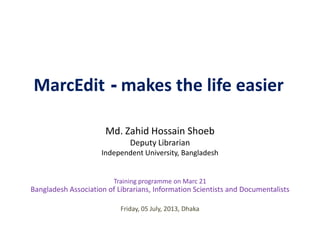
MarcEdit - makes the life easier (BALID Training programme on Marc 21)
- 1. MarcEdit - makes the life easier Md. Zahid Hossain Shoeb Deputy Librarian Independent University, Bangladesh Friday, 05 July, 2013, Dhaka Training programme on Marc 21 Bangladesh Association of Librarians, Information Scientists and Documentalists
- 2. Presentation Objectives Overview of MarcEdit's functionality Demonstration of selected features Editing MARC records Individually As a batch Creating MARC records from Excel spreadsheet
- 3. What is MarcEdit MarcEdit is a FREE program that allows you to: Preview and edit MARC records outside ILS Create spreadsheets of fields from MARC records Crosswalk records (from MARCXML to MARC or other metadata schemes), record harvester Create/Edit MARC records from spreadsheet data, SQL, RDA data etc …and many more…
- 4. 12/13/11 Created by Terry Reese, Gray Chair for Innovative Library Services, Oregon State University http://people.oregonstate.edu/~reeset/marcedit/html/index.php
- 5. Why MarcEdit MarcEdit is the best choice as: Allow staffs to work easily in current environment (record loads, different metadata schemes and many more) to know possible options Origin: Program conceived in 2000 by Terry Reese, Oregon State University Updates pushed out regularly to enhance and for bug fixes Lots of help- MarcEdit homepage, You Tube videos, Conference presentations, Terry Reese workshops, MarcEdit software help, What’s New in MarcEdit blog and RSS feed on MarcEdit StartPage, MarcEdit-L
- 6. MarcEdit and file formats Start with a MARC file, usually .mrc Call up MarcBreaker to create editable, “mnemonic” file, .mrk Use MarcEditor to edit the .mrk file Use MarcMaker to change back to MARC file, .mrc Delimited Text Translator can convert .txt, .xls, .xlsx, or .mdb into .mrk
- 9. .mrk rules: not that hard! Blank line between records = at beginning of each field, then field tag 2 spaces before indicators Blank indicator is backslash $ is subfield delimiter. Must include $a No space between delimiter and subfield contents # at beginning of line makes it a comment, won’t be included in MARC record
- 10. To edit, just type I added a 520 summary by typing in the 520 tag, then copying and pasting a blurb from Amazon.com.
- 11. Edit Features, Basic Find (Ctrl-F) Simple find (in page) Find All Replace (Ctrl-R) One at a time or replace all (if you're feeling lucky!) Remember: Special Undo is your friend Can use regular expressions (advanced “Find and Replace” is available under the “Edit” also
- 12. Find All: Viewing 856
- 13. Replace All: Editing 856
- 14. Edit Features (Under Tools -->) Add/Delete field Copy Field Data Edit Indicators Edit Subfield Data Swap Fields
- 15. Add/Delete field: Removing Many paths up the Mountain: Could have also used Replace.
- 16. Swap Fields: Moving 856 to 505
- 17. Edit Subfield: Deleting invalid one Cultural ptronage not used correctly, use Art patronage instead of Cultural patronage.
- 18. Other features Change Case (HELPFUL FOR UPPERCASE): Edit → Edit Shortcuts → Change Case Find Missing Field Edit → Edit Shortcuts → Field Edits → Find Records Missing Field Record Deduplication Tools → Record Deduplication Manage Tasks Tools → Manage Tasks Handy if you have repeated loads with consistent changes
- 19. Generating Record Identifiers Generate Control Numbers (such as 001) Tools → Generate Control Numbers
- 20. Generating Call Numbers Tools → Generate Call Numbers
- 21. When you're done with the File Compile back into MARC File → Compile File into MARC Better to keep track of all the steps you have done, especially if this will be a periodic load Recommend not to save under original filename, but create an edited one
- 22. Reports in MarcEditor • Field Count Report Reports-->Field Count Shows # of records Can export data
- 23. Reports in MarcEditor • Material Type Report From the 008
- 24. Reports in MarcEditor • MARCValidator Report (For advanced users: can edit the validation file in marcrules.txt)
- 25. Tab delimited file example From the StartPage- Tools → Export Tab Delimited Records Select File Paths Select MARC or MARK file in first box Name your text file in next box Select field delimiter (this is what will separate each field: will usually select comma) Select in field delimiter: Defaults to semicolon
- 26. Tab delimited file, cont. Select field and click add Preferable to select subfield Can delete field from list Click “Export” when finished
- 27. Viewing in a Spreadsheet
- 28. Extract records to edit from a MARC file • If you don’t want to wade through an entire MARC file to find the records you want to edit, you can isolate them into their own .mrk file. • From the StartPage, • click on “Tools,” “Select MARC Records,” • and “Extract Selected Records.” • In the next window, find your MARC file by clicking on the folder next to the “Source MARC File:” box. Then click on “Import File.” The titles from each record will display.
- 29. Extract records to edit from a MARC file. You can choose individual records by clicking on their check boxes, or you can do a keyword search. ● After you click on “OK,” click on “Export Selected.” ● Then decide whether you want the records that you extracted to be deleted from the original MARC file or not. ● Save the extracted records in or as a .mrk file. ● Then click “Exit” to close the record extraction window.
- 30. Creating MARC from a spreadsheet
- 31. Creating MARC from a spreadsheet • You can find the Delimited Text Translator in the Add-ins menu on the StartPage. • It acts like a wizard
- 32. Creating MARC from a spreadsheet • The Delimited Text Translator can handle text (.txt), Excel (.xls or .xlsx), and Ms Access (.mdb). • As you can see, the output file will be in .mrk (human-editable) format. It will take one more step to get the MARC records. • If you translate an Excel file, you have to enter your Excel Sheet Name. • If you translate a text file, you have to specify your delimiter, and the text qualifier if you used one. • Then click on “Next.”
- 33. Creating MARC from a spreadsheet DTT displays the 1st line of our spreadsheet It helps to be looking at the spreadsheet with the information on how your want to map it.
- 34. Creating MARC from a spreadsheet
- 35. Creating MARC from a spreadsheet Decide which columns you want to map Map the columns as follows, ist column is 0 Field Field Tag Map to 0 Publisher 260$b 1 Title 00 245$h[electronic resource]$a 3 Frequency 310$a 5 ISSN 22$a 6 url 40 856$zOnline access: IEEE$u 7 subject 0 $a 538$aMode of access:Web 500$aOn campus access =LDR 00000casa2200000a4500 =008 110605d9999xxqrpso0a0engd
- 36. Creating MARC from a spreadsheet • Under “Select,” click on the field you want to map. • In the “Map To:” box, type the MARC tag and subfield. • In the “Indicators:” box, type the indicators. Use the backslash for blank. • Click on “Apply.” • The “Arguments” box will change to show the field number, MARC tab, and subfield. The “0” at the end means that the information to go into that tag is coming from the spreadsheet, not from constant data. The indicators have been saved, but they don’t display in the “Arguments” box.
- 37. Creating MARC from a spreadsheet You have created a .mrk file
- 38. Creating MARC from a spreadsheet • Use MarcEditor to look at your .mrk file The records look complete. Edit further where needed before compiling.
- 39. References/Resources MarcEdit homepage (to download): http://people.oregonstate.edu/~reeset/marcedit/ht ml/index.php MarcEdit Listserv: http://metis3.gmu.edu/cgi- bin/wa?A0=MARCEDIT-L Terry Reese's YouTube channel (video demos): http://www.youtube.com/user/tpreese?ob=0
- 40. THANK YOU
