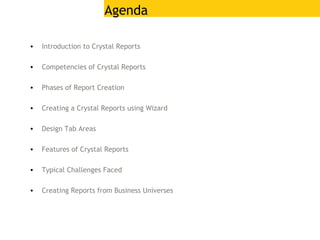
Crystal Reports Agenda
- 1. Agenda • Introduction to Crystal Reports • Competencies of Crystal Reports • Phases of Report Creation • Creating a Crystal Reports using Wizard • Design Tab Areas • Features of Crystal Reports • Typical Challenges Faced • Creating Reports from Business Universes
- 2. Introduction to Crystal Reports • Allows you to produce the report you want from virtually any data source • Helps design, analyze and interpret important information • Permits creation and maintenance of simple, complex or specialized reports
- 3. Competency of Crystal Reports • Create any report you can imagine • Can be used for windows as well as web based applications • Runtime Customization (Reports generated dynamically based on parameters/formulas)
- 4. Phases of Report Design There are five phases of report design. • Define the concept • Sourcing the data • Creating the design • Developing and testing the design • Deploying and operating the report
- 5. Defining the concept • Beginning with the end in mind • Have some idea on how the final report will look like(i.e a Prototype) • Prototype can be a simple Crystal Report or Excel sheet or Word Document
- 7. Creating the Design • The best report is one that is completed on paper and is then recreated using Crystal Reports • Revisit your prototype and decide which of the fields in the report are – Directly from database – Calculated from database fields – Formula fields
- 8. Developing and Testing the Design • Input your data and test the report on different platforms • Any performance issues, revisit your report design – Check relations/constraints (for any cartesian) – Check query for performance improvement – Put option of Grouping on Server – Eliminate Unused Formulas
- 9. Deploying and operating the report • The last step in this process is to consider how your report is going to be used • Will it be exported ? If yes, where ? – Excel (.xls) – Word (.doc) – Acrobat (.pdf) – Rich Text Format (.RTF) – XML – Text – Separated Values (.CSV) • Will the generated report be mailed/stored in centralized location/web-based ?
- 10. Creating a Report • Connect to a data source • Connect to database • Adding tables & Linking Tables • Defining the design environment • Inserting objects on a report • Positioning and sizing objects • Formatting objects • Previewing and saving the report
- 11. Design Tab Areas
- 12. Two additional sections • Group Header Holds the Group name field Printed once at the beginning of the group • Group Footer Holds the summary value Printed once at the end of the group Design Tab Areas (Continued)
- 15. Record Selection (Continued) Select the name of the country This selection will return only those records for which the country is equal to England
- 16. • Click Sort Record Expert • Select the field on which you want to apply sort • Select sort direction Sorting Records Click Select the field Select the sort order
- 17. • It provides flexibility for customizing the report • While on the Design tab,Click insert group Grouping the Report Select the field for grouping
- 18. Grouping the Report (Continued)
- 19. Adding image file to the report Click insert picture Browse and Select Image file
- 20. Adding image file to the report (Continued) Final Report looks like this:
- 21. Report Creation Using Report wizard • There are four report creation wizards Standard Cross-Tab Mail Label OLAP • Click any one on the start page as per your requirement • Then it asks you to select the data
- 22. Report Creation Using Standard Report Wizard (Continued) Select Database
- 23. Report Creation Using Standard Report Wizard (Continued) Select Required Fields Click
- 24. Report Creation Using Standard Report Wizard (Continued) Select the field on which you want to Group the Data
- 25. Report Creation Using Standard Report Wizard (Continued) Select the field to apply Summary Info in the Report
- 26. Report Creation Using Standard Report Wizard (Continued) Apply Group sorting If You need
- 27. Report Creation Using Standard Report Wizard (Continued)
- 28. Report Creation Using Standard Report Wizard (Continued) Apply Filter Condition, If required
- 29. Report Creation Using Standard Report Wizard (Continued) Select a Template
- 30. Locking an Object size and position • Used to lock the position of the selected report object • Select the object whose size and position you want to lock • Click lock size/position button in the Formatting Toolbar
- 31. Making a Report Read-only (Continued)
- 32. Right Click object you want to make read-only Making a Object Read-only (Continued)
- 33. Different sets of data are particularly suited to a certain chart type. The following is an overview of the main chart types and their most common uses. 1. Bar 2. Side-by-Side bar chart 3. Stacked bar chart 4. Line 5. Area 6. Pie 7. Doughnut 8. 3-D Riser 9. 3-D Surface 10. XY Scatter 11. Radar 12. Bubble 13. Stock 14. Numeric Axis 15. Gauge 16. Gantt 17. Funnel 18. Histogram Charts
- 34. Hiding Report Sections • Hide (Drill-Down OK) Hides the section when you run the report • Suppress (No Drill Down) Condition is applied by formulas • Suppress Blank section Hides a section whenever nothing is in it
- 35. SubReports • A subreport is a report within a report • Subreports are used to – To combine unrelated reports into a single report – To coordinate data that cannot otherwise be linked – To present different views of the same data within a single report.
- 36. Difference b/w Primary Report and SubReport Sub Report • Is inserted as an object into a primary report • Can be placed in any report section • Cannot contain another subreport. • Does not have Page Header or Page Footer sections.
- 37. Inserting SubReports • On the insert menu Click Subreport Insert Sub Report Name Click Report Wizard to create Sub Report
- 39. • The Summary functions are all used to summarize field data • Examples: Sum Average Minimum Maximum Count Distinct count etc. Functions & Operators
- 40. Functions & Operators Click ‘Insert Summary’ on the Insert Menu Select the Summary function
- 42. Linking Tables • When you add multiple database tables to your report, you need to link the tables on a common field so that records from one table match related records from another
- 44. Linking Tables (Continued) • Auto Link Automatically chooses links for your tables based on common fields in tables or indexed fields (if your database supports indexed fields). • Link Processing Order Specify the link processing order using Order Links option in the Database Expert.
- 46. Cross-tab Table • On File menu click New • Select a Cross-tab Report from the drop down menu
- 47. Locate the data source and select the table you want to use Cross-tab Table (Continued)
- 48. Check the Linking between the tables Cross-tab Table (Continued)
- 49. Add fields to the Rows, Column and Summary field areas Cross-tab Table (Continued) Select the Summary operation
- 50. If you want chart in the Report, Select the type of chart Cross-tab Table (Continued)
- 51. Select the fields on which you want to apply filter conditions Cross-tab Table (Continued)
- 52. Cross-tab Table (Continued) Select a Grid Style
- 53. Cross-tab Table (Continued) Typical Cross-tab Report Product Name Region Sum of Product Amount in Abu Dhabi
- 54. Parameter Fields • Used to Prompt the user to enter the information • Information entered by the user determines what appears in the report • Parameter fields support the following data types Boolean Currency Date Date Time Number String Time
- 55. Creating Parameter Fields • Make sure your report is in Design Tab • Click ‘Field Explorer’ on the Standard Toolbar • Select Parameters fields and click New
- 56. Creating Parameter Fields (Continued) Select a field Click Actions, Select Append All Database values Enter Parameter Name Enter Prompt Text
- 57. Select ‘Selection Expert’ on the Expert Tools menu In the ‘Choose Field’ box select the field Apply the condition on the field and select the parameter as the value Using Parameter Fields
- 58. Running Total • Running totals are totals that can be displayed on a record by record basis • It totals all records up to and including the current record.
- 59. Creating Running Total Field • Select Running Total Fields in Field Explorer and Click New
- 60. Select Alerts on the Report Menu then Click Create or Modify Alert Creating Report Alerts
- 61. Creating Report Alerts (Continued) •Name the alert. •Create the message you want to appear when the alert is triggered (optional). •Define the condition that triggers the alert.
- 62. • Prompt values can be populated from values in Database • Prompts can be arranged in a cascade, where one value in the prompt constraints values in subsequent pick lists • Report designers no longer maintain static prompt lists in individual reports. A single prompt definition can be stored in the repository and shared among multiple reports, improving both runtime scalability and design-time productivity Dynamic and Cascading Prompts
- 63. Creating Dynamic and Cascading Prompts Open the sample report called Group.rpt
- 64. Creating Dynamic and Cascading Prompts (Continued) Click Field Explorer Select parameter Fields and then Click New
- 65. Creating Dynamic and Cascading Prompts (Continued) From the Value List, select country From the List of Values, select Dynamic
- 66. Creating Dynamic and Cascading Prompts (Continued) Click the blank field under country and select region Click the blank field under region and select city In the parameter binding area, click country and Region to clear the binding (only the field associated with the City value should be bound).
- 67. Creating Dynamic and Cascading Prompts (Continued) Select City in the choose expert box Assign a condition and select the dynamic prompt from the values list Click Selection Expert
- 68. Creating Dynamic and Cascading Prompts (Continued) Select the values for the Prompt and then Click OK
- 69. • This is optimized for ease of editing the files that it generates In the File Menu Select ‘Export’ and click on ‘Export Report’ RTF Export Format Select Editable (RTF) from the drop down Select location to store the report
- 70. RTF Export Format (Continued) Select the Options as you need Select the location where you want to save
- 71. Updated Repository Explorer (Continued) • The new repository Explorer makes it easier to navigate within the Business Objects Enterprise system • Better able to share reporting components with other users through the repository
- 72. Updated Repository Explorer (Continued) Give User Name and Password Credentials
- 73. Workbench • Lets you keep Projects organized and allows you to group reports in folders according to your preference
- 74. Business Objects Universes • Crystal reports based on Business Objects Universes can now support Universe run-time security and union queries • These enhancements allow for most overloads defined in the Universe to be supported in Crystal reports
- 75. Creating Reports from Business Objects Universe • Go to Standard Report wizard • Create New Connection • Universes Make New Connection Double Click
- 76. Creating Reports from Business Objects Universes (Continued) • Select the objects whatever you want in to the Result Objects Pane and Query Filters then say OK
- 77. Creating Reports from Business Objects Universes (Continued) • Select the Query in to the Selected Tables
- 78. Creating Reports from Business Objects Universes (Continued) • Your Report will looks like in the below Screenshot
- 79. Thank You
