Report
Share
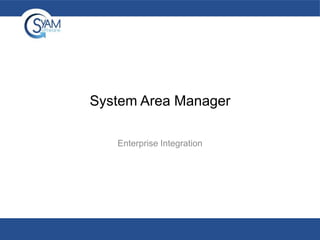
Recommended
The Lenovo ThinkServer TS440 provides customers with a solid and cost-effective solution for server OOB management by utilizing the Intel AMT 9.0 technology built into the processors and chipsets. By combining this technology with a third-party system management console, businesses can significantly reduce the costs associated with server management add-ons without sacrificing the management features they need.
Lenovo ThinkServer TS440 with Intel AMT 9.0 for easy and effective systems ma...

Lenovo ThinkServer TS440 with Intel AMT 9.0 for easy and effective systems ma...Principled Technologies
Recommended
The Lenovo ThinkServer TS440 provides customers with a solid and cost-effective solution for server OOB management by utilizing the Intel AMT 9.0 technology built into the processors and chipsets. By combining this technology with a third-party system management console, businesses can significantly reduce the costs associated with server management add-ons without sacrificing the management features they need.
Lenovo ThinkServer TS440 with Intel AMT 9.0 for easy and effective systems ma...

Lenovo ThinkServer TS440 with Intel AMT 9.0 for easy and effective systems ma...Principled Technologies
More Related Content
What's hot
What's hot (20)
Data Acquisition presentation for DG sets-chillers-ACs

Data Acquisition presentation for DG sets-chillers-ACs
Viewers also liked
Viewers also liked (9)
Similar to Enterprise Integration
Similar to Enterprise Integration (20)
TECHNICAL BRIEF▶NetBackup Appliance AutoSupport for NetBackup 5330

TECHNICAL BRIEF▶NetBackup Appliance AutoSupport for NetBackup 5330
Ekran System Forensic Monitoring Tool -BusinesstoVirtual Italy Partner 

Ekran System Forensic Monitoring Tool -BusinesstoVirtual Italy Partner
Technology Overview - Symantec IT Management Suite (ITMS)

Technology Overview - Symantec IT Management Suite (ITMS)
Monitoring system performance and health of i CEC 2012

Monitoring system performance and health of i CEC 2012
More from SyAM Software
More from SyAM Software (20)
Recently uploaded
Enterprise Knowledge’s Urmi Majumder, Principal Data Architecture Consultant, and Fernando Aguilar Islas, Senior Data Science Consultant, presented "Driving Behavioral Change for Information Management through Data-Driven Green Strategy" on March 27, 2024 at Enterprise Data World (EDW) in Orlando, Florida.
In this presentation, Urmi and Fernando discussed a case study describing how the information management division in a large supply chain organization drove user behavior change through awareness of the carbon footprint of their duplicated and near-duplicated content, identified via advanced data analytics. Check out their presentation to gain valuable perspectives on utilizing data-driven strategies to influence positive behavioral shifts and support sustainability initiatives within your organization.
In this session, participants gained answers to the following questions:
- What is a Green Information Management (IM) Strategy, and why should you have one?
- How can Artificial Intelligence (AI) and Machine Learning (ML) support your Green IM Strategy through content deduplication?
- How can an organization use insights into their data to influence employee behavior for IM?
- How can you reap additional benefits from content reduction that go beyond Green IM?
Driving Behavioral Change for Information Management through Data-Driven Gree...

Driving Behavioral Change for Information Management through Data-Driven Gree...Enterprise Knowledge
Recently uploaded (20)
Workshop - Best of Both Worlds_ Combine KG and Vector search for enhanced R...

Workshop - Best of Both Worlds_ Combine KG and Vector search for enhanced R...
Powerful Google developer tools for immediate impact! (2023-24 C)

Powerful Google developer tools for immediate impact! (2023-24 C)
Apidays Singapore 2024 - Building Digital Trust in a Digital Economy by Veron...

Apidays Singapore 2024 - Building Digital Trust in a Digital Economy by Veron...
Mastering MySQL Database Architecture: Deep Dive into MySQL Shell and MySQL R...

Mastering MySQL Database Architecture: Deep Dive into MySQL Shell and MySQL R...
From Event to Action: Accelerate Your Decision Making with Real-Time Automation

From Event to Action: Accelerate Your Decision Making with Real-Time Automation
Driving Behavioral Change for Information Management through Data-Driven Gree...

Driving Behavioral Change for Information Management through Data-Driven Gree...
08448380779 Call Girls In Diplomatic Enclave Women Seeking Men

08448380779 Call Girls In Diplomatic Enclave Women Seeking Men
Advantages of Hiring UIUX Design Service Providers for Your Business

Advantages of Hiring UIUX Design Service Providers for Your Business
Axa Assurance Maroc - Insurer Innovation Award 2024

Axa Assurance Maroc - Insurer Innovation Award 2024
How to Troubleshoot Apps for the Modern Connected Worker

How to Troubleshoot Apps for the Modern Connected Worker
08448380779 Call Girls In Civil Lines Women Seeking Men

08448380779 Call Girls In Civil Lines Women Seeking Men
Factors to Consider When Choosing Accounts Payable Services Providers.pptx

Factors to Consider When Choosing Accounts Payable Services Providers.pptx
Enterprise Integration
- 1. System Area Manager Enterprise Integration
- 2. Integration into Microsoft System Center Operations Manager (SCOM 2012 – Requirements) • • • • • System Area Manager – managing System Clients V4.50+ SyAM SCOM Management Pack V1.0+ Microsoft System Center Operations Manager (SCOM) 2012 Microsoft SCOM agent installed and running on server to be managed SyAM System Client installed and running on server to be managed 2
- 3. Management Pack Overview 1. 2. 3. 4. 5. 6. System Client and SCOM Management Agent are installed on server System Client is configured to alert vis OS Event log The SyAM SCOM management is installed pack dynamically discovers which of the servers reporting to SCOM has a SyAM System Client Once discovered the System client provides SCOM the WMI classes and data to create the Diagram and Health State views The SyAM SCOM Management pack queries the System Client for sensor status, every 45 seconds for logical sensors, 60 seconds for physical sensors and 10 minutes for static configuration data If an event occurs on the System Client the issue is written to the Windows event log and the SCOM agent passes this up to SCOM and presents in the Alert View 3
- 4. V1.0 Management Pack Features • • • • • • Diagram, State and Alert Views System Monitoring – monitors hardware and logical sensors and displays a health state (Normal, Degraded, Critical) System Alerts – Displays alerts for systems with health changes Remote Desktop – Allows the user to launch a remote desktop from the SCOM client to the selected machine. System Area Manager Console – Ability to launch the console for the System Area Manager that the System Client reports to Dynamic Discovery – any system running a system client and is reporting to SCOM is automatically added into this management pack and is viewable in both the diagram view and state view. 4
- 5. System Alert Matrix • • • In order to receive some alerts from the system you must navigate to the SyAM area manager the machines in the SCOM and configuring their alerts as shown in this screenshot With these alerts enabled SCOM will now receive all alerts and events the system client may receive. This must be checked off for all alerts you want to receive alerts for. 5
- 6. Alert View The alert view allows you to see all current alerts that the system currently has. 6
- 7. State View The state view allows you to see to the health states of all current systems reporting to the SCOM server. 7
- 8. Diagram View The diagram view is a visual representation of systems in SCOM that are managed with a SyAM Client. 8
- 9. Diagram View of Hardware Sensors From within the Diagram view and state view the user can launch the interface into the System Area Manager that the System Client is reporting to 9
- 10. SNMP Enterprise Frameworks - SyAM MIB • • • The SyAM MIB must be installed into the Enterprise Framework server before it can decipher traps sent from a managed system. Please consult your Enterprise Framework application on how to install a 3rd party MIB. The MIB file can be found under the SyAMSystem_Monitor folder 110
- 11. System Level Enterprise Integration Server running System Area Manager Central Events Server/Desktop running System Client Event occurs, System Area Manager & SNMP Trap are the chosen notification methods (System Alert Matrix) The Agent sends the formatted SNMP packet with the data on the System event Server running Enterprise Framework with MIB Installed (file we supply that describes our data structure) Enterprise Framework application uses the MIB to read SNMP packet, then it can process and log the event 111
- 12. Centralized Enterprise Integration Server running System Area Manager All Managed System Events Event occurs, System Area Manager is the chosen notification method SNMP Packet Server/Desktop running System Client Central Alert Matrix has SNMP Trap option chosen for Notification method The System Area Manager sends the formatted SNMP trap packet with the data from the centralized event Server running Enterprise Framework with MIB Installed (file we supply that describes our data structure) Enterprise Framework application uses the MIB to read SNMP packet, then it can process and log the event 112
