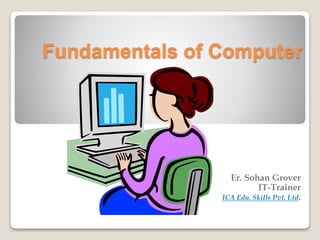
Fundamental concept of computer By Er. Sohan Grover
- 1. Fundamentals of Computer Er. Sohan Grover IT-Trainer ICA Edu. Skills Pvt. Ltd.
- 2. What is Computer ?
- 3. Computer is an Electronic Machine that Receive the instruction to the Existing user and process it and finally give the output according to the user need. Computer is an electronic device that process, stores and outputs data at high speeds.
- 4. What is electronics machine??? What is electrical machine??? What is the difference between electronics and electrical machine????
- 6. Basic advantage of a computer 1. Speed 2. Multitask 3. Save time 4. Accuracy
- 7. Using a Computer 1. Banking 2. Business 3. Medical Science 4. Education 5. Media 6. Ticket booking 7. Art and Entertainment 8. Sport 9. Government 10.Research 11.Job Searching 12.Communication
- 8. Disadvantages of a Computer ?? 1. Decision 2. Validation 3. Maintenance 4. Misuse
- 9. Components of computer???
- 10. Hardware The physical components of the computer which are located inside and outside the cabinet.
- 11. Major Components of computer Hardware : 1. Input Devices 2. Output Devices 3. Processing Unit
- 12. An INPUT DEVICE lets you TALK TO the computer
- 13. An OUTPUT DEVICE lets the computer TALK TO you
- 14. The CPU (Central Processing Unit) is the brain of a computer – it tells the other parts what to do
- 15. The CPU Stand for the.. Central Processing Unit
- 17. Block Diagram of Computer System.
- 18. ALU (Arithmetic & Logical Unit) MU (Memory Unit) CU Control Unit Parts of CPU
- 19. Sr.No. Device Type of Device: (Input, Output) 1 Mouse 2 Keyboard 3 CD 4 Printer 5 Floppy Disk 6 Headphone 7 Scanner 8 Hard Disk 9 Speaker 10 Monitor 11 DVD Exercise -1
- 20. Sr.No. Device Type of Device: (Input, Output) 1 Mouse Input Device 2 Keyboard Input Device 3 CD Input/Output Both 4 Printer Output Device 5 Floppy Disk Input/Output Both 6 Headphone Input/Output Both 7 Scanner Input Device 8 Hard Disk Input/Output Both 9 Speaker Output Device 10 Monitor Output Device 11 DVD Input/Output Both Exercise -1 Answer
- 22. The RAM (Random Access Memory) is the temporary memory of a computer
- 23. The ROM (Read Only Memory) is the permanent memory of a computer
- 24. Secondary memory communicate to the CPU with the Help of CPU. CPU Primary Memory Secondary Memory
- 27. What is Computer Software? Software is the combination of different types of instruction that made for perform a specific task . Computer Software are programs that tell the computer what to do.
- 29. Those directly Run on Machine/system/computer Example:- Operating System Question is that what is the Operating System?
- 30. Operating System is a master program that provide interface between Hardware and software. Example:- Window Android
- 31. Application Software Those are Run/install on System Software. Example MS-Office Notepad Whats app Facebook App
- 33. Networking is interconnection of various computers that share hardware and software between them. There is three Types of Networking 1. LAN 2. MAN 3. WAN
- 34. LAN (Local Area Network) Connect Two or More Computer in a single building.
- 35. MAN (Metropolitan area Network) To connect City LAN Network.
- 36. WAN (Wide area Network) To Connect various country WAN Network.
- 39. World first calculation machine World first calculation machine The Abacus ( 1623 ) ◦ The first computing aid that were used to help them in their computation. (John Napier )
- 40. Pascal calculation machine (1642) Only (+,-)
- 41. The Difference Engine ◦ An automatic, mechanical calculator designed to tabulate polynomial functions. ◦ By 1822 the English mathematician Charles Babbage who is considered as Father of the Computer today was proposing a steam driven calculating machine the size of a room
- 42. Ada Agusta (first worlds programmer) Embedded at Difference Engine 1890 America scientist Harman hollyrath Create a machine those are used in america people calculation. 1939 atanasof and berry made electronic digital computer (ABC computer )
- 43. 1946 America scientist John Markel Made world first computer ENIAC
- 44. EVOLUTION OF COMPUTERS GENERATION 1 GENERATION 2 GENERATION 3 GENERATION 4 GENERATION 5
- 45. FIRST GENERATION COMPUTERS 1. Use of vacuum tubes 2. Big & Clumsy 3. High Electricity Consumption 4. Programming in Mechanical Language 5. Larger AC were needed 6. Lot of electricity failure occurred
- 46. SECOND GENERATION COMPUTERS 1. Transistors were used 2. Core Memory was developed 3. Faster than First Generation computers 4. First Operating System was developed 5. Programming was in Machine Language & Assembly Language 6. Magnetic tapes & discs were used 7. Computers became smaller in size than the First Generation computers 8. Computers consumed less heat & consumed less electricity
- 47. THIRD GENERATION COMPUTERS 1. Integrated circuits developed 2. Power consumption was low 3. SSI & MSI Technology was used 4. High level languages were used
- 48. FOURTH GENERATION COMPUTERS 1. Microprocessor used 2. Development of Portable Computers 4. Used in multimedia, simulation 5. Computers started in use for Data Communication 6. Different types of memories with very high accessing speed & storage capacity
- 49. FIFTH GENERATION COMPUTERS 1. Used in parallel processing 2. Uses superconductors 3. Used in speech recognition 4. Used in intelligent robots 5. Used in artificial intelligence
- 50. The future promises advanced technology in computing. Faster, smarter and more affordable.
- 51. THE END ER. SOHAN SINGH GROVER IT - TRAINER Thank you dear students
