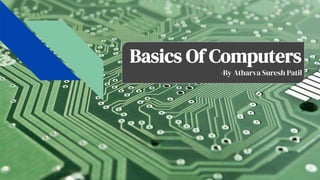
Basics Of Computers: Classification, Functions, Generations
- 1. Basics Of Computers -By Atharva Suresh Patil
- 2. INDEX 1. Introduction 2. What is a Computer ? 3. Characteristics of Computer 4. Classification of Computer 5. Classification of Computer based on size 6. Classification of Computer based on purpose 7. Functions of Computer 8. Generations of Computer (1) 9. Generations of Computer (2)
- 3. Introduction A computer consists of four major parts: the input, output, CPU (central processing unit), and memory. Input consists of anything you will add into the computer (microphone, keyboard, mouse, scanner), and output is how the computer gives back to you (think screen, speakers, etc.). The CPU or central processing unit is located on the motherboard and is the part of the computer where all that input/output information gets sent to the proper place. Memory, commonly referred to as RAM (random access memory), as you may already know, is where the information is stored. There are three major pieces of hardware in a computer. The motherboard is the most important part of a computer and contains many subsystems such as the central processor (CPU), input/output chips as well as memory and application controllers. An Expansion Card fits into the expansion slot in a computer and is where you can add additional capabilities such as for video or graphic performance. Finally, and very importantly, is the power supply which supplies electric power to the electrical load of a computer.
- 4. What is a Computer ? A computer is a programmable electronic device that accepts raw data as input and processes it with a set of instructions (a program) to produce the result as output. It renders output just afar performing mathematical and logical operations and can save the output for future use. It can process numerical as well as non numerical calculations The term "computer" is derived from the Latin word "computars" which means to calculate A computer is designed to execute applications and provides a variety of solutions through integrated hardware and software components. It works with the help of programs and represents the decimal numbers through a string of binary digits. It also has a memory that stores the data programs, and result of processing. The components of a computer such as machinery that includes wires bantistors, crcuts, hard disk are called hardware Whereas the program and data are called software It is believed that the Analytical Engine was the first computer which was invented by Charles Babbage in 1837 it used punch cards as read-only memory.The first computers were used primarily for numerical calculations. However, as any information can be numerically encoded, people soon realized that computers are capable of general-purpose information processing. Their capacity to handle large amounts of data has extended the range and accuracy of weather forecasting. Their speed has allowed them to make decisions about routing telephone connections through a network and to control mechanical systems such as automobiles, nuclear reactors, and robotic surgical tools.
- 5. Characteristics of Computer The characteristics of the computer system are as follows − Speed: A computer works with much higher speed and accuracy compared to humans while performing mathematical calculations. Computers can process millions (1,000,000) of instructions per second. The time taken by computers for their operations is microseconds and nanoseconds. Accuracy: Computers perform calculations with 100% accuracy. Errors may occur due to data inconsistency or inaccuracy. Diligence:A computer can perform millions of tasks or calculations with the same consistency and accuracy. It doesn’t feel any fatigue or lack of concentration. Its memory also makes it superior to that of human beings. Versatility:Versatility refers to the capability of a computer to perform different kinds of works with same accuracy and efficiency. Reliability: A computer is reliable as it gives consistent result for similar set of data i.e., if we give same set of input any number of times, we will get the same result.
- 6. Classifications of Computer Classifications of Computer Based On Historical Development Purpose Size and Capacity Technology Digital Computers Hybrid Computers Analog Computers Special Purpose General Purpose 1st Generation 2nd Generation 5th Generation 4th Generation 3rd Generation Mini Computers Mainframe Computers Super Computers Micro Comput ers
- 7. Classification based on size Super Computers : They are biggest in price and most expensive in price. They can process trillions of instructions in a second and are especially used by Governments Mainframe Computers: They are another giant computers which can process millions of instructions per second . This is used in big hospitals, airline reservation company, etc Minicomputers: These computers offers less work and performance. They are mostly preferred by small business individuals, colleges, etc. Personal Computers: These computers are computers of daily usage which mostly everyone have. Example: Desktop Notebook Computers: These can be carried anywhere because of its small size . This computer has the same memory as that of personal computer. Classification based on size Super Computers Mainframe Computers Mini Computers Personal Computers Personal Computers
- 8. Classification based on purpose General Purpose Computers: General purpose computers are the computers that can be used for all general needs of all environments and users. These are the versatile computers that can perform a variety of jobs for a variety of environments The programs or instructions are fed to them. At the time of execution, these computers process these instructions and produce meaningful results. Special Purpose Computers: Special purpose computers are the computers that are specially designed to perform a specific task of a specific environment. These are designed for performing a particular task and cannot perform other tasks. In this way, these computers are not versatile. The instructions used by these computers are permanently stored in the system or machine. These computers are generally embedded in various automatic devices. Classification based on purpose General Purpose Computers Special Purpose Computers
- 9. Function of Computer The functions of computers are numerous as modern computers are capable of completing simple to complex tasks with ease. Computer technology and related devices or components are becoming more advanced over time. In this way, it is very difficult to classify the functions of a computer. However, some basic functions are performed by every computer system irrespective of its size, power, capability, or modernity.Taking data and instructions from a user, processing the data as per instructions, and displaying or storing the processed data, are the four major functions of a computer. These functions are also known as the input function, process function, output function, and storage function, respectively.
- 10. Generations of Computer 1st Generation: The first generation of computers (1942-1955) had computers which were very bulky in size, had limited commercial use, was highly unreliable , had a very costly commercial production and was extremely difficult to use. It was made using basic machine and assembly languages. It had components such as vacuum tubes, electromagnetic relay memory, punched cards, etc. 2nd Generation: the second generation (1955-1964) had computers which were more faster, smaller, more reliable and easy to program, however, commercial production was still costly. High level programming, batch operating system were used for programing. Components such as transistors, magnetic core memory, magnetic tapes, and disks secondary storage were used in manufacturing . Generations Of Computer 1st Generation 2nd Generation 3rd Generation 4th Generation 5th Generation
- 11. Generations of Computer 3rd Generation: The third generation (1964-1975) had computers which were faster, smaller, more reliable, easier and cheaper to use commercially, and easier to upgrade than previous generations. Time sharing operating system, high level programming languages were used. It had components such as ICs with SSI and MSI technologies, larger magnetic core memory, etc 4th Generation: The fourth generation (1975-1989) had computers wich were small, affordable, reliable and easy to use. It had components with Ics and VLSI technology, microprocessor, semiconductor memory, etc. 5th Generation: The fifth generation(1989-Present) had portable and more powerful computers. It had larger memory, optical disks, powerful mainframe, Internet support, World wide web, powerful desktop PCs and Laptops, etc. Generations Of Computer 1st Generation 2nd Generation 3rd Generation 4th Generation 5th Generation 5th Generation