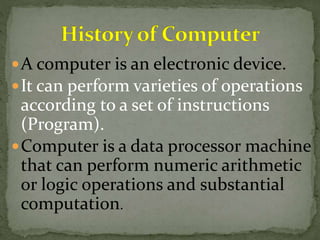
Computer fundamentals
- 1. A computer is an electronic device. It can perform varieties of operations according to a set of instructions (Program). Computer is a data processor machine that can perform numeric arithmetic or logic operations and substantial computation.
- 2. Computer is a device capable of solving problems by accepting data, performing described operations on the data and supplying the result of these operations. Various types of computer are calculators, digital computers and analog computers
- 6. The discovery of zero by Indian mathematicians laid the foundation on number system. The first manual counting device was Abacus developed in n around 3000 BC used in China and later in European countries.
- 8. In early 17th Century John Napier(Scotland)developed a calculating device called Napier’s Bones using a set of 7 rods with numbers carved on them.
- 10. In 1642, French physicist Blaise Pascal designed n developed the first mechanical calculator known as Arithmetic Machine.
- 12. In 1671, Leibnitz, a German Mathematician invented the first calculator which performed all the four arithmetic operations. In 1820, Charles Xavier Thomas (France) developed a key driven calculator.
- 13. In 1823, Charles Babbage (England) developed first mechanical computer called Differential Engine and later Analytical Engine.
- 16. Lady Ada Lovelace developed the binary number system for Babbage’s machine. In 1854, an English mathematician George Boole, developed two state algebra named as Boolean Algebra. In 1880 keyboard machines were originated in USA.
- 17. In the same year Dr Herman Hollerith first put the punch card techniques to use computation. In 1890, he designed census machine (a punched card device) to process census data.
- 20. In 1911 the first keyboard calculator was introduced by R Monrol. The first electro-mechanical calculator was designed in 1937. by Dr Howard Aiken The first electro digital computer ABC was developed by Dr John V Atansoff. It was the first entirely electronic computer.
- 22. 1st Generation Computer (1946-1958) 2nd Generation Computer (1959-1964) 3rd Generation Computer (1965-1974) 4th Generation Computer (1975-1980) 5th Generation Computer (1980-till date)
- 23. Electronic Circuit: Vacuum Tubes Storage: Mercury relay lines, Magnetic Drums Programming Language: Machine Language, Symbolic Language Low storage Capacity: 1 kb-4kb Cycle time was in milliseconds Processing speed: 2000 IPS Application: Scientific calculation, record keeping, pay processing Disadvantages: Heat and maintenance problem, expensive, bulky and huge size, slow operation, low level of accuracy and reliability, high power consumption
- 24. Features: Use of semiconductor transistor Data Storage: Magnetic core memory, Magnetic tape High level programming language Faster I/O, higher speed, smaller size Computation time in microseconds Large storage capacity Disadvantage: Air-conditioning required, frequent maintenance, commercial production difficult, manually assembly of components
- 25. Features: Use of integrated circuit replacing transistors Better storage and improved I/O devices(VDU, MIR, High speed line printers etc) Data storage: Solid state memory High level programming language Cycle time reduced to nanoseconds Processing speed: 10 MIPS Disadvantages: Air-conditioning required, highly sophisticated technology required for the manufacture of IC chips.
- 26. Features: Electronic circuit- LSI, VLSI, VHSiC and microprocessors. Processing Speed- 1000 MIPS Smallest size, very reliable Cheapest among all generations Disadvantage: Complex Technology
- 27. Features: Parallel structure Will be multitasking simultaneously Will not be algorithmic Will be knowledge processing. Applications will be based on expert systems Very cheap with super speeds Decision making capabilities Disadvantage: Highly sophisticated technology
- 28. Speed Accuracy Versatility Diligence Storage capacity Reliability Automation
- 29. Lack of intelligence Lack of decision making power Need of program, systems and languages Data dependency Zero IQ Need of proper environment Cost Compatibility Standardisation
- 31. Hardware: The physical and tangible components of the computer. Ex: CPU, Printer, Mouse, Keyboard, Hard disks etc Software: Software is the set of programs that govern the operations of a computer system. Procedure: The rules, regulations and methods through which the computer responds to software. User: Who operates computer HW and develop SW. Data: Unprocessed raw facts and figures. Connectivity: The system of connecting two or more computers through phone, satellite, microwave etc
- 32. Input Unit Central Processing Unit Output Unit
- 33. Functions: Input unit accepts data or reads data instruction from user. It converts data instruction into computer acceptable form. The converted instruction data passes to the computer for processing. Examples Keyboard, Mouse, Joystick, Light pen, Touch screen, scanner etc.
- 34. The CPU is considered to be the brain of computer. It performs data processing which includes arithmetic operations, logical operations and problem solving. Add to this it controls the functions of all other units.
- 35. The CPU is subdivided into 3 units Storage Unit ALU CU
- 36. Function: The data and instructions that are entered into the computer before processing and the results produced by the computer after processing must be stored inside the computer. The memory unit is responsible for storing data, instructions and results. It consists of a large number of cells each capable of storing one unit of information (word).
- 37. Functions: The ALU performs all the basic arithmetic operations and logical operations. The ALU is responsible for actual execution of instruction during process operation.
- 38. Function: The control unit monitors and controls the entire processing. Whenever input reaches into memory the CU determines what type of instruction it and accordingly it instruct the ALU.
- 39. Functions: Output unit accepts the result processed by CPU in coded form. It converts the coded results to human acceptable form. It produces the result to user. Example: Monitor, Printer, Plotter etc.
- 40. Software is a collection of computer programs, procedures and documentation It performs different tasks on a computer system. John Tukey in 1958 first used the term software. Types of computer software System Software Application Software Utility Software
- 41. Function: System Software controls internal computer operation like reading data input devices, transmitted process information to output device checking system components, converting data or instruction to computer understandable form. Example: DOS, Windows, BASIC, COBOL, PC TOOLS. These software are developed by system programmers. System software can be further divided into 3 types System Management Software (OS, DBMSs, Operating environments) System Development Software (Language Translator, CASE TOOLS etc) System Software Utilities
- 42. Application software is a set of programs necessary to carry out operations for a specified program. Application software are developed using system software by application programmers. Types: Packages (Database management package, Word Processors, Spreadsheets etc.) Customized Software (Accounting, Inventory, Production Management etc.)
- 43. An operating system makes the computer ready to use by a process called booting. When we switch on a computer, the instructions stored in ROM are automatically executed. These instructions help the computer load the OS from external storage device to internal storage (RAM). This process of loading of OS from disk to RAM is called booting. Types of OS Single - user OS Multi - user OS
- 44. These operating systems are used for computers having one terminal. Examples: MS-DOS (Microsoft Inc. 1981) PC DOS (IBM) OS/2 (jointly Microsoft Inc. and IBM) Windows NT (Microsoft Inc. 32 bit microprocessor) OS/2 was the first OS that provided users with GUI.
- 45. Multi user operating systems are used for computers having many terminals. Examples: UNIX, NETWARE, MVS, OS/400, VMS and Linux. UNIX- developed by AT & T in 1969. NETWARE: developed by Novell Inc. MVS - (Multiple Virtual Storage)- developed for IBM mainframes. VMS - (Virtual Memory Storage) Linux – the first free OS.
- 46. System software utilities support the operation of the computer. They provide many features which includes file management capabilities data compression diagnostic routines virus detection and removal text editing performance monitoring spooling.
- 47. File management utilities: Norton Utilities and PC TOOLs Data compression utilities: PKZIP, PKUNZIP Diagnostic utilities: Norton Disk Detector, QAPlus, Disk Manager Virus detection utilities: SmartDog, Nashscan etc. Text editing utilities: Norton Editor Performance and Monitoring utilities QAPlus, PC TOOLs, Norton Utilities Spooling (Simultaneous Peripheral Operations Online)