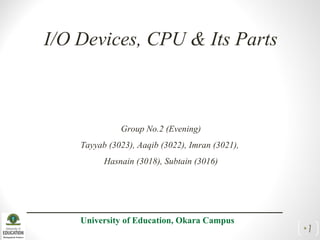
I/O devices & CPU
- 1. I/O Devices, CPU & Its Parts Group No.2 (Evening) Tayyab (3023), Aaqib (3022), Imran (3021), Hasnain (3018), Subtain (3016) University of Education, Okara Campus •1
- 2. Table of Contents University of Education, Okara Campus 1. Input Devices 2. Output Devices 3. CPU 4. Components Of CPU 5. References •2
- 3. University of Education, Okara Campus 1. Input Devices •3 A hardware component used to enter data and instructions into computer is called input device. Microphone Digital Scanner Mouse Touch Screen Digital Camera Keyboard Webcam Trackball Input Devices
- 4. Keyboard University of Education Okara Campus •4 • Keyboard is used to enter text. • The buttons on the keyboard are called keys. • The arrangement of keys on a keyboard is called keyboard layout. • Most popular keyboard layout is QWERTY. 4. Numeric Keypad 3. Cursor Control Keys 2. Function Keys 1. Alphanumeric Keys A standard keyboard can be divided into following sections
- 5. Mouse University of Education Okara Campus •5 • Mouse is the most widely used pointing input device on desktop computers. • It is used to control the cursor or pointer on the screen. Mouse Actions Right Click: Used to display a set of commands. Left Click: Select an item. Scroll Wheel: To scroll through long documents. Right Click Left Click Scroll Wheel
- 6. Trackball University of Education Okara Campus •6 • Trackball is used as an alternative to a mouse. • This device has buttons similar to those on mouse. • It has a large rotating ball on the top to control cursor. • The body of the trackball is not moved, and ball is rolled with fingers to control cursor. • An advantage of the trackball is that it takes less space than mouse. Rotating Ball For Cursor Control
- 7. Touchpad / Trackpad University of Education Okara Campus •7 • A touchpad is a small, flat surface over which the user moves his finger. • The movement of the finger moves the cursor on the screen. • Touchpad also have buttons like mouse buttons. • These are commonly used with notebook computers. (Laptops) Wireless Touchpad For external use, i.e.., for desktop computers
- 8. Pointing Stick University of Education Okara Campus •8 • Pointing stick is a pressure-sensitive device. • It also controls the pointer on the screen. • It exists between keys on the keyboard in notebook computers Pointing Stick
- 9. Digital Scanner University of Education Okara Campus •9 • An input device which is used to read pictures and other printed material placed on its glass. • It translates pictures and documents into digital form and stores it in the computer. • Digital Scanner uses laser technology to read images.
- 10. Digital Camera University of Education Okara Campus •10 • Digital camera is an input device which is used to take photos and store them digitally. • Photos taken with digital camera can be transferred to a computer. • Advantage of digital camera is that making photos is inexpensive and fast. • Most digital cameras store photos in memory cards, memory sticks and mini disks etc. Memory Cards
- 11. Microphone University of Education Okara Campus •11 • A microphone is an input device which is used to digitally record audio data like such as human voice. • It can be plugged into a computer.
- 12. University of Education, Okara Campus 2. Output Devices •12 A hardware component that are used to receive information from the computer are called output devices. Output Devices Monitors SpeakersPlotters Printers LCD Data Projectors
- 13. Monitors / LCD University of Education Okara Campus •13 Monitor is the most common output device. The output displayed by monitor is called soft copy. A monitor looks like a television and displays text and graphics. LCDs are thin and use less power than monitor. Speakers A type of output produced in the form of sound, voice or music is known as audio output. Speakers and headsets are two commonly used audio output devices.
- 14. University of Education Okara Campus •14 Printer Printer is a output device that prints characters, symbols and graphics on paper. Such a output is called hard copy. Plotter Plotter is used to produce high quality graphics in a variety of colors. Plotter is used to create maps, architectural drawings, graphs and charts. Data Projectors Data projector is an output device that projects the output of computer screen onto a large screen. Data projectors are used in classes to deliver lectures to many students etc.
- 15. University of Education, Okara Campus 3. CPU •15 • CPU stands for Central Processing Unit. • It is also called processor, a computer can’t work without CPU. CPU is located on the motherboard. CPU performs all operations on the data according to the given instructions. It executes instructions and tells other parts of computer what to do. All functions of processor usually are on a single chip in PC. The manufacture of a processor are also providing multi-core processors. E.g. Dual-core Processor, Quad-core Processor Components Of Processor CPU CUALU AU LU
- 16. University of Education, Okara Campus •16 Components Of Processor CPU CUALU AU LU ALU: Arithmetic Logic Unit AU: Arithmetic Unit – AU performs the basic arithmetic functions like addition, subtraction, multiplication and division. LU: Logic Unit – LU performs logic operations like comparing two data to find which data is greater than, equal to, or less than the other. CU: Control Unit – It produces Clock Pulses that are used to regulate and control all operations in computer system.
- 17. Findings/Conclusions/Summa ry • I/O devices are very important as we can’t get or send information and data to a computer without these devices. • And Computer may be of no use without input and output devices. • CPU is the brain of computer and computer cannot work without CPU. All computers must have a central processing unit. It helps in maintenance of a computer and data processing. University of Education Okara Campus •17
- 18. References • http:// my.unp.edu.ph/claroline/backends/download.php?url=L0Zvcm0zMjAxMS5wZG (I/O Devices) • http://www.dce.kar.nic.in/new%20files/Chapter4-9-07.pdf (I/O devices). • http://study.com/academy/lesson/central-processing-unit-cpu-parts- definition-function.html (CPU and its Components) • COMPUTER APPLICATIONS IN BUSSINESS by Tasleem Mustafa, Tariq Mahmood, Ahsan Raza Sattar and Imran Saeed. University of Education Okara Campus •18