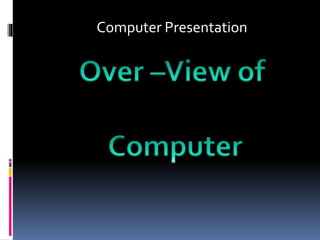
Computer Presentation Explains History, Components, Uses
- 2. Submitted by : Manjinder pal Singh
- 3. .Computer is a electronic device . . Computer is a general-purpose device that can be programmed to carry out a set of arithmetic or logical operations automatically. .It help us to save our time and energy. . It Reduces our workload & create interest in our work.
- 5. .Charles Babbage , an English mechanical eng. And polymath, originated the concept of a programmable computer. .He is known as “Father of the Computer” .He conceptualized and invented first mechanical computer in the early 19th century
- 7. Education Field Science Field Business Field
- 8. .SPEED .DILIGANCE .ACCURACY .AUTOMATIC .NO FEELING .NO I.Q .REDUCTION IN COST .VERSTALITY
- 9. Input devices The devices which are used to input the data and the programs in the computer are known as "Input Devices". or Input device can read data and convert them to a form that a computer can use. Output devices Output Device can produce the final product of machine processing into a form usable by humans. It provides man to machine communication.
- 12. Types of storage device Primary storage devices Primary storage (also known as main memory or internal memory), often referred to simply as memory, is the only one directly accessible to the CPU.The CPU continuously reads instructions stored there and executes them as required. Any data actively operated on is also stored there in uniform manner. It includes RAM and Cache Secondary storage devices Secondary storage (also known as external memory or auxiliary storage), differs from primary storage in that it is not directly accessible by the CPU.The computer usually uses its input/output channels to access secondary storage and transfers the desired data using intermediate area in primary storage. It includes hard drives and disk etc.
- 14. First generation computers(1940- 1954) vacuum tubes The first computers used vacuum tubes for circuitry and magnetic drums for memory. They are very expensive to operate and in addition to using a great deal of electricity generated a lot of heat. First generation computers relied on machine language. The input was based on punched cards and paper tape and output was displayed on printouts. UNIVAC computers are examples of first generation computers.
- 15. Second generation computers(1956-1963) Transistors Transistors replaced vacuum tubes in second generation. Computers moved from machine language to assembly language. Computers become smaller cheaper and faster. Memory was stored in magnetic cores. High level programming languages were developed at that time such as COBOL and FORTRAN.
- 16. Third generation computers(1964-1971) Integrated circuits The development of the integrated circuit was the hallmark of the third generation of computers. Transistors were miniaturized and placed on silicon chips, called semiconductors, which drastically increased the speed and efficiency of computers. Instead of punched cards and printouts, users interacted with third generation computers through keyboards and monitors.
- 17. Fourth generation computers(1971-1985) Microprocessor The microprocessor brought the fourth generation of computers, as thousands of integrated circuits were built onto a single silicon chip. A microprocessor is a single chip (L.S.I circuit), which is used in a computer for any arithmetical or logical functions to be performed in any program. With the use of microprocessor in the fourth generation computers, the size of computer become very fast and efficient.
- 18. Fifth generation computers(1980-till today) Artificial intelligence Fifth generation computing devices, based on artificial intelligence, are still in development, though there are some applications, such as voice recognition, that are being used today. The use of parallel processing and superconductors is helping to make artificial intelligence a reality. The goal of fifth-generation computing is to develop devices that respond to natural language input and are capable of learning and self- organisation.
- 19. What is CPU ? Brain of the computer. It directs and controls the entire computer system and performs all arithmetic and logical operations.
- 23. Functions of an Information Processing System 1. It accepts and gather data. (INPUT) 2. It processes data to become information. (PROCESSING) 3. It stores data and information. (STORE) 4. It presents information. (OUTPUT)
- 24. Three Major Components of an Information Processing System HARDWARE is the tangible part of a computer system. SOFTWARE is the non-tangible part that tells the computer how to do its job. PEOPLEWARE refer to people who use and operate the computer system, write computer programs, and analyze and design the information system.
- 26. Computer Sizes MAINFRAME are large general purpose computers. MINICOMPUTER perform multi-tasking and allow many terminals to be connected to their services. MICROCOMPUTER (Personal Computer) is most widely used especially at home because of its affordable price and manageability.
- 27. Basic Units of Measurement BIT is a unit of information equivalent to the result of a choice between only 2 possible alternatives in the binary number system. BYTE is a sequence of 8 bits (enough to represent one character of alphanumeric data) processed as a single unit for information.
- 28. Basic Units of Measurement A byte can be used to represent a single character, which can be: A letter A number A special character or symbol, or A space
- 30. Basic Units of Measurement 1,000 bytes =1 kilobyte (K or KB) 1,000 KB =1 megabyte (MB) 1,000 MB =1 gigabyte (GB) 1,000 GB =1Terabyte (TB)
- 31. Disadvantages of computer Lack of Physical Activity Causes poor blood circulation Creates tendency to skip meals Poor posture causes body-ache Has an ill effect on education