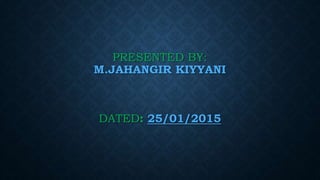
INTRO TO COMPUTERS: DEFINITION, TYPES, PARTS & USES
- 1. PRESENTED BY: M.JAHANGIR KIYYANI DATED: 25/01/2015
- 2. WELCOME
- 4. INTRODUCTION TO COMPUTER • Definition • Types • Classifications • Characteristics • Parts of computer • Uses
- 5. DEFINITION COMPUTER IS AN ELECTRONIC DEVICE THAT TAKES INPUT AND PROCESS ON IT AND GIVE US A RESULT AS OUTPUT.
- 6. TYPES There are three types of computers 1. Analog computer. 2. Digital computer. 3. Hybrid computer. 1.Analog computer: They represents data as variable across a continuous range of values. e.g. analog clock, thermometer, speedometers in car ,etc. 2.Digital computer: A digital computer uses distinct values to represent the data internally. All information are represented using the digits 0s and 1s.
- 7. TYPES e.g. digital clock, personal computer, calculator, etc. 3.Hybrid computers: A hybrid is a combination of digital and analog computers. It has the speed of analog computer and the memory and accuracy of digital computer. Therefore, they help the user, to process both continuous and discrete data. e.g. robots, patient heart function and Blood Pressure, etc.
- 8. CLASSIFICATION According to size computers are classified into four major categories. 1. Supercomputer. 2. Mainframe computer. 3. Mini computer. 4. Microcomputer.
- 9. CLASSIFICATION 1.Super computer: Super computers are largest in size and very fastest computers that can read trillion of information and data in one second. They are most expensive than other computers. Usually governments operate these computer . 2.Mainframe computer: Usually slower, less powerful and less expensive than super computers and quickest or speedy computer than micro and mini computers and are called mainframe computers. These computers are used in large companies, factories, organizations etc. the mainframe computers are the most expensive computers than micro computers; they cost more than 20million rupees.
- 10. CLASSIFICATION 3.Mini computer: Mini computers are smaller than mainframes, both in size and other facilities such as speed, storage capacity and other services. They are versatile that they can be fitted where ever they are needed. Their speeds rated between one and fifty million instructions per second (MIPS). They have primary storage in hundred to three hundred mega bytes range with direct access storage device. 4.Micro computer: These are the smallest range of computers. They were introduced in the early 70’s having less storing space and processing speed. Micro computers of todays are equivalent to the mini computers of yesterday in terms of performing and processing. They are also called “computer of a chip” because its entire circuitry is contained in one tiny chip.
- 11. CHARACTERISTICS A brief overview of characteristics are as follows: 1.Speed: The computer can process data very fast, at the rate of millions of instructions per second. Some calculations that would have taken hours and days to complete otherwise, can be completed in a few seconds using the computer. 2.Accuracy: Computer provides a high degree of accuracy and correctness in different calculations. 3.Diligence: When used for a longer period of time, the computer does not get tired or fatigued. It can perform long and complex calculations with the same speed and accuracy from the start till the end.
- 12. CHARACTERISTICS 4.Storage Capability: Large volumes of data and information can be stored in the computer and also retrieved whenever required. 5.Versatility: Computer is versatile in nature. 6.Automation: Once a program to perform a particular task is stored in the computer, the individual instructions in the program are carried out one after the other automatically to complete the task. Hence the user requires to just press certain keys and give the data input. The data is automatically processed to produce the output.
- 13. PARTS OF COMPUTER A computer has two parts : 1. Hardware. 2. Software.
- 14. PARTS OF COMPUTER Hardware: Physical parts of computer that we can touch called as hardware. i.e. Monitor ,CPU ,Keyboard ,Mouse ,etc. Software: It is a set of instruction/program that tells the computer what to do. i.e. Operating System, MS Office, etc.
- 15. PARTS OF COMPUTER Devices: There are three types of devices 1. Input devices. 2. Output devices. 3. Storage devices. Input devices: The devices that takes in put from user to perform operation are called input devices. e.g. Mouse ,Keyboard , Scanner, Camera, Microphone, etc.
- 16. PARTS OF COMPUTER Output devices: The devices that give output of the processed information to user. e.g. Monitor, Speaker, Printer ,etc. Storage devices: The devices which is used to store data in computer for later use. e.g. Hard Disk, USB device, Floppy, CD, DVD, Memory Card ,RAM, ROM, Cache, etc.
- 17. USES Computers are used in so many fields in our daily life. Some are as follows: At Home: They are used at Home for work and entertainment purposes. At Education: Computers have a great uses in education field .The students can learn new skills at their own pace. They can easily acquire knowledge in any available time of their own choice.
- 18. USES At Hospitals: Specialized hospital management software's are used to automate the day to day procedures and operations at hospitals. At Government level: Various departments of the Government use computer for their planning, control and law enforcement activities.
- 19. USES In Business: The use of computer technology in business provides many facilities. Businessmen are using computers to interact with their customers anywhere in the world.
- 20. Thank you
