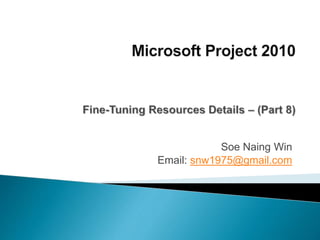
Set up resources in Project with changing availability, pay rates, and material tracking
- 1. Soe Naing Win Email: snw1975@gmail.com
- 2. Set resource availability to change over time. Set up different pay rates for resources. Set up pay rates that will change over time for a resource. Set up a material resource.
- 3. Work resources (people and equipment) are often the most expensive part of a project, understanding how to make the best use of resources’ time is an important project planning skill.
- 4. Setting a resource’s availability over time enables you to control exactly what a resource’s Max. Units value is at any time. For example, you might have 2 copyeditors available for the first eight weeks of a project, 3 copyeditors for the next six weeks, and then two for the remainder of the project.
- 5. Exercise : customize a resource’s availability over time. View tab > Resource Views group > Resource Sheet Double click or right click resource 3, Copyeditors
- 6. The Copyeditors resource is not one specific person. Exercise: we might have • 2 copyeditors available for the first eight weeks of a project, • 3 copyeditors for the next six weeks, • And then two for the remainder of the project
- 7. Under Resource Availability, In the first row Available From > Leave NA (for Not Applicable) Available To > 4/30/12 > Units > leave the 200% value. In the second row Available From > 5/1/12 Available To > 5/31/12 >Units > 300%. in the third row Available From > 6/1/12. Leave the Available To > NA> 200%
- 8. Some work resources might perform different tasks with different pay rates. You can enter two cost rate tables for the resource. Then after, You assign the resource to tasks, you specify which rate table should apply. Each resource can have up to five cost rate tables.
- 9. Exercise : create an additional cost rate table for a resource. Resource Sheet view > Resource 5 > Double click or, Resource tab >Properties group > Information > Costs tab
- 10. Cost Tab > Under Cost rate tables B tab > Standard Rate $0.00/h > 45/h. Overtime Rate > 60/h,
- 11. Resources can have both standard and overtime pay rates. By default, Project uses these rates for the duration of the project. However, you can change a resource’s pay rates to be effective as of the date you choose. For example, you could initially set up a resource on January 1 with a standard rate of $40 per hour, planning to raise the resource’s standard rate to $55 per hour on July 1. You can assign up to 25 pay rates to be applied at different times to each of a resource’s five cost rate tables.
- 12. Exercise : enter different pay rates for a resource to be applied at a later date. Resource Name > Resource 6 > Double click. Costs tab > table A > in the second row > Effective Date > 6/1/12. Standard Rate > 15% 25 pay rates
- 13. Material resources are consumables that you use up as the project proceeds. On a construction project, material resources might include nails, lumber, and concrete. You work with material resources in Project to track a fixed unit amount or a rate of consumption of the material resource and the associated costs. Although Project is not a complete system for tracking inventory, it can help you stay better informed about how quickly you are consuming your material resources, and at what cost.
- 14. Exercise : Enter information about a material resource. Resource Sheet >Resource Name column Type Bound galley proof > Type field > select Material Material Label field > copy >Std. Rate field >$15
- 15. When working with resource costs, you can specify different cost rates for different assignments and apply different cost rates at different times. You can account for variable resource availability over time (via a resource’s Max. Units value), which allows you to control more finely when a resource will appear to be overallocated. Create material resources to track the cost of items that are consumed during the execution of the project.
Editor's Notes
- Because work resources (people and equipment) are often the most expensive part of a project, understanding how to make the best use of resources’ time is an important project planning skill. In this chapter, you use a variety of advanced Microsoft Project 2010 features relating to resources—their availability and costs
- The scenario: At Lucerne Publishing, you secured additional copyediting capacity for a portion of the duration of new children’s book plan.You need to record this in the plan
- Remember what we’re going to manage! “Resource” As you may recall from Chapter 3, this is one view where you can see and edit resources’ Max. Units values. The Max. Units values displayed here normally apply to the full duration of the project plan. Next, you will customize a resource’s Max. Units value to vary at different times during this project plan
- You expect to have two copyeditors available to work on this project from the start of the project through the month of April, three for the month of May, and then back to two for the remainder of the project.
- The Max. Units field for the Copyeditors resource will display 300% only when the current date, based on your computer’s system clock or set in the Project Information dialog box (on the Project tab, in the Properties group, click Project Information), is within the May 1 through 31 date range. At other times, it will display 200%.
- Because the pay rates for project editor and content editor are different, you can enter two cost rate tables for the resource. Then, after you assign the resource to tasks, you specify which rate table should apply. Each resource can have up to five cost rate tables
- You see Hany’s default pay rate of $1,550 per week on rate table A. Each tab (labeled A, B, and so on) corresponds to one of the five pay rates that a resource can have .
- Notice that on the Resource Sheet, Hany’s standard pay rate is still $1,550 per week. (This is recorded in the Std. Rate column.) This matches the value in rate table A, the default rate table. This rate table will be used for all of Hany’s task assignments unless you specify a different rate table. You will do this in Chapter 9, “Fine-Tuning Assignment Details.
- Project uses these pay rates when calculating resource costs based on when the resource’s work is scheduled. You can assign up to 25 pay rates to be applied at different times to each of a resource’s five cost rate tables.
- Note that Project calculates the 15% increase to produce a rate of $63.25 per hour. The previous rate of $55 per hour plus 15% equals $63.25 per hour. You can enter a specific value or a percentage increase or decrease from the previous rate. Note that Jane Dow’s initial rate, $55 per hour, appears in her Std. Rate field. This field will display $55 per hour until the current date changes to 6/1/12 or later. It will then display her new standard rate of $63.25 per hour.
- For the new book project, galley proofs are the consumable resource that interests you most. These are high-fidelity mock-ups of the new book that are created before the book is commercially printed. Because these galley proofs are relatively expensive to have produced, you’d like to account for their costs in the project plan
- This is the per-unit cost of this material resource; put another way, each copy of a bound galley proof costs $15. In Chapter 9, you’ll specify the unit quantity of the material resource when you assign it to tasks. Project will then calculate the cost of the material resource assignment as the per-unit cost that you entered above times the number of units on the assignment.
