Word Quick Start Guide
•
0 likes•467 views
Microsoft Word (or simply Word) is a word processor developed by Microsoft. Commercial versions of Word are licensed as a standalone product or as a component of Microsoft Office, Office 365 and Windows RT.
Report
Share
Report
Share
Download to read offline
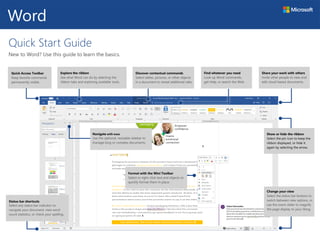
Recommended
PowerPoint Quick Start Guide

Microsoft PowerPoint (or simply PowerPoint) is a presentation program developed by Microsoft.
Get your ideas across with beautiful design, rich animation, cinematic motion, 3D models and icons. Let intelligent technology help you bring your presentation to life with a few clicks.
Teams Quick Start Guide

Microsoft Teams is a platform that combines workplace chat, meetings, notes, and attachments. The service integrates with the company’s Office 365 subscription office productivity suite, including Microsoft Office and Skype, and features extensions that can integrate with non-Microsoft product
Outlook Quick Start Guide

Microsoft Outlook is a personal information manager from Microsoft, available as a part of the Microsoft Office suite. Although often used mainly as an email application, it also includes a calendar, task manager, contact manager, note taking, journal, and web browsing.
It can be used as a stand-alone application, or can work with Microsoft Exchange Server and Microsoft SharePoint Server for multiple users in an organization, such as shared mailboxes and calendars, Exchange public folders, SharePoint lists, and meeting schedules.
Excel Quick Start Guide

Microsoft Excel is a spreadsheet software developed by Microsoft for Windows, macOS, Android and iOS. It features calculation, graphing tools, pivot tables, and a macro programming language called Visual Basic for Applications.
It has been a very widely applied spreadsheet for these platforms, especially since version 5 in 1993, and it has replaced Lotus 1-2-3 as the industry standard for spreadsheets. Excel forms part of the Microsoft Office software suite.
SGUL Office 365: Email & calendar on the go. (Adapted from Microsoft Support ...

SGUL Office 365: Email & calendar on the go. (Adapted from Microsoft Support ...St. George's Library, St. George's, University of London
SGUL Office 365 emails and calendar training
Adapted from materials within the Microsoft Office 365 Learning Center for business and education.Recommended
PowerPoint Quick Start Guide

Microsoft PowerPoint (or simply PowerPoint) is a presentation program developed by Microsoft.
Get your ideas across with beautiful design, rich animation, cinematic motion, 3D models and icons. Let intelligent technology help you bring your presentation to life with a few clicks.
Teams Quick Start Guide

Microsoft Teams is a platform that combines workplace chat, meetings, notes, and attachments. The service integrates with the company’s Office 365 subscription office productivity suite, including Microsoft Office and Skype, and features extensions that can integrate with non-Microsoft product
Outlook Quick Start Guide

Microsoft Outlook is a personal information manager from Microsoft, available as a part of the Microsoft Office suite. Although often used mainly as an email application, it also includes a calendar, task manager, contact manager, note taking, journal, and web browsing.
It can be used as a stand-alone application, or can work with Microsoft Exchange Server and Microsoft SharePoint Server for multiple users in an organization, such as shared mailboxes and calendars, Exchange public folders, SharePoint lists, and meeting schedules.
Excel Quick Start Guide

Microsoft Excel is a spreadsheet software developed by Microsoft for Windows, macOS, Android and iOS. It features calculation, graphing tools, pivot tables, and a macro programming language called Visual Basic for Applications.
It has been a very widely applied spreadsheet for these platforms, especially since version 5 in 1993, and it has replaced Lotus 1-2-3 as the industry standard for spreadsheets. Excel forms part of the Microsoft Office software suite.
SGUL Office 365: Email & calendar on the go. (Adapted from Microsoft Support ...

SGUL Office 365: Email & calendar on the go. (Adapted from Microsoft Support ...St. George's Library, St. George's, University of London
SGUL Office 365 emails and calendar training
Adapted from materials within the Microsoft Office 365 Learning Center for business and education.Outlook 2016 training

Some of the Outlook 2016 features including Mail - Contacts - Calendar - Rules and Automatic replies. Some of basics functions we can do using Outlook 2016
How to create a new signature in outlook

Zaman University
CS 110 lab5
Slide presentation : How to create a new signature in outlook
Microsoft Outlook 2010 - Orientation

This is the Orientation that I give students when they attend Microsoft Outlook 2010 class. The big question is - why use an email program?
Outlook 2013 lesson 1 Overview presentation

Learning Objectives:
Identify the elements of Outlook
Start the Outlook program
Navigate the Outlook screen
Get help on Outlook topics
Mendeley tutorial

I have geared up this presentation with an intention to increase the Research Technical Skills among the academic community. But the objective of this Tutorial will be fulfilled only when if it is presented to the masses of the academic community. I have tried to demonstrate all the steps of Mendeley from basics to advance levels in a very trouble-free approach. I hope this presentation is capable enough to make you competent to manage your citation, references, and bibliography in research independently. Therefore I firmly request all the respected Library and Information Science Professionals and other domain Teachers, Scholars to present this Mendeley Tutorials to your esteemed Institutions to enhance Researchers' technical skills in managing Citations, References & Bibliography. Let us start to make this Mendeley Tutorial academic community transmission.
Note: This Mendeley Tutorial is limit to academic purposes only.
Create Froms with Google Docs

How to create and manage forms (excel, presentation, etc.) using Google Docs.
Outlook 2013 Lesson 3 Overview Presentation

Learning Objectives:
Explore the People views
Work with contacts
Use contact groups
Use the People pane and Outlook Social Connector
20 Microsoft 365 Tips You've Probably Never Used (But Should)

Presentation from the Microsoft 365 Virtual Summit on May 28th, 2020. This was a collection of tips gathered through my ongoing webinar series with Tom Duff (@duffbert), which you can find out about at https://www.buckleyplanet.com/2019/03/o365-productivity-tips-links.html
More Related Content
What's hot
Outlook 2016 training

Some of the Outlook 2016 features including Mail - Contacts - Calendar - Rules and Automatic replies. Some of basics functions we can do using Outlook 2016
How to create a new signature in outlook

Zaman University
CS 110 lab5
Slide presentation : How to create a new signature in outlook
Microsoft Outlook 2010 - Orientation

This is the Orientation that I give students when they attend Microsoft Outlook 2010 class. The big question is - why use an email program?
Outlook 2013 lesson 1 Overview presentation

Learning Objectives:
Identify the elements of Outlook
Start the Outlook program
Navigate the Outlook screen
Get help on Outlook topics
Mendeley tutorial

I have geared up this presentation with an intention to increase the Research Technical Skills among the academic community. But the objective of this Tutorial will be fulfilled only when if it is presented to the masses of the academic community. I have tried to demonstrate all the steps of Mendeley from basics to advance levels in a very trouble-free approach. I hope this presentation is capable enough to make you competent to manage your citation, references, and bibliography in research independently. Therefore I firmly request all the respected Library and Information Science Professionals and other domain Teachers, Scholars to present this Mendeley Tutorials to your esteemed Institutions to enhance Researchers' technical skills in managing Citations, References & Bibliography. Let us start to make this Mendeley Tutorial academic community transmission.
Note: This Mendeley Tutorial is limit to academic purposes only.
Create Froms with Google Docs

How to create and manage forms (excel, presentation, etc.) using Google Docs.
Outlook 2013 Lesson 3 Overview Presentation

Learning Objectives:
Explore the People views
Work with contacts
Use contact groups
Use the People pane and Outlook Social Connector
20 Microsoft 365 Tips You've Probably Never Used (But Should)

Presentation from the Microsoft 365 Virtual Summit on May 28th, 2020. This was a collection of tips gathered through my ongoing webinar series with Tom Duff (@duffbert), which you can find out about at https://www.buckleyplanet.com/2019/03/o365-productivity-tips-links.html
What's hot (20)
20 Microsoft 365 Tips You've Probably Never Used (But Should)

20 Microsoft 365 Tips You've Probably Never Used (But Should)
Similar to Word Quick Start Guide
Excel Quick Start Guide

Microsoft Excel is a spreadsheet software developed by Microsoft for Windows, macOS, Android and iOS. It features calculation, graphing tools, pivot tables, and a macro programming language called Visual Basic for Applications.
It has been a very widely applied spreadsheet for these platforms, especially since version 5 in 1993, and it has replaced Lotus 1-2-3 as the industry standard for spreadsheets. Excel forms part of the Microsoft Office software suite.
SharePoint 2010 Team Site Overview

SharePoint 2010 Team Site Overview - I use this presentation to give user groups / departments a high level overview of SharePoint 2010 Team Sites. There are no exercises in this presentation - just demonstrations on how things work!
100 essayPromptTopic One of the areas learned in Module 1 wa.docx

100 essay
Prompt/Topic
: One of the areas learned in Module 1 was how to customize the Word toolbar. Why is it important to customize your toolbar? What changes did you make to the toolbar?
(Mdodule 1 )Getting Started with Windows 8 and Creating Documents with Word 2013
Microsoft
®
Office 2013 is a group of software programs designed to help you create documents, collaborate with co-workers, and track and analyze information. You use different Office programs to accomplish specific tasks, such as writing a letter or producing a sales presentation, yet all the programs have a similar look and feel.
The programs in Office are bundled together in a group called a suite. Microsoft
®
Office Word 2013 is used to create any kind of text-based document. Themes are predesigned combinations of color and formatting attributes you can apply and are available in most Office programs. Microsoft
®
Office Excel
®
2013 is used to work with numeric values and make calculations. Microsoft
®
Office PowerPoint
®
2013 is used to create presentations, complete with graphics, transitions, and even a soundtrack. Microsoft
®
Office Access 2013 helps keep track of large amounts of quantitative data.
Because the Office suite programs have a similar interface (look and feel), it is easy to learn the program tools. Office documents are compatible (easy to incorporate or integrate) with one another.
The first step in using an Office program is to open or launch it on the computer. The easiest way to launch a program is to click the Start button on the Windows taskbar or double-click an icon on the desktop. A user interface is a collective term for all the ways you interact with a software program. A file is a stored collection of data. Saving a file enables you to work on a project now and then put it away and work on it again later. Printing can be a simple or complex task. It helps to preview a document to see exactly what a document will look like when it is printed. Each Microsoft
®
Office program allows you to switch among various views of the document windows. A screen capture is a snapshot of your screen.
Microsoft
®
Office Word 2013 is a word processing program that makes it easy to create a variety of professional-looking documents. A word processing program is a software program that includes tools for entering, editing, and formatting text and graphics. The electronic files you create using Word are called documents.
Word Wrap
Those students who learned to type on a typewriter are used to pressing the Return key each time the typewriter carriage approaches the right margin of your paper. Normally, the typewriter bell would "ding," and you would shortly thereafter press the Return key to send the carriage to the start of the next line. Break that habit!
When using a word processing program like Microsoft
®
Word, the word wrap feature will automatically position the insertion point at the beginning of the next line whenever the inse.
Similar to Word Quick Start Guide (20)
100 essayPromptTopic One of the areas learned in Module 1 wa.docx

100 essayPromptTopic One of the areas learned in Module 1 wa.docx
Recently uploaded
Transcript: Selling digital books in 2024: Insights from industry leaders - T...

The publishing industry has been selling digital audiobooks and ebooks for over a decade and has found its groove. What’s changed? What has stayed the same? Where do we go from here? Join a group of leading sales peers from across the industry for a conversation about the lessons learned since the popularization of digital books, best practices, digital book supply chain management, and more.
Link to video recording: https://bnctechforum.ca/sessions/selling-digital-books-in-2024-insights-from-industry-leaders/
Presented by BookNet Canada on May 28, 2024, with support from the Department of Canadian Heritage.
Knowledge engineering: from people to machines and back

Keynote at the 21st European Semantic Web Conference
Unsubscribed: Combat Subscription Fatigue With a Membership Mentality by Head...

Unsubscribed: Combat Subscription Fatigue With a Membership Mentality by Head of Product, Amazon Games
Smart TV Buyer Insights Survey 2024 by 91mobiles.pdf

91mobiles recently conducted a Smart TV Buyer Insights Survey in which we asked over 3,000 respondents about the TV they own, aspects they look at on a new TV, and their TV buying preferences.
The Art of the Pitch: WordPress Relationships and Sales

Clients don’t know what they don’t know. What web solutions are right for them? How does WordPress come into the picture? How do you make sure you understand scope and timeline? What do you do if sometime changes?
All these questions and more will be explored as we talk about matching clients’ needs with what your agency offers without pulling teeth or pulling your hair out. Practical tips, and strategies for successful relationship building that leads to closing the deal.
Software Delivery At the Speed of AI: Inflectra Invests In AI-Powered Quality

In this insightful webinar, Inflectra explores how artificial intelligence (AI) is transforming software development and testing. Discover how AI-powered tools are revolutionizing every stage of the software development lifecycle (SDLC), from design and prototyping to testing, deployment, and monitoring.
Learn about:
• The Future of Testing: How AI is shifting testing towards verification, analysis, and higher-level skills, while reducing repetitive tasks.
• Test Automation: How AI-powered test case generation, optimization, and self-healing tests are making testing more efficient and effective.
• Visual Testing: Explore the emerging capabilities of AI in visual testing and how it's set to revolutionize UI verification.
• Inflectra's AI Solutions: See demonstrations of Inflectra's cutting-edge AI tools like the ChatGPT plugin and Azure Open AI platform, designed to streamline your testing process.
Whether you're a developer, tester, or QA professional, this webinar will give you valuable insights into how AI is shaping the future of software delivery.
UiPath Test Automation using UiPath Test Suite series, part 4

Welcome to UiPath Test Automation using UiPath Test Suite series part 4. In this session, we will cover Test Manager overview along with SAP heatmap.
The UiPath Test Manager overview with SAP heatmap webinar offers a concise yet comprehensive exploration of the role of a Test Manager within SAP environments, coupled with the utilization of heatmaps for effective testing strategies.
Participants will gain insights into the responsibilities, challenges, and best practices associated with test management in SAP projects. Additionally, the webinar delves into the significance of heatmaps as a visual aid for identifying testing priorities, areas of risk, and resource allocation within SAP landscapes. Through this session, attendees can expect to enhance their understanding of test management principles while learning practical approaches to optimize testing processes in SAP environments using heatmap visualization techniques
What will you get from this session?
1. Insights into SAP testing best practices
2. Heatmap utilization for testing
3. Optimization of testing processes
4. Demo
Topics covered:
Execution from the test manager
Orchestrator execution result
Defect reporting
SAP heatmap example with demo
Speaker:
Deepak Rai, Automation Practice Lead, Boundaryless Group and UiPath MVP
DevOps and Testing slides at DASA Connect

My and Rik Marselis slides at 30.5.2024 DASA Connect conference. We discuss about what is testing, then what is agile testing and finally what is Testing in DevOps. Finally we had lovely workshop with the participants trying to find out different ways to think about quality and testing in different parts of the DevOps infinity loop.
AI for Every Business: Unlocking Your Product's Universal Potential by VP of ...

AI for Every Business: Unlocking Your Product's Universal Potential by VP of Product, Slack
Elevating Tactical DDD Patterns Through Object Calisthenics

After immersing yourself in the blue book and its red counterpart, attending DDD-focused conferences, and applying tactical patterns, you're left with a crucial question: How do I ensure my design is effective? Tactical patterns within Domain-Driven Design (DDD) serve as guiding principles for creating clear and manageable domain models. However, achieving success with these patterns requires additional guidance. Interestingly, we've observed that a set of constraints initially designed for training purposes remarkably aligns with effective pattern implementation, offering a more ‘mechanical’ approach. Let's explore together how Object Calisthenics can elevate the design of your tactical DDD patterns, offering concrete help for those venturing into DDD for the first time!
From Siloed Products to Connected Ecosystem: Building a Sustainable and Scala...

From Siloed Products to Connected Ecosystem: Building a Sustainable and Scalable Platform by VP of Product, The New York Times
To Graph or Not to Graph Knowledge Graph Architectures and LLMs

Reflecting on new architectures for knowledge based systems in light of generative ai
Bits & Pixels using AI for Good.........

A whirlwind tour of tech & AI for socio-environmental impact.
From Daily Decisions to Bottom Line: Connecting Product Work to Revenue by VP...

From Daily Decisions to Bottom Line: Connecting Product Work to Revenue by VP of Product, Amplitude
Accelerate your Kubernetes clusters with Varnish Caching

A presentation about the usage and availability of Varnish on Kubernetes. This talk explores the capabilities of Varnish caching and shows how to use the Varnish Helm chart to deploy it to Kubernetes.
This presentation was delivered at K8SUG Singapore. See https://feryn.eu/presentations/accelerate-your-kubernetes-clusters-with-varnish-caching-k8sug-singapore-28-2024 for more details.
GenAISummit 2024 May 28 Sri Ambati Keynote: AGI Belongs to The Community in O...

“AGI should be open source and in the public domain at the service of humanity and the planet.”
UiPath Test Automation using UiPath Test Suite series, part 3

Welcome to UiPath Test Automation using UiPath Test Suite series part 3. In this session, we will cover desktop automation along with UI automation.
Topics covered:
UI automation Introduction,
UI automation Sample
Desktop automation flow
Pradeep Chinnala, Senior Consultant Automation Developer @WonderBotz and UiPath MVP
Deepak Rai, Automation Practice Lead, Boundaryless Group and UiPath MVP
Mission to Decommission: Importance of Decommissioning Products to Increase E...

Mission to Decommission: Importance of Decommissioning Products to Increase Enterprise-Wide Efficiency by VP Data Platform, American Express
Recently uploaded (20)
Transcript: Selling digital books in 2024: Insights from industry leaders - T...

Transcript: Selling digital books in 2024: Insights from industry leaders - T...
Knowledge engineering: from people to machines and back

Knowledge engineering: from people to machines and back
Unsubscribed: Combat Subscription Fatigue With a Membership Mentality by Head...

Unsubscribed: Combat Subscription Fatigue With a Membership Mentality by Head...
Smart TV Buyer Insights Survey 2024 by 91mobiles.pdf

Smart TV Buyer Insights Survey 2024 by 91mobiles.pdf
The Art of the Pitch: WordPress Relationships and Sales

The Art of the Pitch: WordPress Relationships and Sales
Monitoring Java Application Security with JDK Tools and JFR Events

Monitoring Java Application Security with JDK Tools and JFR Events
Software Delivery At the Speed of AI: Inflectra Invests In AI-Powered Quality

Software Delivery At the Speed of AI: Inflectra Invests In AI-Powered Quality
UiPath Test Automation using UiPath Test Suite series, part 4

UiPath Test Automation using UiPath Test Suite series, part 4
AI for Every Business: Unlocking Your Product's Universal Potential by VP of ...

AI for Every Business: Unlocking Your Product's Universal Potential by VP of ...
Elevating Tactical DDD Patterns Through Object Calisthenics

Elevating Tactical DDD Patterns Through Object Calisthenics
From Siloed Products to Connected Ecosystem: Building a Sustainable and Scala...

From Siloed Products to Connected Ecosystem: Building a Sustainable and Scala...
To Graph or Not to Graph Knowledge Graph Architectures and LLMs

To Graph or Not to Graph Knowledge Graph Architectures and LLMs
FIDO Alliance Osaka Seminar: Passkeys at Amazon.pdf

FIDO Alliance Osaka Seminar: Passkeys at Amazon.pdf
From Daily Decisions to Bottom Line: Connecting Product Work to Revenue by VP...

From Daily Decisions to Bottom Line: Connecting Product Work to Revenue by VP...
Accelerate your Kubernetes clusters with Varnish Caching

Accelerate your Kubernetes clusters with Varnish Caching
GenAISummit 2024 May 28 Sri Ambati Keynote: AGI Belongs to The Community in O...

GenAISummit 2024 May 28 Sri Ambati Keynote: AGI Belongs to The Community in O...
UiPath Test Automation using UiPath Test Suite series, part 3

UiPath Test Automation using UiPath Test Suite series, part 3
Mission to Decommission: Importance of Decommissioning Products to Increase E...

Mission to Decommission: Importance of Decommissioning Products to Increase E...
Word Quick Start Guide
- 1. Quick Start Guide New to Word? Use this guide to learn the basics. Quick Access Toolbar Keep favorite commands permanently visible. Explore the ribbon See what Word can do by selecting the ribbon tabs and exploring available tools. Share your work with others Invite other people to view and edit cloud-based documents. Word Discover contextual commands Select tables, pictures, or other objects in a document to reveal additional tabs. Find whatever you need Look up Word commands, get Help, or search the Web. Navigate with ease Use the optional, resizable sidebar to manage long or complex documents. Format with the Mini Toolbar Select or right-click text and objects to quickly format them in place. Show or hide the ribbon Select the pin icon to keep the ribbon displayed, or hide it again by selecting the arrow. Change your view Select the status bar buttons to switch between view options, or use the zoom slider to magnify the page display to your liking. Status bar shortcuts Select any status bar indicator to navigate your document, view word count statistics, or check your spelling.
- 2. Word Create something Begin with a Blank document to get right to work. Or start with a template to save yourself time and steps. Just select File > New, and then select or search for the template you want. Find recent files Whether you only work with files stored on your PC’s local hard drive or you roam across various cloud services, selecting File > Open takes you to your recently used documents and any files that you may have pinned to your list. Stay connected Need to work on the go and across different devices? Click File > Account to sign in and access your recently used files anywhere, on any device, through seamless integration between Office, OneDrive, OneDrive for Business, and SharePoint. Discover contextual tools You can make contextual ribbon commands available by selecting relevant objects in your document. For example, selecting within a table displays the Table Tools tab, which offers additional options for the Design and Layout of your tables.
- 3. Share your work with others To invite others to view or edit your documents in the cloud, select the Share button in the top right corner of the app window. In the Share pane that opens, you can get a sharing link or send invitations to the people you select. See who else is typing Co-authoring Word documents that are shared on OneDrive or on a SharePoint site happens in real-time, which means you can easily see where other authors are making changes in the same document that you’re currently working in. Review and track changes Whether you just want to check spelling, keep your word count in check, or fully collaborate with other people, the Review tab unveils essential commands to track, discuss, and manage all of the changes made to your documents. Word Format with styles The Styles pane lets you visually create, apply, and review the formatting styles in your current document. To open it, select the Home tab, and then select the small arrow in the lower right corner of the Styles gallery.
- 4. Find whatever you need Type a keyword or phrase into the Tell me what you want to do search box on the ribbon to quickly find the Word features and commands you’re looking for, to discover Help content, or to get more information online. Look up relevant information With Smart Lookup, Word searches the Internet for relevant information to define words, phrases, and concepts. Search results shown on the task pane can provide useful context for the data and information in your documents. Get other Quick Start Guides To download our free Quick Start Guides for your other favorite apps, go to https://go.microsoft.com/fwlink/?linkid=2008317. Next steps with Word See what’s new in Office Explore the new and improved features in Word and the other Office apps. Visit https://go.microsoft.com/fwlink/?linkid=871117 for more information. Get free training, tutorials, and videos for Office Ready to dig deeper into the capabilities that Word has to offer? Visit https://go.microsoft.com/fwlink/?linkid=871123 to explore our free training options. Send us your feedback Love Word? Got an idea for improvement to share with us? On the File menu, select Feedback and then follow the prompts to send your suggestions directly to the Word product team. Thank you! Word
