Excel 2016 quick start guide
•
0 likes•85 views
This quick start guide provides an overview of the basic functions and features of Excel 2016, including how to explore the ribbon, share workbooks online, insert functions and formulas, manage data with tables, and get additional training resources. It highlights tools like the Quick Access Toolbar, contextual tabs, sheet tabs, zoom and view options, and the formula bar, as well as how to find recent files, stay connected across devices, create new workbooks from templates, and send feedback.
Report
Share
Report
Share
Download to read offline
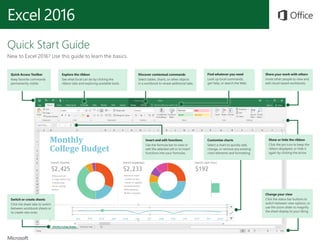
Recommended
Excel 2016 Quick Start Guide

The document provides a quick start guide for new users of Excel 2016, summarizing some of the key features and functions. It explains how to explore the ribbon tabs and commands, use the quick access toolbar, switch between sheets and views, insert and edit functions, customize charts, find and open recent files, sign in to stay connected across devices, set preferences, create and customize templates, enable optional add-ins, get other Office quick start guides, send feedback, get help, and share workbooks in the cloud.
Excel Quick Start Guide

Microsoft Excel is a spreadsheet software developed by Microsoft for Windows, macOS, Android and iOS. It features calculation, graphing tools, pivot tables, and a macro programming language called Visual Basic for Applications.
It has been a very widely applied spreadsheet for these platforms, especially since version 5 in 1993, and it has replaced Lotus 1-2-3 as the industry standard for spreadsheets. Excel forms part of the Microsoft Office software suite.
Excel 2016 HUGO

This quick start guide provides an overview of the basic functions and features of Excel 2016, including how to explore the ribbon, use the quick access toolbar, switch between sheets, change views, insert and edit functions, customize charts, find recent files, stay connected across devices, create new workbooks from templates, insert functions and formulas, manage data with tables, share workbooks, and get additional help and training resources.
Word 2016 Quick Start Guide

This quick start guide provides an overview of the main features and tools in Word 2016 to help new and upgrading users get started. It highlights the ribbon, quick access toolbar, contextual tabs, resizable sidebar for navigation, options to share and sync files across devices, templates for creating documents, styles for formatting, and tools for reviewing and tracking changes. The guide also provides links to get other Office app quick start guides and ways to give feedback or get help within Word 2016.
Office 365 Productivity Tips - The Wasatch Wrangle

In this latest installment, Tom Duff (@duffbert) and Christian Buckley (@buckleyplanet) return with another head-to-head battle of the Microsoft Office and Office 365 productivity hints and tips, delivered live at SharePoint Saturday Utah (#SPSUtah) on February 3rd, 2018 with audience members voting on each round. The session was later recorded for your viewing pleasure. Follow us on Twitter for future webinars and sessions where we'll share more great tips!
Office 365 Productivity Tips February 2018 Wasatch Wrangle

The document summarizes an event called the "Wasatch Wrangle" where Christian Buckley and Thomas Duff competed in 5 rounds of sharing Office 365 productivity tips. Christian won rounds 1, 3, and 5 based on audience votes, while Thomas won rounds 2 and 4. Overall, Christian won more rounds but Thomas received more total votes. The document provides background on the two competitors and describes the rules and results of the competition.
Word 2016 quick start guide

The document provides an overview of key features and functions in Word 2016, including exploring the ribbon and tabs, using the Quick Access Toolbar, navigating with the sidebar, discovering contextual commands, sharing documents with others, changing document views, and formatting with the mini toolbar. It also summarizes how to find recent files, stay connected across devices, create new documents from templates, see co-authors editing in real time, format with styles, review and track changes, share documents, look up information with Smart Lookup, and get help or send feedback.
What's New in Office 2010

The document summarizes new features in Microsoft Office including a backstage view for easily opening, saving and finding recent documents. It describes customizable quick access bars, paste previews that allow choosing text or formatting when pasting, screenshot tools, improved navigation and image/video editing. New Excel features like sparklines and slicers help understand data visually. Overall it highlights tools that save time by making Office programs more user friendly and productive.
Recommended
Excel 2016 Quick Start Guide

The document provides a quick start guide for new users of Excel 2016, summarizing some of the key features and functions. It explains how to explore the ribbon tabs and commands, use the quick access toolbar, switch between sheets and views, insert and edit functions, customize charts, find and open recent files, sign in to stay connected across devices, set preferences, create and customize templates, enable optional add-ins, get other Office quick start guides, send feedback, get help, and share workbooks in the cloud.
Excel Quick Start Guide

Microsoft Excel is a spreadsheet software developed by Microsoft for Windows, macOS, Android and iOS. It features calculation, graphing tools, pivot tables, and a macro programming language called Visual Basic for Applications.
It has been a very widely applied spreadsheet for these platforms, especially since version 5 in 1993, and it has replaced Lotus 1-2-3 as the industry standard for spreadsheets. Excel forms part of the Microsoft Office software suite.
Excel 2016 HUGO

This quick start guide provides an overview of the basic functions and features of Excel 2016, including how to explore the ribbon, use the quick access toolbar, switch between sheets, change views, insert and edit functions, customize charts, find recent files, stay connected across devices, create new workbooks from templates, insert functions and formulas, manage data with tables, share workbooks, and get additional help and training resources.
Word 2016 Quick Start Guide

This quick start guide provides an overview of the main features and tools in Word 2016 to help new and upgrading users get started. It highlights the ribbon, quick access toolbar, contextual tabs, resizable sidebar for navigation, options to share and sync files across devices, templates for creating documents, styles for formatting, and tools for reviewing and tracking changes. The guide also provides links to get other Office app quick start guides and ways to give feedback or get help within Word 2016.
Office 365 Productivity Tips - The Wasatch Wrangle

In this latest installment, Tom Duff (@duffbert) and Christian Buckley (@buckleyplanet) return with another head-to-head battle of the Microsoft Office and Office 365 productivity hints and tips, delivered live at SharePoint Saturday Utah (#SPSUtah) on February 3rd, 2018 with audience members voting on each round. The session was later recorded for your viewing pleasure. Follow us on Twitter for future webinars and sessions where we'll share more great tips!
Office 365 Productivity Tips February 2018 Wasatch Wrangle

The document summarizes an event called the "Wasatch Wrangle" where Christian Buckley and Thomas Duff competed in 5 rounds of sharing Office 365 productivity tips. Christian won rounds 1, 3, and 5 based on audience votes, while Thomas won rounds 2 and 4. Overall, Christian won more rounds but Thomas received more total votes. The document provides background on the two competitors and describes the rules and results of the competition.
Word 2016 quick start guide

The document provides an overview of key features and functions in Word 2016, including exploring the ribbon and tabs, using the Quick Access Toolbar, navigating with the sidebar, discovering contextual commands, sharing documents with others, changing document views, and formatting with the mini toolbar. It also summarizes how to find recent files, stay connected across devices, create new documents from templates, see co-authors editing in real time, format with styles, review and track changes, share documents, look up information with Smart Lookup, and get help or send feedback.
What's New in Office 2010

The document summarizes new features in Microsoft Office including a backstage view for easily opening, saving and finding recent documents. It describes customizable quick access bars, paste previews that allow choosing text or formatting when pasting, screenshot tools, improved navigation and image/video editing. New Excel features like sparklines and slicers help understand data visually. Overall it highlights tools that save time by making Office programs more user friendly and productive.
Microsoft OneNote 2013 Quickstart

The document provides guidance on how to work with OneNote notebooks when some collaborators are using older versions of OneNote. It explains that notebooks created in OneNote 2007 can be opened in OneNote 2013 in compatibility mode, but certain features will be unavailable. For shared use, the notebook can be converted to the 2010-2013 format. Notebooks from OneNote 2010 open without issues in OneNote 2013. Converting a notebook to the OneNote 2007 format disables newer features to allow sharing, but content using those features may be affected.
Office 365 Excel Essentials Training Course.pdf

Find out the benefits that you'll get if you enroll in an office 365 excel essentials training course.
Microsoft Word 2013 Quickstart

The document provides guidance for working with others who use older versions of Microsoft Word:
- When opening documents created in earlier versions of Word, Word 2013 will display "Compatibility Mode" and users can work in this mode or convert the document. Converting allows use of new features but others may have trouble editing.
- Those using Word 2003 will need the free Compatibility Pack to open documents saved in Word 2013 format as they may not be able to change some Word 2013 features.
- The Compatibility Checker identifies which new Word 2013 features will not work in older versions so users can ensure files will work for others. It runs automatically when saving in older Word formats.
Microsoft Visio 2013 Quickstart

The document provides a quick start guide for Microsoft Visio 2013, summarizing some of its key features and capabilities. It describes how Visio templates can help start drawings, how themes and colors can customize drawings, and how comments can be added. It also mentions working with others in real-time, connecting shapes to data, and sharing drawings online or with those without Visio installed. Compatibility with older Visio versions is addressed.
Microsoft Excel Tutorial

This document provides a tutorial on using Microsoft Excel. It covers getting started with Excel, customizing Excel, working with workbooks and sheets, entering and modifying data, using formulas and functions, sorting and filtering data, adding graphics and charts, formatting worksheets, printing, and more. The tutorial contains over 15 sections that progressively introduce the user to Excel's main features and capabilities.
Ms word thesis_082

The document provides tips and tricks for formatting a thesis in Microsoft Word. It discusses navigating the ribbon interface, inserting page numbers, headers and footers, figures and tables, and generating a table of contents. It recommends using section breaks for formatting changes and page breaks to maintain the same format. Resources for writing a dissertation in Word are also included.
Menu Commands and Toolbars in MS Publisher

This document provides a summary of commands available in the Button Menu of Microsoft Publisher, organized by Command and describing the Action performed. It includes common commands like New, Open, Save, Cut, Copy, Paste as well as formatting commands like Format Painter, Undo, Redo, and commands for inserting special characters, zooming, adding hyperlinks, and checking spelling.
Introduction to MS Office

Microsoft Word is a word processing program that allows users to create documents. It features a ribbon interface with tabs for formatting options like fonts, paragraph styles, page layout, and more. The ribbon replaces traditional menus and toolbars. Key features in Word include formatting text with different fonts, sizes, colors, and styles. Users can also align, cut, copy and paste text. Formatting and editing tools are found primarily on the Home tab of the ribbon.
A presentation on ms office

This document provides an overview of the Microsoft Office suite of products including Word, Excel, PowerPoint, Publisher, and Outlook. It describes the main functions and uses of each application. Word is used for writing documents and includes spelling/grammar checking and formatting tools. Excel is a spreadsheet program used for calculations, graphs, and pivot tables. PowerPoint is used to create presentations with slides, images, and text. Publisher is for page layout and design. Outlook manages email, calendar, contacts. The document then lists common uses for each program such as reports, letters, blogs, and data analysis.
Ms word 2010

Microsoft Word 2010 is a word processing program designed to help users create professional documents. It offers various tools for formatting, organizing, and sharing documents. Word 2010 allows typing, editing, printing of text and also includes tools for inserting tables, pictures, headers, footers, and more. It can be used to create documents like letters, resumes, pamphlets, and reports.
Word2007 tutorial

1. The document provides an overview of the key features and functions in Microsoft Word 2007, including how to get started, work with documents, customize Word environments, edit documents, format text and paragraphs, add tables and lists, insert references and citations, track changes, and create web pages.
2. The main components of the Word 2007 interface are the Microsoft Office Button, Quick Access Toolbar, and Ribbon. The Ribbon contains tabs for common tasks like Home, Insert, Page Layout, and Review.
3. Key functions covered include creating and opening documents, saving options, document views, proofing tools, display and save customizations, and using styles and templates.
Office 365 Productivity Tips -- Mayhem in Minneapolis

Tom Duff (@duffbert) and Christian Buckley (@buckleyplanet) are back with another head-to-head battle of the Microsoft Office and Office 365 productivity hints and tips, delivered to a live audience at SharePoint Saturday Twin Cities, October 28th, 2017 with audience voting. Follow us on Twitter for future webinars and sessions where we'll share more great tips!
Office 365 Productivity Tips Minneapolis Mayhem SPSTC

In this latest installment, Tom Duff (@duffbert) and Christian Buckley (@buckleyplanet) return with another head-to-head battle of the Microsoft Office and Office 365 productivity hints and tips, delivered at SharePoint Saturday Twin Cities in October 2017 with audience members voting on each round. Follow us on Twitter for future webinars and sessions where we'll share more great tips!
What does RefWorks do?

RefWorks is a citation management tool that allows users to organize references into categories, create bibliographies, and insert references directly into Word documents. It can be accessed through the library website. References are added to RefWorks and then inserted into a Word document using the Write-N-Cite plugin, which syncs the document with the user's RefWorks libraries. RefWorks automatically updates the bibliography when new references are added to the text. The tool supports changing referencing styles and has additional features like editing references.
Mac onenote2016 quick startguide

This quick start guide provides an overview of the key features and tools in OneNote 2016 for Mac, including how to access and sync notes across devices, create new pages and sections, automatically save work, organize information in tables, and get help. It also explains how to tag notes, copy text from pictures, create hyperlinks, provide feedback, share notebooks, and find other Office quick start guides.
Microsoft word basics2

This document provides an overview of the user interface in Microsoft Word. It describes the main screen components like the title bar, minimize, maximize and close buttons, quick access toolbar, and ribbon tabs. The ribbon tabs include File, Home, Insert, Page Layout, References, Mailings, Review, and View, each containing different groups of commands related to formatting, editing, adding elements, page setup, writing formal documents, mass mailing, reviewing, and viewing documents. The document explains the purpose and functions of these various interface elements.
Microsoft Word Seminar Part 1

The document provides instructions for creating and formatting documents using Microsoft Word. It discusses how to [1] open Word and create new documents using templates and wizards, [2] format fonts, insert images and tables, and add page numbers, and [3] print documents and preview before printing. Step-by-step instructions are provided for making a resume using templates and the resume wizard.
Parts of m.s word

The document describes the various tabs and tools available in Microsoft Word. The Home tab allows formatting text and paragraphs. The Insert tab inserts tables, images, and charts. The Page Layout tab controls page orientation, size, and formatting. The References tab adds indexes and bibliographies. The Mailings tab creates labels and envelopes. The Review tab checks spelling and reviews documents. The View tab changes document views. Other tools include the title bar, minimize/maximize buttons, scroll bars, and rulers.
Beginners Microsoft Office Word 2007 Lesson 1

This document provides an overview of Microsoft Word 2007 for beginners. It covers getting started with Word, including opening documents and viewing options. It then describes the main components of the Word interface, including the ribbon, tabs, groups and dialog boxes. It explains how to use the Office button for common tasks like creating, opening and saving documents. It also outlines how to move around in a document and where to find help.
Excel Quick Start Guide

This quick start guide provides an overview of basic Excel functions and tools to help new users get started. It introduces the quick access toolbar, ribbon tabs, sharing workbooks with others, exploring contextual commands for different objects, switching and creating sheets, inserting and editing functions, customizing charts, changing views, hiding and showing the ribbon, creating and opening files, staying connected across devices, inserting functions, managing data with tables, finding commands and help, looking up information online, accessing other quick start guides, exploring new Office features, getting free training, and providing feedback to Microsoft.
Microsoft excel 2013 Quickstart

This document provides tips for getting started with Excel 2013, including how to find common commands that have moved from previous versions and how to work with others who don't have Excel 2013. It recommends exploring the ribbon to see changes, lists where to find frequently used tools, and explains how to enable advanced features and share files across versions.
What's New in Office 2016

Find out what new changes have been made across all the applications in the Office 2016 suite, just released today! Understand not only the changes, but why they matter. For the in-depth course, visit: http://www.lynda.com/whats-new-office-2016
More Related Content
What's hot
Microsoft OneNote 2013 Quickstart

The document provides guidance on how to work with OneNote notebooks when some collaborators are using older versions of OneNote. It explains that notebooks created in OneNote 2007 can be opened in OneNote 2013 in compatibility mode, but certain features will be unavailable. For shared use, the notebook can be converted to the 2010-2013 format. Notebooks from OneNote 2010 open without issues in OneNote 2013. Converting a notebook to the OneNote 2007 format disables newer features to allow sharing, but content using those features may be affected.
Office 365 Excel Essentials Training Course.pdf

Find out the benefits that you'll get if you enroll in an office 365 excel essentials training course.
Microsoft Word 2013 Quickstart

The document provides guidance for working with others who use older versions of Microsoft Word:
- When opening documents created in earlier versions of Word, Word 2013 will display "Compatibility Mode" and users can work in this mode or convert the document. Converting allows use of new features but others may have trouble editing.
- Those using Word 2003 will need the free Compatibility Pack to open documents saved in Word 2013 format as they may not be able to change some Word 2013 features.
- The Compatibility Checker identifies which new Word 2013 features will not work in older versions so users can ensure files will work for others. It runs automatically when saving in older Word formats.
Microsoft Visio 2013 Quickstart

The document provides a quick start guide for Microsoft Visio 2013, summarizing some of its key features and capabilities. It describes how Visio templates can help start drawings, how themes and colors can customize drawings, and how comments can be added. It also mentions working with others in real-time, connecting shapes to data, and sharing drawings online or with those without Visio installed. Compatibility with older Visio versions is addressed.
Microsoft Excel Tutorial

This document provides a tutorial on using Microsoft Excel. It covers getting started with Excel, customizing Excel, working with workbooks and sheets, entering and modifying data, using formulas and functions, sorting and filtering data, adding graphics and charts, formatting worksheets, printing, and more. The tutorial contains over 15 sections that progressively introduce the user to Excel's main features and capabilities.
Ms word thesis_082

The document provides tips and tricks for formatting a thesis in Microsoft Word. It discusses navigating the ribbon interface, inserting page numbers, headers and footers, figures and tables, and generating a table of contents. It recommends using section breaks for formatting changes and page breaks to maintain the same format. Resources for writing a dissertation in Word are also included.
Menu Commands and Toolbars in MS Publisher

This document provides a summary of commands available in the Button Menu of Microsoft Publisher, organized by Command and describing the Action performed. It includes common commands like New, Open, Save, Cut, Copy, Paste as well as formatting commands like Format Painter, Undo, Redo, and commands for inserting special characters, zooming, adding hyperlinks, and checking spelling.
Introduction to MS Office

Microsoft Word is a word processing program that allows users to create documents. It features a ribbon interface with tabs for formatting options like fonts, paragraph styles, page layout, and more. The ribbon replaces traditional menus and toolbars. Key features in Word include formatting text with different fonts, sizes, colors, and styles. Users can also align, cut, copy and paste text. Formatting and editing tools are found primarily on the Home tab of the ribbon.
A presentation on ms office

This document provides an overview of the Microsoft Office suite of products including Word, Excel, PowerPoint, Publisher, and Outlook. It describes the main functions and uses of each application. Word is used for writing documents and includes spelling/grammar checking and formatting tools. Excel is a spreadsheet program used for calculations, graphs, and pivot tables. PowerPoint is used to create presentations with slides, images, and text. Publisher is for page layout and design. Outlook manages email, calendar, contacts. The document then lists common uses for each program such as reports, letters, blogs, and data analysis.
Ms word 2010

Microsoft Word 2010 is a word processing program designed to help users create professional documents. It offers various tools for formatting, organizing, and sharing documents. Word 2010 allows typing, editing, printing of text and also includes tools for inserting tables, pictures, headers, footers, and more. It can be used to create documents like letters, resumes, pamphlets, and reports.
Word2007 tutorial

1. The document provides an overview of the key features and functions in Microsoft Word 2007, including how to get started, work with documents, customize Word environments, edit documents, format text and paragraphs, add tables and lists, insert references and citations, track changes, and create web pages.
2. The main components of the Word 2007 interface are the Microsoft Office Button, Quick Access Toolbar, and Ribbon. The Ribbon contains tabs for common tasks like Home, Insert, Page Layout, and Review.
3. Key functions covered include creating and opening documents, saving options, document views, proofing tools, display and save customizations, and using styles and templates.
Office 365 Productivity Tips -- Mayhem in Minneapolis

Tom Duff (@duffbert) and Christian Buckley (@buckleyplanet) are back with another head-to-head battle of the Microsoft Office and Office 365 productivity hints and tips, delivered to a live audience at SharePoint Saturday Twin Cities, October 28th, 2017 with audience voting. Follow us on Twitter for future webinars and sessions where we'll share more great tips!
Office 365 Productivity Tips Minneapolis Mayhem SPSTC

In this latest installment, Tom Duff (@duffbert) and Christian Buckley (@buckleyplanet) return with another head-to-head battle of the Microsoft Office and Office 365 productivity hints and tips, delivered at SharePoint Saturday Twin Cities in October 2017 with audience members voting on each round. Follow us on Twitter for future webinars and sessions where we'll share more great tips!
What does RefWorks do?

RefWorks is a citation management tool that allows users to organize references into categories, create bibliographies, and insert references directly into Word documents. It can be accessed through the library website. References are added to RefWorks and then inserted into a Word document using the Write-N-Cite plugin, which syncs the document with the user's RefWorks libraries. RefWorks automatically updates the bibliography when new references are added to the text. The tool supports changing referencing styles and has additional features like editing references.
Mac onenote2016 quick startguide

This quick start guide provides an overview of the key features and tools in OneNote 2016 for Mac, including how to access and sync notes across devices, create new pages and sections, automatically save work, organize information in tables, and get help. It also explains how to tag notes, copy text from pictures, create hyperlinks, provide feedback, share notebooks, and find other Office quick start guides.
Microsoft word basics2

This document provides an overview of the user interface in Microsoft Word. It describes the main screen components like the title bar, minimize, maximize and close buttons, quick access toolbar, and ribbon tabs. The ribbon tabs include File, Home, Insert, Page Layout, References, Mailings, Review, and View, each containing different groups of commands related to formatting, editing, adding elements, page setup, writing formal documents, mass mailing, reviewing, and viewing documents. The document explains the purpose and functions of these various interface elements.
Microsoft Word Seminar Part 1

The document provides instructions for creating and formatting documents using Microsoft Word. It discusses how to [1] open Word and create new documents using templates and wizards, [2] format fonts, insert images and tables, and add page numbers, and [3] print documents and preview before printing. Step-by-step instructions are provided for making a resume using templates and the resume wizard.
Parts of m.s word

The document describes the various tabs and tools available in Microsoft Word. The Home tab allows formatting text and paragraphs. The Insert tab inserts tables, images, and charts. The Page Layout tab controls page orientation, size, and formatting. The References tab adds indexes and bibliographies. The Mailings tab creates labels and envelopes. The Review tab checks spelling and reviews documents. The View tab changes document views. Other tools include the title bar, minimize/maximize buttons, scroll bars, and rulers.
Beginners Microsoft Office Word 2007 Lesson 1

This document provides an overview of Microsoft Word 2007 for beginners. It covers getting started with Word, including opening documents and viewing options. It then describes the main components of the Word interface, including the ribbon, tabs, groups and dialog boxes. It explains how to use the Office button for common tasks like creating, opening and saving documents. It also outlines how to move around in a document and where to find help.
What's hot (19)
Office 365 Productivity Tips -- Mayhem in Minneapolis

Office 365 Productivity Tips -- Mayhem in Minneapolis
Office 365 Productivity Tips Minneapolis Mayhem SPSTC

Office 365 Productivity Tips Minneapolis Mayhem SPSTC
Similar to Excel 2016 quick start guide
Excel Quick Start Guide

This quick start guide provides an overview of basic Excel functions and tools to help new users get started. It introduces the quick access toolbar, ribbon tabs, sharing workbooks with others, exploring contextual commands for different objects, switching and creating sheets, inserting and editing functions, customizing charts, changing views, hiding and showing the ribbon, creating and opening files, staying connected across devices, inserting functions, managing data with tables, finding commands and help, looking up information online, accessing other quick start guides, exploring new Office features, getting free training, and providing feedback to Microsoft.
Microsoft excel 2013 Quickstart

This document provides tips for getting started with Excel 2013, including how to find common commands that have moved from previous versions and how to work with others who don't have Excel 2013. It recommends exploring the ribbon to see changes, lists where to find frequently used tools, and explains how to enable advanced features and share files across versions.
What's New in Office 2016

Find out what new changes have been made across all the applications in the Office 2016 suite, just released today! Understand not only the changes, but why they matter. For the in-depth course, visit: http://www.lynda.com/whats-new-office-2016
Access

The document discusses new features in Excel 2007 including the Microsoft Office Button, Ribbon, and Quick Access Toolbar. The Ribbon contains tabs like Home, Insert, and Page Layout that contain features. The Quick Access Toolbar can be customized and contains commonly used commands. A spreadsheet stores data in columns and rows with cells at each intersection that can contain values or formulas.
publisher microsoft 

The document discusses new features in Excel 2007 including the Microsoft Office Button, Ribbon, and Quick Access Toolbar. The Ribbon contains tabs like Home, Insert, and Formulas that contain features. The Quick Access Toolbar can be customized and contains commonly used commands. A Mini Toolbar floats and formats text.
The new features of excel 2016

BSUPERIOR SYSTEM provides customized data management solutions for businesses to manage and execute efficient and effective process and task management systems.
Contact us for consultation today info@bsup.ca or +1(778)891-2769
The new features of excel 2016

BSUPERIOR SYSTEM provides customized data management solutions for businesses to manage and execute efficient and effective process and task management systems.
Contact us for consultation today info@bsup.ca or +1(778)891-2769
Word Quick Start Guide

Microsoft Word (or simply Word) is a word processor developed by Microsoft.
Commercial versions of Word are licensed as a standalone product or as a component of Microsoft Office, Office 365 and Windows RT.
Power point 2016

This document provides a quick start guide for PowerPoint 2016 that summarizes key features and functions. It explains how to navigate and organize slides, present a slideshow, view the ribbon, change views, use the quick access toolbar, add notes and comments, find files and help, create and share presentations, apply transitions and effects between slides, and get additional training resources.
Introduction to spreadsheet

This document provides information about using the Excel ribbon interface and navigating spreadsheets. It discusses the ribbon tabs and groups, contextual tabs, customizing the ribbon, minimizing and hiding the ribbon. It also covers using the Office button, navigating between open workbooks and worksheets using keyboard shortcuts and the tabs. Navigation tips discussed include using arrow keys to switch sheets, right clicking sheet tabs to manage sheets, and inserting new sheets.
Microsoft Office Products - Lesson.pptx

Microsoft Word, Excel, and PowerPoint are popular applications in the Microsoft Office suite. Word is a word processing program used to create documents. Excel is a spreadsheet program used to store and manipulate data. PowerPoint is a presentation program used to create slideshows. The document provides information on how to use various tools and features within each application, including how to format text, insert images, save files, and add animations or transitions between slides.
Powerpoint 2016 Quick Start Guide

This document provides a quick start guide for PowerPoint 2016 that highlights some of its key features:
- It describes how to navigate slides, present presentations, change views, explore the ribbon, add notes and comments, find recent files, set preferences, and change layouts.
- It also explains how to format shapes precisely, get feedback help, share presentations in the cloud, and find other Office app quick start guides.
- The guide provides brief instructions for common tasks in PowerPoint 2016 to help new and upgrading users get started.
Advanced excel 2010 & 2013 updated Terrabiz

This document provides information about a two-day advanced Excel 2010 workshop, including details about the course facilitator and rules of the workshop. It also includes an exercise for participants to rate their Excel skills and get started with the training. The workshop will provide advanced training on features in Excel 2010/2013, including slicers, chart styles, conditional formatting, and the quick analysis tool. It discusses new capabilities in Excel like sparklines, pivot table slicers and formatting options, and 64-bit processing. The goal is to help participants analyze and visualize data more efficiently in Excel.
Advexcellp

This document provides an introduction to an advanced Microsoft Excel lesson. It discusses learning advanced customization and formatting features to allow for easier data manipulation and organization. The objectives covered include learning how to customize the Excel interface, use advanced formatting techniques, reference across sheets, use advanced formulas and data ranges, and apply data validation. The lesson then covers customizing the ribbon interface and status bar, navigating between windows and using panes, and referencing cells across different sheets.
MS Excel Module 2012

The document provides an overview of key features in Microsoft Excel 2007, including spreadsheets, the Microsoft Office button, ribbon, quick access toolbar, and customizing Excel. It describes how to work with workbooks and worksheets, such as creating, opening, saving workbooks, entering data, and using commands like find and replace. It also covers manipulating data through copying, pasting, sorting, filtering, and other functions. Finally, it discusses enhancing worksheets and workbooks through formatting cells, merging cells, hiding rows and columns, and managing multiple worksheets.
Excel’s basics

The document discusses various aspects of using Excel, including:
- Opening workbooks and navigating worksheets with arrows, scrollbars, or the mouse.
- The Backstage view provides access to file commands like Save, Open, and Close, as well as tabs for printing and sharing.
- When saving, the Save As option allows changing the file name, destination, or format.
- Templates can be accessed online through the Backstage view or installed templates.
spreadsheet

This document provides an introduction to spreadsheets and Microsoft Excel. It discusses key spreadsheet concepts like workbooks, sheets, and cells. It then describes the main interface elements of Excel, including the ribbon, tabs, quick access toolbar, formula bar, and status bar. Various functions of Excel are also covered like opening and navigating worksheets, entering data, and performing calculations. The document is intended to familiarize users with the basic features and capabilities of spreadsheet software.
Excel 2016 for macOS basics

Excel 2016 Tips and Tricks for macOS. This will teach you some of the basics of using Excel on your Mac.
Excel basics sofia pau y monyu

The document provides information about various Excel features accessible through Backstage view, including saving files, printing workbooks, setting the print area, and changing printers. Backstage view enables file management functions and allows accessing templates, saving workbooks, and printing or previewing selected portions of worksheets. It also includes a print preview pane and questions to test the reader's understanding of discussed topics.
Teaching Excel

The document is a tutorial for using Microsoft Excel. It provides step-by-step instructions on how to navigate the Excel interface and use basic functions. The tutorial covers topics such as navigating the Excel screen, entering formulas and data, formatting worksheets, creating charts, and using keyboard shortcuts. It also includes explanations and instructions for common Excel tasks like opening and saving files, editing data, printing worksheets, and more.
Similar to Excel 2016 quick start guide (20)
Recently uploaded
clinical examination of hip joint (1).pdf

described clinical examination all orthopeadic conditions .
DRUGS AND ITS classification slide share

Any substance (other than food) that is used to prevent, diagnose, treat, or relieve symptoms of a
disease or abnormal condition
How to Manage Your Lost Opportunities in Odoo 17 CRM

Odoo 17 CRM allows us to track why we lose sales opportunities with "Lost Reasons." This helps analyze our sales process and identify areas for improvement. Here's how to configure lost reasons in Odoo 17 CRM
The History of Stoke Newington Street Names

Presented at the Stoke Newington Literary Festival on 9th June 2024
www.StokeNewingtonHistory.com
What is Digital Literacy? A guest blog from Andy McLaughlin, University of Ab...

What is Digital Literacy? A guest blog from Andy McLaughlin, University of Aberdeen
How to Fix the Import Error in the Odoo 17

An import error occurs when a program fails to import a module or library, disrupting its execution. In languages like Python, this issue arises when the specified module cannot be found or accessed, hindering the program's functionality. Resolving import errors is crucial for maintaining smooth software operation and uninterrupted development processes.
LAND USE LAND COVER AND NDVI OF MIRZAPUR DISTRICT, UP

This Dissertation explores the particular circumstances of Mirzapur, a region located in the
core of India. Mirzapur, with its varied terrains and abundant biodiversity, offers an optimal
environment for investigating the changes in vegetation cover dynamics. Our study utilizes
advanced technologies such as GIS (Geographic Information Systems) and Remote sensing to
analyze the transformations that have taken place over the course of a decade.
The complex relationship between human activities and the environment has been the focus
of extensive research and worry. As the global community grapples with swift urbanization,
population expansion, and economic progress, the effects on natural ecosystems are becoming
more evident. A crucial element of this impact is the alteration of vegetation cover, which plays a
significant role in maintaining the ecological equilibrium of our planet.Land serves as the foundation for all human activities and provides the necessary materials for
these activities. As the most crucial natural resource, its utilization by humans results in different
'Land uses,' which are determined by both human activities and the physical characteristics of the
land.
The utilization of land is impacted by human needs and environmental factors. In countries
like India, rapid population growth and the emphasis on extensive resource exploitation can lead
to significant land degradation, adversely affecting the region's land cover.
Therefore, human intervention has significantly influenced land use patterns over many
centuries, evolving its structure over time and space. In the present era, these changes have
accelerated due to factors such as agriculture and urbanization. Information regarding land use and
cover is essential for various planning and management tasks related to the Earth's surface,
providing crucial environmental data for scientific, resource management, policy purposes, and
diverse human activities.
Accurate understanding of land use and cover is imperative for the development planning
of any area. Consequently, a wide range of professionals, including earth system scientists, land
and water managers, and urban planners, are interested in obtaining data on land use and cover
changes, conversion trends, and other related patterns. The spatial dimensions of land use and
cover support policymakers and scientists in making well-informed decisions, as alterations in
these patterns indicate shifts in economic and social conditions. Monitoring such changes with the
help of Advanced technologies like Remote Sensing and Geographic Information Systems is
crucial for coordinated efforts across different administrative levels. Advanced technologies like
Remote Sensing and Geographic Information Systems
9
Changes in vegetation cover refer to variations in the distribution, composition, and overall
structure of plant communities across different temporal and spatial scales. These changes can
occur natural.
ISO/IEC 27001, ISO/IEC 42001, and GDPR: Best Practices for Implementation and...

Denis is a dynamic and results-driven Chief Information Officer (CIO) with a distinguished career spanning information systems analysis and technical project management. With a proven track record of spearheading the design and delivery of cutting-edge Information Management solutions, he has consistently elevated business operations, streamlined reporting functions, and maximized process efficiency.
Certified as an ISO/IEC 27001: Information Security Management Systems (ISMS) Lead Implementer, Data Protection Officer, and Cyber Risks Analyst, Denis brings a heightened focus on data security, privacy, and cyber resilience to every endeavor.
His expertise extends across a diverse spectrum of reporting, database, and web development applications, underpinned by an exceptional grasp of data storage and virtualization technologies. His proficiency in application testing, database administration, and data cleansing ensures seamless execution of complex projects.
What sets Denis apart is his comprehensive understanding of Business and Systems Analysis technologies, honed through involvement in all phases of the Software Development Lifecycle (SDLC). From meticulous requirements gathering to precise analysis, innovative design, rigorous development, thorough testing, and successful implementation, he has consistently delivered exceptional results.
Throughout his career, he has taken on multifaceted roles, from leading technical project management teams to owning solutions that drive operational excellence. His conscientious and proactive approach is unwavering, whether he is working independently or collaboratively within a team. His ability to connect with colleagues on a personal level underscores his commitment to fostering a harmonious and productive workplace environment.
Date: May 29, 2024
Tags: Information Security, ISO/IEC 27001, ISO/IEC 42001, Artificial Intelligence, GDPR
-------------------------------------------------------------------------------
Find out more about ISO training and certification services
Training: ISO/IEC 27001 Information Security Management System - EN | PECB
ISO/IEC 42001 Artificial Intelligence Management System - EN | PECB
General Data Protection Regulation (GDPR) - Training Courses - EN | PECB
Webinars: https://pecb.com/webinars
Article: https://pecb.com/article
-------------------------------------------------------------------------------
For more information about PECB:
Website: https://pecb.com/
LinkedIn: https://www.linkedin.com/company/pecb/
Facebook: https://www.facebook.com/PECBInternational/
Slideshare: http://www.slideshare.net/PECBCERTIFICATION
Exploiting Artificial Intelligence for Empowering Researchers and Faculty, In...

Exploiting Artificial Intelligence for Empowering Researchers and Faculty, In...Dr. Vinod Kumar Kanvaria
Exploiting Artificial Intelligence for Empowering Researchers and Faculty,
International FDP on Fundamentals of Research in Social Sciences
at Integral University, Lucknow, 06.06.2024
By Dr. Vinod Kumar KanvariaDigital Artifact 1 - 10VCD Environments Unit

Digital Artifact 1 - 10VCD Environments Unit - NGV Pavilion Concept Design
Pengantar Penggunaan Flutter - Dart programming language1.pptx

Pengantar Penggunaan Flutter - Dart programming language1.pptx
The Diamonds of 2023-2024 in the IGRA collection

A review of the growth of the Israel Genealogy Research Association Database Collection for the last 12 months. Our collection is now passed the 3 million mark and still growing. See which archives have contributed the most. See the different types of records we have, and which years have had records added. You can also see what we have for the future.
Pollock and Snow "DEIA in the Scholarly Landscape, Session One: Setting Expec...

Pollock and Snow "DEIA in the Scholarly Landscape, Session One: Setting Expec...National Information Standards Organization (NISO)
This presentation was provided by Steph Pollock of The American Psychological Association’s Journals Program, and Damita Snow, of The American Society of Civil Engineers (ASCE), for the initial session of NISO's 2024 Training Series "DEIA in the Scholarly Landscape." Session One: 'Setting Expectations: a DEIA Primer,' was held June 6, 2024.Recently uploaded (20)
How to Manage Your Lost Opportunities in Odoo 17 CRM

How to Manage Your Lost Opportunities in Odoo 17 CRM
Film vocab for eal 3 students: Australia the movie

Film vocab for eal 3 students: Australia the movie
What is Digital Literacy? A guest blog from Andy McLaughlin, University of Ab...

What is Digital Literacy? A guest blog from Andy McLaughlin, University of Ab...
LAND USE LAND COVER AND NDVI OF MIRZAPUR DISTRICT, UP

LAND USE LAND COVER AND NDVI OF MIRZAPUR DISTRICT, UP
ISO/IEC 27001, ISO/IEC 42001, and GDPR: Best Practices for Implementation and...

ISO/IEC 27001, ISO/IEC 42001, and GDPR: Best Practices for Implementation and...
Exploiting Artificial Intelligence for Empowering Researchers and Faculty, In...

Exploiting Artificial Intelligence for Empowering Researchers and Faculty, In...
Pengantar Penggunaan Flutter - Dart programming language1.pptx

Pengantar Penggunaan Flutter - Dart programming language1.pptx
Pride Month Slides 2024 David Douglas School District

Pride Month Slides 2024 David Douglas School District
Pollock and Snow "DEIA in the Scholarly Landscape, Session One: Setting Expec...

Pollock and Snow "DEIA in the Scholarly Landscape, Session One: Setting Expec...
Excel 2016 quick start guide
- 1. Excel 2016 Quick Start Guide New to Excel 2016? Use this guide to learn the basics. Explore the ribbon See what Excel can do by clicking the ribbon tabs and exploring available tools. Quick Access Toolbar Keep favorite commands permanently visible. Discover contextual commands Select tables, charts, or other objects in a workbook to reveal additional tabs. Share your work with others Invite other people to view and edit cloud-based workbooks. Find whatever you need Look up Excel commands, get Help, or search the Web. Switch or create sheets Click the sheet tabs to switch between workbook sheets or to create new ones. Change your view Click the status bar buttons to switch between view options, or use the zoom slider to magnify the sheet display to your liking. Show or hide the ribbon Click the pin icon to keep the ribbon displayed, or hide it again by clicking the arrow. Insert and edit functions Use the formula bar to view or edit the selected cell or to insert functions into your formulas. Customize charts Select a chart to quickly add, change, or remove any existing chart elements and formatting.
- 2. Excel 2016 Find recent files Whether you only work with files stored on your PC’s local hard drive or you roam across various cloud services, clicking File > Open takes you to your recently used workbooks and any files that you may have pinned to your list. Stay connected Need to work on the go and across different devices? Click File > Account to sign in and access your recently used files anywhere, on any device, through seamless integration between Office, OneDrive, OneDrive for Business, and SharePoint. Create something Begin with a Blank workbook to get right to work. Or save yourself a bunch of time by selecting and then customizing a template that resembles what you need. Click File > New, and then select or search for the template you want. Discover contextual tools Select relevant objects in your workbook to make contextual commands available. For example, clicking a chart element displays the Chart Tools tab with options for the Design and Format of a selected chart.
- 3. Excel 2016 Insert functions, build formulas On the Formulas tab, click Insert Function to display the Insert Function dialog box. Here, you can search for and insert functions, look up the correct syntax, and even get in-depth Help about how your selected functions work. Manage data with Excel tables You can choose to format any range of cells in your current workbook as an Excel table. Excel tables let you analyze and easily manage a group of related data independently from the other rows and columns in your workbook. Share your work with others To invite others to view or edit your workbooks in the cloud, click the Share button in the top right corner of the app window. In the Share pane that opens, you can get a sharing link or send invitations to the people you select.
- 4. Excel 2016 Get other Quick Start Guides Excel 2016 is just one of the newly designed apps in Office 2016. To download our free Quick Start Guides for any of the other new versions of your favorite apps, visit http://aka.ms/office-2016-guides. Next steps with Excel See what’s new in Office 2016 Explore the new and improved features in Excel 2016 and the other apps in Office 2016. Visit http://aka.ms/office-2016-whatsnew for more information. Get free training, tutorials, and videos for Office 2016 Ready to dig deeper into the capabilities that Excel 2016 has to offer? Visit http://aka.ms/office-2016-training to explore our free training options. Send us your feedback Love Excel 2016? Got an idea for improvement to share with us? On the File menu, click Feedback and then follow the prompts to send your suggestions directly to the Excel product team. Thank you! Find whatever you need Type a keyword or phrase into the Tell me what you want to do search box on the ribbon to quickly find the Excel features and commands you’re looking for, to discover Help content, or to get more information online. Look up relevant information With Smart Lookup, Excel searches the Internet for relevant information to define words, phrases, and concepts. Search results shown on the task pane can provide useful context for the data and information in your workbooks.
