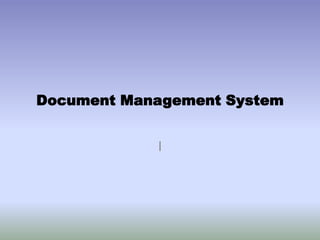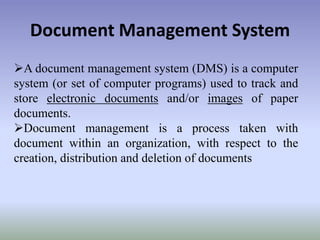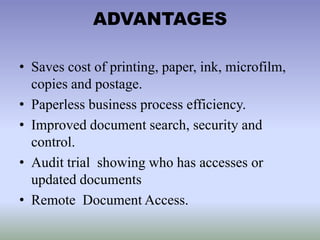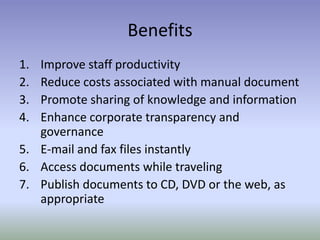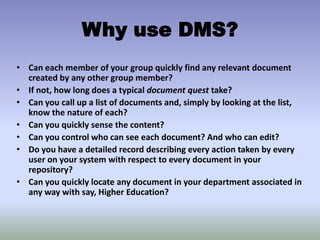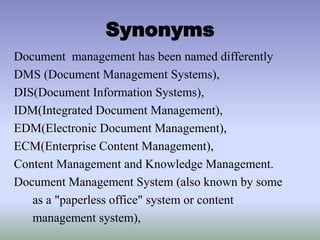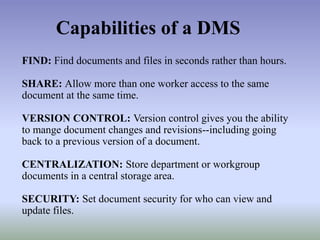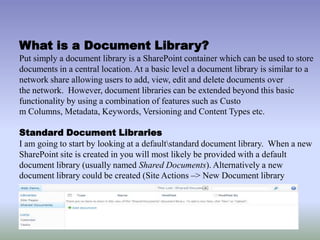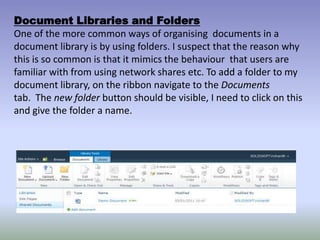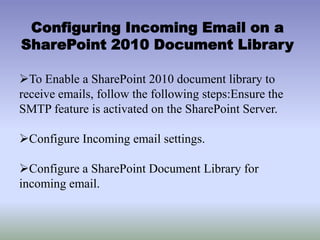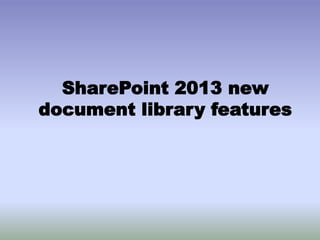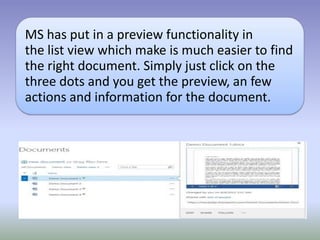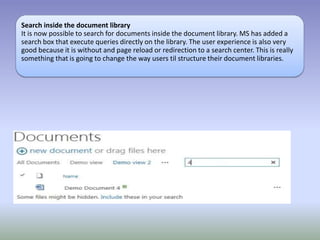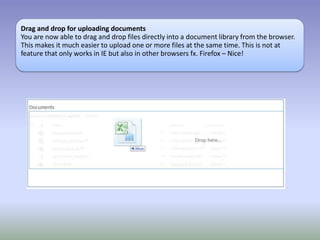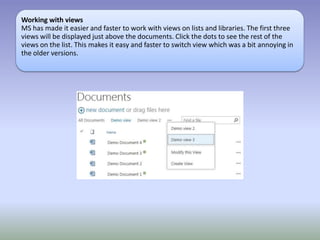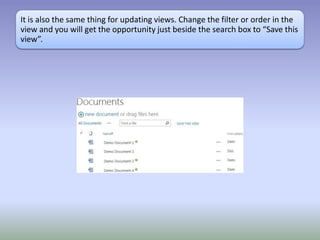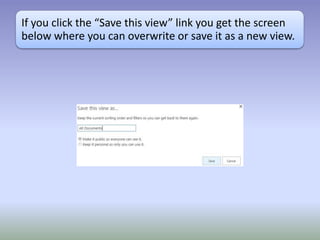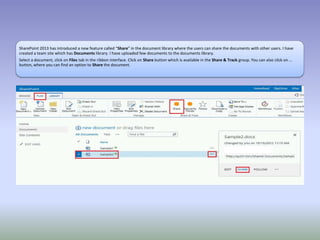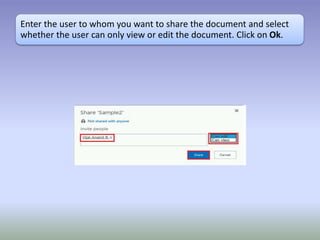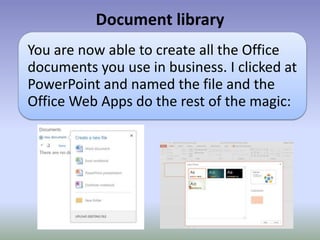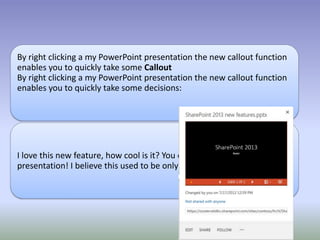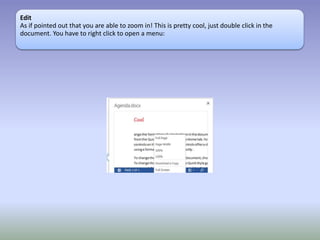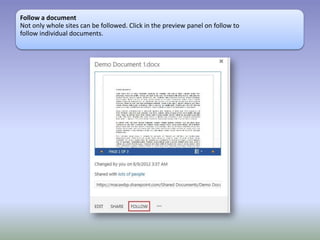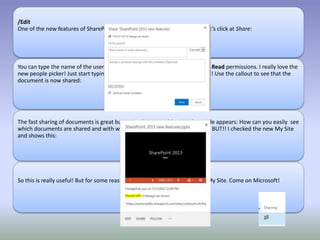A document management system (DMS) is a computer system used to store and track electronic documents. It allows organizations to digitally manage documents through their creation, distribution, and deletion. Key benefits include cost savings from less paper usage, improved search and security of documents, and audit trails showing who accessed or updated documents. Document management systems also enable remote access to documents and enhance staff productivity, cost reductions, knowledge sharing, and corporate transparency.