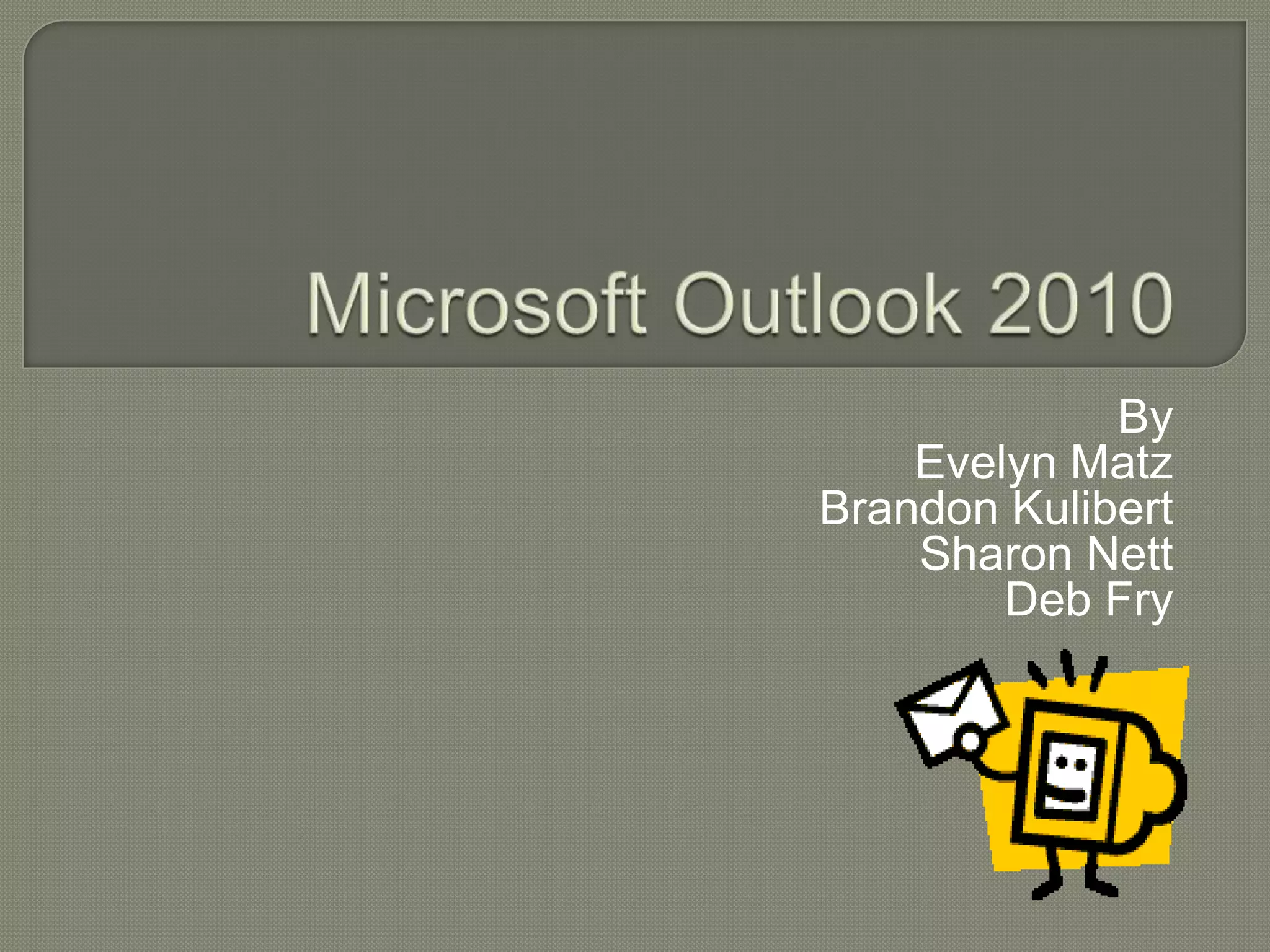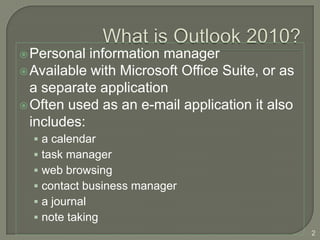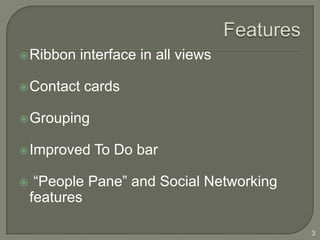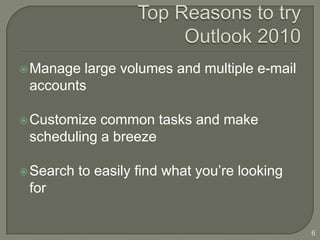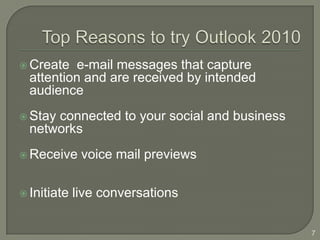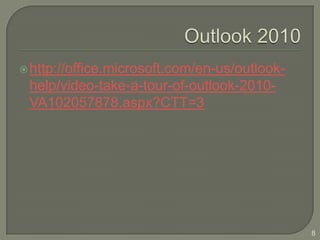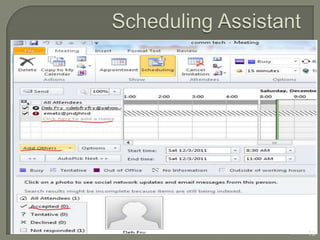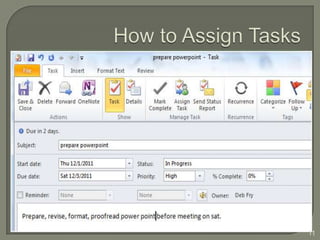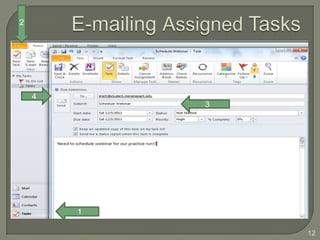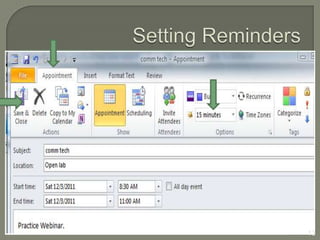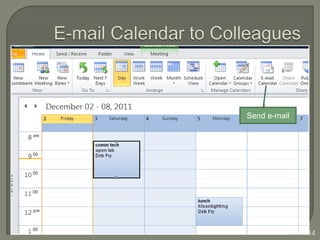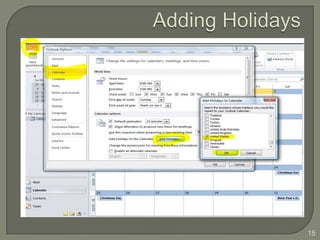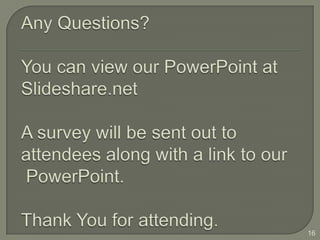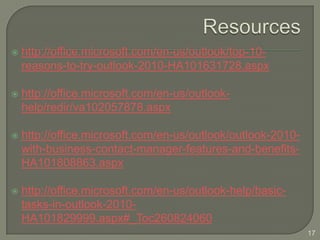Outlook is a personal information manager that can be used as an email client or separately. It includes a calendar, task manager, contact manager, notes, and more. Outlook 2010 introduced new features like the ribbon interface, improved task bar, contact cards, and social networking integration. It also includes business contact management tools to help users share customer information and track emails and sales activities.