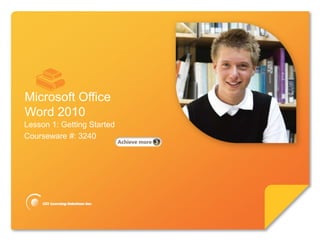
Word Lesson 1C PPT
- 1. Microsoft® Word 2010 Core Skills Microsoft Office Word 2010 Lesson 1: Getting Started Courseware #: 3240
- 2. Microsoft® Word 2010 Core Skills Lesson 1 Objectives • add document properties © CCI Learning Solutions Inc. 2
- 3. Microsoft® Word 2010 Core Skills Document Properties • Document properties provide information to assist in locating a file based on specific search criteria. • Click File, Info © CCI Learning Solutions Inc. 3
- 4. Microsoft® Word 2010 Core Skills Using Document Properties To add properties for the current document in the right pane, click the field you want to change © CCI Learning Solutions Inc. 4
- 5. Microsoft® Word 2010 Core Skills Using Document Properties To add properties to the file using a method other than in Backstage, click Properties and then click Show Document Panel below the document preview A panel displays above the document on the Word screen where you can add general information for this document. © CCI Learning Solutions Inc. 5
- 6. Microsoft® Word 2010 Core Skills Learn the Skill (p. 24) •In this exercise, you will add a summary to one of your documents © CCI Learning Solutions Inc. 6
- 7. Microsoft® Word 2010 Core Skills Using E-mail • An easy way to share documents quickly with others • Downside is every recipient gets own copy of document – Need to merge changes or add comments made by others • To send document using e-mail in Word: – Click File tab, click Save & Send, click Send Using E-mail: • Send as Attachment • Send a Link • Send as PDF • Send as XPS • Send as Internet Fax © CCI Learning Solutions Inc. 7
- 8. Microsoft® Word 2010 Core Skills Using E-mail Send as Creates new message with your document as Attachment attachment Send as Link Creates new message containing hyperlink to document Send as PDF Convert document into PDF (Portable Document Format) before sending Send as XPS Convert document into XPS format before sending Send as Internet Convert document into electronic fax file and Fax send using internet fax software on your local computer © CCI Learning Solutions Inc. 8
- 9. Microsoft® Word 2010 Core Skills Using Save to Web • Use web-based storage service – Very useful for people who want access to their files from wherever they are – Office Web Applications – Free to use and given 25 GB storage space – Need Windows Live ID to access files • in Public folder at any time • in My Documents folder only accessible by you • To save document to SkyDrive from Word: – Click File tab, click Save & Send, click Save to Web © CCI Learning Solutions Inc. 9
- 10. Microsoft® Word 2010 Core Skills Using Save to Web © CCI Learning Solutions Inc. 10
- 11. Microsoft® Word 2010 Core Skills Summary of Lesson 1 • identify elements on the • use Backstage to save, screen open, or create new documents • use the Quick Access Toolbar • switch between documents • use the Ribbon • save in different file formats • work with text • close a document • move around the document • add document properties • identify screen symbols © CCI Learning Solutions Inc. 11
Editor's Notes
- Pg 1Briefly introduce the topics that will be covered in this lesson so students are aware of the new skills they will learn. Remind students also that all the information is available in the book as a reference so they don’t need to commit anything to memory or take notes.
- Pg 23This feature has changed from earlier versions and can make organizing files much easier. You may have to take a few minutes to break down how these fields can be beneficial.Be sure to also demonstrate how to set up properties using the Property pane versus Backstage.Introduce Backstage and how it can help you identify files using properties. Relate this back to how Windows Explorer displays the properties for files, but is now available in the Office program for quick access.For those who have not completed a Windows course, you may need to do a brief intro (or review depending on the student’s familiarity) of basic terminology for file management and why use any of these fields.
- Pg 23Focus on the properties panel and discuss how the information shown here contains the most common types of data that users need when working with files. Not all properties will be changed each time theywork with a file but students should take a moment to review each of these so they are at least familiar with them. Have them try changing one field here so they can see how easy this is and faster than having to start Windows Explorer.Mention the top heading is a button they can use to make further changes to the properties, including in your discussion how this can help them with future searches. Take them through a demo to display the Document Panel so they can see what can be added as well as the individual tabs for further customization.
- Pg 24Walk students through a demo of what can be entered in this panel as well as discuss if all fields are necessary. On many occasions, you may find that some of these fields may already be set up if they have been set up in the User Information area for each computer or user profile.Include in your discussion how these are common fields and how helpful they can be when searching for a file later.Also walk the students through the different tabs that appear with the Advanced Properties option.
- Pg 25Objective 1.4E-mail is by far the most common method of sharing documents with others where you can then track the changes made by each recipient(track changes is covered in the Expert level). The biggest downside is the time you will need to review each document from each recipient, even if you combine the changes together in one document.However, there are options in regards to how you send the document to share with multiple recipients, especially if you don’t them to make changes in the original document (see following slides).
- Pg 25-26Objective 1.4Go through these options with the class to ensure they understand the difference between each. For instance, sending a link is good if the document is saved on a network drive and each person can click the link to access the file and the changes are merged into the original document. Alternatively, sending a PDF enables the person to view and print the document but changes would be made to the hard copy; they would not be able to add comments unless they have Adobe Acrobat installed (this is the full version of Acrobat, not the reader version that is available from web sites).
- Pg 27-28Objective 1.4Check that you have access to the Internet before having students try this option. This is a very handy feature for those people who want access to their files from wherever they are, and don’t want or need to use the remote option that may be available from their company.Microsoft is currently offering the Office Web Apps at no cost along with the storage space noted. There are costs for more storage but have not been set at the time of CCI’s content development.
- Pg 27-28Objective 1.4This is the screen that appears after you have logged in with your Windows Live ID, showing both the Public and My Documents folders. Point out to students the two folders and start a discussion about when they might use one version versus the other, e.g., Public for business documents and My Documents for personal files, Public for all the documents regarding your social club activities, etc.
- Pg 30Briefly review the topics that were covered in this lesson so students are aware of the new skills they learned. Remind students also that all the information is available in the book as a reference.