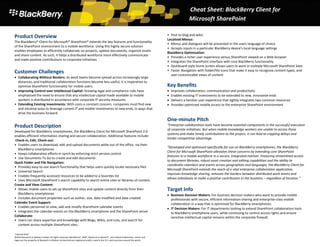More Related Content
Similar to Black Berry Client For Share Point 2.0 Sales Cheat Sheet
Similar to Black Berry Client For Share Point 2.0 Sales Cheat Sheet (20)
Black Berry Client For Share Point 2.0 Sales Cheat Sheet
- 1. Cheat Sheet: BlackBerry Client for
Microsoft SharePoint
Product Overview • Post to blog and wikis
Localized Menus:
The BlackBerry® Client for Microsoft® SharePoint® extends the key features and functionality
• Menus and dialogues will be presented in the users language of choice
of the SharePoint environment to a mobile workforce. Using this highly secure solution
• Accepts inputs in a particular BlackBerry device’s local language settings
enables employees to efficiently collaborate on projects, update documents, organize assets
BlackBerry Optimization:
and share content. As such, it helps a distributed workforce more effectively communicate
• Provides a richer user experience versus SharePoint viewed on a Web browser
and make positive contributions to corporate initiatives.
• Integrates the SharePoint interface with core BlackBerry functionality
• Dashboard-style home screen allows users to work in multiple Microsoft SharePoint Sites
Customer Challenges • Faster Navigation with folder/file icons that make it easy to recognize content types, and
user-customizable views of content
• Collaborating Without Borders: As work teams become spread across increasingly large
distances, and traditional collaboration functions become less useful, it is imperative to
optimize SharePoint functionality for mobile users. Key Benefits
• Improving Control over Intellectual Capital: Growing legal and compliance risks have • Improves collaboration, communication and productivity
emphasized the need to ensure that any intellectual capital made available to mobile • Enables existing IT investments to be extended to new, innovative ends
workers is distributed in accordance with corporate IT security measures. • Delivers a familiar user experience that tightly integrates two common resources
• Extending Existing Investments: With costs a constant concern, companies must find new • Provides optimized mobile access to the enterprise SharePoint environment
and intuitive ways to leverage current IT and mobile investments to new ends, in ways that
drive the business forward.
One-minute Pitch
Product Description “Enterprise collaboration tools have become essential components in the successful execution
of corporate initiatives. But when mobile knowledge workers are unable to access these
Developed for BlackBerry smartphones, the BlackBerry Client for Microsoft SharePoint 2.0
systems and make timely contributions to the project, it can lead to crippling delays and
enables efficient information sharing and secure collaboration. Additional features include:
hinder competitive advantage.
Check-in, Edit, Check-out:
• Enables users to download, edit and upload documents while out of the office, via their
“Developed and optimized specifically for use on BlackBerry smartphones, the BlackBerry
BlackBerry smartphones
Client for Microsoft SharePoint alleviates these concerns by extending core SharePoint
• Keeps collaborative efforts in synch by enforcing strict version control
features to a mobile workforce in a secure, integrated manner. Featuring streamlined access
• Use Documents To Go to create and edit documents
to document libraries, robust asset creation and editing capabilities and the ability to
Quick Folder and File Navigation:
coordinate calendars and events across geographies and languages, the BlackBerry Client for
• Provides easy-to-use search functionality that helps users quickly locate necessary files
Microsoft SharePoint extends the reach of a vital enterprise collaboration application,
• Universal Search
improves knowledge sharing, removes the borders between distributed work teams and
• Enables frequently accessed resources to be added to a favorites list
allows individuals to make a positive contribution to the business – regardless of location.”
• Uses Microsoft SharePoint’s search capability to search entire sites or libraries of content.
Create and View Content:
• Allows mobile users to set up SharePoint sites and update content directly from their Target Info
BlackBerry smartphones • Business Decision Makers: For business decision makers who want to provide mobile
• Includes document properties such as author, size, date modified and date created professionals with secure, efficient information sharing and enterprise-class mobile
Calendar Event Support: collaboration in a way that is optimized for BlackBerry smartphones.
• Enables personnel to view, add and modify SharePoint calendar events • IT Decision Makers: For IT departments looking to extend SharePoint collaboration tools
• Integrates the calendar events on the BlackBerry smartphone and the SharePoint server to BlackBerry smartphone users, while continuing to control access rights and ensure
Collaborate: sensitive intellectual capital remains within the corporate firewall.
• Users can share expertise and knowledge with Blogs, Wikis, and Lists, and search for
content across multiple SharePoint sites.
"Internal Only"
©2010 Research In Motion Limited. All rights reserved. BlackBerry®, RIM®, Research In Motion®, and related trademarks, names and
logos are the property of Research In Motion Limited and are registered and/or used in the U.S. and countries around the world.
- 2. Qualifying Questions Important Bottom-line Sales Info
• What is your current means of enabling mobile and/or remote employees to collaborate System Requirements
on important projects and initiatives? • Microsoft SharePoint Server 2007 or 2010
• How important is it to you that sensitive intellectual capital remains within the corporate • BlackBerry Enterprise Server for Microsoft Exchange version 5.0 and above
firewall when being accessed by mobile professionals? • Dedicated BlackBerry Social Networking Application Proxy Server
• How would the ability to securely extend your existing SharePoint infrastructure to mobile o Requires Windows Server® 2003 (32-bit) with Service Pack 2 or Windows Server 2008
users increase collaboration and productivity? (32-bit and 64-bit)
• How would your business benefit from anywhere, anytime access to SharePoint document o Should be located on same domain as BlackBerry Enterprise Server
libraries, folders, assets and calendars? • BlackBerry device software version 5.0 and above including the new BlackBerry 7
• In what ways would end users benefit from a solution that replicates the in-office smartphones
SharePoint experience in a way that is both familiar and optimized for BlackBerry • *Supported BlackBerry devices must be provisioned on the BlackBerry Enterprise Server
smartphones?
Availability
• Available globally
Handling Objections • Language Support: English, French, Italian, German, Spanish, Brazilian Portuguese
• Objection 1: “I’m happy providing mobile employees with Web-based SharePoint access.”
Response: Though the Web-based SharePoint experience may be serviceable, it is far from Price
ideal. With the BlackBerry Client for Microsoft SharePoint, you can provide mobile Per-client pricing varies by total number of clients purchased:
professionals with a secure extension of the SharePoint environment that is optimized for • 1 client: $25
use on the BlackBerry smartphone – and integrated with core BlackBerry functionality, • 50 clients: $22.50 per
leading to a rich, familiar end-user experience. • 100 clients: $20 per
• 500 clients: $17.50 per
• Objection 2: “This solution will bring too much complexity and risk to my IT operations.” • 1,000 clients: $15 per
Response: The BlackBerry Client for Microsoft SharePoint provides a secure, transparent • 5,000 clients: $12.50 per
extension of SharePoint collaboration tools, helping you leverage existing architecture • 10,000 clients: $11.25 per
investments without increasing management burden. And because any information
accessed by mobile workers remains within the corporate firewall, many of the traditional
risks associated with remote data access are minimized.
Additional Resources to Share with Your Prospect Additional Resources for you
BlackBerry Client for Microsoft SharePoint Customer Brochure BlackBerry Client for Microsoft SharePoint Pitch Deck
BlackBerry Client for Microsoft SharePoint Call Script
BlackBerry Client for Microsoft SharePoint Battle card
BlackBerry Client for Microsoft SharePoint Product Brief
"Internal Only"
©2010 Research In Motion Limited. All rights reserved. BlackBerry®, RIM®, Research In Motion®, and related trademarks, names and
logos are the property of Research In Motion Limited and are registered and/or used in the U.S. and countries around the world.