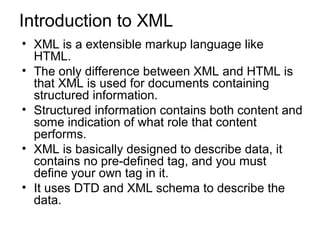
Xml and DTD's
- 1. Introduction to XML • XML is a extensible markup language like HTML. • The only difference between XML and HTML is that XML is used for documents containing structured information. • Structured information contains both content and some indication of what role that content performs. • XML is basically designed to describe data, it contains no pre-defined tag, and you must define your own tag in it. • It uses DTD and XML schema to describe the data.
- 2. Syntax • Extensible Markup Language (XML) is a set of rules for encoding documents in machine-readable form. • All XML Elements Must Have a Closing Tag: – In HTML, some elements do not have to have a closing tag: – <p>This is a paragraph <p>This is another paragraph. In XML, it is illegal to omit the closing tag. All elements must have a closing tag: – <p>This is a paragraph</p> <p>This is another paragraph</p> • XML Tags are Case Sensitive: – XML tags are case sensitive. The tag <Letter> is different from the tag <letter>. – Opening and closing tags must be written with the same case: – <Message>This is incorrect</message> <message>This is correct</message>
- 3. • XML Elements Must be Properly Nested: – In HTML, you might see improperly nested elements: <b><i>This text is bold and italic</b></i> In XML, all elements must be properly nested within each other: <b><i>This text is bold and italic</i></b> • XML Documents Must Have a Root Element: – XML documents must contain one element that is the parent of all other elements. This element is called the root element. – <root> <child> <subchild>.....</subchild> </child> </root> • XML Attribute Values Must be Quoted: – XML elements can have attributes in name/value pairs just like in HTML. – In XML, the attribute values must always be quoted. – Study the two XML documents below. The first one is incorrect, the second is correct: – <note date=12/11/2007> <to>Tove</to> <from>Jani</from> </note> – <note date="12/11/2007"> <to>Tove</to> <from>Jani</from> </note>
- 4. • Entity References: – Some characters have a special meaning in XML. – If you place a character like "<" inside an XML element, it will generate an error because the parser interprets it as the start of a new element. – This will generate an XML error: <message>if salary < 1000 then</message> – To avoid this error, replace the "<" character with an entity reference: <message>if salary < 1000 then</message> – There are 5 predefined entity references in XML:
- 5. < < Less than > > Greater than & & ampersand " “” quotation mark
- 6. • Comments in XML – The syntax for writing comments in XML is similar to that of HTML. – <!-- This is a comment --> • White-space is Preserved in XML – HTML truncates multiple white-space characters to one single white-space – HTML: Hello Tove – Output: Hello Tove – With XML, the white-space in a document is not truncated • XML Stores New Line as LF: – In Windows applications, a new line is normally stored as a pair of characters: carriage return (CR) and line feed (LF). In Unix applications, a new line is normally stored as an LF character. Macintosh applications also use an LF to store a new line. – XML stores a new line as LF.
- 7. DTDs and XML Schema • The purpose of a DTD is to define the legal building blocks of an XML document. • It defines the document structure with a list of legal elements. • A DTD can be declared inline in your XML document, or as an external reference. • Internal DTD – This is an XML document with a Document Type Definition
- 8. <?xml version="1.0"?> <!DOCTYPE note [ <!ELEMENT note (to,from,heading,body)> <!ELEMENT to (#PCDATA)> <!ELEMENT from (#PCDATA)> <!ELEMENT heading (#PCDATA)> <!ELEMENT body (#PCDATA)> ]> <note> <to>Tove</to> <from>Jani</from> <heading>Reminder</heading> <body>Meeting Tomorrow at 5 p.m</body> </note> In XML DTD, #PCDATA is the keyword to specify mixed content, meaning an element may contain character data.
- 9. • The DTD is interpreted like this: !ELEMENT note (in line 2) defines the element "note" as having four elements: "to,from,heading,body". !ELEMENT to (in line 3) defines the "to" element to be of the type "CDATA". !ELEMENT from (in line 4) defines the "from" element to be of the type "CDATA"
- 10. • External DTD – This is the same XML document with an external DTD <?xml version="1.0"?> <!DOCTYPE note SYSTEM "note.dtd"> <note> <to>Tove</to> <from>Jani</from> <heading>Reminder</heading> <body>Meeting Tomorrow at 5 p.m!</body> </note> – This is a copy of the file "note.dtd" containing the Document Type Definition: <?xml version="1.0"?> <!ELEMENT note (to,from,heading,body)> <!ELEMENT to (#PCDATA)> <!ELEMENT from (#PCDATA)> <!ELEMENT heading (#PCDATA)> <!ELEMENT body (#PCDATA)>
- 11. • Why use a DTD? – XML provides an application independent way of sharing data. – With a DTD, independent groups of people can agree to use a common DTD for interchanging data. – Your application can use a standard DTD to verify that data that you receive from the outside world is valid. – You can also use a DTD to verify your own data
- 12. XML Schema • An XML Schema describes the structure of an XML document. • XML Schema is an XML-based alternative to DTD. • The XML Schema language is also referred to as XML Schema Definition (XSD). • The purpose of an XML Schema is to define the legal building blocks of an XML document, just like a DTD. – defines elements that can appear in a document – defines attributes that can appear in a document – defines which elements are child elements – defines the order of child elements – defines the number of child elements – defines whether an element is empty or can include text – defines data types for elements and attributes – defines default and fixed values for elements and attributes
- 13. XML Schemas are the Successors of DTDs • We think that very soon XML Schemas will be used in most Web applications as a replacement for DTDs. Here are some reasons: – XML Schemas are extensible to future additions – XML Schemas are richer and more powerful than DTDs – XML Schemas are written in XML – XML Schemas support data types – XML Schemas support namespaces
- 14. • <?xml version="1.0"?> <xs:schema > <xs:element name="note"> <xs:complexType> <xs:sequence> <xs:element name="to" type="xs:string"/> <xs:element name="from" type="xs:string"/> <xs:element name="heading" type="xs:string"/> <xs:element name="body" type="xs:string"/> </xs:sequence> </xs:complexType> </xs:element> </xs:schema> • xsi:noNamespaceSchemaLocation=“Note.xs“ – insert into the root element of the XML document
- 15. • When defining XML Schema, the content you wish to put into an XML document must first be summarized. The next step is to create a tree structure. – Content to put into the XML document: • The root element is "Employee_Info" • As the content for "Employee_Info," "Employee" occurs 0 or more times • As content of "Employee," "Name," "Department," "Telephone," and "Email" elements occur once in respective order • "Name," "Department," "Telephone," and "Email" content are text strings • "Employee" has an attribute called "Employee_Number" • "Employee_Number" content must be int type
- 16. XPath • XPath is used to navigate through elements and attributes in an XML document. • XPath, the XML Path Language, is a query language for selecting nodes from an XML document • XPath includes over 100 built-in functions. There are functions for string values, numeric values, date and time comparison, Boolean values, and more.
- 17. <?xml version="1.0" encoding="ISO-8859-1"?> <catalog> <cd country="USA"> <title>Empire Burlesque</title> <artist>Bob Dylan</artist> <price>10.90</price> </cd> <cd country="UK"> <title>Hide your heart</title> <artist>Bonnie Tyler</artist> <price>10.0</price> </cd> <cd country="USA"> <title>Greatest Hits</title> <artist>Dolly Parton</artist> <price>9.90</price> </cd> </catalog>
- 18. using System.Xml; using System.Xml.XPath; .... string fileName = "data.xml"; XPathDocument doc = new XPathDocument(fileName); XPathNavigator nav = doc.CreateNavigator(); // Compile a standard XPath expression XPathExpression expr; expr = nav.Compile("/catalog/cd[price>=10.0]/price"); XPathNodeIterator iterator = nav.Select(expr); // Iterate on the node set listBox1.Items.Clear(); try { while (iterator.MoveNext()) { XPathNavigator nav2 = iterator.Current.Clone(); listBox1.Items.Add("price: " + nav2.Value); } } catch(Exception ex) { Console.WriteLine(ex.Message); }
- 19. /catalog/cd[1] selects the first cd child of catalog /catalog/cd[last()] selects the last cd child of catalog /catalog/cd[price] selects all the cd elements that have price / catalog/cd[price= 10.90] selects cd elements with the price of 10.90 / catalog/cd[price= 10.90]/price selects all price elements with the price of 10.90
- 20. • What is XSLT – Extensible Stylesheet Language Transformation – Name is misleading – Stylesheet • implies it makes things look like something • not necessarily or usually true Name should have been • “The XML Transformation Language”
- 21. • What XSLT Does is “Transform” – Transform means change Reads XML documents and writes – HTML for browsers – interchange file (RTF, RDF, EDI, etc.) – a flat ASCII file (plain text, comma separated etc.)
- 22. • Transform It into HTML (convert to HTML and display in a browser)
- 23. • Transform It into PDF (convert to PDF and display with Acrobat) • Transform It into QuarkXPress • Transform It into a Database Load File – Key: 00095AUS – EMPNO: 009 – 001:USDIN – 002:Sasparilla – 008:36 – 014:70 – 020:Deputy in Charge of Chewables
- 24. Logical Components of an XSLT Application • (needs XSLT processing software called an “XSLT Engine”) • Reads XML document(s) (tags and text) • Uses an XSLT stylesheet/transform (the program) • Runs using XSLT processing software (called an XSLT Engine) • Produces output document(s)
- 25. Structure of an XSLT System
- 26. XMLXSLT.xml <?xml version="1.0" encoding="utf-8" ?> <?xml-stylesheet type="text/xsl" href="XSLTFile.xsl" ?> <employee> <demo>Look</demo> <demo>Formatting</demo> <demo>XML</demo> <demo>as a HTML</demo> </employee>
- 27. XSLTFile.xsl <?xml version="1.0" encoding="utf-8"?> <xsl:stylesheet version="1.0" xmlns:xsl="http://www.w3.org/1999/XSL/Transform"> <xsl:template match ="/"> <html> <head> <titel>XSLT Test</titel> </head> <body> <xsl:for-each select ="employee/demo"> <h1> <xsl:value-of select ="."/> </h1> </xsl:for-each> </body> </html> </xsl:template> </xsl:stylesheet>
- 28. • The next element, <xsl:stylesheet>, defines that this document is an XSLT style sheet document (along with the version number and XSLT namespace attributes). • The <xsl:template> element defines a template. The match="/" attribute associates the template with the root of the XML source document. • The content inside the <xsl:template> element defines some HTML to write to the output. • The last two lines define the end of the template and the end of the style sheet. • The <xsl:value-of> element can be used to extract the value of an XML element and add it to the output stream of the transformation:
- 29. • We can also filter the output from the XML file by adding a criterion to the select attribute in the <xsl:for-each> element. <xsl:for-each select="catalog/cd[artist='Bob Dylan']">
- 30. Table format of xslt file <?xml version="1.0" encoding="ISO-8859-1"?> <xsl:stylesheet version="1.0" xmlns:xsl="http://www.w3.org/1999/XSL/Transform"> <xsl:template match="/"> <html> <body> <h2>My CD Collection</h2> <table border="1"> <tr bgcolor="#9acd32"> <th>Title</th> <th>Artist</th> </tr> <tr> <td><xsl:value-of select="catalog/cd/title"/></td> <td><xsl:value-of select="catalog/cd/artist"/></td> </tr> </table> </body> </html> </xsl:template> </xsl:stylesheet>
- 31. Sax and DOM • SAX (Simple API for XML) is an event-based sequential access parser API. • It provides a mechanism of reading data from xml. • parsing means syntactic analysis, is the process of analyzing a text, made of a sequence of tokens (for example, words), to determine its grammatical structure with respect to a given (more or less) formal grammar. • SAX provides a mechanism for reading data from an XML document that is an alternative to that provided by the Document Object Model (DOM).
- 32. Benefits of Sax over DOM • SAX parsers have certain benefits over DOM-style parsers. • The quantity of memory that a SAX parser must use in order to function is typically much smaller than that of a DOM parser. • DOM parsers must have the entire tree in memory before any processing can begin, so the amount of memory used by a DOM parser depends entirely on the size of the input data. • Because of the event-driven nature of SAX, processing documents can often be faster than DOM-style parsers. – Memory allocation takes time, so the larger memory footprint of the DOM is also a performance issue. • Processing XML documents larger than main memory is also impossible with DOM parsers, but can be done with SAX parsers.
- 33. DOM • The XML DOM defines a standard way for accessing and manipulating XML documents. • It also provides an application programming interface for working with XML data. • The DOM is designed to be used with any programming language. such as C/C++, Visual Basic, VBScript, and JScript.
