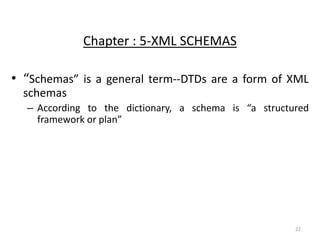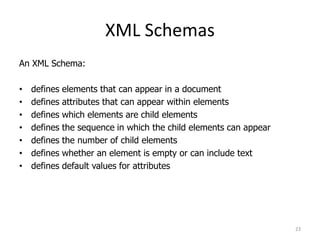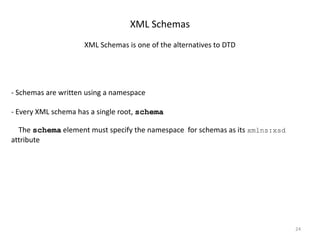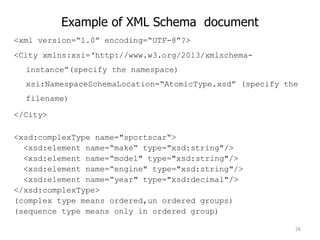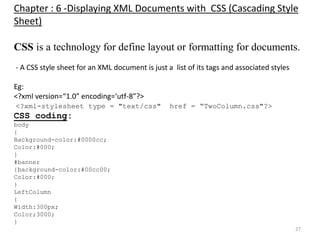This document provides an introduction to XML, including its structure, syntax, and uses. It defines XML as a markup language that provides a format for structured data. It describes XML elements, attributes, and how XML documents must follow specific syntax rules to be considered well-formed. The document also discusses Document Type Definitions (DTDs), XML namespaces, XML schemas, displaying XML with CSS, and transforming XML with XSLT.
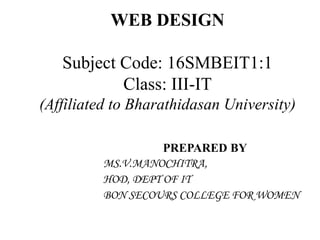

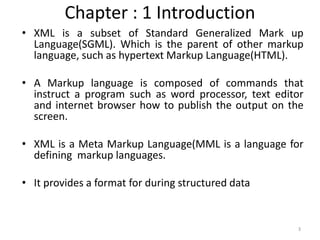

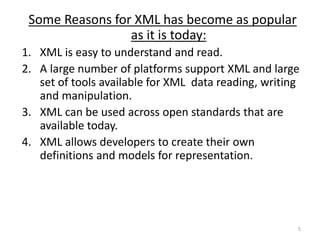



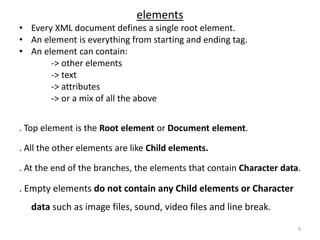



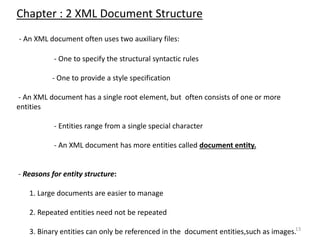




![18
Document Type Definitions (continued)
- Declaring Attributes : An attribute declaration must include the name of the
element to which the attribute belongs, the attribute name, and its type.
- General form:
<!ATTLIST el_name at_name at_type [default]>
If more than one attribute is declared for a given element,
the declarations can be combined,
<!ATTLIST element name
attribute name_1 attribute type default_Value_1
attribute name_2 attribute type default_Value_2
………….
attribute name_n attribute type default_Value_n
>](https://image.slidesharecdn.com/unit5-xml1-190108052820/85/Unit-5-xml-1-18-320.jpg)
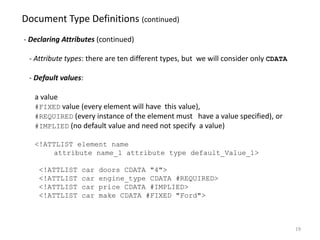
![Chapter :4-XML Namespace
• An XML namespace is a collection of names used in XML documents as element types and attribute
names
• - The name of an XML namespace has the form of a URL
• - A namespace declaration has the form:
• <element_name xmlns[:prefix] = URL>
• <gmcars xmlns:gm = "http://www.gm.com/names">
An XML files within our application and the two files use some of the same tag name.
this is difficult to run the XML program.
Eg 1: Eg 2:
<?xml version=“1.0” encoding=“UTF-8”?> <?xml version=“1.0” encoding=“UTF-8”?>
<book> <author>
<title> asp.net</title> <title> asp.net</title>
<price> 49.99</price> <fname> 49.99</fname>
<year> 2005</year> < lnamer> 2005</lname>
</book> </author>
by using the XML namespace attribute XMLns, we can rectify the problem
20](https://image.slidesharecdn.com/unit5-xml1-190108052820/85/Unit-5-xml-1-20-320.jpg)