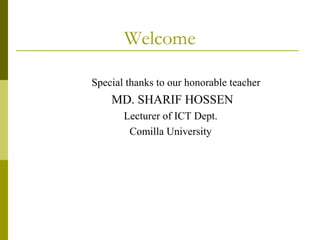
Web browsers and web document
- 1. Welcome Special thanks to our honorable teacher MD. SHARIF HOSSEN Lecturer of ICT Dept. Comilla University
- 2. Web Browsers and Web Document
- 3. GROUP MEMBERS: MD. NAZIR ALAM-1109001 ENAMUL HAQ-1109005 MARUFUR RAHMAN-1109006 ZANNATUL NAIM-1109008 NOORMOHAMMED-1109009
- 4. Overview What is Web Browser? Popular web browsers History and Milestones The relationship between web document and web browser How browser retrieve from the web document? The relationship between web page and web browser What is web document? How does Web document integrate with the web browser? Static Web Page. Dynamic Web Page. Types of Dynamic Web page How client and server side works? An example to retrieve data with the web page from the server Conclusion
- 5. ENAMUL HAQ
- 6. A Web browser is a application that interprets the coding language of the Web in graphic form This allows anyone to “browse the Web” by simple point and click navigation 1 What is Web Browsers?
- 7. Popular web browsers: Mozilla Firefox (or simply Firefox) is a free and open-source web browser developed by the Mozilla Foundation and its subsidiary, the Mozilla Corporation. Firefox is available for Windows, macOS and Linux operating systems Google Chrome is a freeware web browser developed by Google. It was first released in 2008, for Microsoft Windows, and was later ported to Linux, OS X, iOS and Android.
- 9. History and Milestones ・ WorldWideWeb. Tim Berners-Lee Christmas day, 1990. ・ libwww. Berners-Lee and a student at CERN named Jean-Francois Groff 1991 /1992,. ・ Line-mode. Nicola Pellow,1991 ・ Erwise. After a visit from Robert Cailliau, a group of students at Helsinki University of Technology joined together to write a web browser. April, 1992.
- 10. History and Milestones Opera. In 1994, the Opera browser was developed by a team of researchers at a telecommunication company called Telenor in Oslo, Norway. Internet in a box. January, 1994, O'Reilly and Associates ・ Mozilla. In October, 1994, Netscape released the the first beta version of their browser, Mozilla 0.96b, over the Internet. ・ Internet Explorer. On August 23rd, 1995, Microsoft released their Windows 95 operating system, including a Web browser called Internet Explorer.
- 11. MARUFUR RAHMAN
- 12. The relationship between web document and web browser A web browser displays a web page on a monitor or mobile device. The web page is what displays, but the term also refers to a computer file, usually written in HTML or comparable markup language. Web browsers coordinate the various web resource elements for the written web page, such as style sheets, scripts, and images, to present the web page.
- 13. How browser retrieve the web document a web browser can retrieve a web page from a remote web server. On a higher level, the web server may restrict access to only a private network such as a corporate intranet or it provides access to the World Wide Web. On a lower level, the web browser uses the Hypertext Transfer Protocol (HTTP) to make such requests.
- 14. What is Web page? A web page (US spelling webpage or Web page) is a document that is suitable for the World Wide Web and web browsers
- 15. The Uses of Web Document in Designing An Webpage is best thought as a set of VIRTUAL ELEMENTS (paragraphs,titles,tables,list,images). There are so many languages are used to create a web designing like as html, css, javascript, php etc
- 16. What is HTML HTML is the standard markup language for creating Web pages. HTML stands for Hyper Text Markup Language HTML describes the structure of Web pages using markup HTML elements are the building blocks of HTML pages
- 17. Html Example : <html> <head> <title>This is a title</title> </head> <body> <p>Hello world!</p> </body> </html>
- 18. Html Output
- 19. What is CSS: CSS is a language that describes the style of an HTML document. CSS describes how HTML elements should be displayed
- 20. Css Example
- 21. Css Output
- 22. TYPES OF WEBPAGE THERE HAVE TWO TYPES OF WEB PAGE: 1.STATIC WEB PAGE 2.DYNAMIC WEB PAGE
- 23. ZANNATUL NAIM
- 24. Static Web Page Static Web pages display the exact same information whenever anyone visits it. Static Web pages do not have to be simple plain text.
- 25. Static Web Page
- 27. Static Web Page Why do we Need a Style Sheet? Separates content from format Consistent appearance over a site Allows to easily change style In one page In a whole site Increases the ability to handle style features
- 28. Static Web Page Static web pages are suitable for the contents that never or rarely need to be updated. However, maintaining large numbers of static pages as files can be impractical without automated tools. Any personalization or interactivity has to run client- side, which is restricting
- 29. Static web page is delivered to the user exactly as stored
- 30. Advantages of static websites Quick to develop Cheap to develop Cheap to host
- 31. Disadvantages of static websites Requires web development expertise to update site Site not as useful for the user Content can get stagnant
- 33. Dynamic Web Page A dynamic website contains information that changes, depending on the viewer, the time of the day, the time zone, the viewers native language, and other factors.
- 34. Types of Dynamic Web page Server-side dynamic web page Client-side dynamic web page
- 35. Client-side dynamic web page It is processed using client side scripting such as JavaScript. And then passed in Server-side dynamic web page It is created by using server-side scripting. There are server-side scripting parameters that determine how to assemble a new web page which also include setting up of more client-side processing. Types of Dynamic Web page
- 36. How Client side Web page works? Client-side scripting refers to the programs that are executed on client-side. Client-side scripts contains the instruction for the browser to be executed in response to certain user’s action.
- 38. Server side Web page works? Sever-side scripting acts as an interface for the client and also limit the user access the resources on web server. It can also collects the user’s characteristics in order to customize response.
- 40. Conclusion If you have further questions about the Web browser or Web document, this document is a repository of questions and answers about the procedures and programs.
- 41. Thank You!
